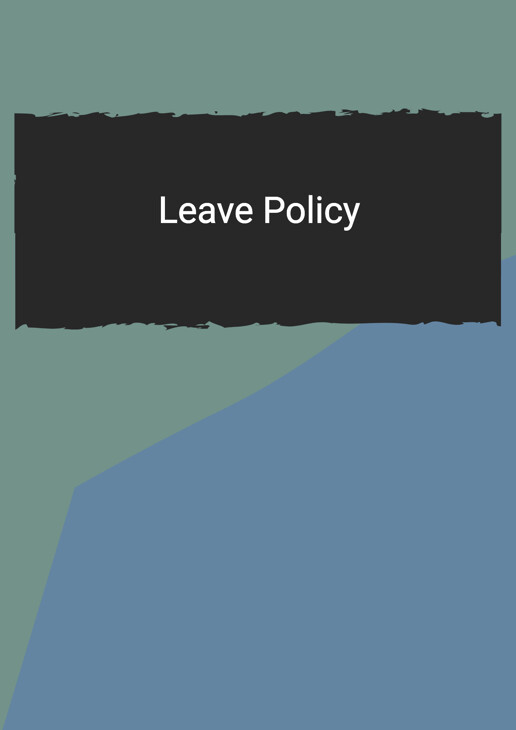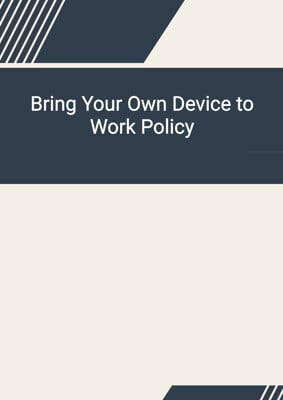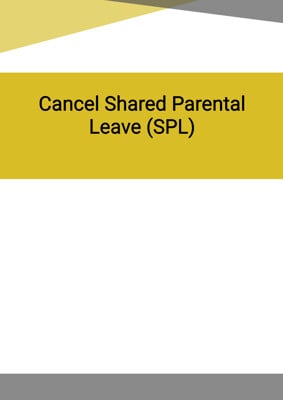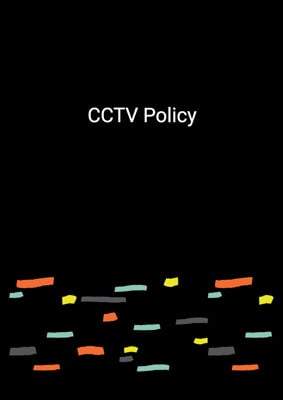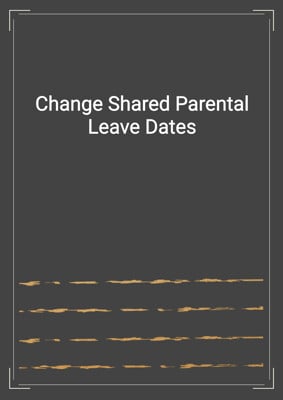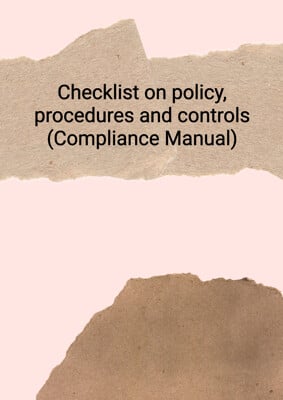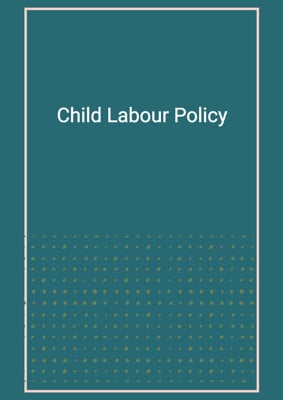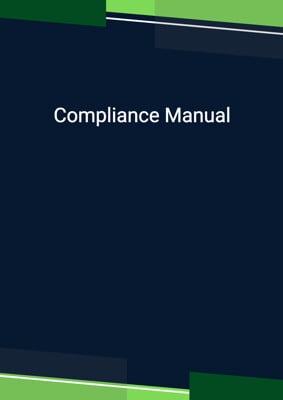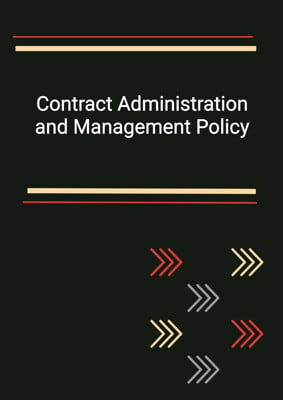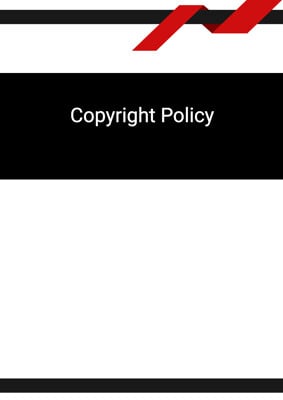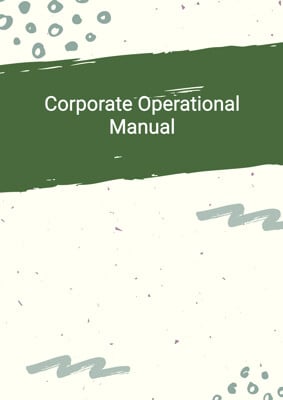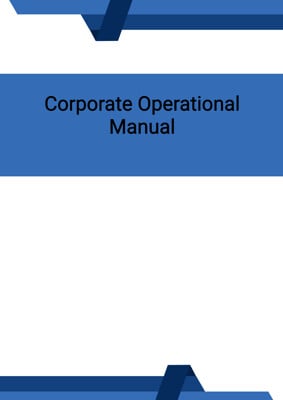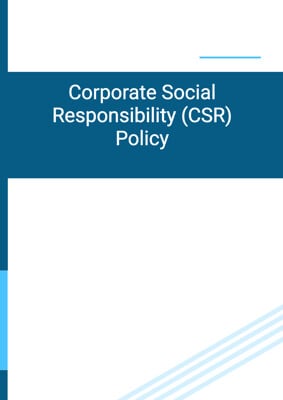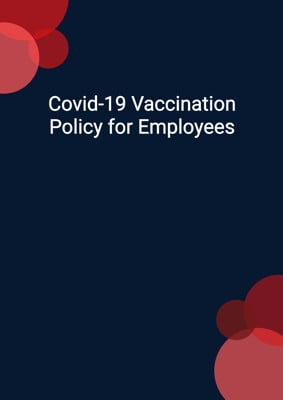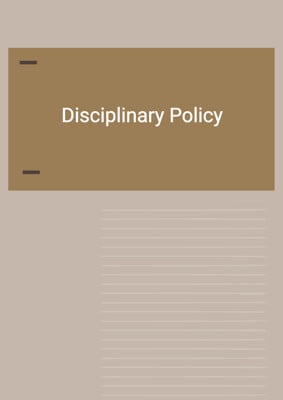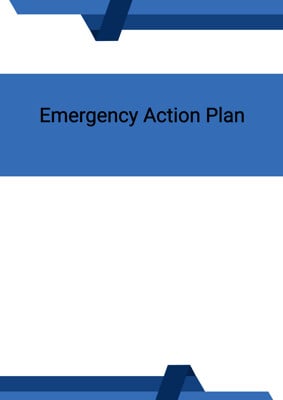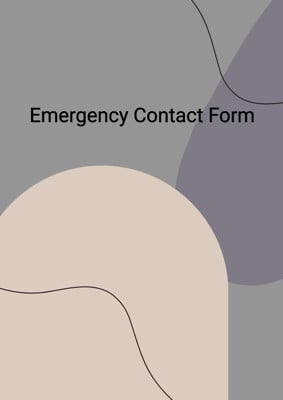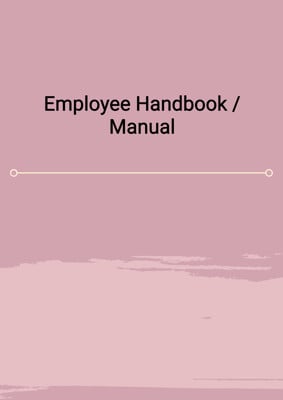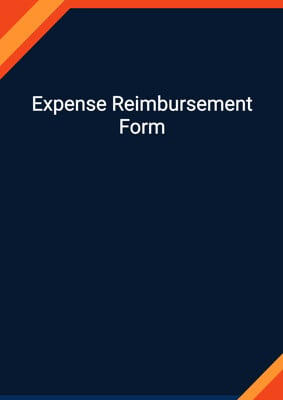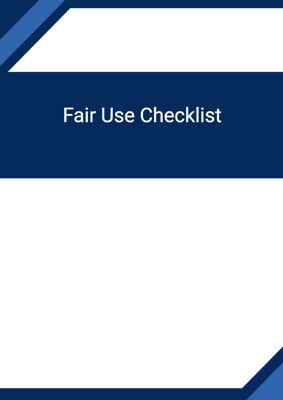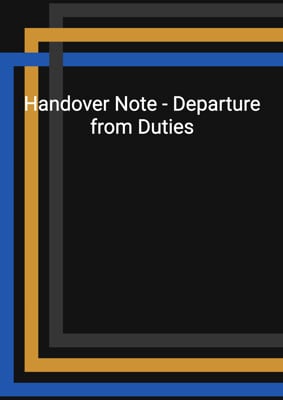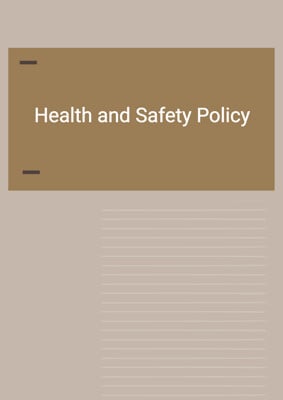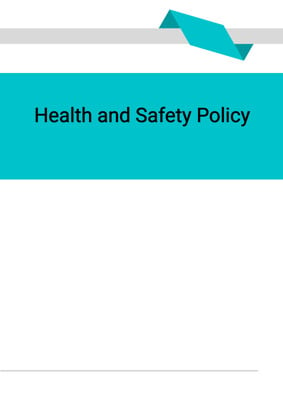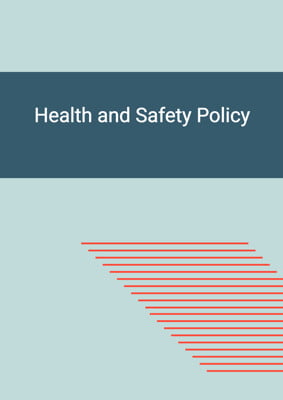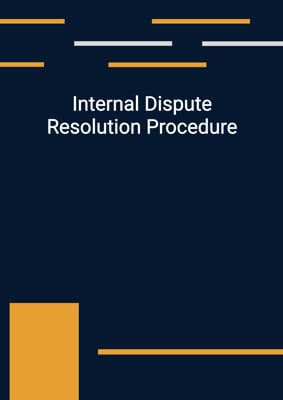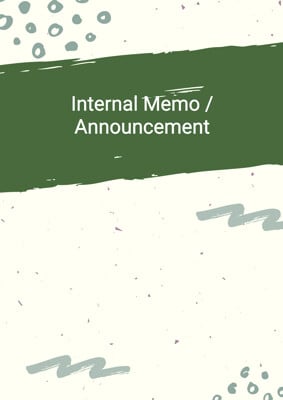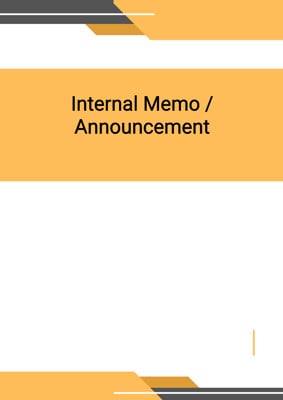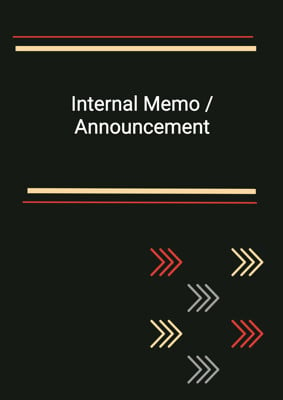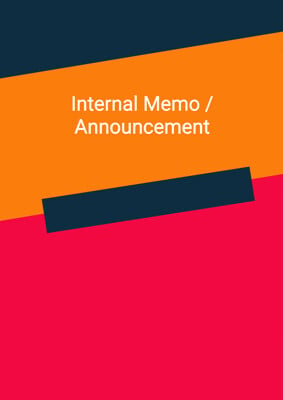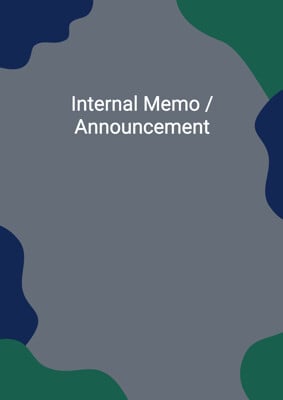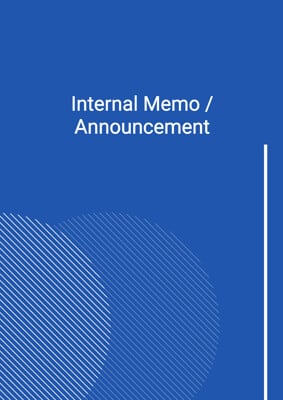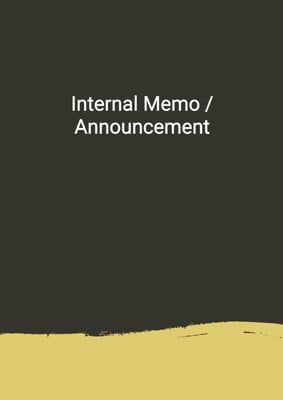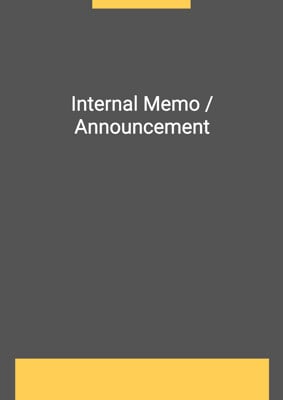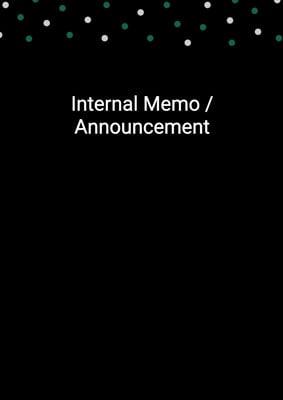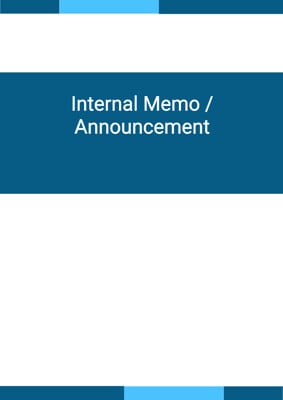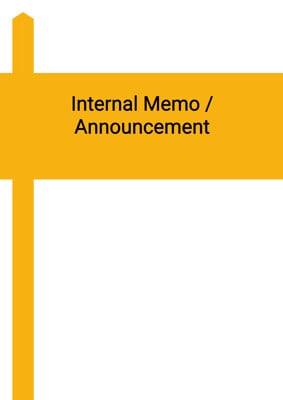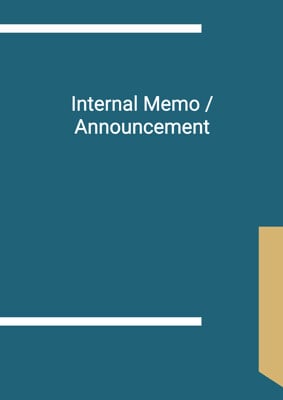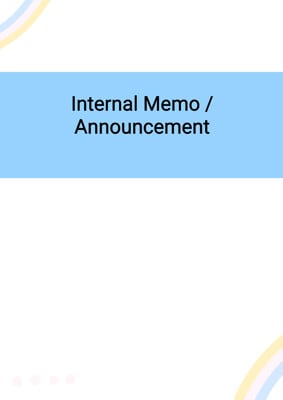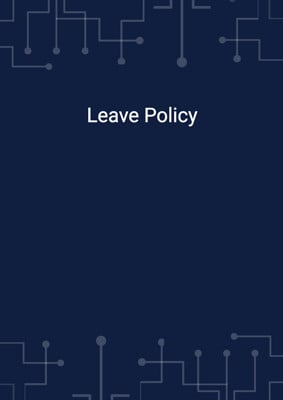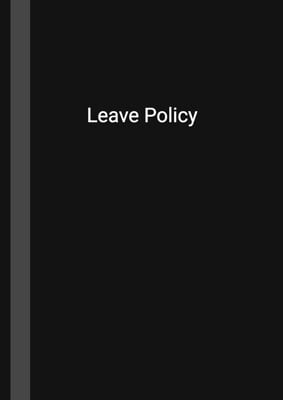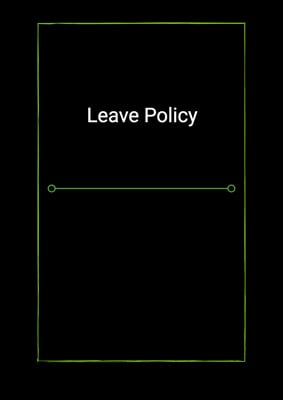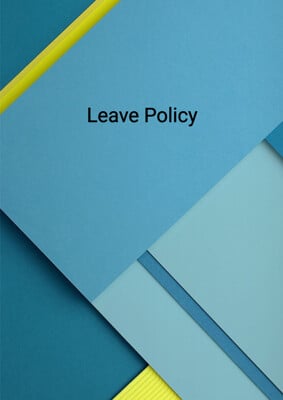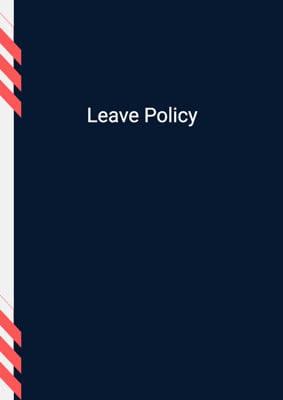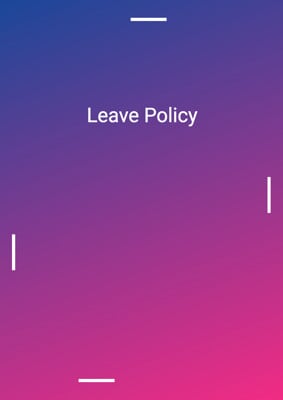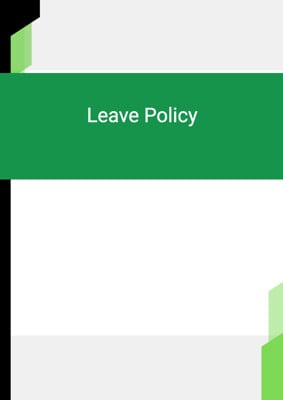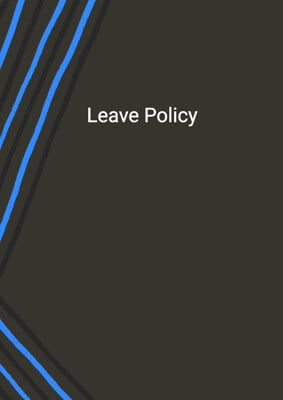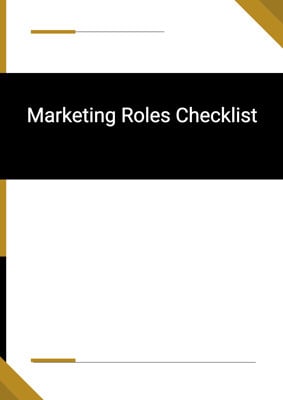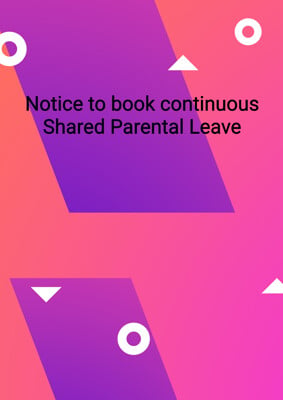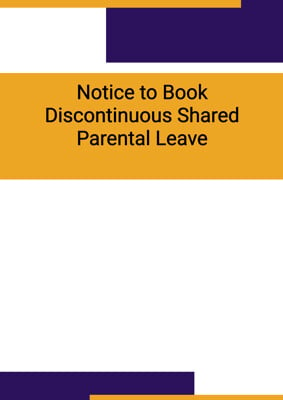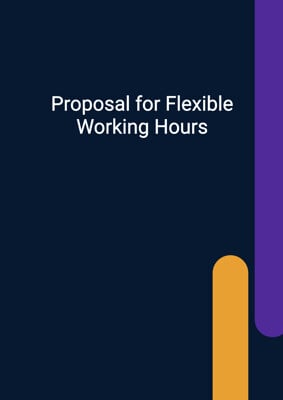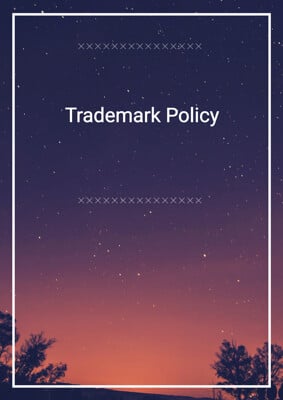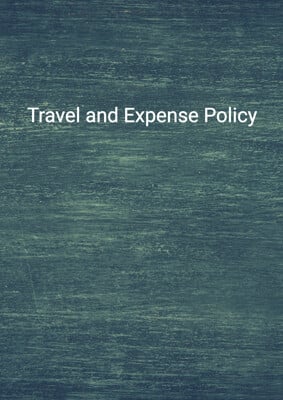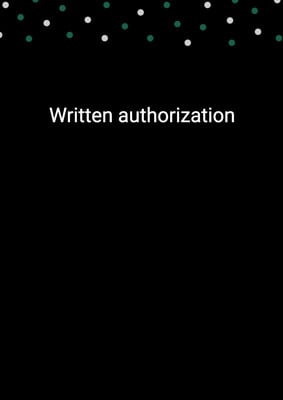How to Tailor the Document for Your Need?
01
Create Document
Click "Create Document" button and the document will be prepared with your account details automatically filled in.
02
Fill Information
Please fill in any additional information by following the step-by-step guide on the left hand side of the preview document and click the "Next" button.
03
Get Document
When you are done, click the "Get Document" button and you can download the document in Word or PDF format.
04
Review Document
Please review the document carefully and make any final modifications to ensure that the details are correct before publication / distribution.
Document Preview
Document Description
The 'Leave Policy' document is of great importance as it provides guidelines and procedures for employees to take unpaid leave for special circumstances that are not covered by other types of leave or after exhausting all the leaves remaining to the employee's credit. The policy applies to all part-time and full-time employees of the Account Job Company.
The document is divided into several sections:
1. Purpose and Scope: This section explains the objective of the leave without pay policy and its applicability to all eligible employees of the company. It sets out the rules and procedures governing the terms of leave without pay.
2. Eligibility and Entitlements: This section outlines the eligibility criteria for employees to apply for leave without pay. It states that employees must have exhausted all other appropriate leave balances available to their credit and that they will not receive any salary or remuneration while on unpaid leave.
3. Benefits: This section clarifies that employees will not accrue any paid leave benefits, including sick leave and vacation leave benefits, while on leave without pay.
4. Procedure: This section provides a step-by-step process for employees to follow when applying for leave without pay. It emphasizes the importance of submitting a written notice promptly to the employee's immediate supervisor, including the reason for taking unpaid leave and the duration of the leave.
5. Contact Details: This section provides the contact information for employees to reach out to their human resource representative for any questions or further guidance regarding the leave policy.
6. Amendments and Interpretation of the Policy Terms: This section states that the policy was last updated on the current date and that it does not form part of the employee's contract of employment. It also mentions that the company reserves the right to amend the policy at any time, with the HR department being the sole authority to interpret the content of the policy.
Overall, the 'Leave Policy' document is a comprehensive guide that ensures employees understand the process and requirements for taking unpaid leave in special circumstances.
How to use this document?
Step-by-step guidance on how to use the 'Leave Policy' document:
1. Review the Purpose and Scope section to understand the objective of the leave without pay policy and its applicability to all eligible employees of the company.
2. Check the Eligibility and Entitlements section to determine if you meet the criteria for applying for leave without pay, including having exhausted all other appropriate leave balances.
3. Understand the Benefits section, which explains that you will not accrue any paid leave benefits while on leave without pay.
4. Follow the Procedure section when applying for leave without pay:
a. Submit a written notice promptly to your immediate supervisor, stating the reason for taking unpaid leave and the duration of the leave.
b. Your immediate supervisor will consider the reasons for seeking leave without pay, the duration of the leave, alternative leave options, the impact on the business, and your performance before approving the request.
5. If you have any questions or need further guidance, contact your human resource representative at the provided email address in the Contact Details section.
6. Remember that the 'Leave Policy' document may be subject to amendments, so stay updated with any changes made by the company's HR department. It is essential to comply with the latest version of the policy to ensure adherence to company guidelines and procedures.
Not the right document?
Don’t worry, we have thousands of documents for you to choose from: