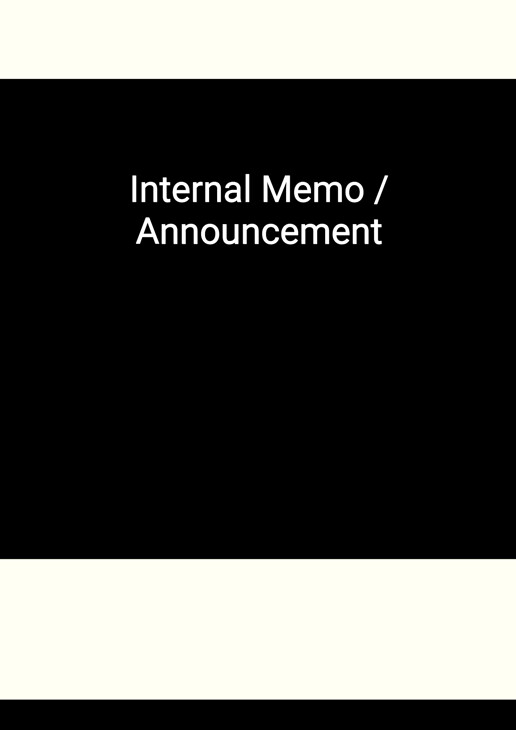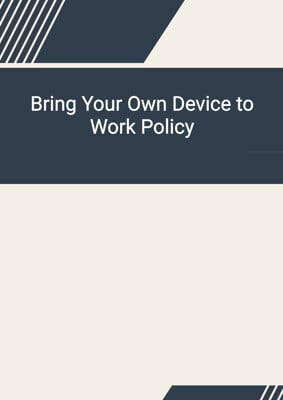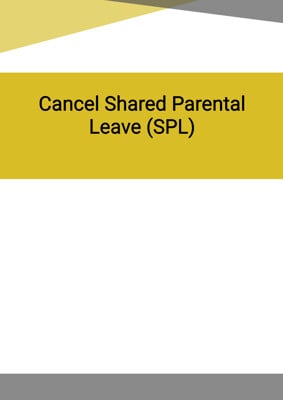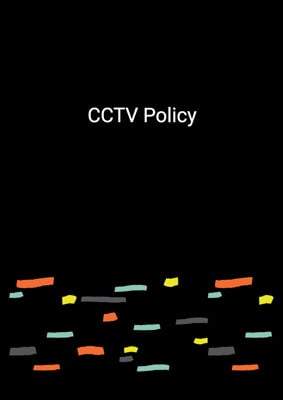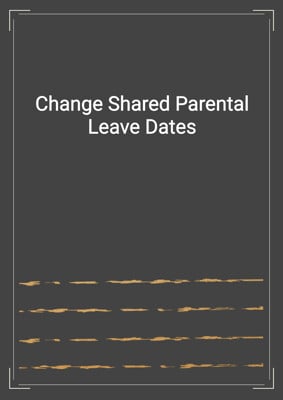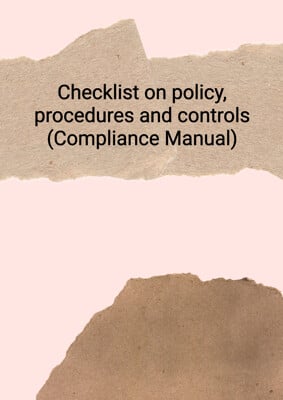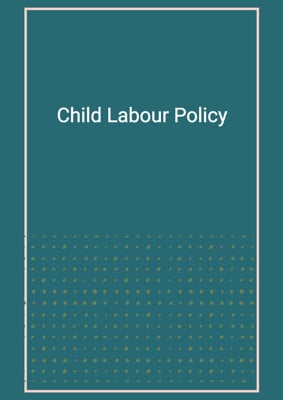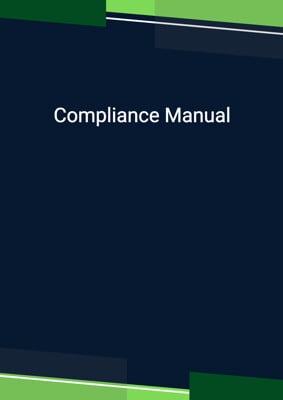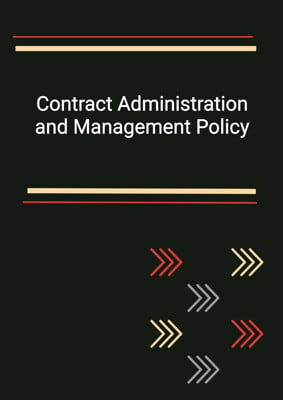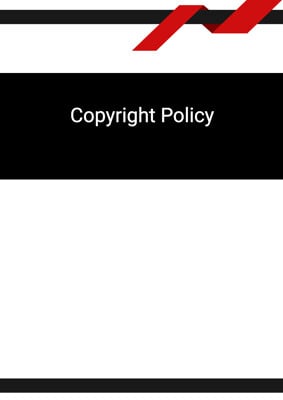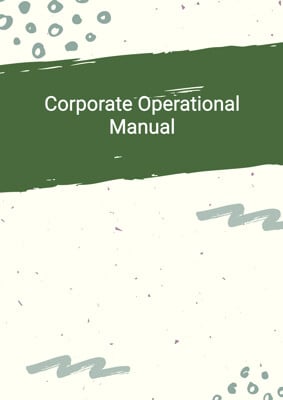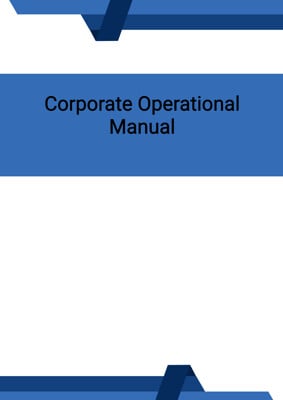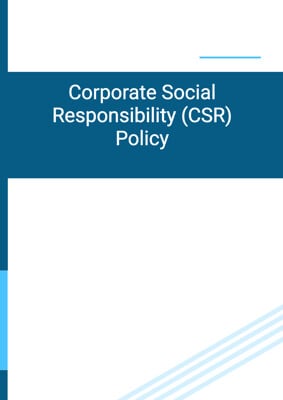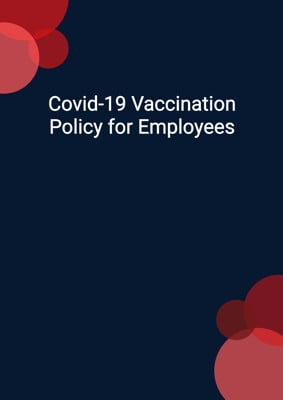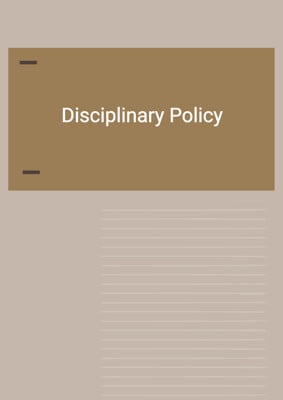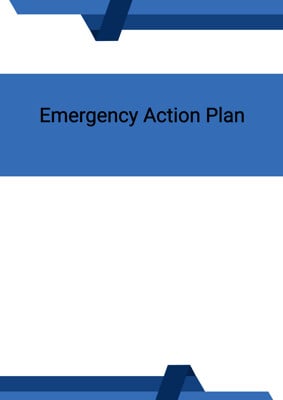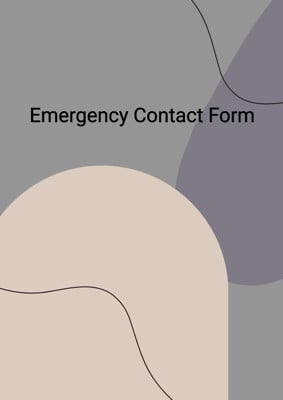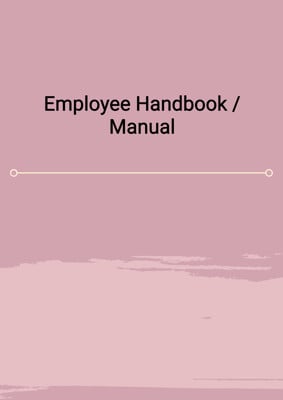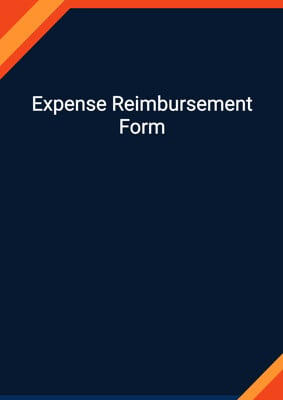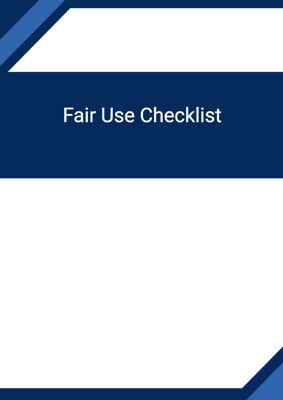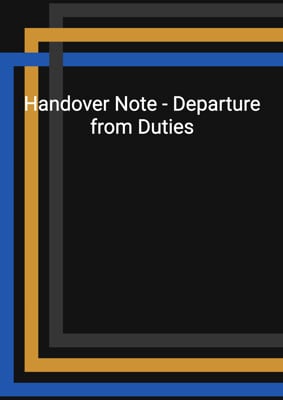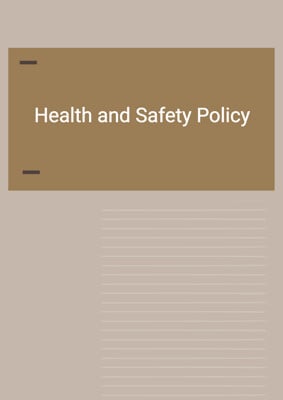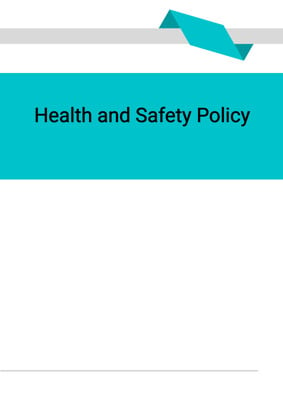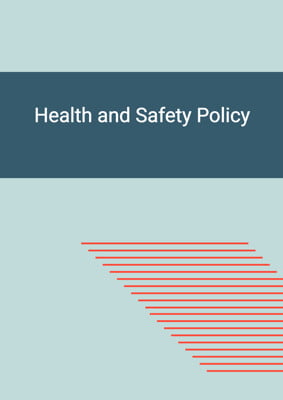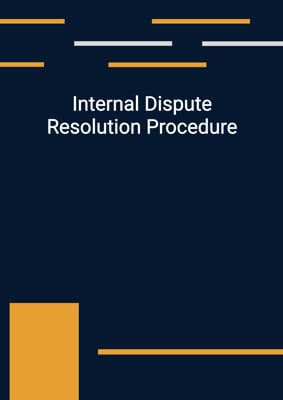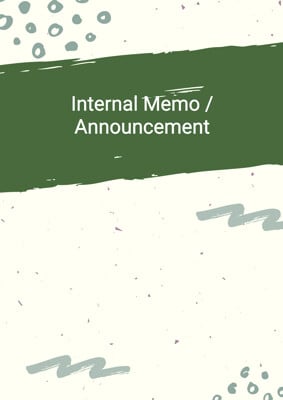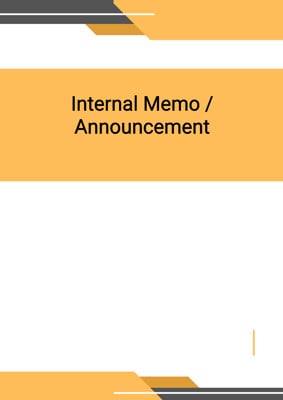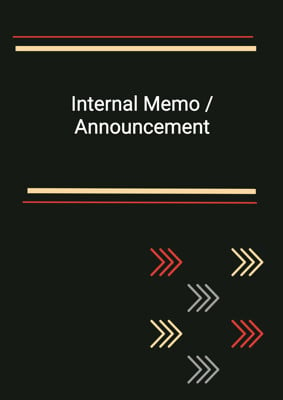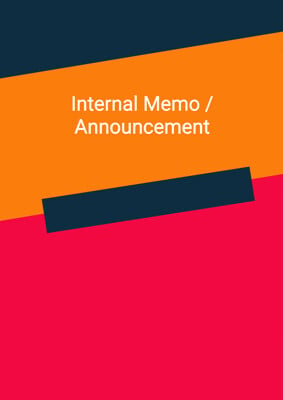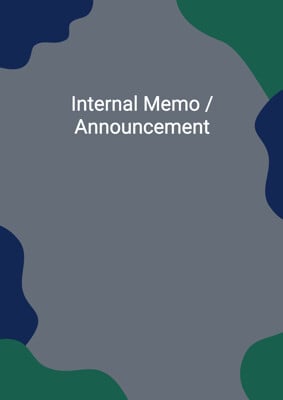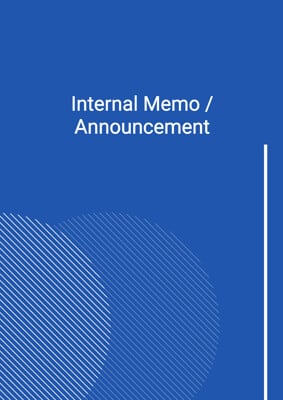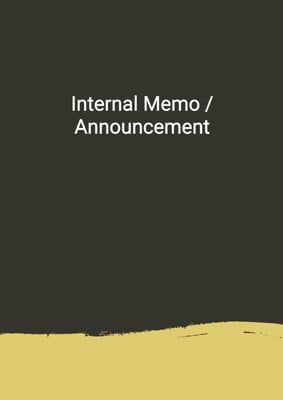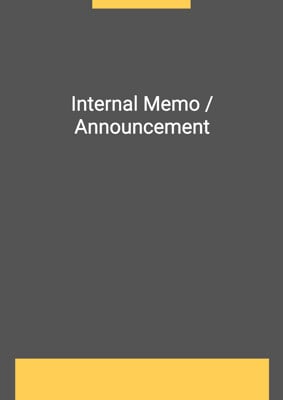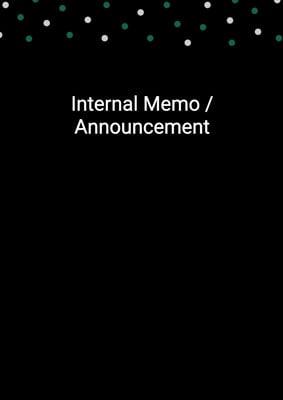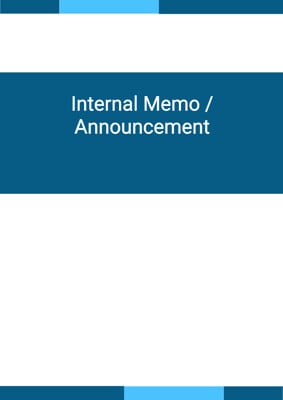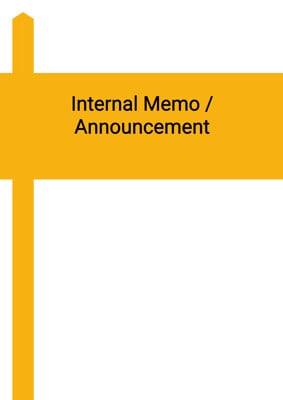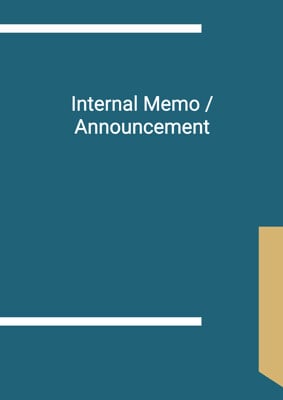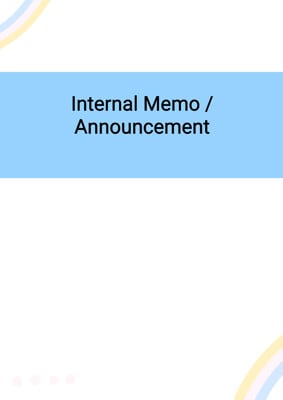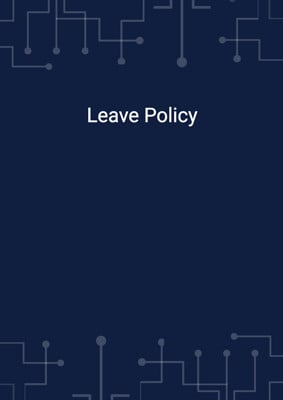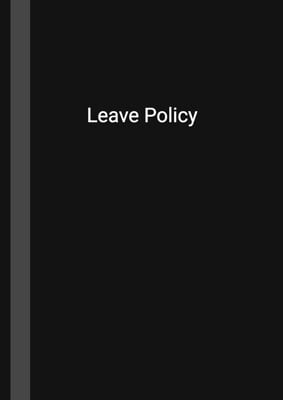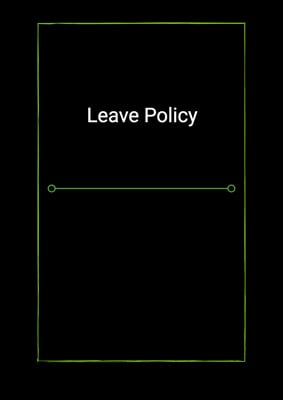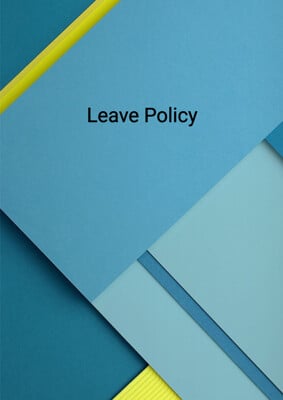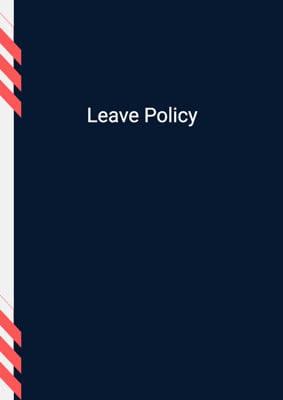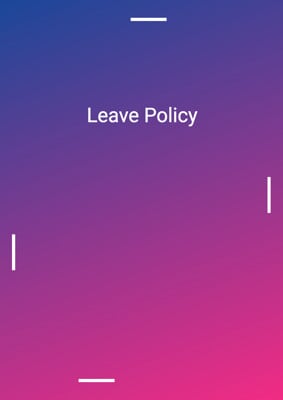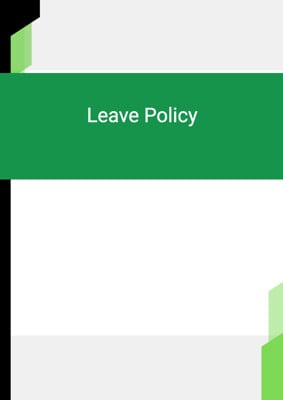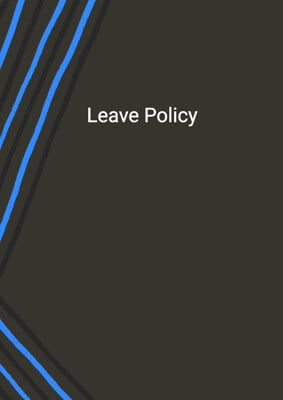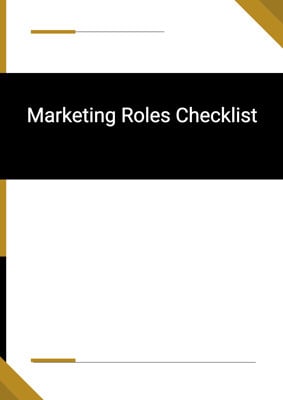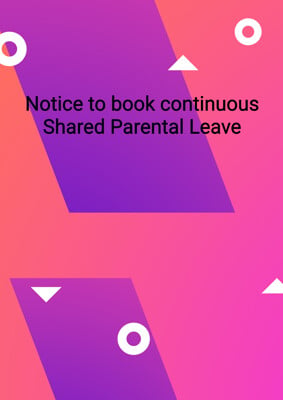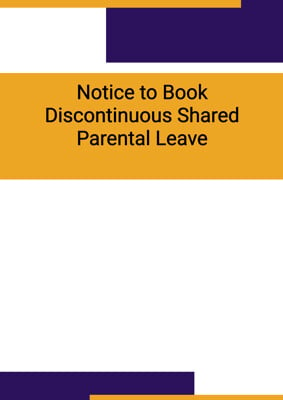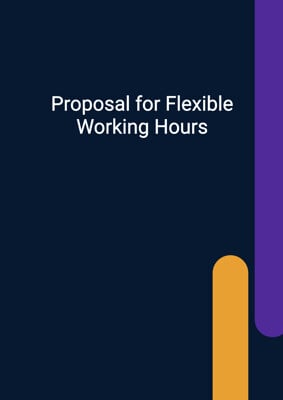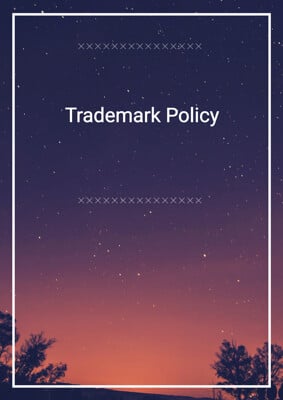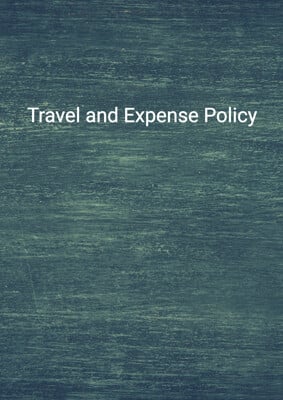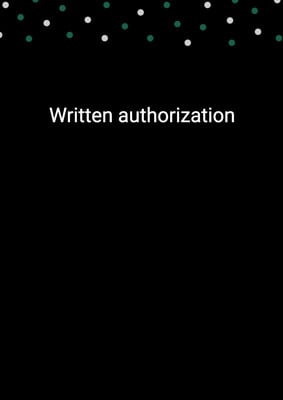How to Tailor the Document for Your Need?
01
Create Document
Click "Create Document" button and the document will be prepared with your account details automatically filled in.
02
Fill Information
Please fill in any additional information by following the step-by-step guide on the left hand side of the preview document and click the "Next" button.
03
Get Document
When you are done, click the "Get Document" button and you can download the document in Word or PDF format.
04
Review Document
Please review the document carefully and make any final modifications to ensure that the details are correct before sending to the addressee.
Document Preview
Document Description
The document titled 'Internal Memo / Announcement' is an internal communication tool used within an organization to convey important information or announcements to employees or specific departments. It serves as a written confirmation of a discussion that took place on a specific date.
The document begins with the header, which includes the recipient's name and department, as well as the sender's name, job title, and department. This ensures that the memo reaches the intended recipient and provides clarity on the sender's identity and position within the organization.
The subject line of the memo states 'Confirmation of our discussion dated [date],' indicating that the purpose of the document is to confirm the agreements made during the mentioned discussion. The date of the memo is also mentioned, ensuring that the document is time-stamped for future reference.
The main body of the memo consists of a concise and straightforward message. It lists the agreed-upon items, numbered from 1 to 3, which were discussed during the mentioned meeting. Each item represents a specific agreement or decision made during the discussion.
The memo concludes with a closing statement that invites the recipient to raise any questions or reservations regarding the agreements mentioned. It also states that if no objections are raised, it will be assumed that the recipient is in agreement with the points mentioned.
Overall, this document serves as a formal confirmation of a discussion and ensures that all parties involved are aware of the agreed-upon items and can refer back to them if needed.
How to use this document?
To effectively use the 'Internal Memo / Announcement' document, follow these steps:
1. Address the memo: Fill in the recipient's name and department in the 'to' field. Similarly, enter the sender's first name, last name, job title, and department in the 'from' field. This ensures that the memo reaches the intended recipient and provides clarity on the sender's identity and position within the organization.
2. Specify the subject: In the subject line, mention the date of the discussion that the memo is confirming. This helps in establishing a clear timeline for the agreements made.
3. List the agreed items: Number each agreed item discussed during the meeting. Be concise and specific in describing each item to avoid any confusion or misunderstandings.
4. Seek clarification: If you have any questions or reservations about the agreements mentioned in the memo, reach out to the sender for clarification. It is essential to address any concerns before assuming agreement.
5. Confirm agreement: If you are in agreement with the points mentioned in the memo, no further action is required. However, if you have objections or reservations, communicate them to the sender promptly.
By following these steps, you can effectively use the 'Internal Memo / Announcement' document to ensure clear communication and understanding of the discussed agreements within your organization.
Not the right document?
Don’t worry, we have thousands of documents for you to choose from: