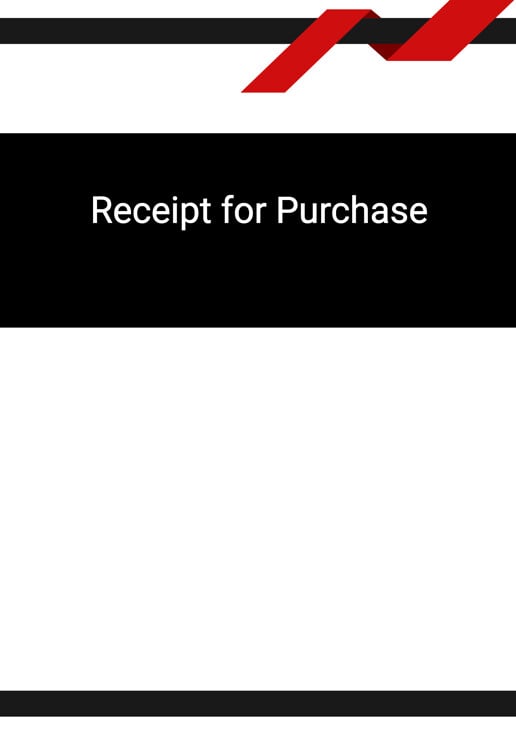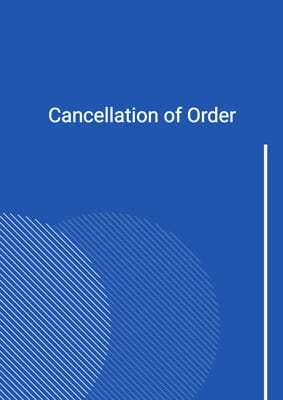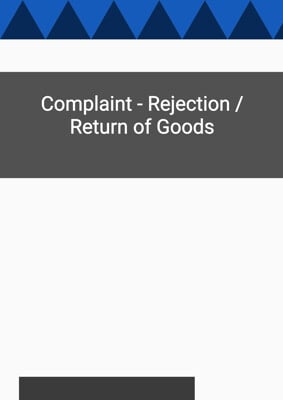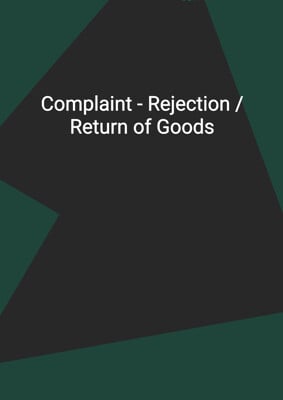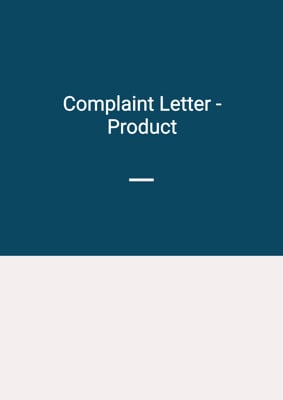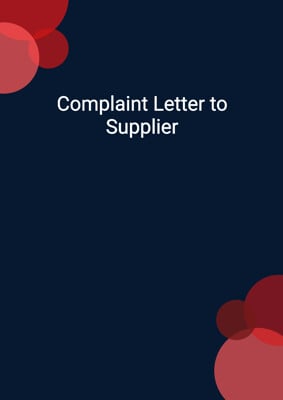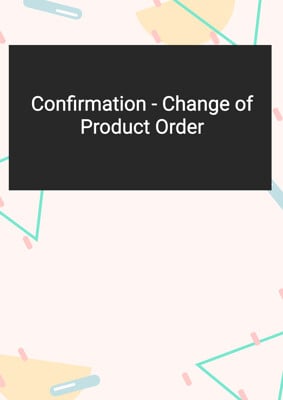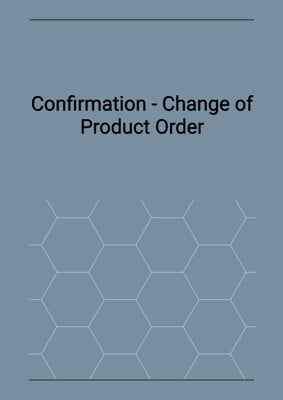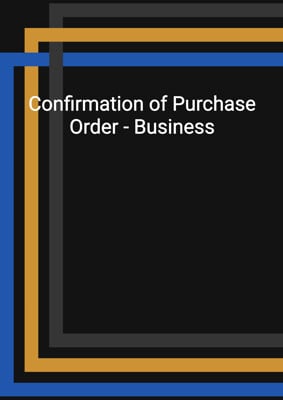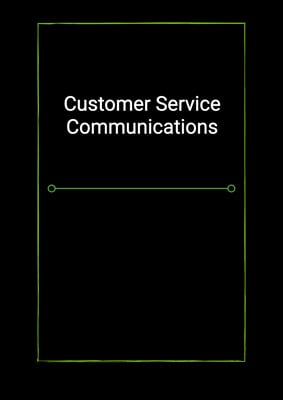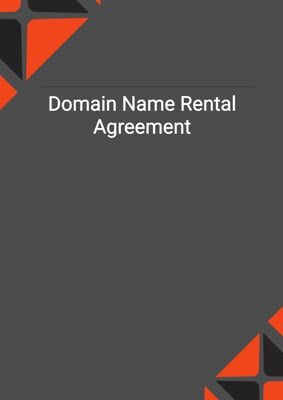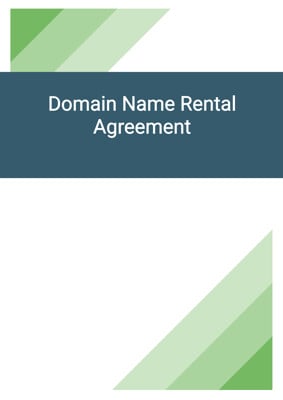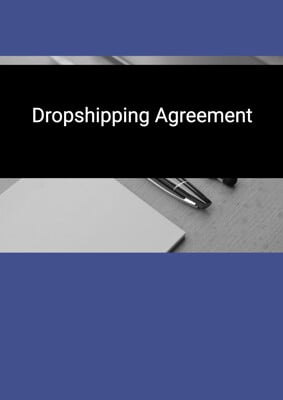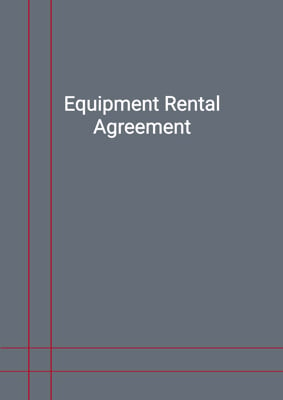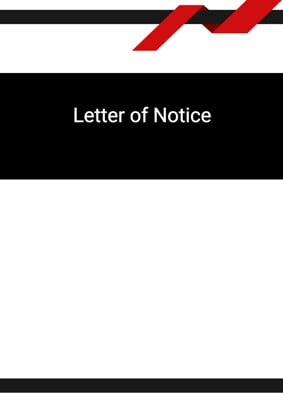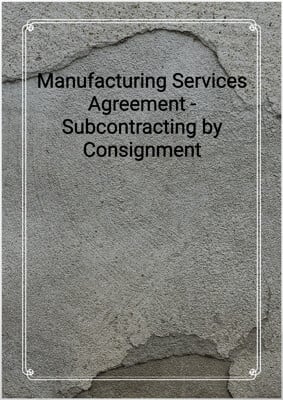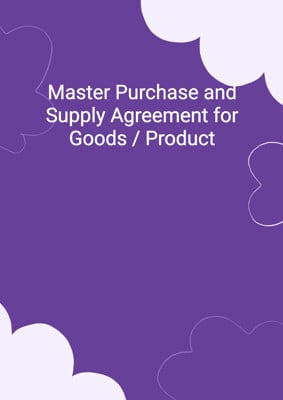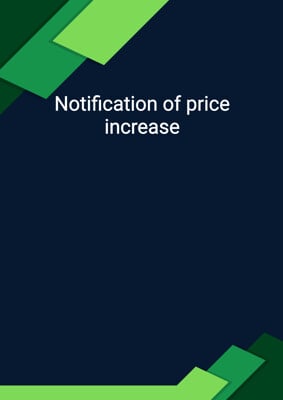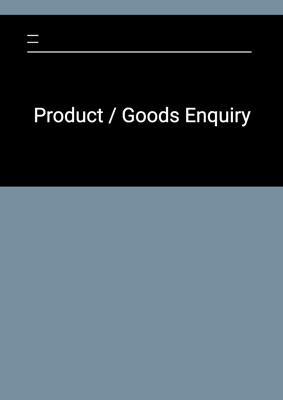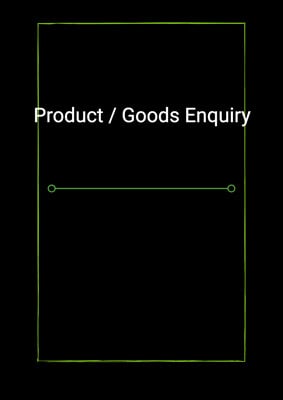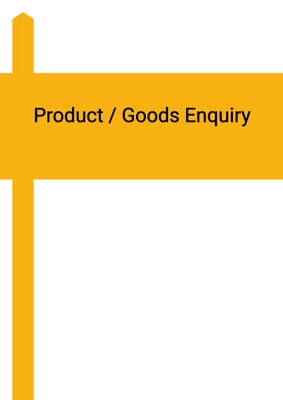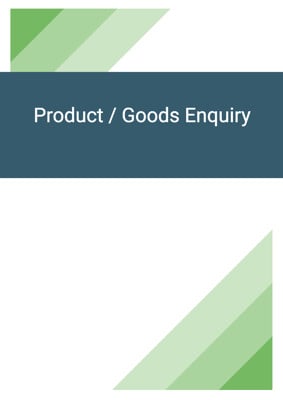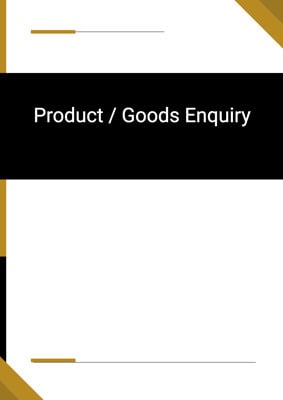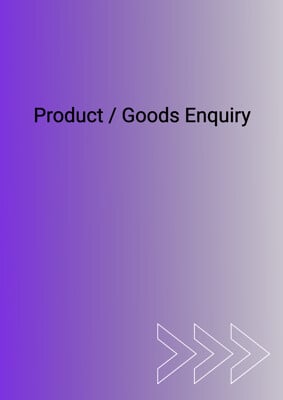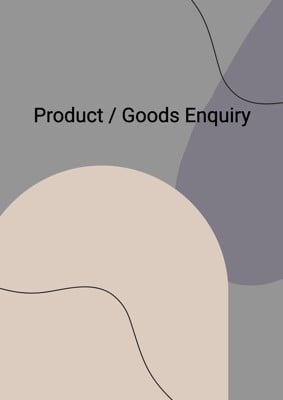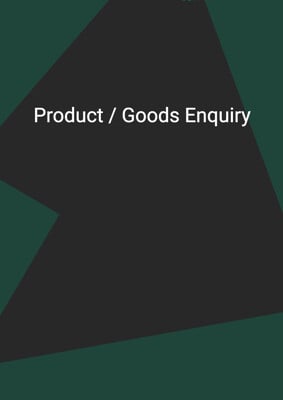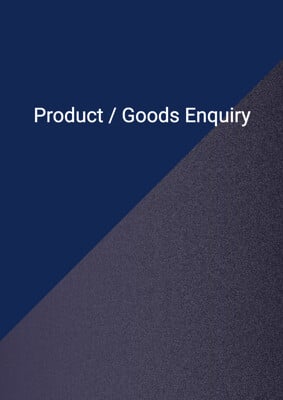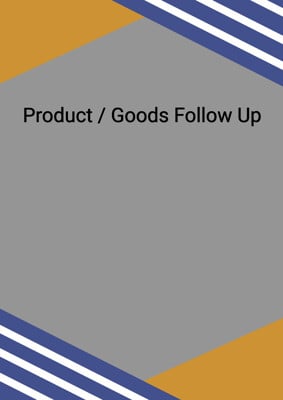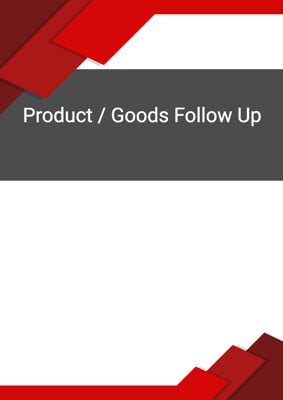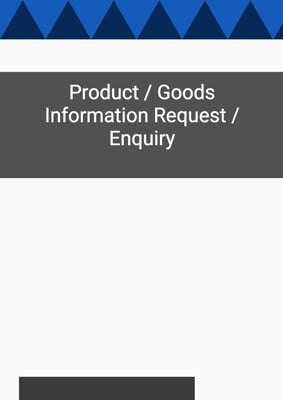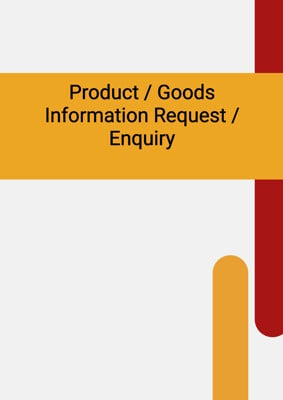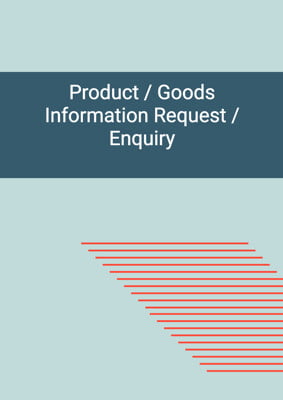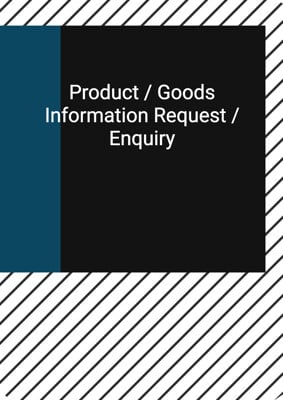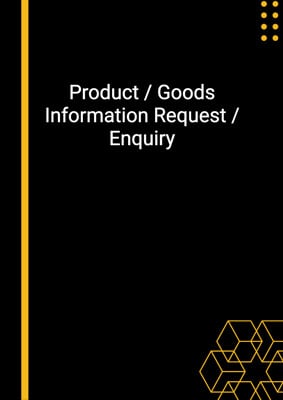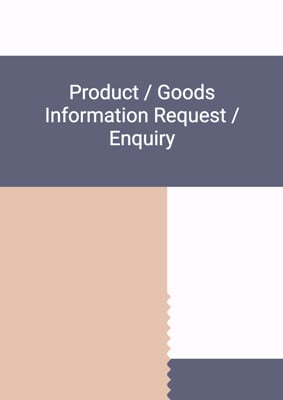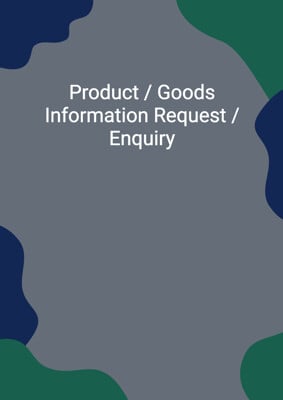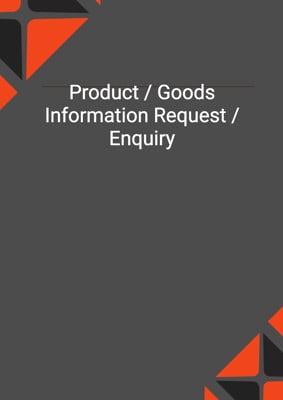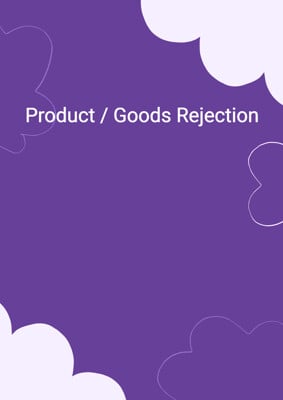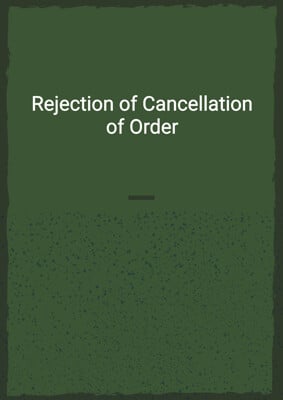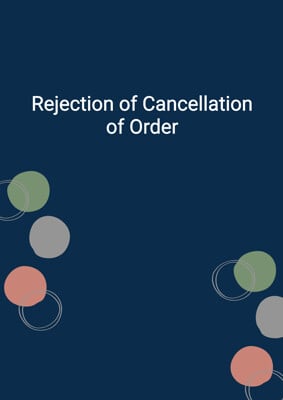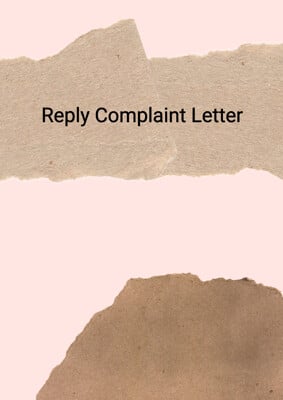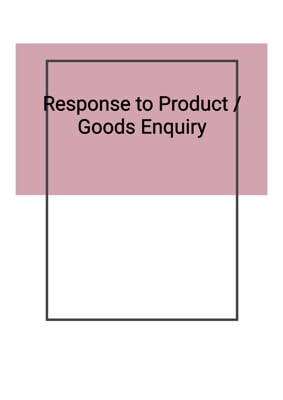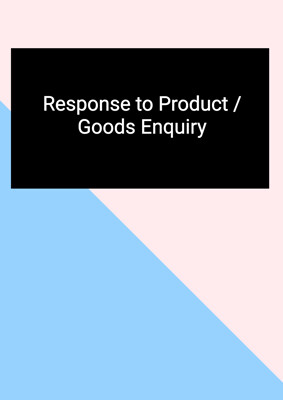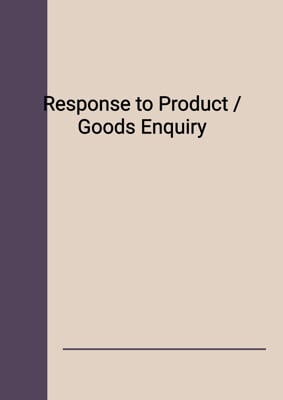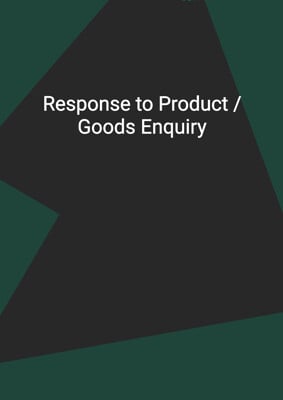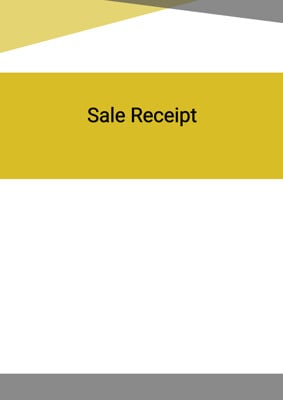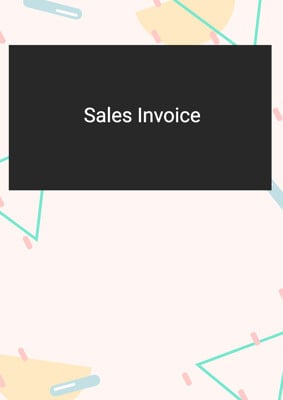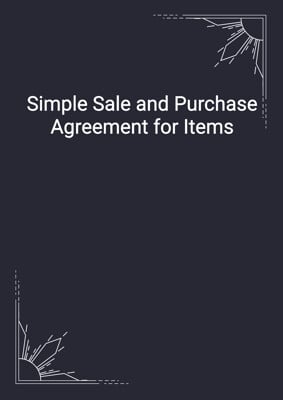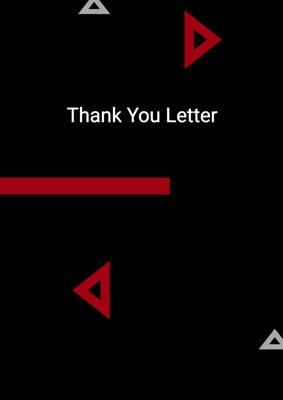How to Tailor the Document for Your Need?
01
Create Document
Click "Create Document" button and the document will be prepared with your account details automatically filled in.
02
Fill Information
Please fill in any additional information by following the step-by-step guide on the left hand side of the preview document and click the "Next" button.
03
Get Document
When you are done, click the "Get Document" button and you can download the document in Word or PDF format.
04
Review Document
Please review the document carefully and make any final modifications to ensure that the details are correct before publication / distribution.
Document Preview
Document Description
The document titled 'Receipt for Purchase' is an official receipt that serves as proof of purchase for a transaction. It is important as it provides a record of the items purchased, their quantities, unit prices, and the total amount paid. The receipt also includes information about the seller, such as the company name, address, and contact email.
The document begins with a header section that includes the account job company and account job address in a single line. It also includes the account email for communication purposes. Following the header, there is an 'official receipt' title and a receipt number (1234567) for identification.
The next section of the document is the body, which contains the details of the transaction. It starts with the current date and the recipient's name. If there is a salesperson involved, their information is also included. The document provides a space for specifying the job related to the purchase and the payment terms agreed upon.
After the payment terms, there is a table that lists the purchased items. Each item is described with its quantity, description, unit price, and line total. The table can accommodate multiple items, and additional rows can be added as needed.
Following the table, there are sections for subtotal, sales tax, and the total amount. These sections provide a summary of the financial aspects of the transaction.
In conclusion, the 'Receipt for Purchase' document is a detailed record of a purchase transaction. It includes important information about the seller, the purchased items, and the financial aspects of the transaction. It serves as proof of purchase and can be used for accounting and record-keeping purposes.
How to use this document?
1. Enter the relevant information: Fill in the account job company, account job address, and account email in the header section. This information is necessary for identification and communication.
2. Specify the receipt details: Enter the current date and the recipient's name. If applicable, provide the salesperson's information and the job related to the purchase. Specify the agreed payment terms.
3. List the purchased items: In the table section, enter the quantity, description, unit price, and line total for each purchased item. Add additional rows if needed.
4. Calculate the financial summary: Enter the subtotal and sales tax amounts. Calculate the total amount by adding the subtotal and sales tax.
5. Review and finalize: Double-check all the entered information for accuracy. Make sure the document reflects the actual purchase details. Save or print the receipt for future reference or sharing with the customer.
6. Optional: Customize the document: If desired, make any necessary modifications to the document layout or formatting to align with your business branding or requirements.
Not the right document?
Don’t worry, we have thousands of documents for you to choose from: