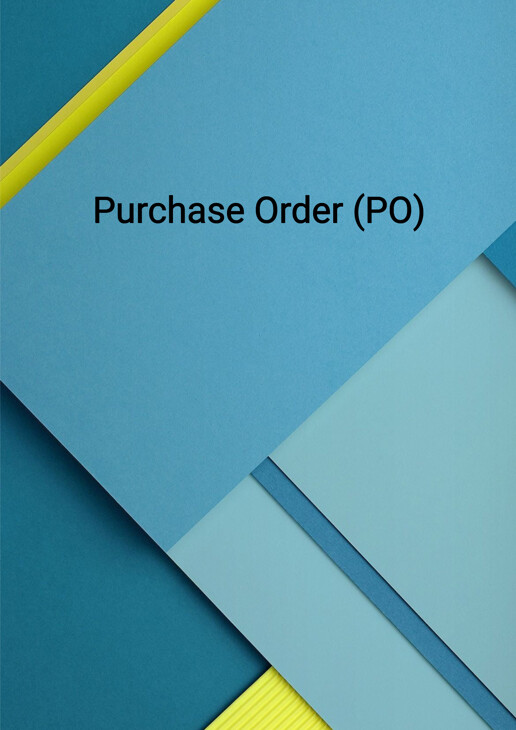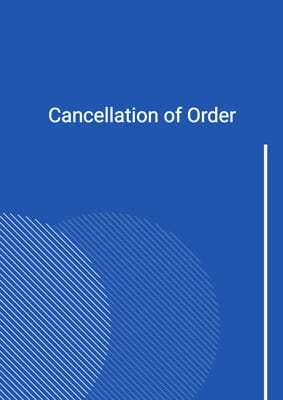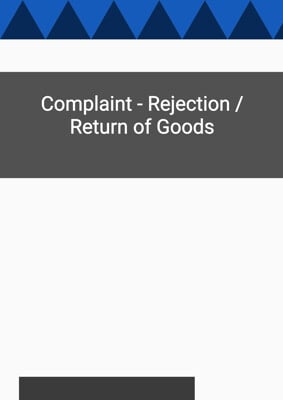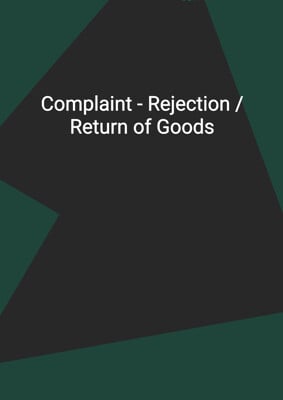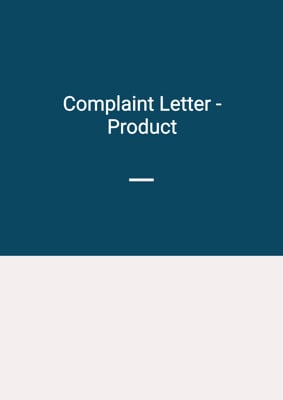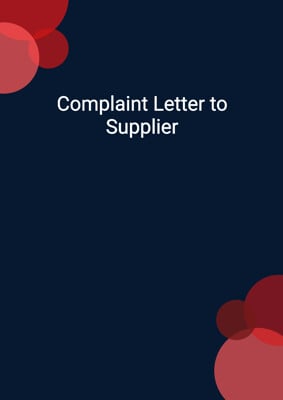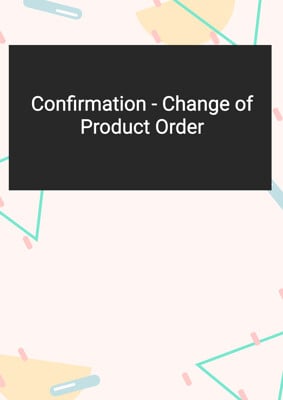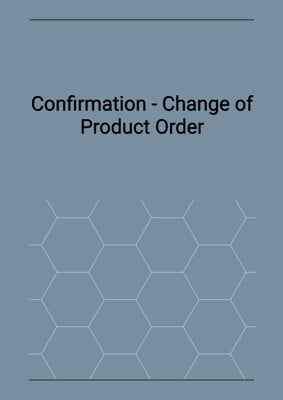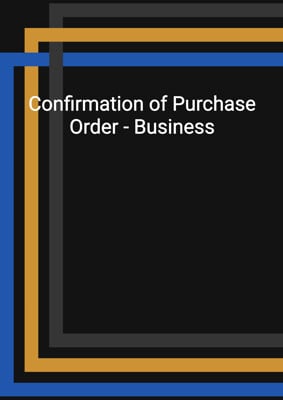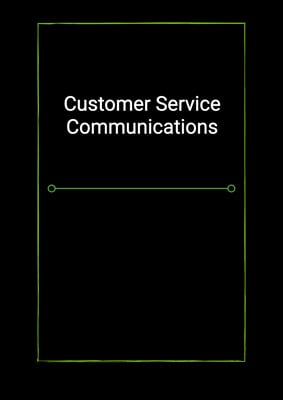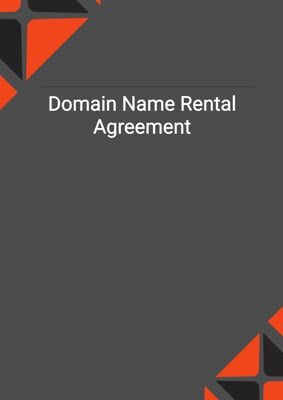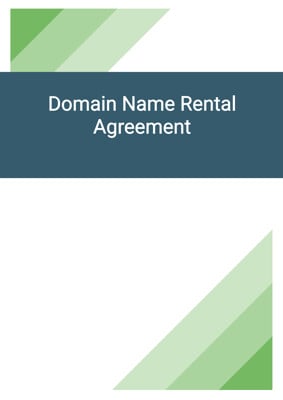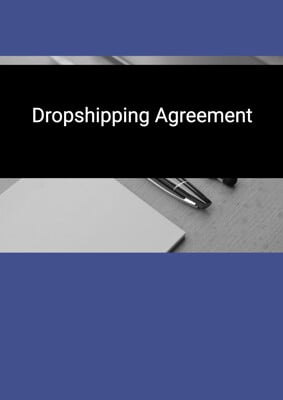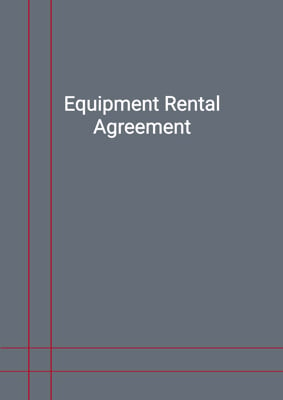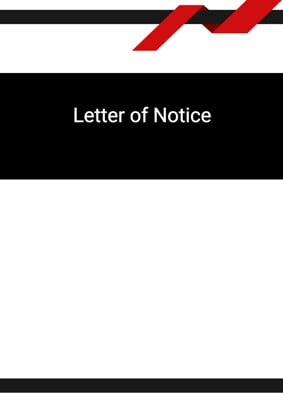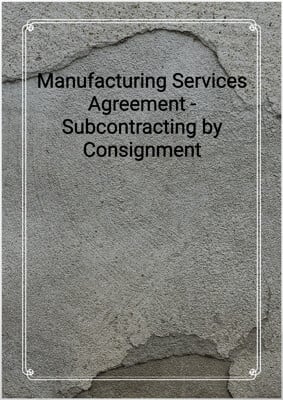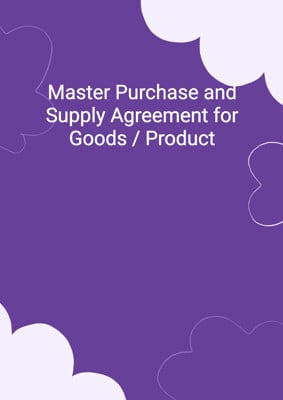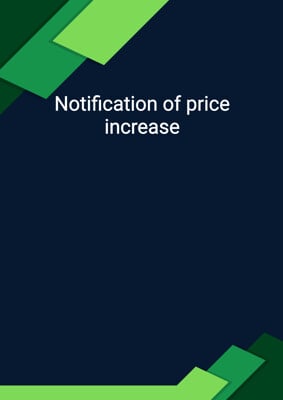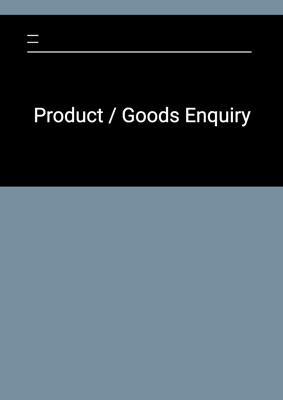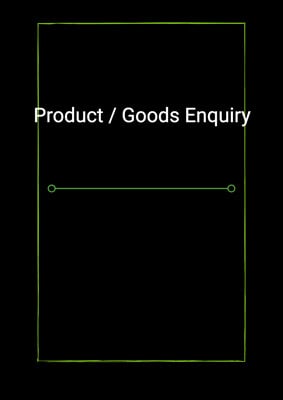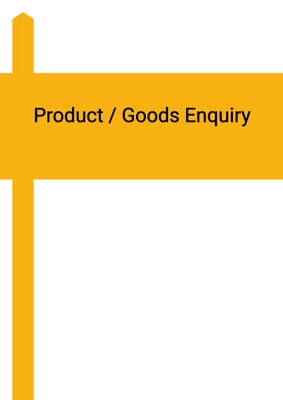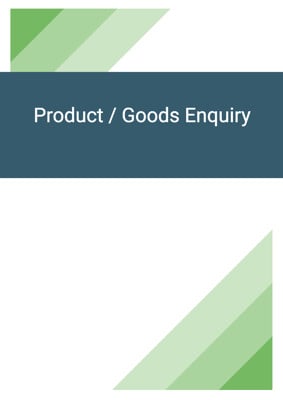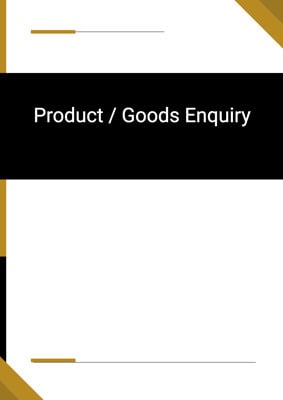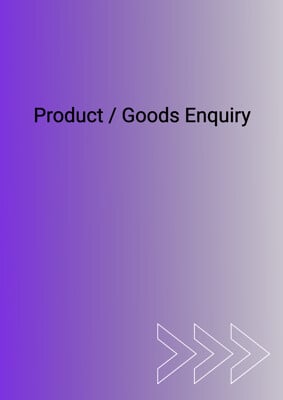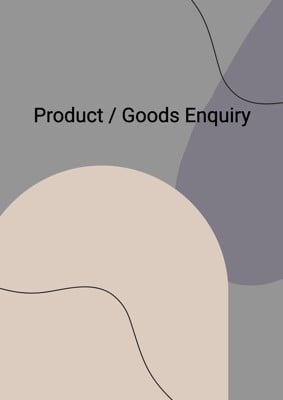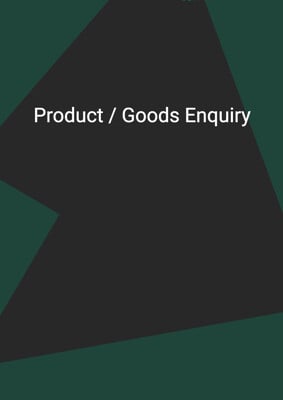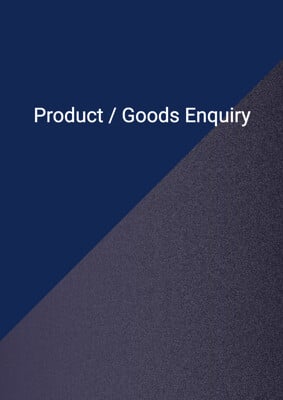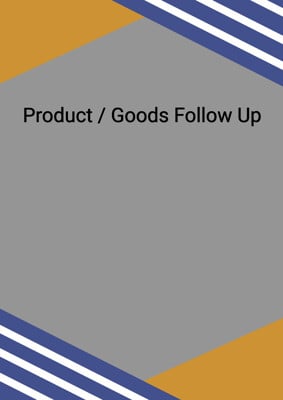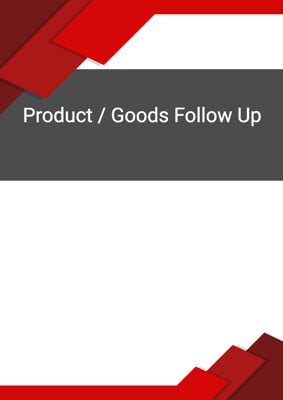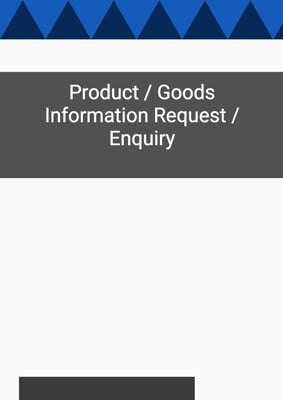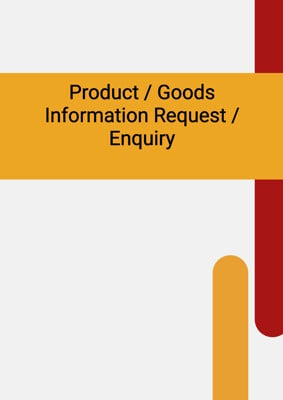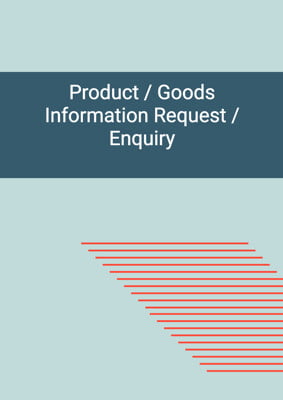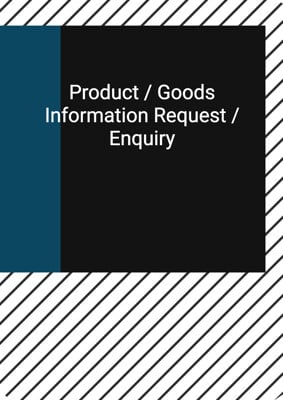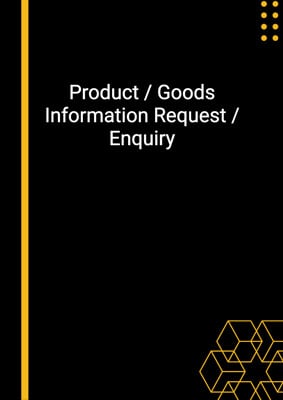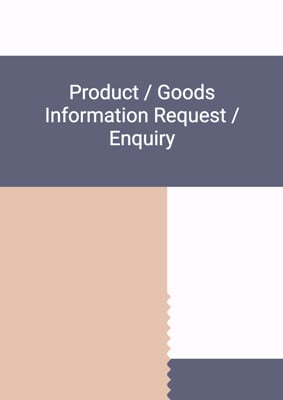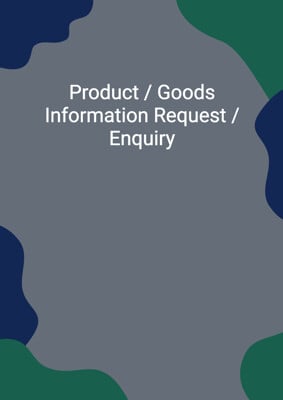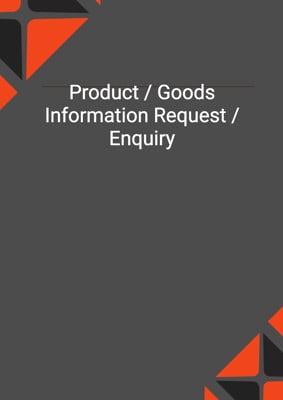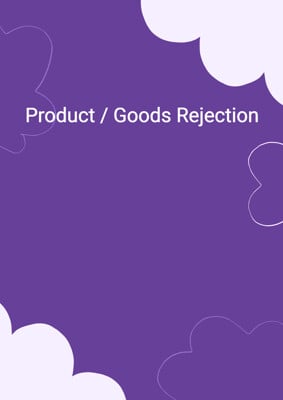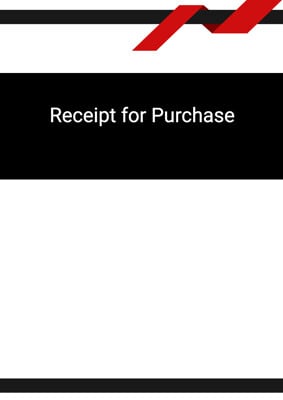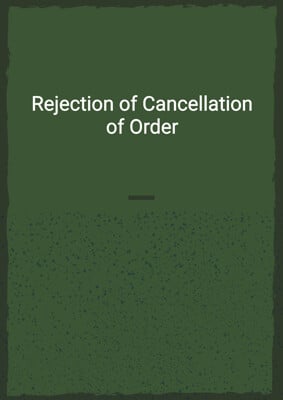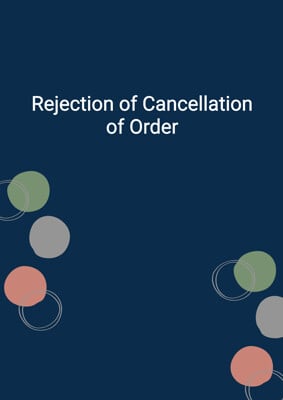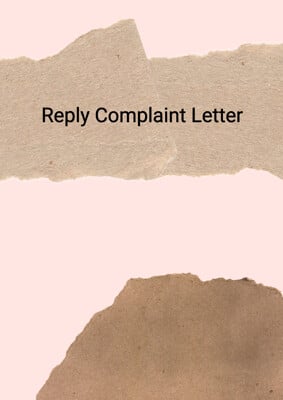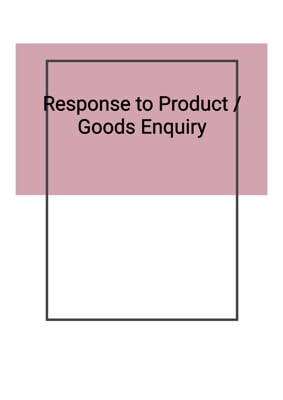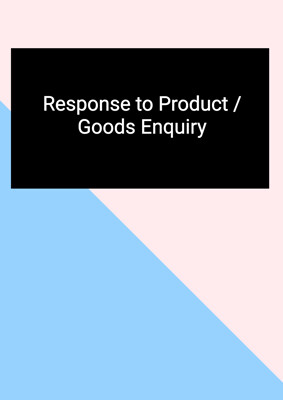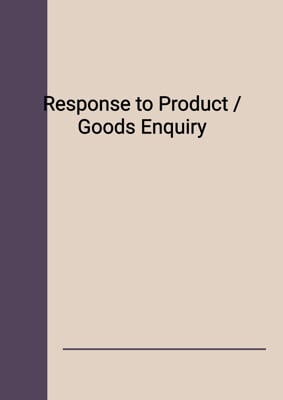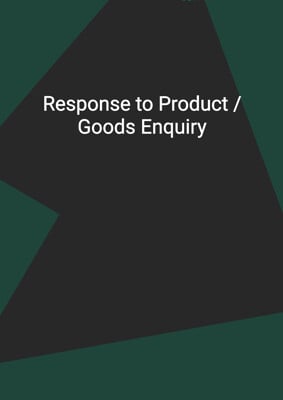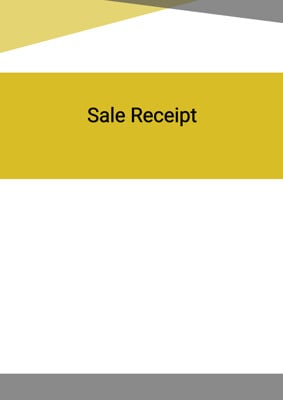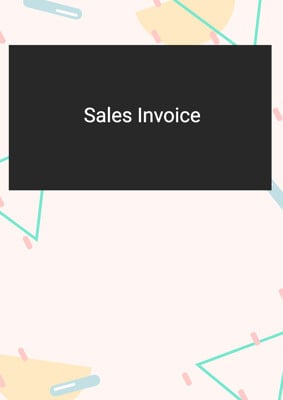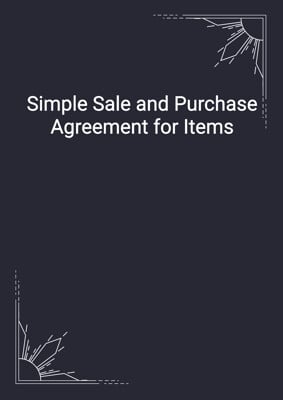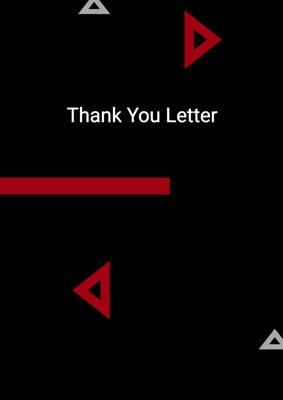How to Tailor the Document for Your Need?
01
Create Document
Click "Create Document" button and the document will be prepared with your account details automatically filled in.
02
Fill Information
Please fill in any additional information by following the step-by-step guide on the left hand side of the preview document and click the "Next" button.
03
Get Document
When you are done, click the "Get Document" button and you can download the document in Word or PDF format.
04
Review Document
Please review the document carefully and make any final modifications to ensure that the details are correct before publication / distribution.
Document Preview
Document Description
The Purchase Order (PO) document is an important document used in business transactions to formally request and authorize the purchase of goods or services from a supplier. It serves as a legally binding agreement between the buyer and the supplier, outlining the details of the purchase.
The entire document consists of several sections that provide specific information. The first section includes the account job company and address, as well as the account email. This information is crucial for identifying the buyer and ensuring accurate communication.
The next section is the purchase order itself, which includes the order number and current date. This section serves as the formal request for the purchase and sets the foundation for the rest of the document.
The document then proceeds to provide information about the supplier, including their name and address. This is important for ensuring that the purchase order is directed to the correct supplier.
The delivery address section specifies the address where the purchased goods or services should be delivered. This ensures that the supplier knows where to send the items.
The document also includes optional sections related to shipping. If shipping is required, the shipper's information, shipping method, shipping terms, and delivery date are provided. These details are essential for arranging the transportation of the purchased items.
The main body of the document consists of a table that lists the items being ordered. Each item is described with its quantity, description, unit price, and line total. This section provides a clear overview of the items being purchased and their associated costs.
The subtotal section calculates the total cost of all the items before any additional charges or taxes are applied. This allows the buyer to see the total cost of the purchase without any additional fees.
The sales tax section specifies the amount of tax that will be added to the total cost. This ensures that the buyer is aware of the tax implications and can budget accordingly.
Finally, the total section provides the final amount that the buyer will be required to pay, including the subtotal and sales tax.
In summary, the Purchase Order (PO) document is a crucial tool for formalizing and documenting business transactions. It provides detailed information about the buyer, supplier, delivery, and items being purchased, ensuring clarity and transparency throughout the purchasing process.
How to use this document?
To effectively use the Purchase Order (PO) document, follow these steps:
1. Fill in the account job company and address, as well as the account email. This will ensure accurate identification and communication.
2. Specify the order number and current date in the purchase order section. This will create a unique identifier for the purchase and establish the timeline.
3. Provide the supplier's name and address in the supplier section. This will ensure that the purchase order is directed to the correct supplier.
4. Specify the delivery address where the purchased goods or services should be sent. This will ensure that the supplier knows where to deliver the items.
5. If shipping is required, fill in the shipper's information, shipping method, shipping terms, and delivery date. This will facilitate the transportation of the purchased items.
6. In the table section, enter the quantity, description, unit price, and line total for each item being ordered. This will provide a clear overview of the items and their associated costs.
7. Calculate the subtotal by adding up the line totals. This will give you the total cost of the items before any additional charges or taxes.
8. Specify the sales tax amount that will be added to the total cost. This will ensure that you are aware of the tax implications and can budget accordingly.
9. Calculate the total by adding the subtotal and sales tax. This will give you the final amount that you will be required to pay.
By following these steps, you can effectively use the Purchase Order (PO) document to request and authorize the purchase of goods or services from a supplier.
Not the right document?
Don’t worry, we have thousands of documents for you to choose from: