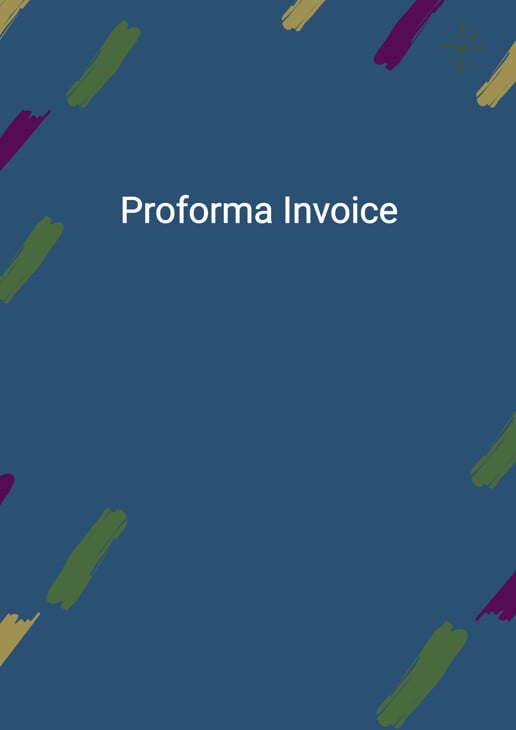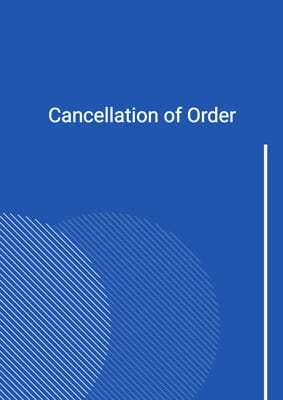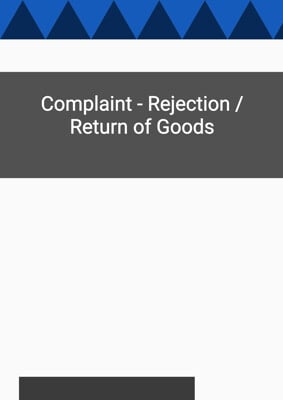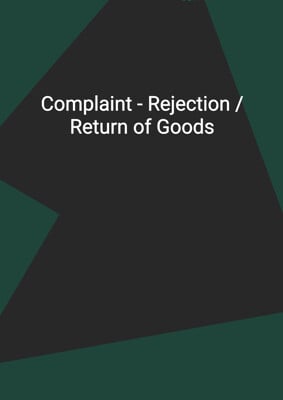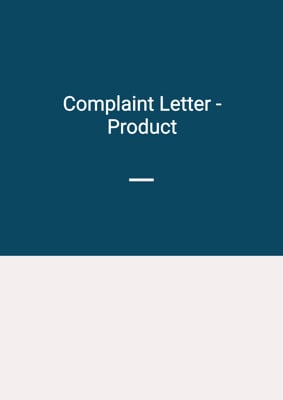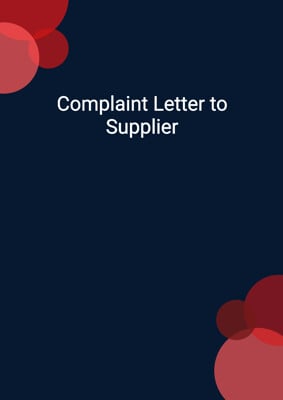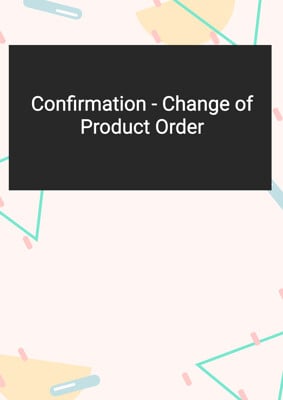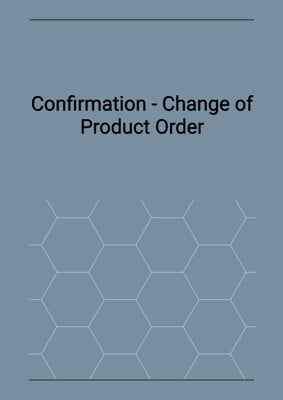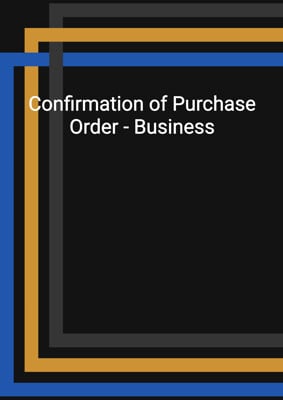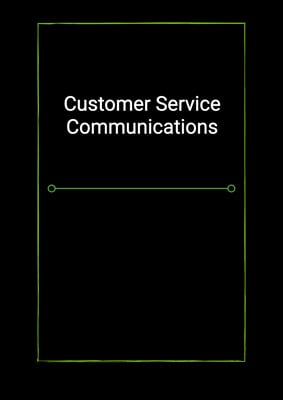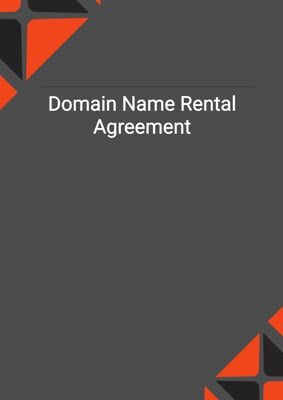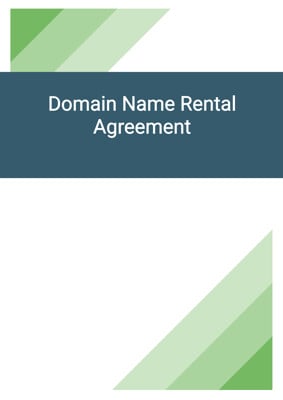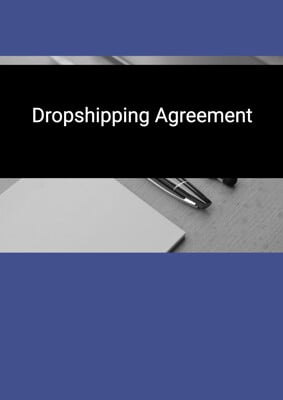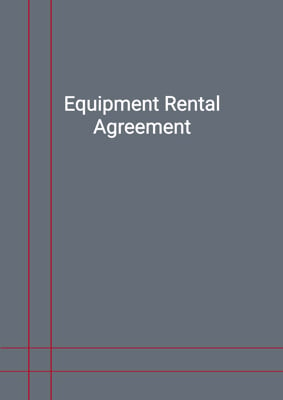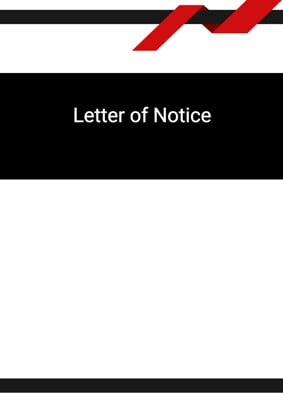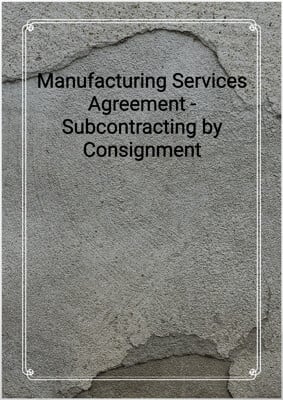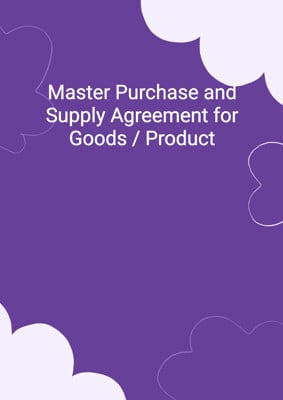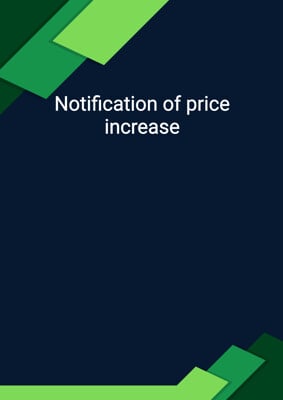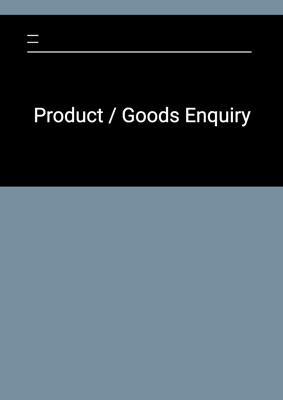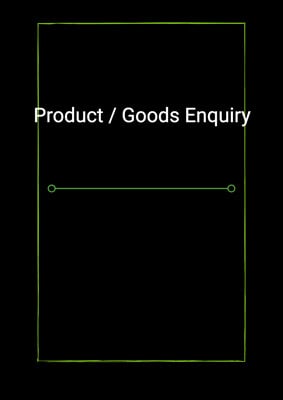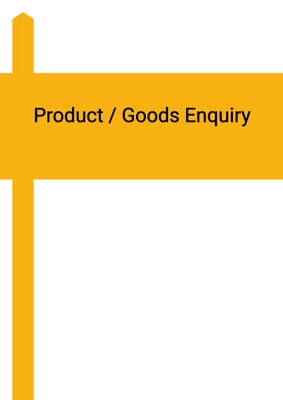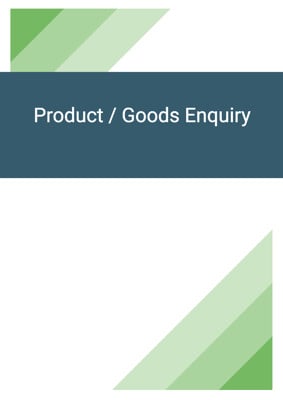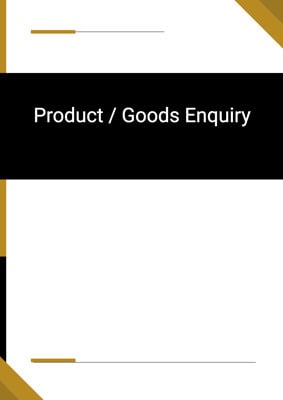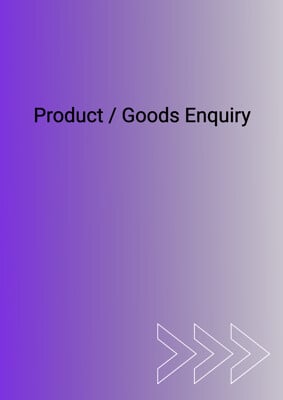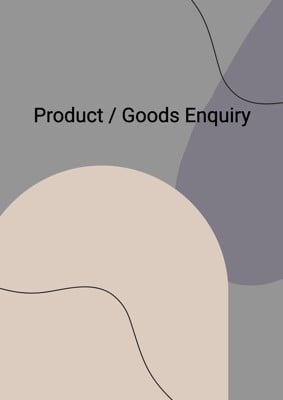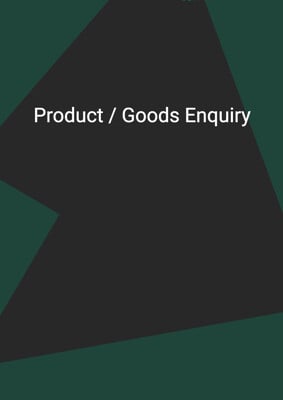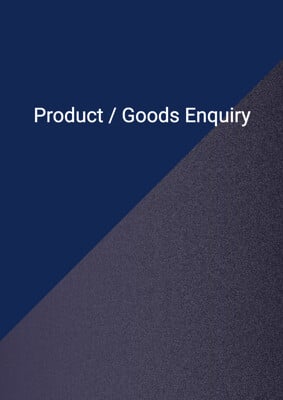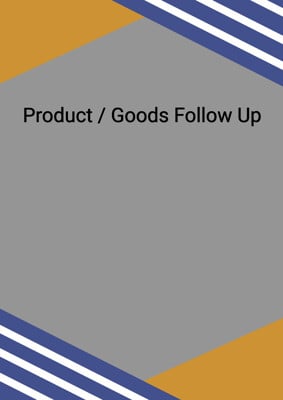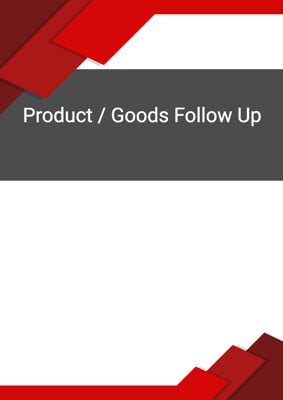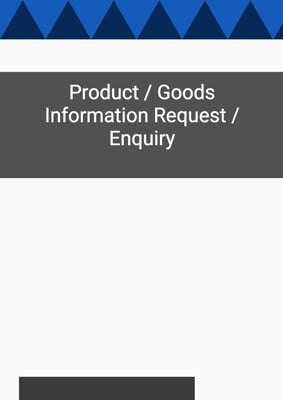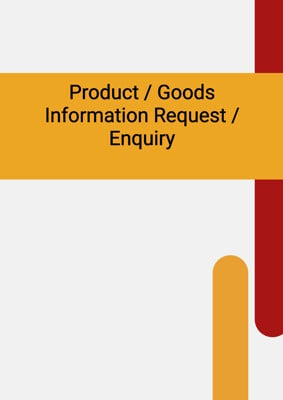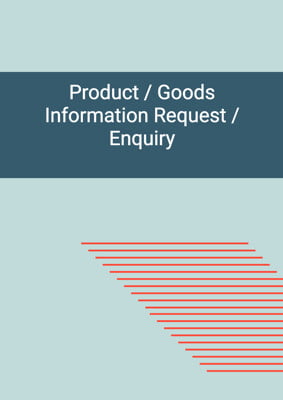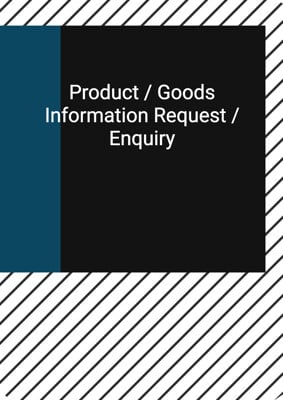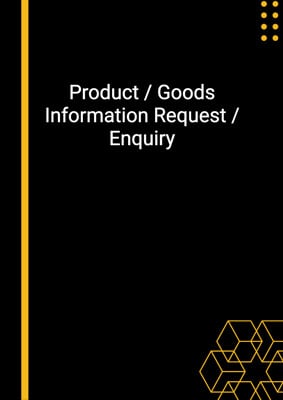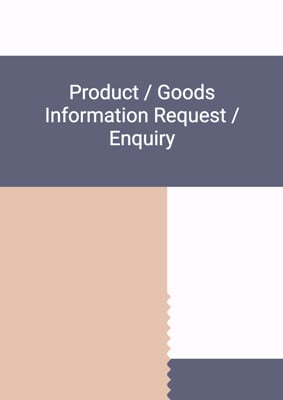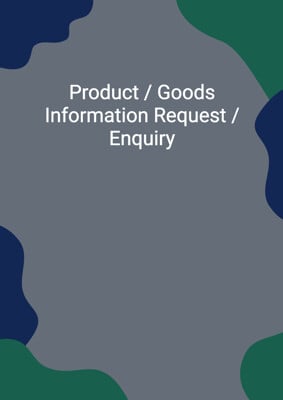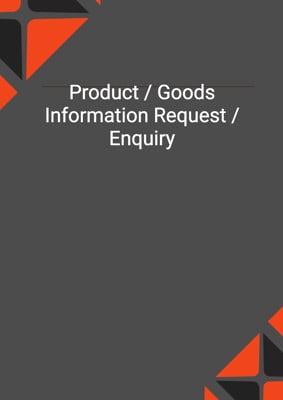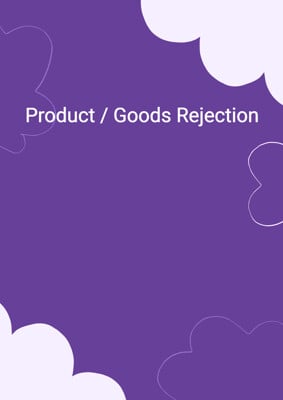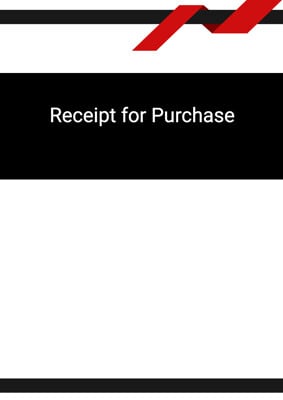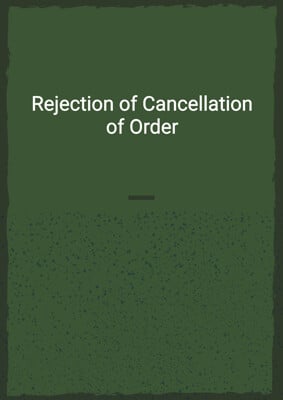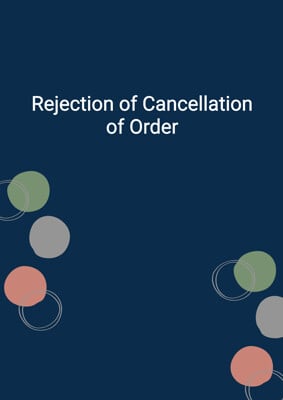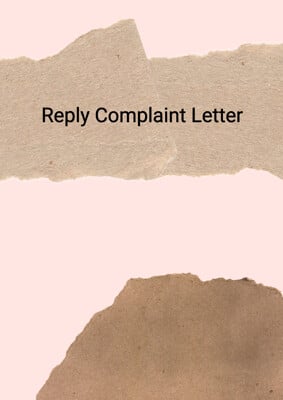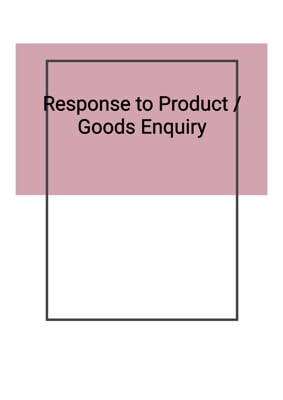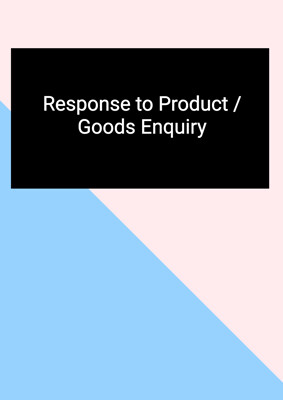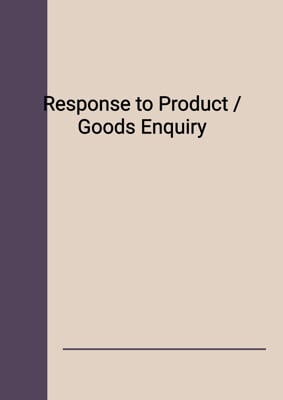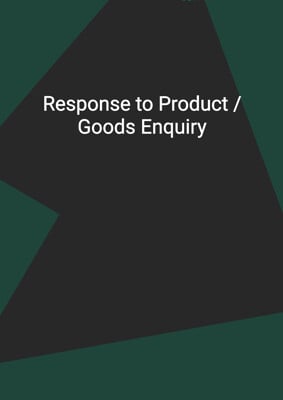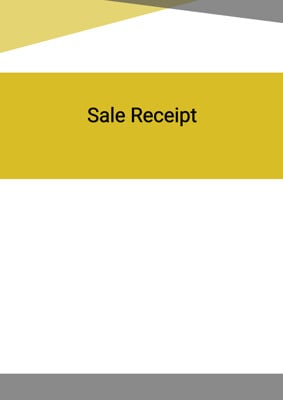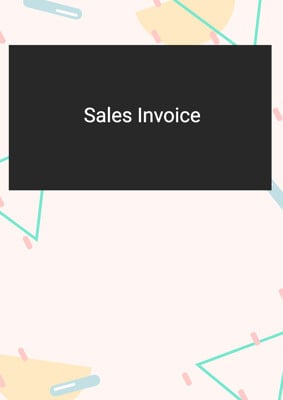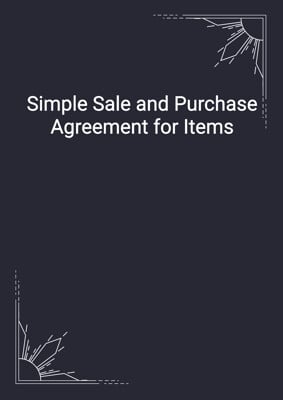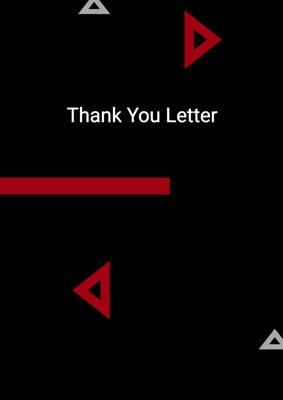How to Tailor the Document for Your Need?
01
Create Document
Click "Create Document" button and the document will be prepared with your account details automatically filled in.
02
Fill Information
Please fill in any additional information by following the step-by-step guide on the left hand side of the preview document and click the "Next" button.
03
Get Document
When you are done, click the "Get Document" button and you can download the document in Word or PDF format.
04
Review Document
Please review the document carefully and make any final modifications to ensure that the details are correct before publication / distribution.
Document Preview
Document Description
The Proforma Invoice is a document that serves as a preliminary bill for a transaction. It is used to provide a detailed breakdown of the items or services being sold, along with their corresponding prices and quantities. The importance of this document lies in its ability to establish a clear understanding between the buyer and the seller regarding the terms of the transaction.
The entire document consists of several sections that are essential for a comprehensive invoice. The first section is the bill from section, which includes the name and address of the company issuing the invoice, as well as their contact information. This section ensures that the buyer knows who the invoice is coming from and how to reach out to the seller if needed.
The next section is the bill to section, which includes the name and address of the buyer. This section is crucial for identifying the recipient of the invoice and ensuring that it is sent to the correct party. It also includes the buyer's contact information, allowing the seller to communicate with them if necessary.
The invoice number and date section is where the unique identifier for the invoice is specified, along with the date it was issued. This information is essential for record-keeping purposes and helps both parties track the transaction.
The main body of the invoice consists of several rows, each representing a different item or service being sold. These rows include columns for quantity, description, unit price, and line total. The quantity column indicates the number of units being sold, while the description column provides a brief description of the item or service. The unit price column specifies the price per unit, and the line total column calculates the total cost for each item or service.
After the rows, there are sections for subtotal, sales tax, and other charges. The subtotal section displays the total cost of all the items or services before any additional charges are applied. The sales tax section shows the amount of tax that needs to be paid on the transaction, if applicable. The other charges section includes any additional fees or costs that are not covered by the subtotal or sales tax.
Finally, there is a section for special notes and terms of sale, which provides any additional information or conditions that apply to the transaction. This section is optional and only included if there are any special notes or terms to be mentioned.
In summary, the Proforma Invoice is an important document that outlines the details of a transaction. It includes sections for the seller's and buyer's information, invoice number and date, item or service details, pricing, and additional charges. It serves as a preliminary bill and helps establish a clear understanding between the parties involved.
How to use this document?
1. Fill in the bill from section: Enter the name, address, and contact information of the company issuing the invoice. This ensures that the buyer knows who the invoice is coming from and how to reach out to the seller if needed.
2. Fill in the bill to section: Enter the name, address, and contact information of the buyer. This ensures that the invoice is sent to the correct party and allows the seller to communicate with the buyer if necessary.
3. Specify the invoice number and date: Assign a unique identifier to the invoice and specify the date it was issued. This helps with record-keeping and tracking the transaction.
4. Fill in the item or service details: For each item or service being sold, enter the quantity, description, unit price, and calculate the line total. This provides a breakdown of the transaction and helps both parties understand the cost of each item or service.
5. Calculate the subtotal: Add up the line totals to calculate the subtotal, which represents the total cost of all the items or services before any additional charges.
6. Calculate the sales tax: If applicable, calculate the amount of sales tax that needs to be paid on the transaction.
7. Include any other charges: If there are any additional fees or costs that need to be included in the invoice, specify them in the other charges section.
8. Add special notes and terms of sale (if applicable): If there are any special conditions or terms that apply to the transaction, include them in the special notes and terms of sale section.
9. Review the invoice: Double-check all the information entered in the invoice to ensure accuracy and clarity.
10. Send the invoice: Once the invoice is complete and reviewed, send it to the buyer for payment and record-keeping purposes.
Note: It is important to keep a copy of the invoice for your records and follow up with the buyer to ensure timely payment.
Not the right document?
Don’t worry, we have thousands of documents for you to choose from: