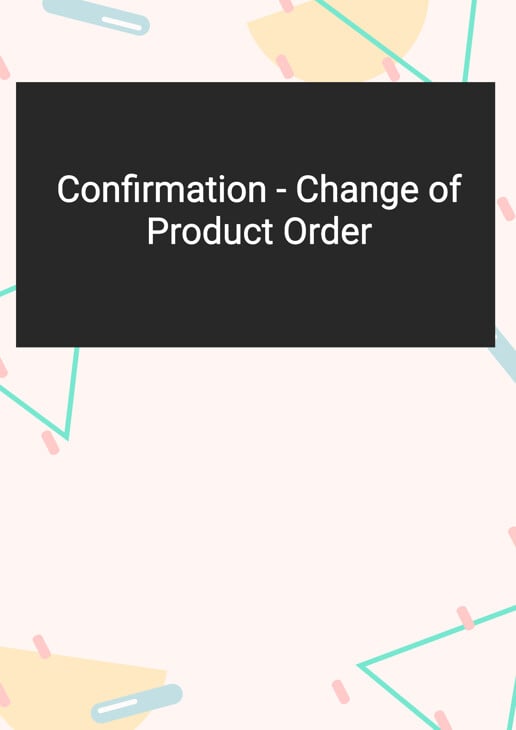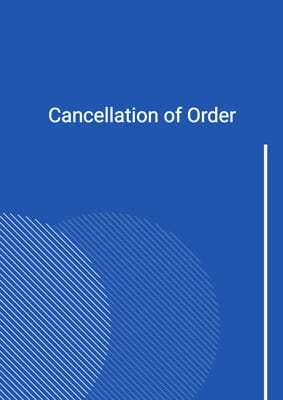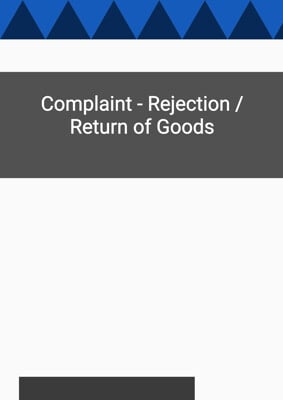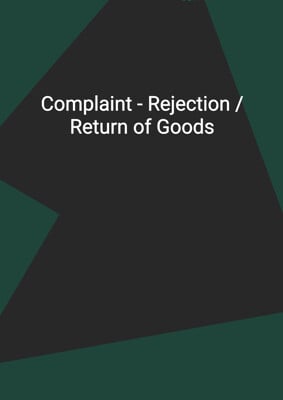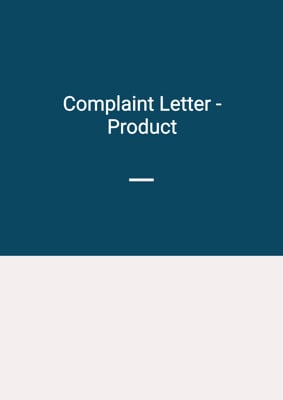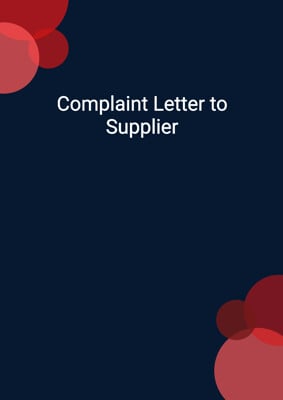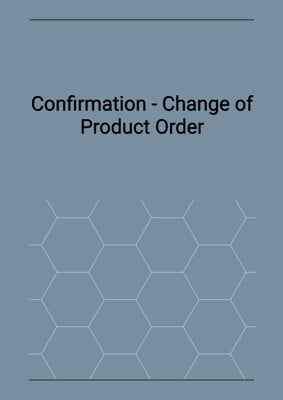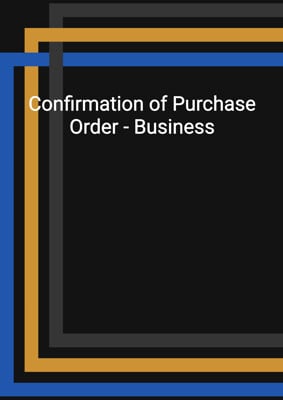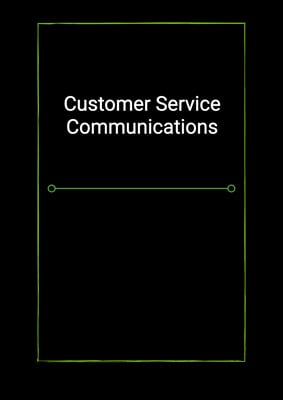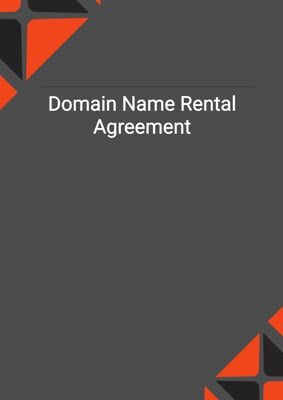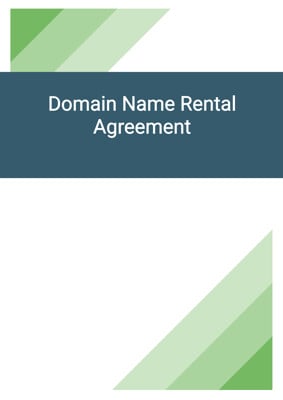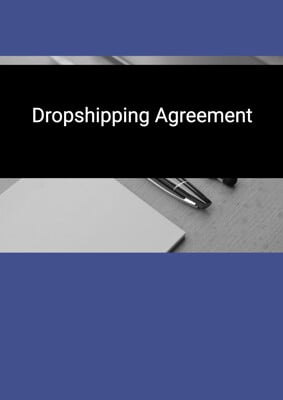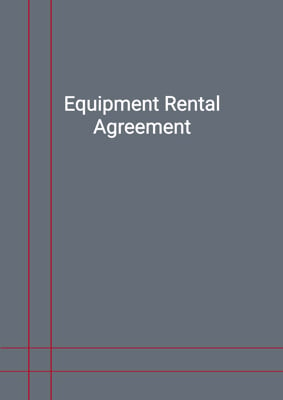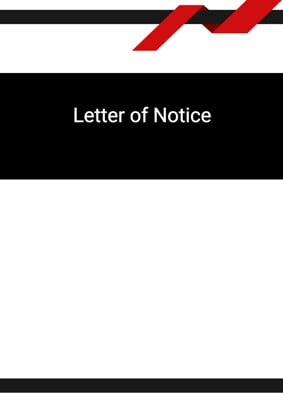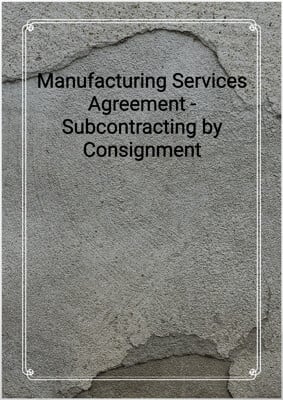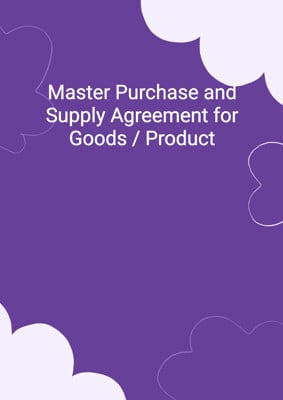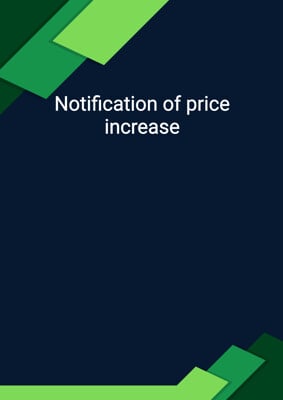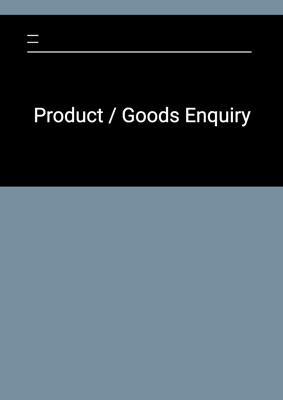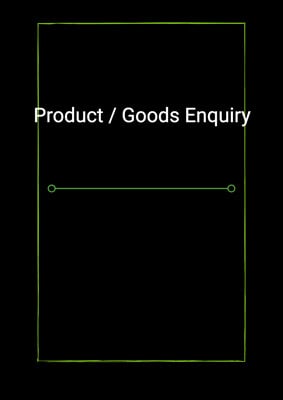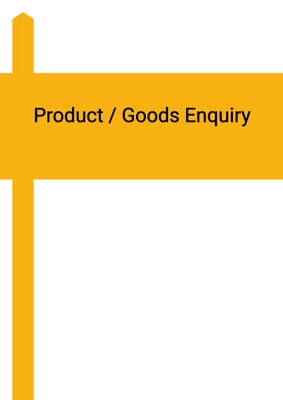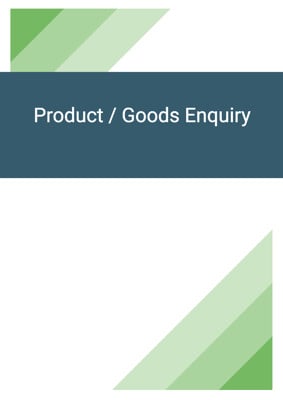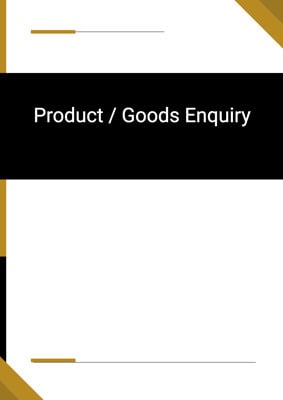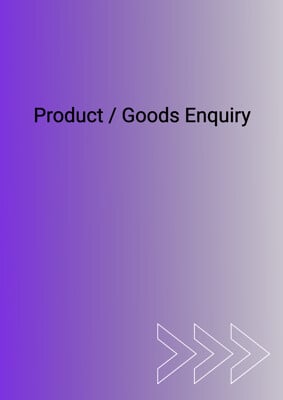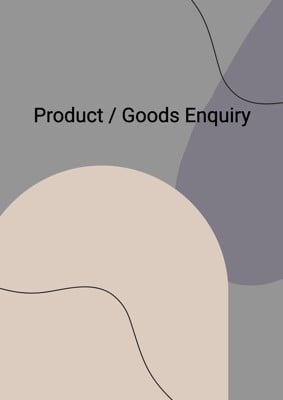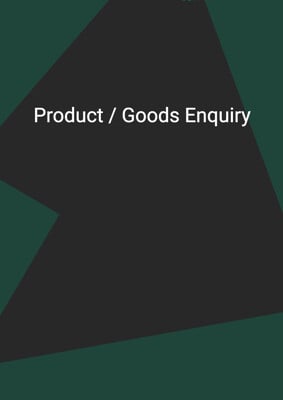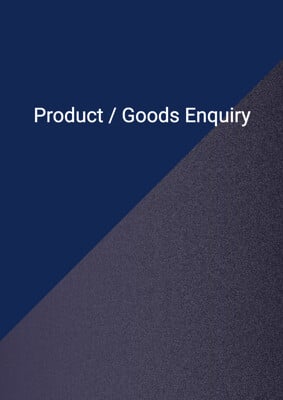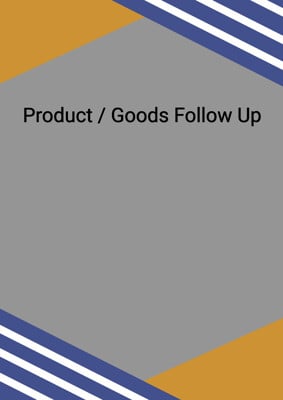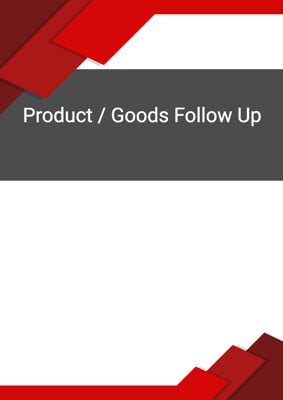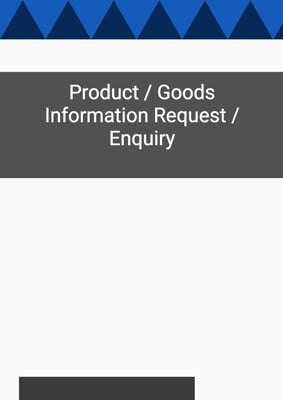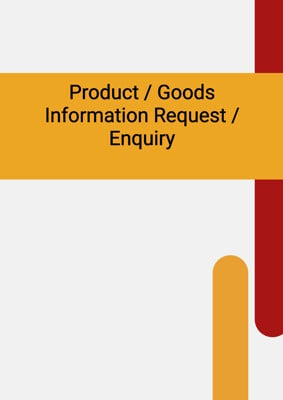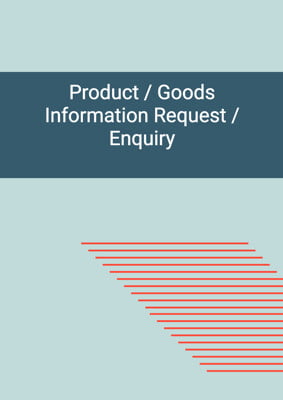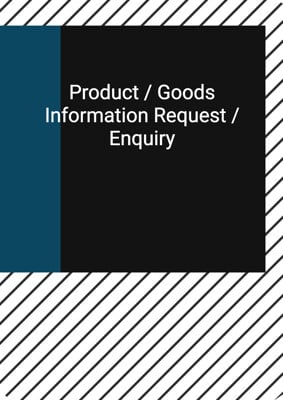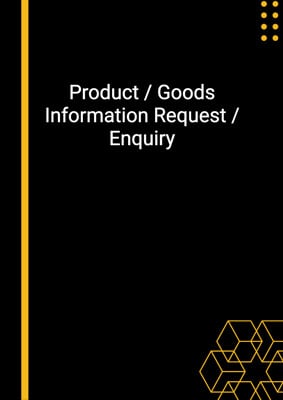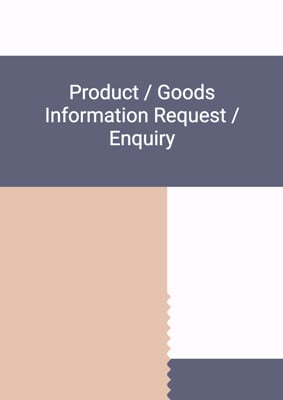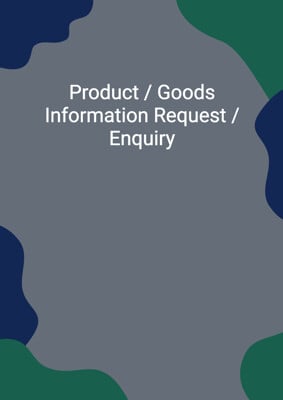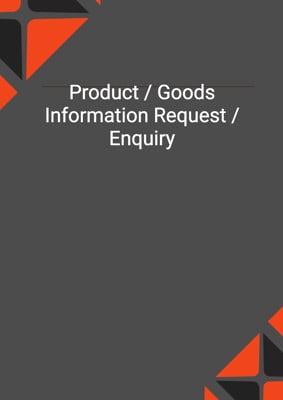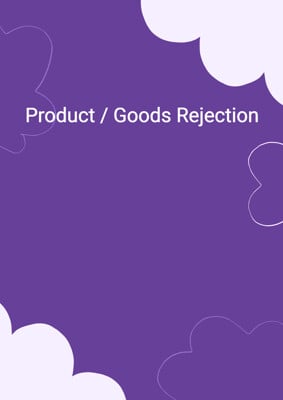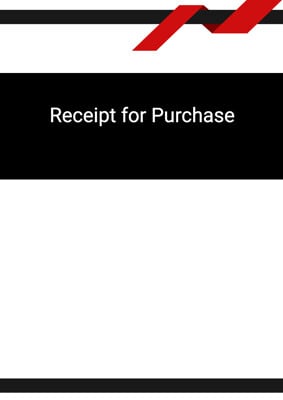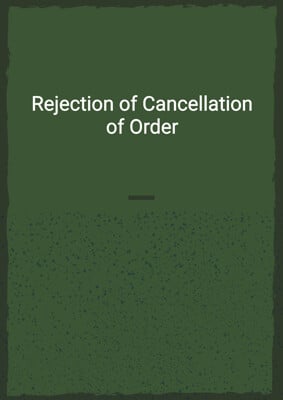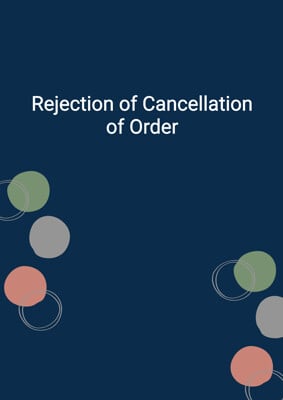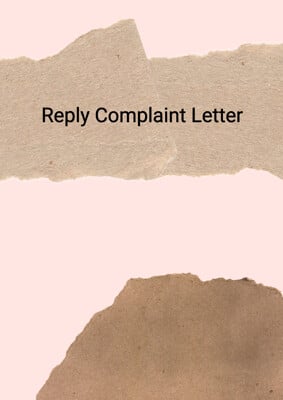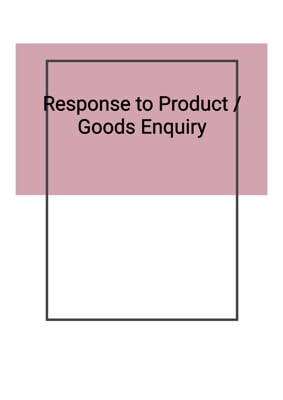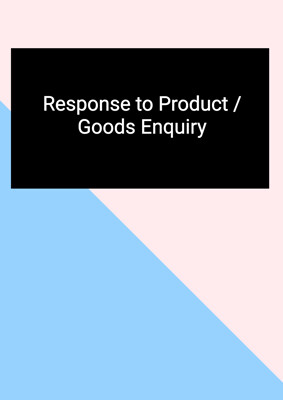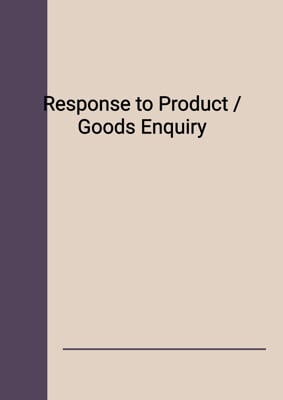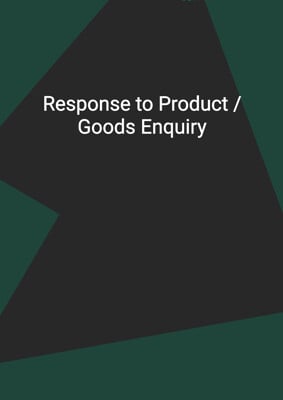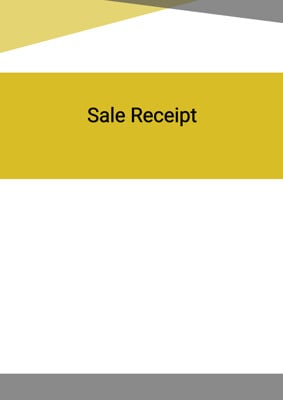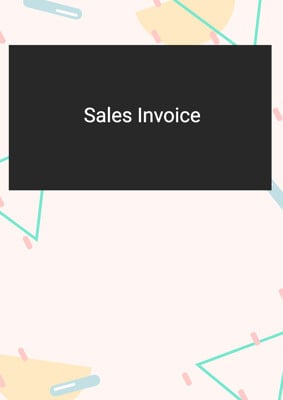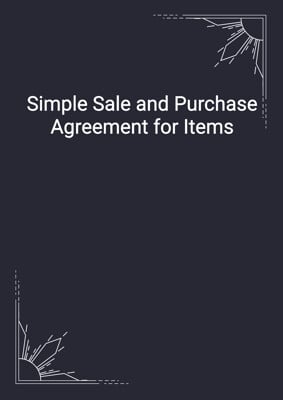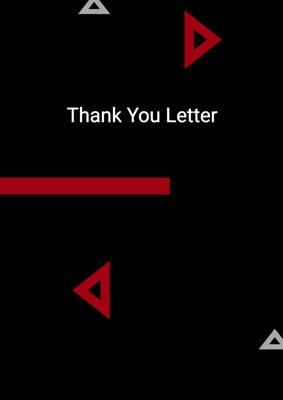How to Tailor the Document for Your Need?
01
Create Document
Click "Create Document" button and the document will be prepared with your account details automatically filled in.
02
Fill Information
Please fill in any additional information by following the step-by-step guide on the left hand side of the preview document and click the "Next" button.
03
Get Document
When you are done, click the "Get Document" button and you can download the document in Word or PDF format.
04
Review Document
Please review the document carefully and make any final modifications to ensure that the details are correct before sending to the addressee.
Document Preview
Document Description
The document titled 'Confirmation - Change of Product Order' is an important document that serves as a confirmation of changes made to a product order. It is used to ensure that both parties involved in the transaction are aware of the modifications and agree to proceed with the revised order.
The entire document consists of a title, content, and a closing statement. The title clearly indicates the purpose of the document, which is to confirm the change of a product order. The content of the document includes various sections that provide important information related to the changes made. The first section includes the account job company and account job address, which are used to identify the sender of the document. The next section is addressed to the recipient, using their first and last name, and is dated with the current date.
The main body of the document begins with a salutation, addressing the recipient by their title and last name. It expresses gratitude for discussing the matter and states that changes have been made as per the recipient's instructions. The specific changes are listed, such as amending the draft, changing the color of the product, using a specific material, and increasing the quantity of the product.
The document then provides a request for the recipient to review the changes and notify the sender of any inaccuracies by a specific date. If no inaccuracies are reported, it is stated that the sender will proceed with the revised order. The document concludes with a closing statement expressing anticipation of meeting the recipient soon and a closing salutation.
Each section of the document serves a specific purpose and contributes to the overall clarity and effectiveness of the confirmation of the changed product order.
How to use this document?
To use the 'Confirmation - Change of Product Order' document effectively, follow these steps:
1. Review the document: Read through the entire document to familiarize yourself with its content and purpose.
2. Verify sender information: Ensure that the account job company and account job address mentioned in the document accurately represent the sender of the confirmation.
3. Check recipient details: Confirm that the recipient's first and last name are correctly mentioned in the document.
4. Understand the changes: Pay close attention to the specific changes mentioned in the document, such as amendments to the draft, color change, material usage, and quantity increase.
5. Notify inaccuracies: If any of the changes listed in the document are inaccurate, promptly inform the sender before the specified date.
6. Proceed with revised order: If the changes are accurate, take note that the sender will proceed with the revised product order.
7. Plan for meeting: Consider the statement expressing anticipation of meeting the recipient soon and make necessary arrangements.
By following these steps, you can effectively utilize the 'Confirmation - Change of Product Order' document and ensure a smooth process for confirming and implementing changes to a product order.
Not the right document?
Don’t worry, we have thousands of documents for you to choose from: