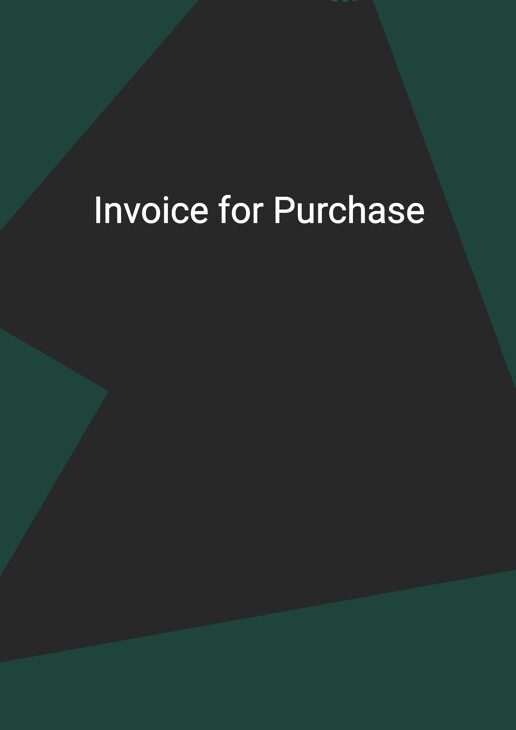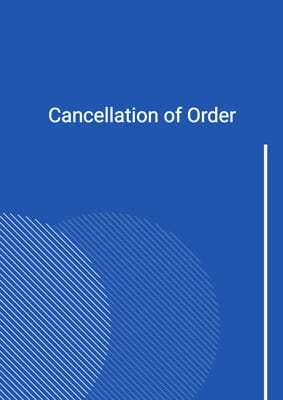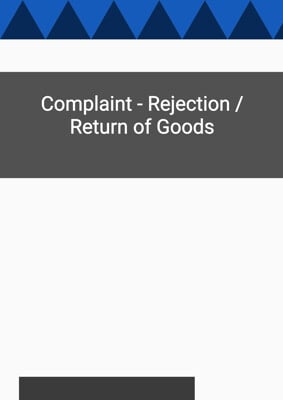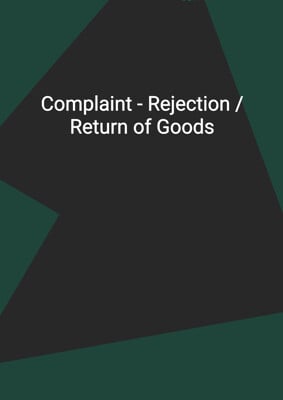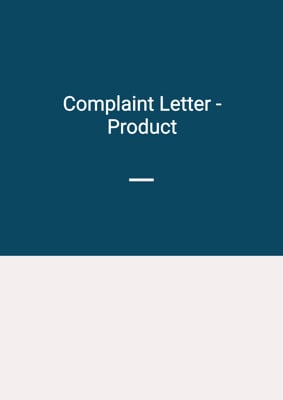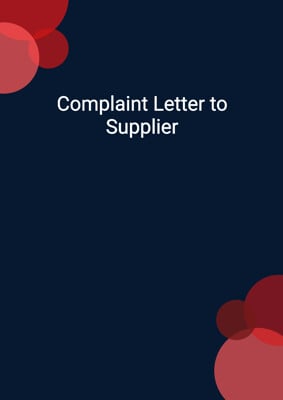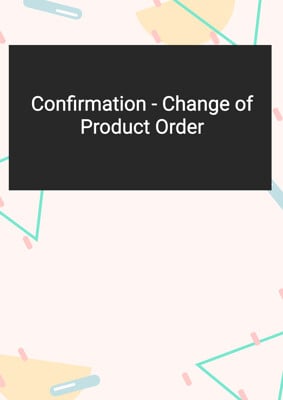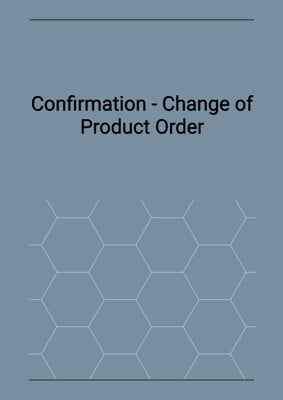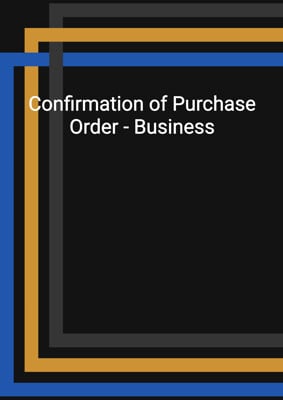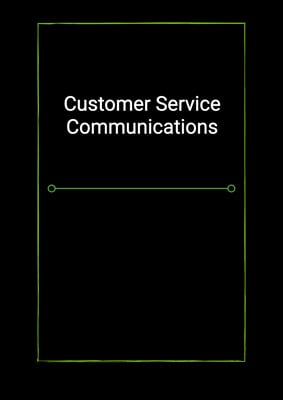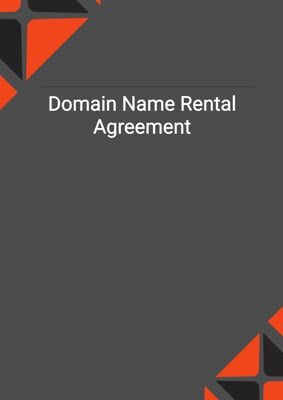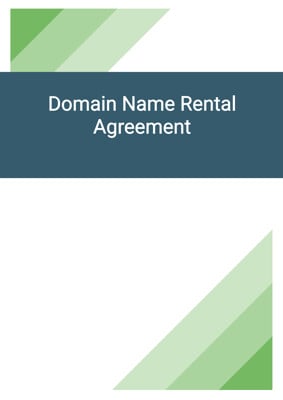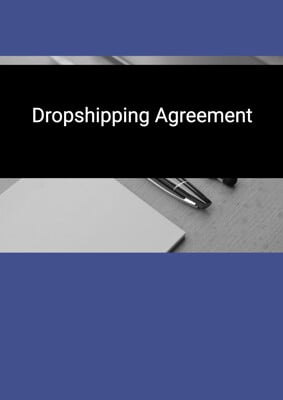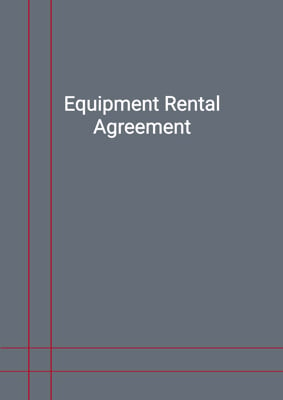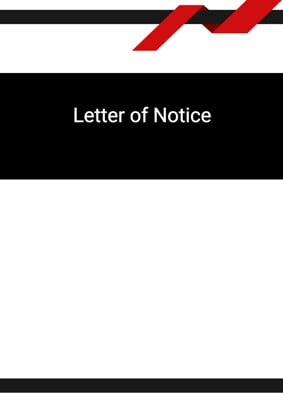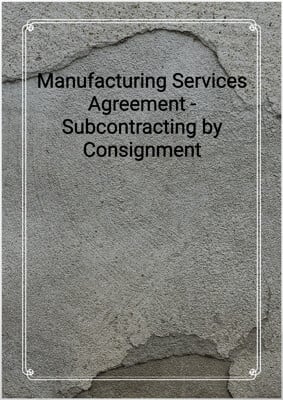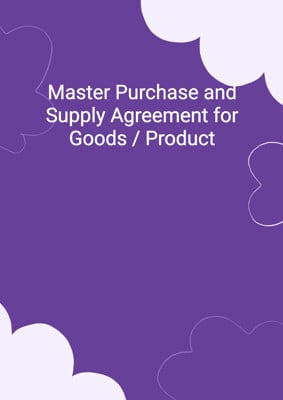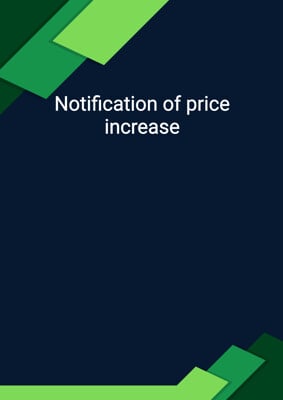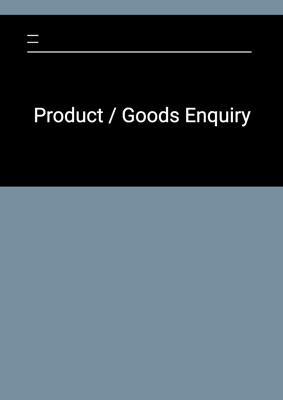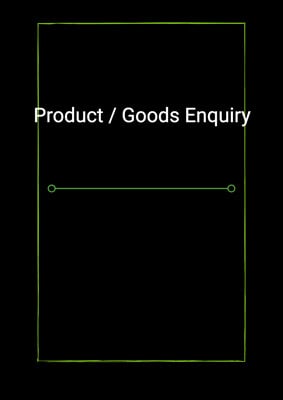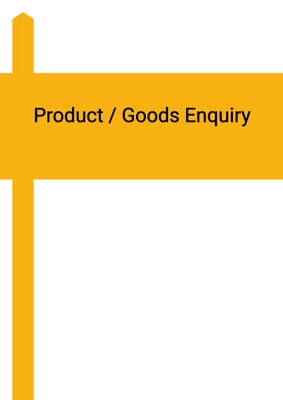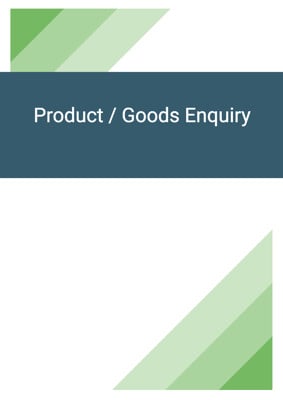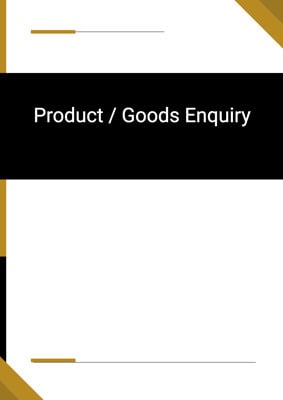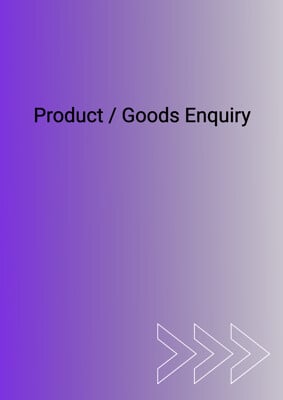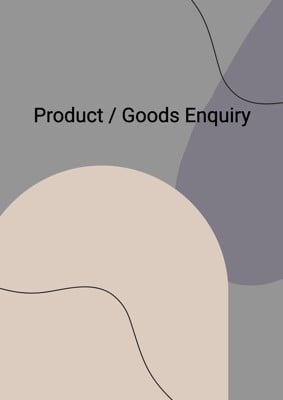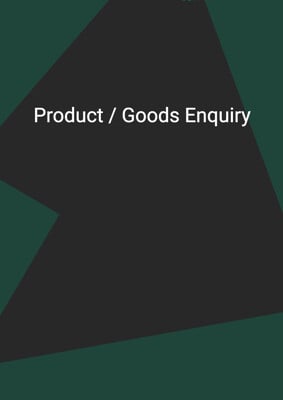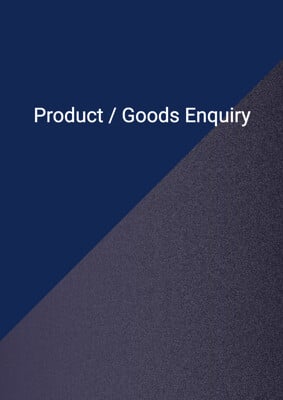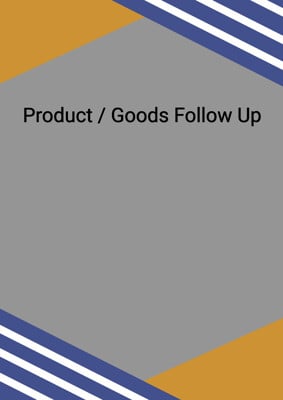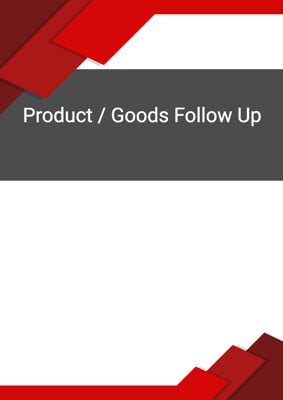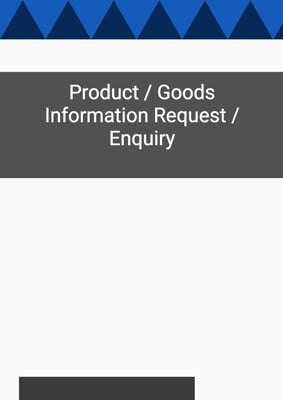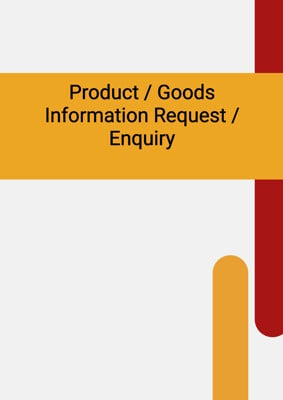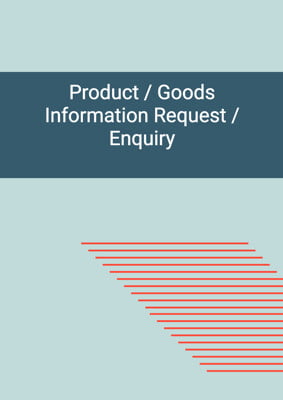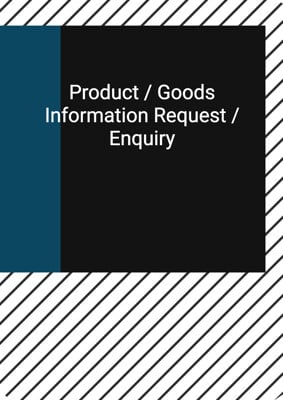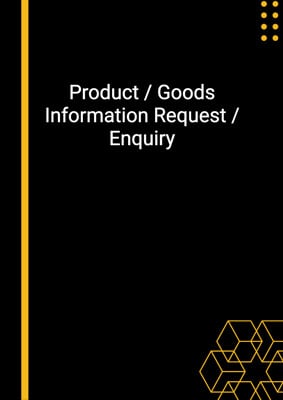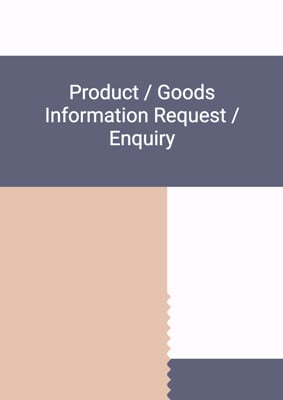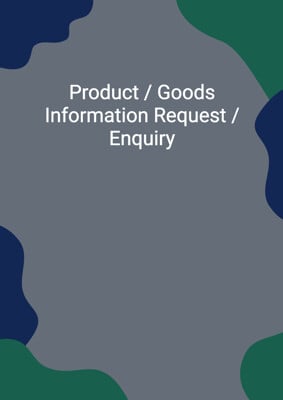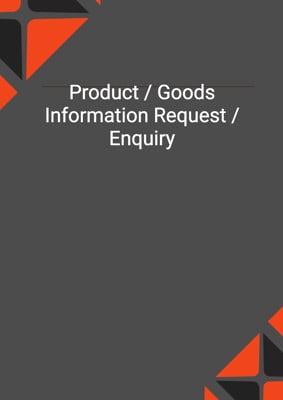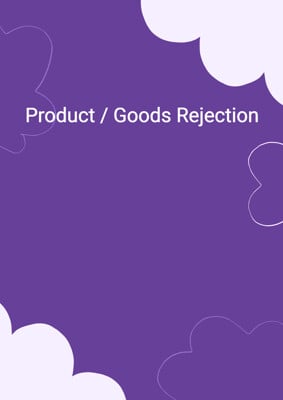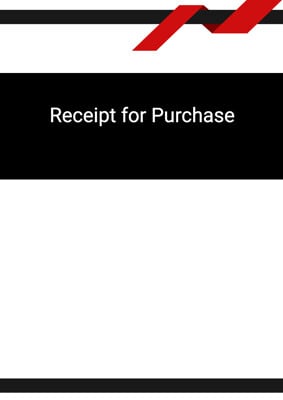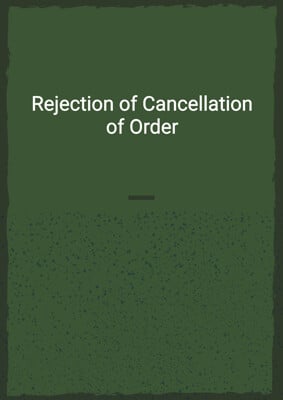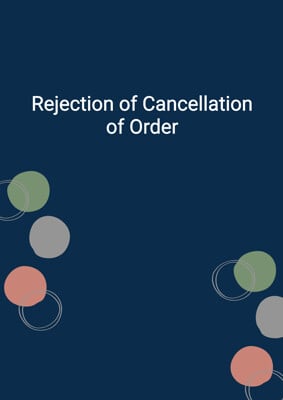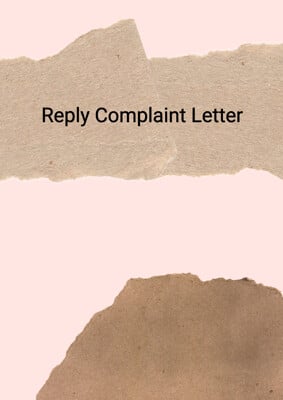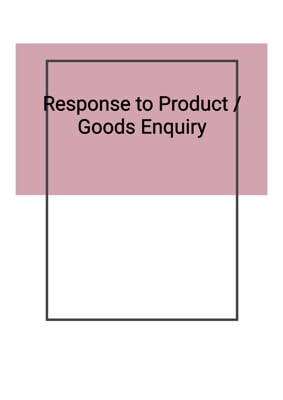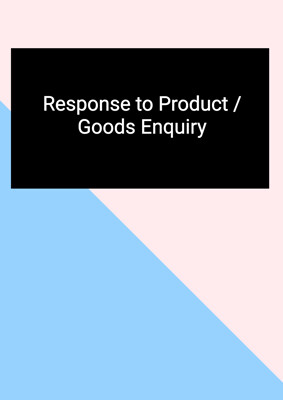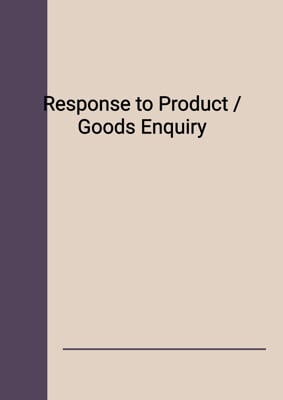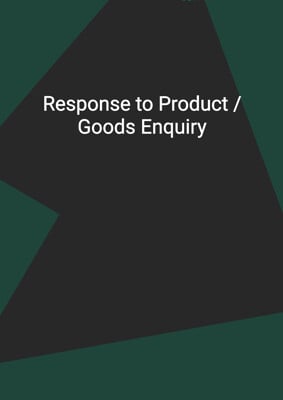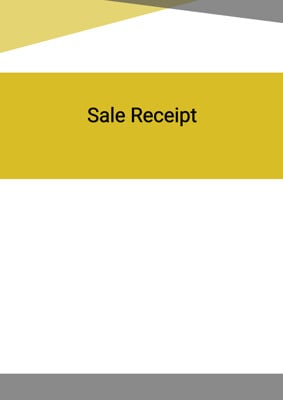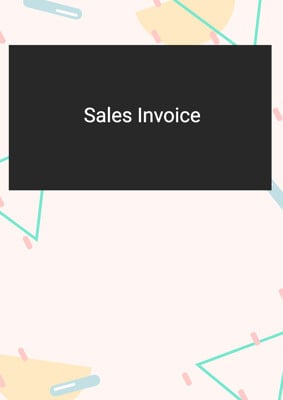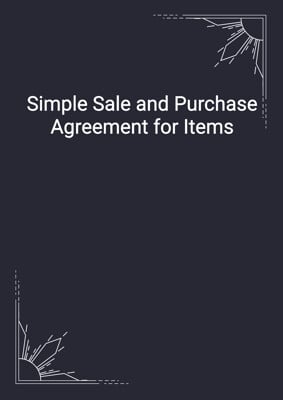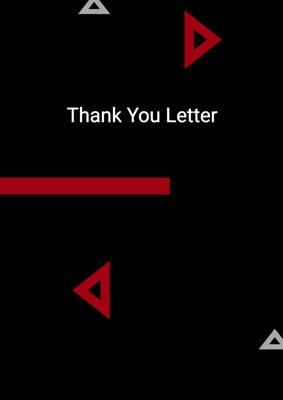How to Tailor the Document for Your Need?
01
Create Document
Click "Create Document" button and the document will be prepared with your account details automatically filled in.
02
Fill Information
Please fill in any additional information by following the step-by-step guide on the left hand side of the preview document and click the "Next" button.
03
Get Document
When you are done, click the "Get Document" button and you can download the document in Word or PDF format.
04
Review Document
Please review the document carefully and make any final modifications to ensure that the details are correct before publication / distribution.
Document Preview
Document Description
The document titled 'Invoice for Purchase' is an essential document in the process of purchasing goods or services. It serves as a formal record of the transaction and provides important information for both the buyer and the seller. The document begins with the title 'Invoice for Purchase' to clearly indicate its purpose.
The entire document is divided into several sections, each serving a specific purpose. The first section includes the account job company and address, as well as the account email. This information is necessary to identify the buyer and seller involved in the transaction.
The next section is the 'invoice' section, which includes the order number and current date. This section is important for tracking and reference purposes. It also includes the recipient's name and address, which ensures that the invoice is sent to the correct person or organization.
The following section is a personalized message addressed to the recipient. It begins with a 'dear sir/madam' salutation and may include additional information depending on the context. This section allows for customization and personalization of the invoice.
The main body of the document consists of a table that lists the items ordered. Each row of the table includes the quantity, description, unit price, and line total of the item. This section provides a clear breakdown of the items purchased and their associated costs.
After the table, there are additional sections for subtotal, sales tax, and total. These sections calculate the total cost of the purchase, including any applicable taxes. They provide a summary of the financial aspects of the transaction.
In summary, the 'Invoice for Purchase' document is a detailed record of a purchase transaction. It includes important information such as the buyer and seller details, order number, itemized list of purchased items, and total cost. This document is crucial for maintaining accurate financial records and ensuring proper communication between the buyer and seller.
How to use this document?
1. Enter the relevant account job company and address in the designated fields. This information should accurately identify the buyer and seller involved in the transaction.
2. Provide the account email to ensure proper communication and correspondence regarding the invoice.
3. Fill in the order number and current date fields to track and reference the invoice.
4. Enter the recipient's name and address in the designated fields to ensure the invoice is sent to the correct person or organization.
5. Customize the personalized message section according to the specific context and requirements. Use appropriate salutations and include any additional information relevant to the transaction.
6. Fill in the table with the details of the items ordered. Include the quantity, description, unit price, and line total for each item.
7. Calculate the subtotal by adding up the line totals of all the items.
8. Determine the applicable sales tax and include it in the designated field.
9. Calculate the total cost by adding the subtotal and sales tax.
10. Review the completed invoice for accuracy and completeness before sending it to the recipient.
Not the right document?
Don’t worry, we have thousands of documents for you to choose from: