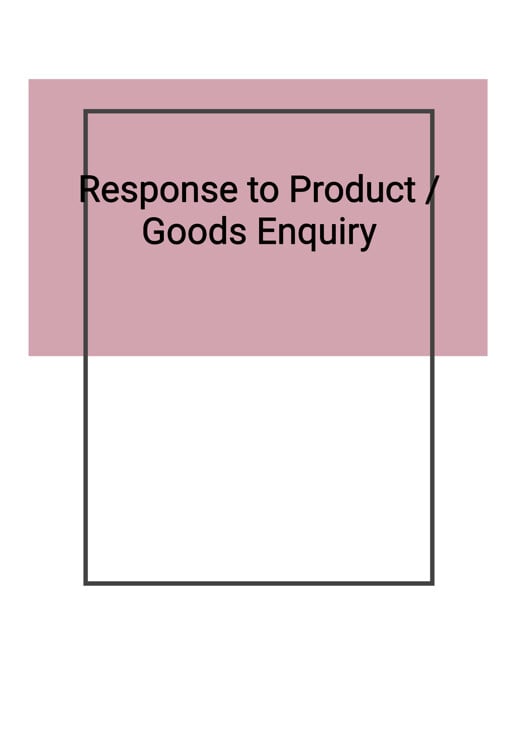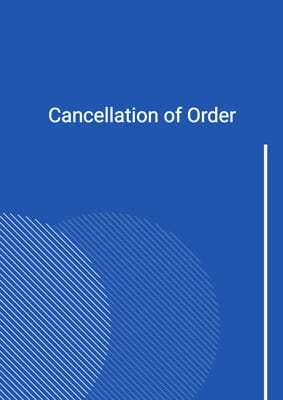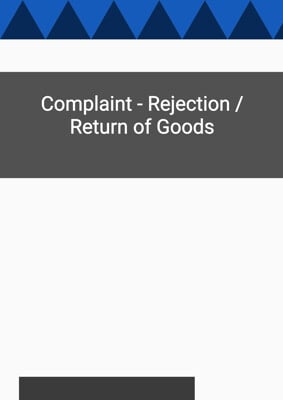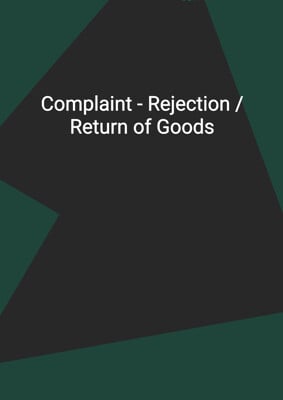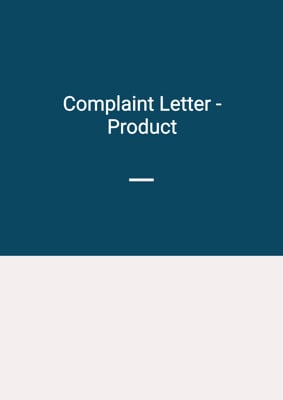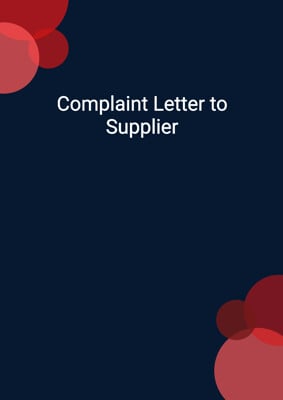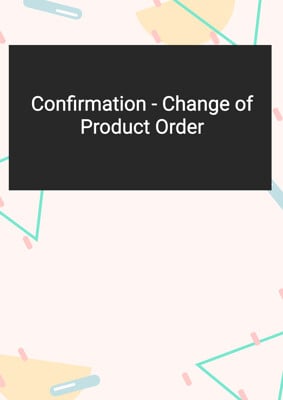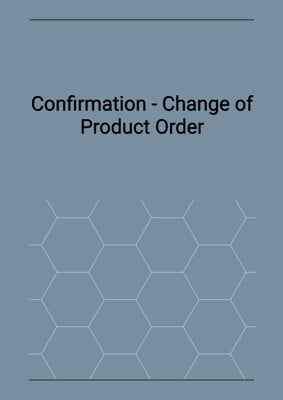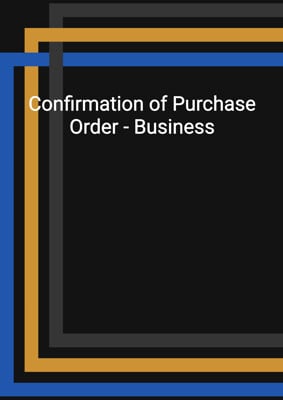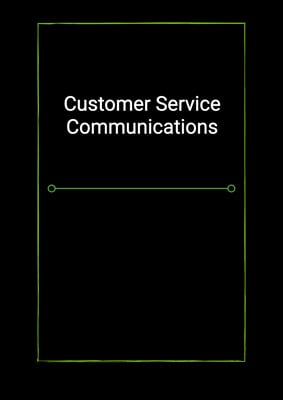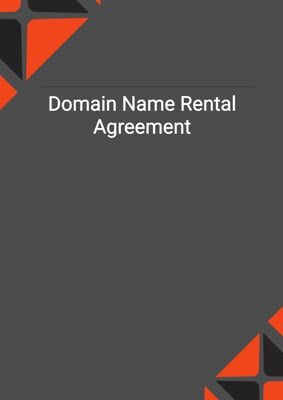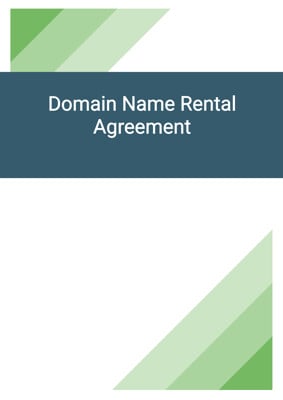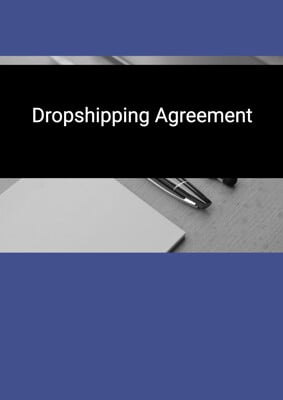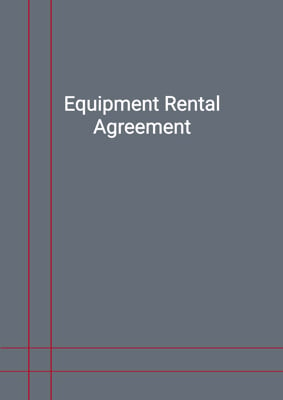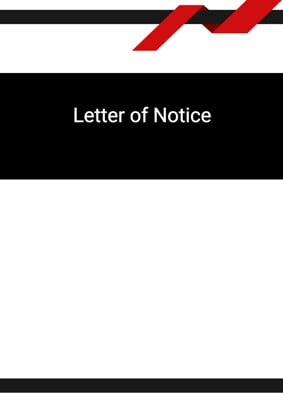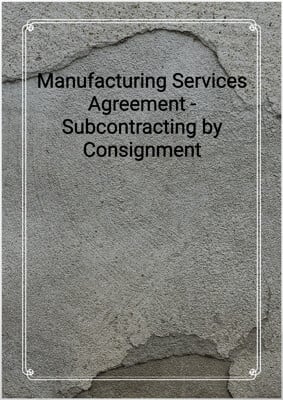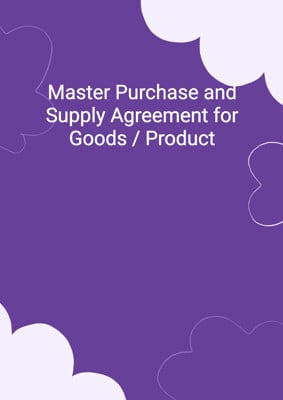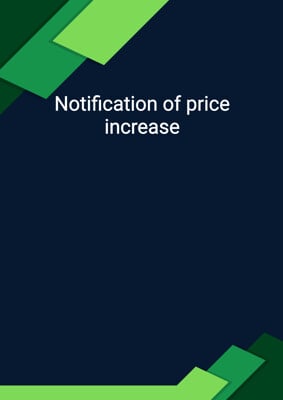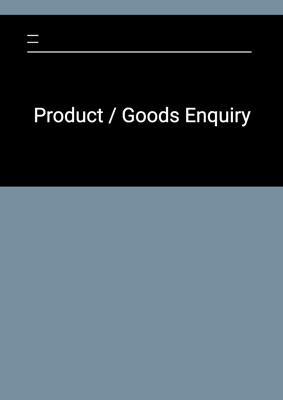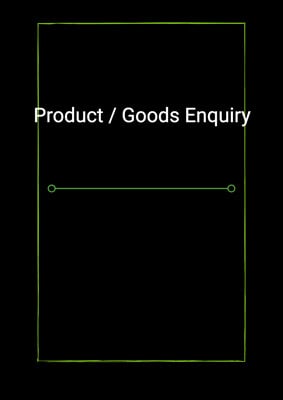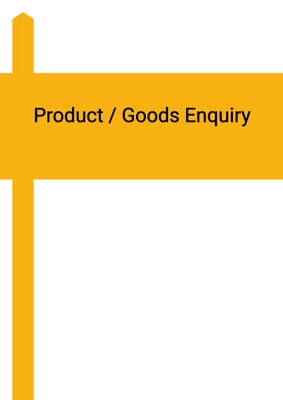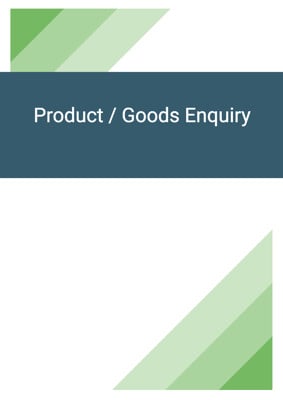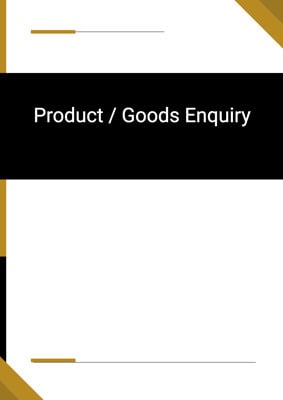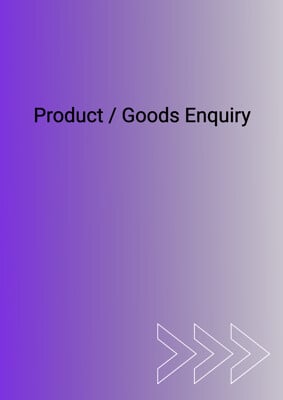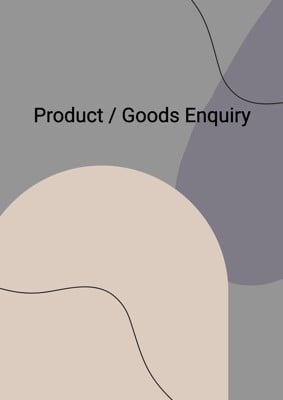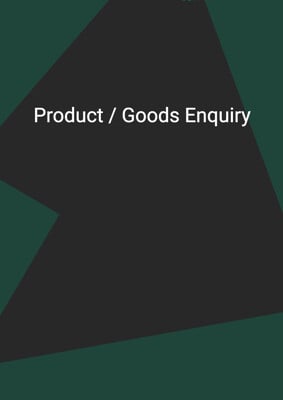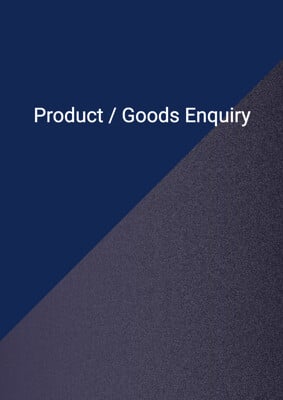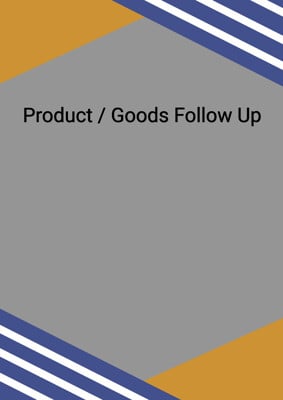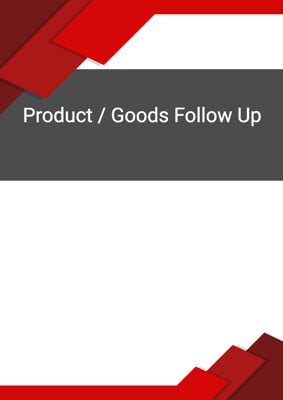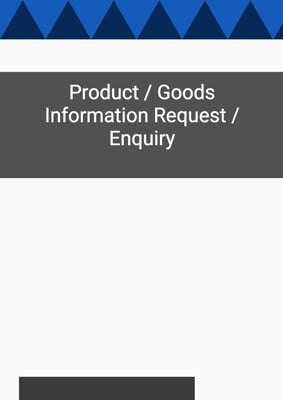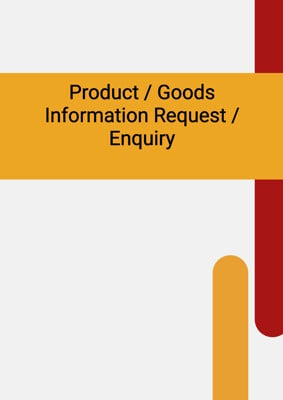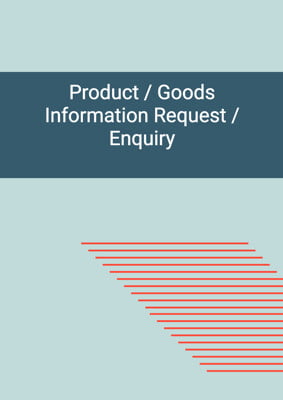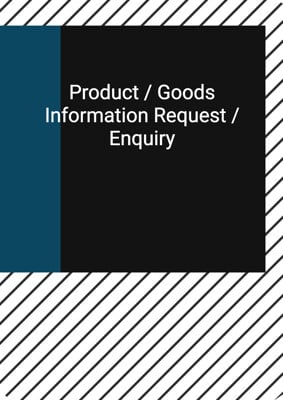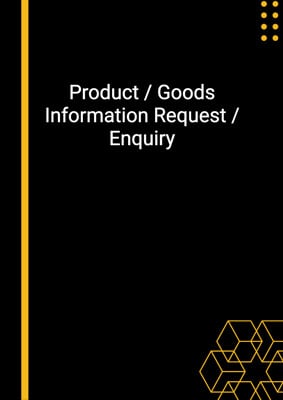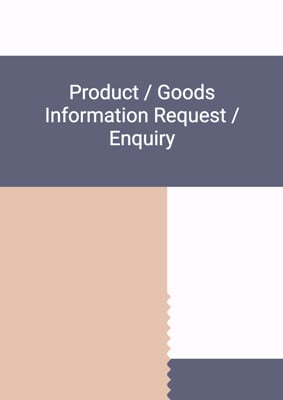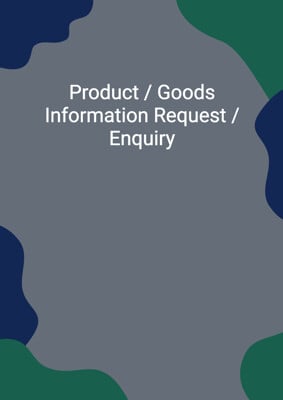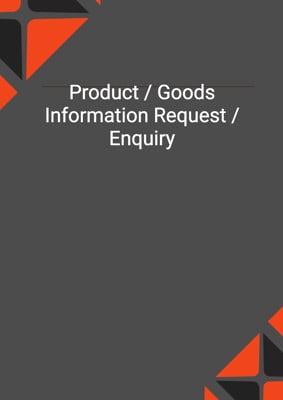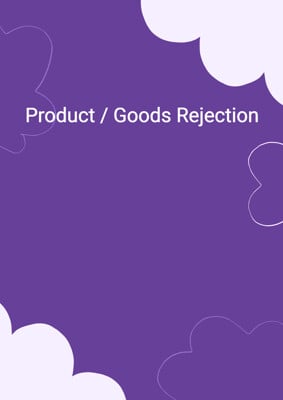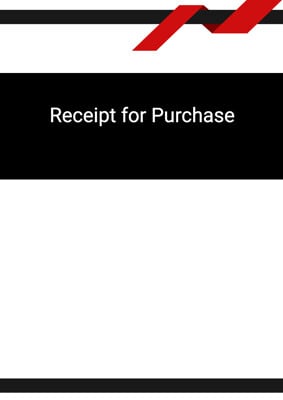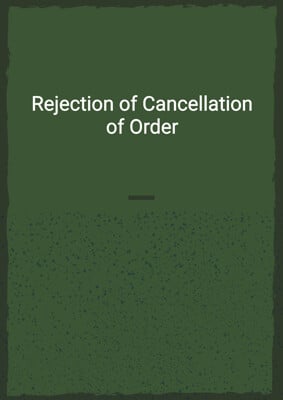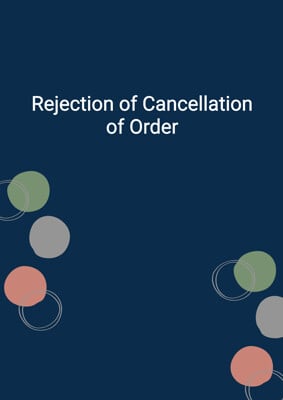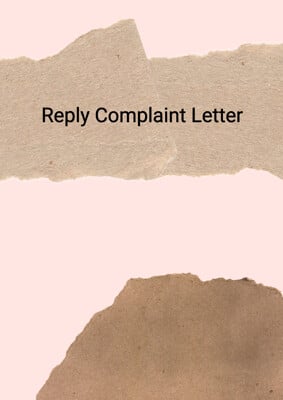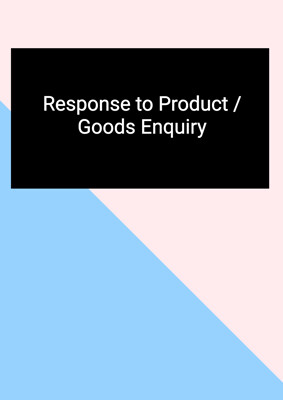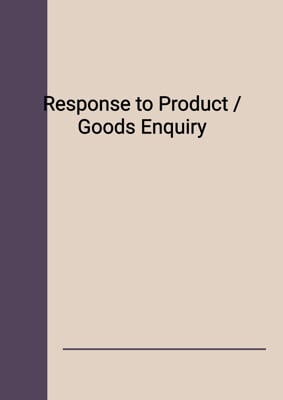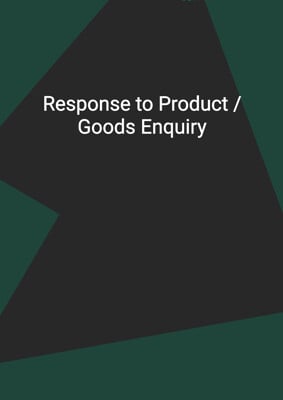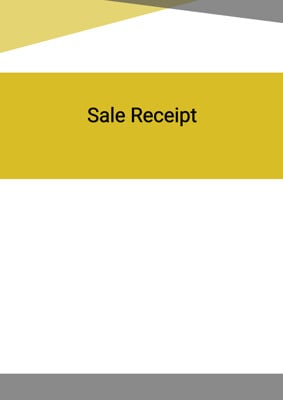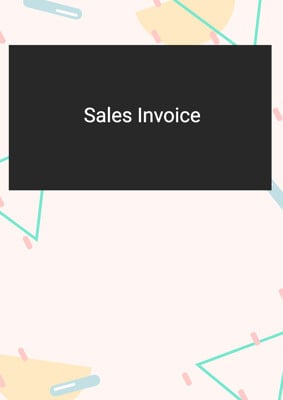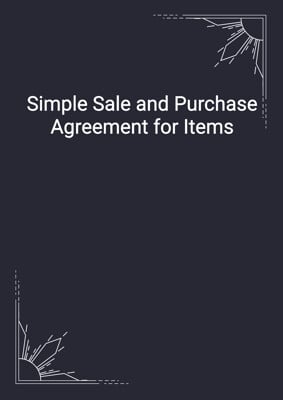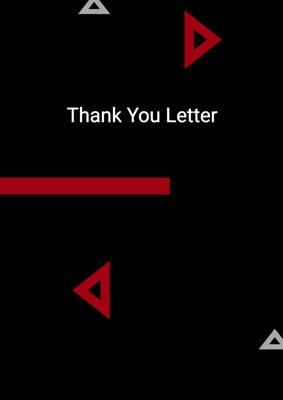How to Tailor the Document for Your Need?
01
Create Document
Click "Create Document" button and the document will be prepared with your account details automatically filled in.
02
Fill Information
Please fill in any additional information by following the step-by-step guide on the left hand side of the preview document and click the "Next" button.
03
Get Document
When you are done, click the "Get Document" button and you can download the document in Word or PDF format.
04
Review Document
Please review the document carefully and make any final modifications to ensure that the details are correct before sending to the addressee.
Document Preview
Document Description
The document titled 'Response to Product / Goods Enquiry' is a formal response to a customer's inquiry about a company's products. The document is important as it serves as a means of communication between the company and the customer, providing necessary information and promoting the company's products.
The document begins with a salutation addressing the recipient, followed by a brief expression of gratitude for their interest in the company's products. The purpose of the document is clearly stated, which is to provide the requested quantity of products and attach the latest price list.
The document also includes a call to action, urging the recipient to inform the company if the products do not arrive by a specified date. This shows the company's commitment to customer satisfaction and prompt delivery.
Furthermore, the document highlights the company's website, www.docpro.com, where the recipient can view the full range of products. It also mentions the availability of bulk discounts and discounts for online purchases, emphasizing the company's competitive pricing and convenient ordering process.
In conclusion, the 'Response to Product / Goods Enquiry' document serves as a professional and informative response to a customer's inquiry. It effectively provides the requested information, promotes the company's products, and encourages the recipient to place an order.
How to use this document?
1. Express gratitude: Begin the response by thanking the customer for their interest in the company's products.
2. Provide requested quantity and price list: Attach the requested quantity of products and the latest price list to the response.
3. Set expectation for product arrival: Inform the customer that they should inform the company if the products do not arrive by a specified date.
4. Promote website and discounts: Direct the customer to the company's website to view the full range of products and inform them about any available bulk discounts or online purchase discounts.
5. Encourage order placement: Express willingness to assist the customer further and encourage them to place an order soon.
Not the right document?
Don’t worry, we have thousands of documents for you to choose from: