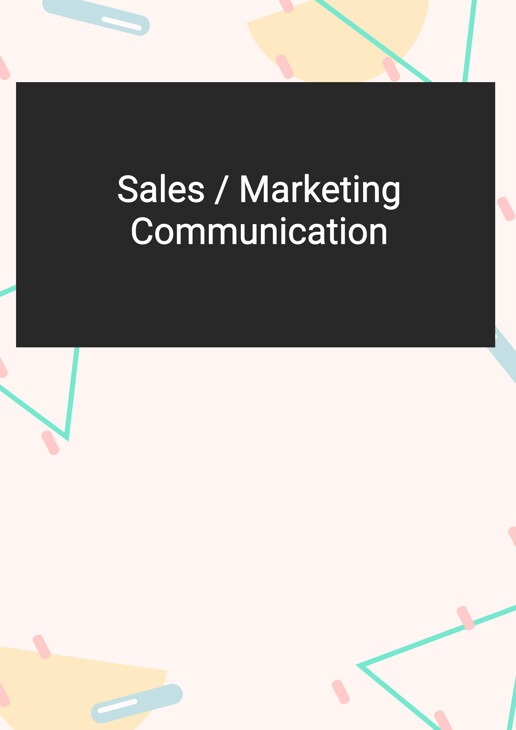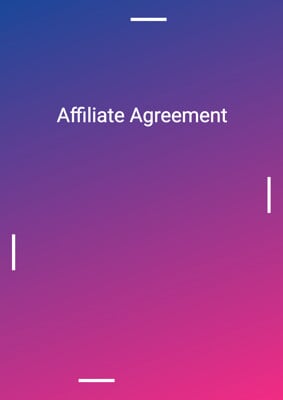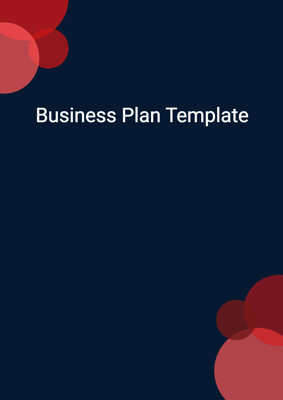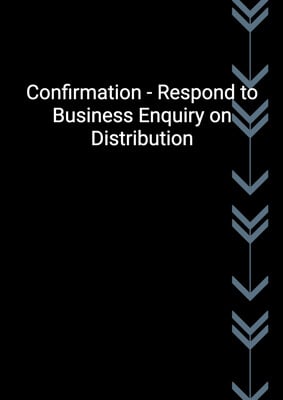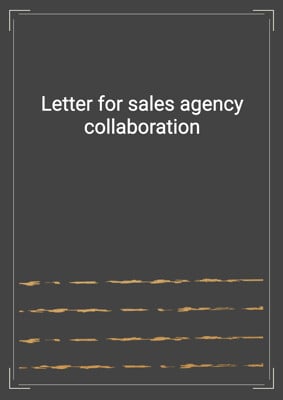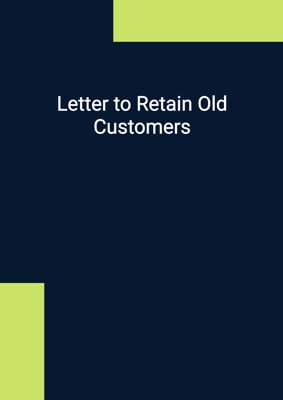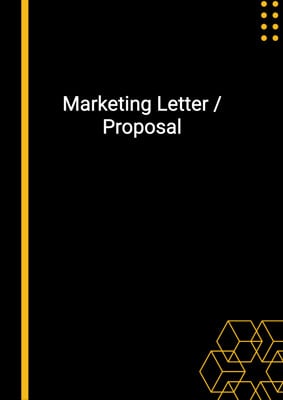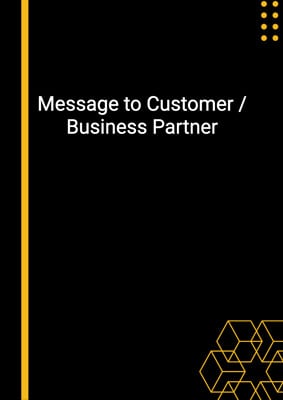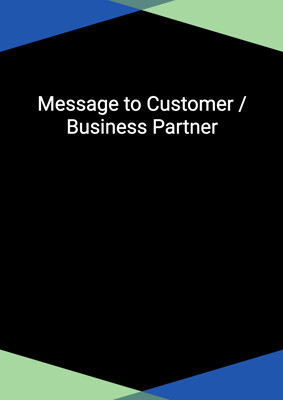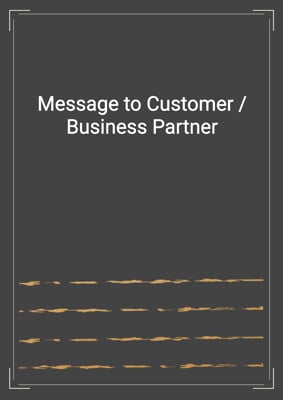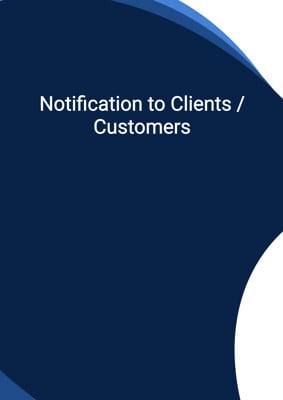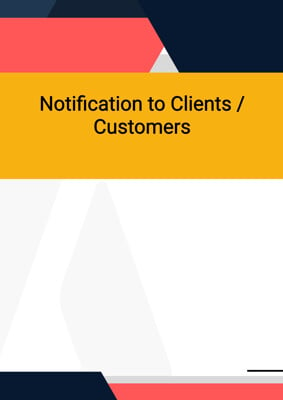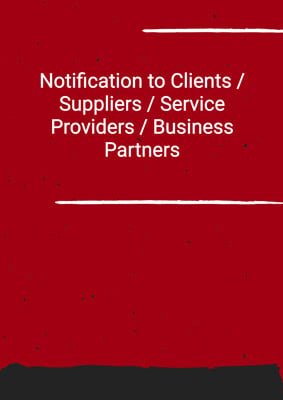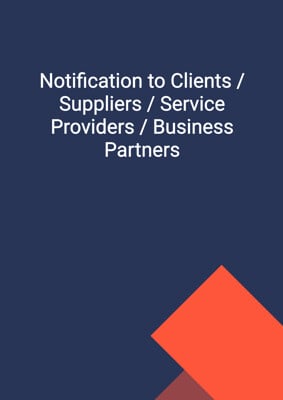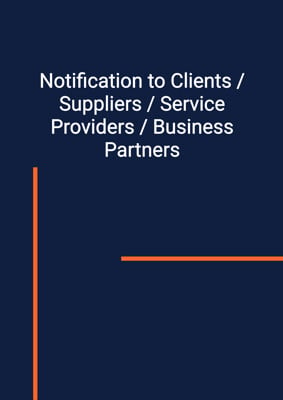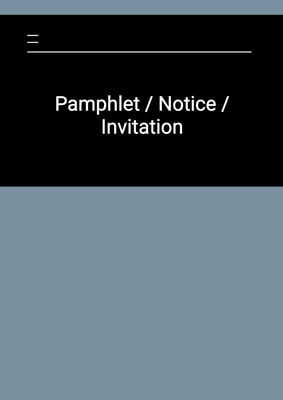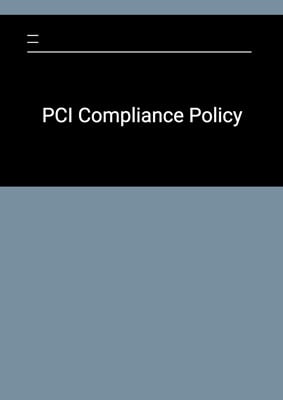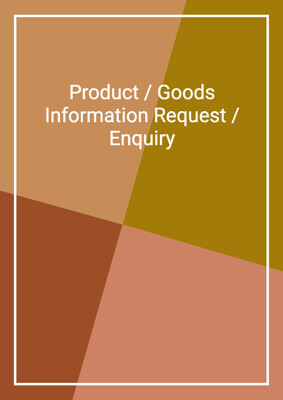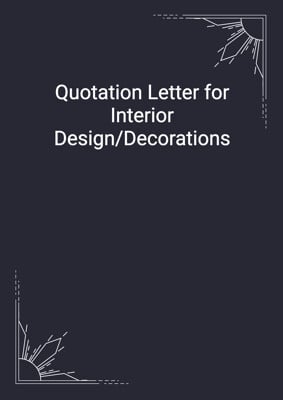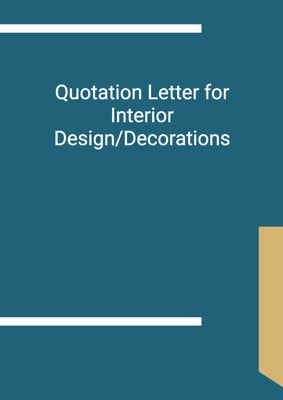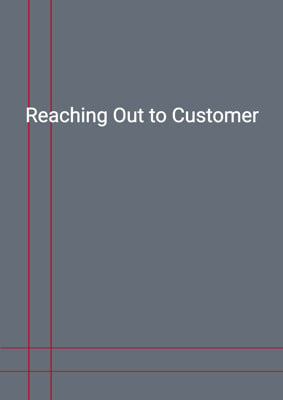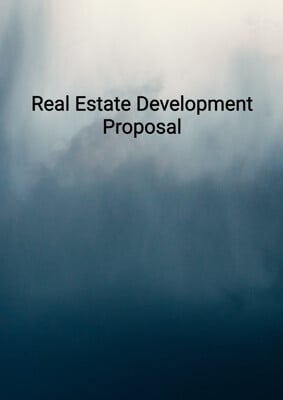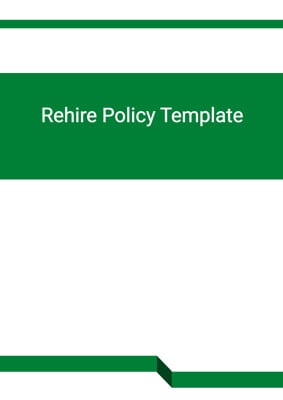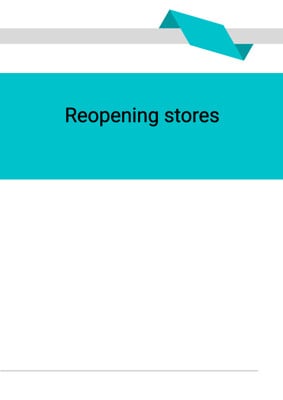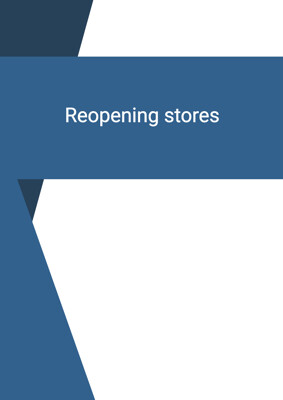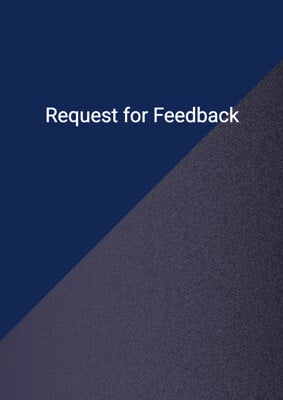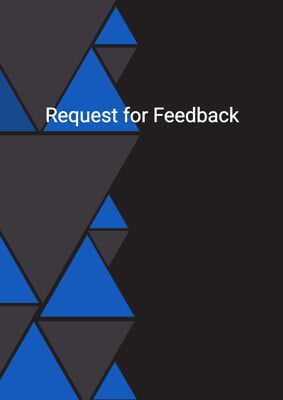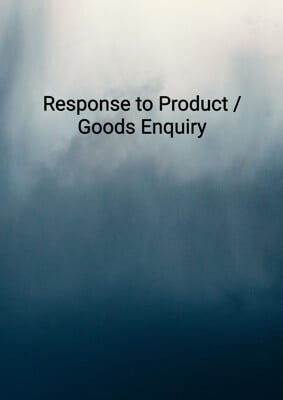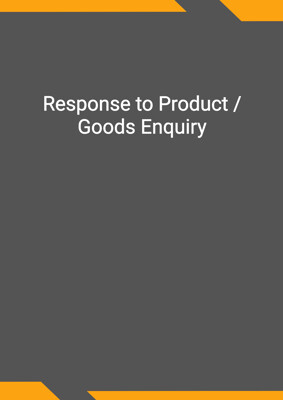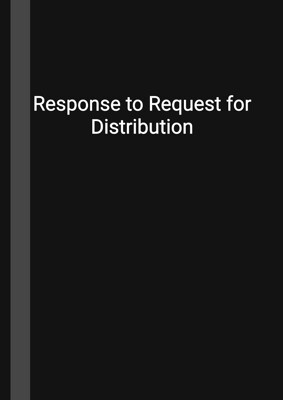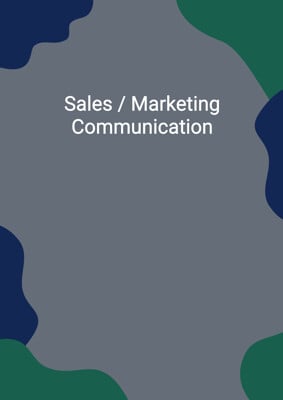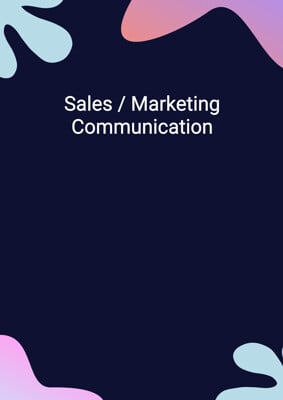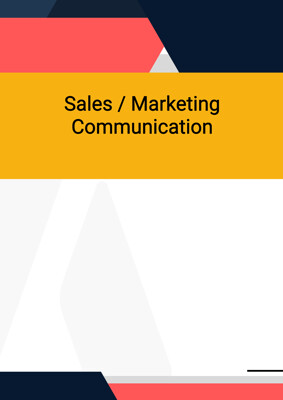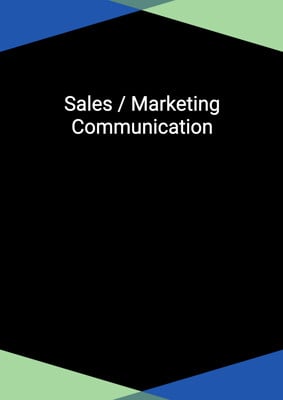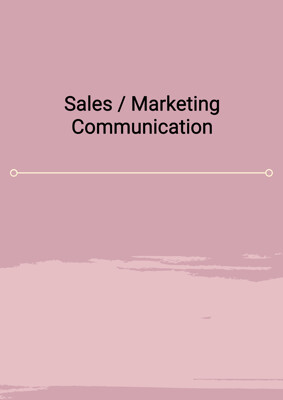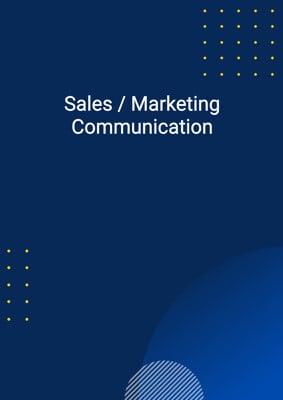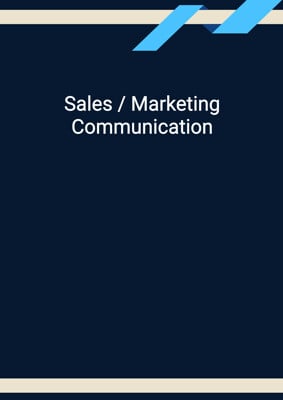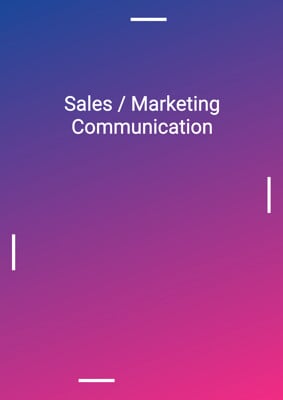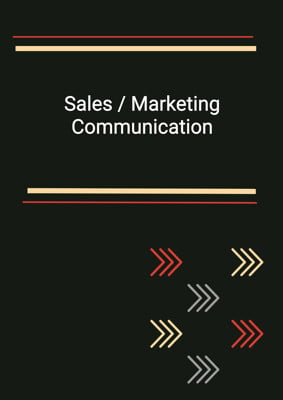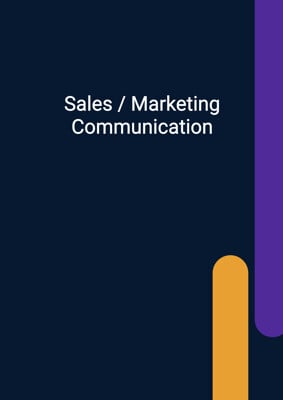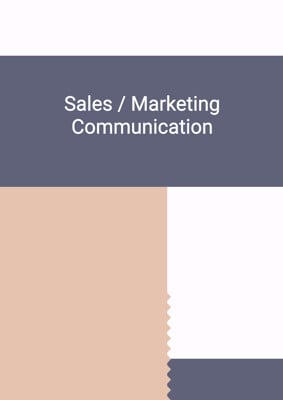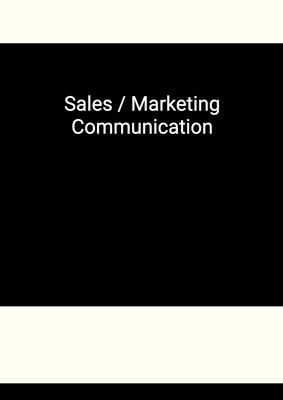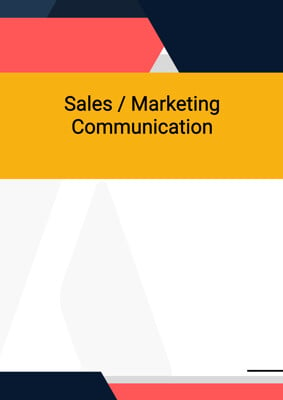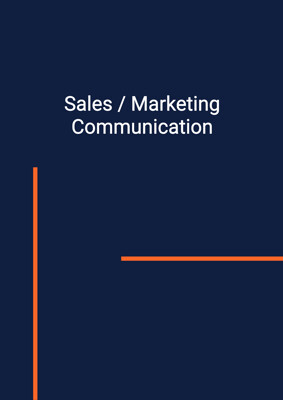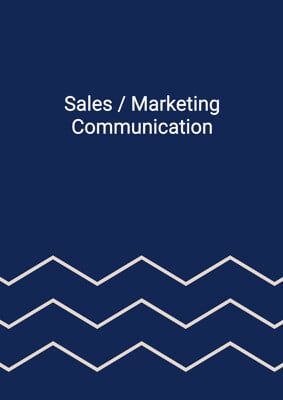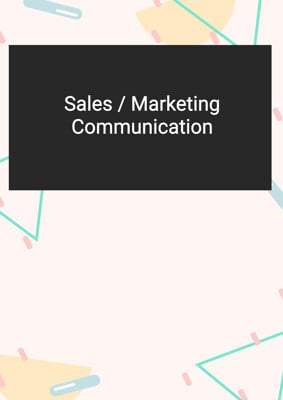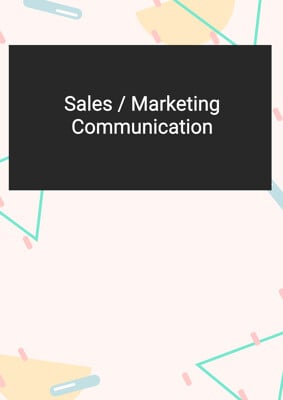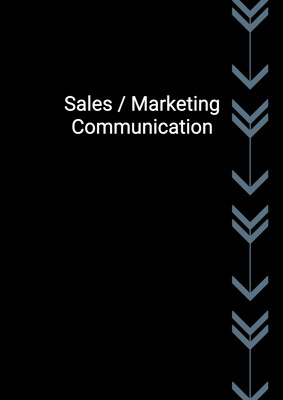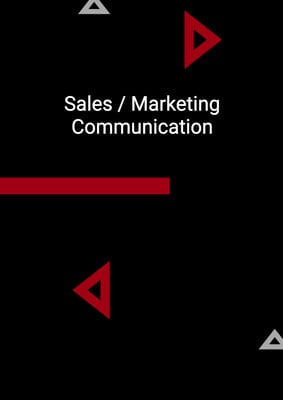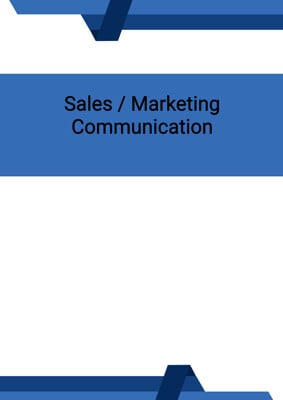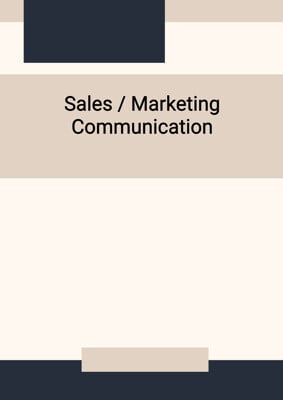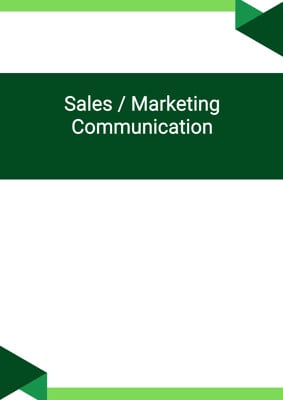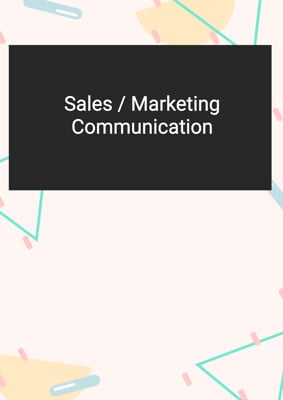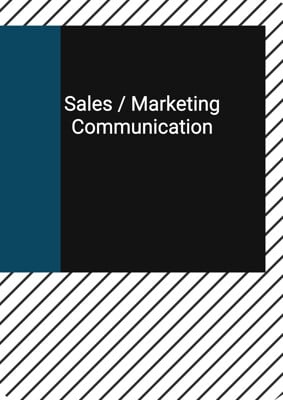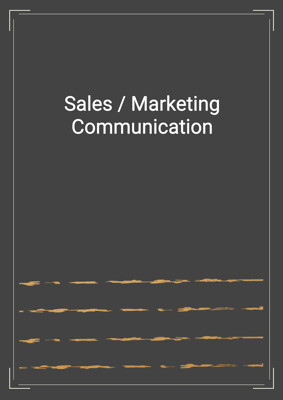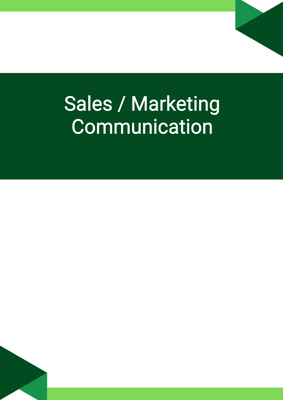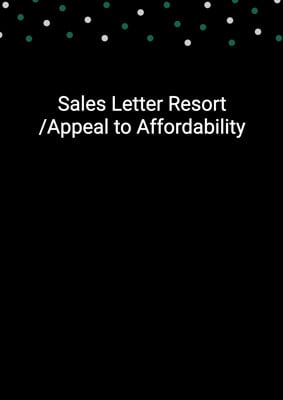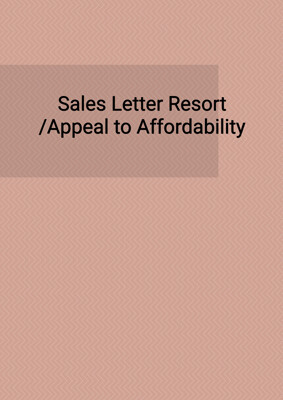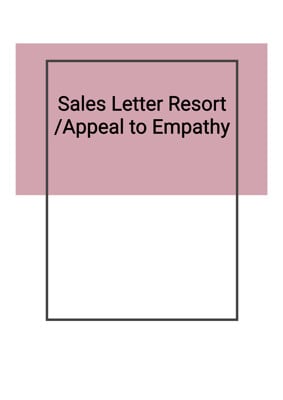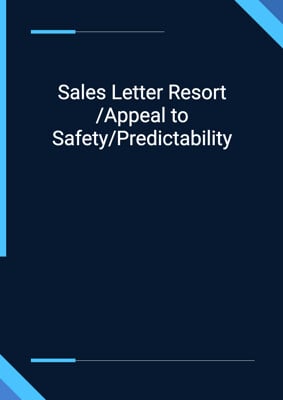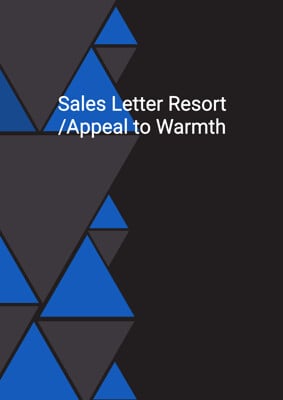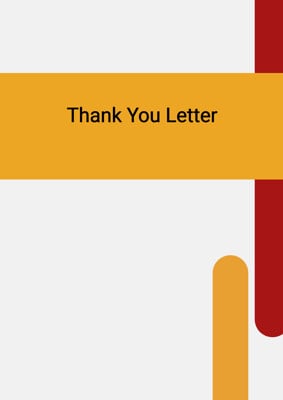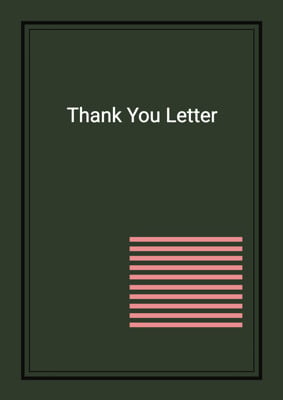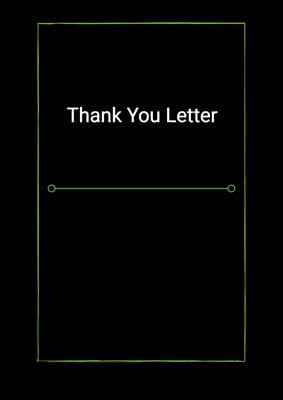How to Tailor the Document for Your Need?
01
Create Document
Click "Create Document" button and the document will be prepared with your account details automatically filled in.
02
Fill Information
Please fill in any additional information by following the step-by-step guide on the left hand side of the preview document and click the "Next" button.
03
Get Document
When you are done, click the "Get Document" button and you can download the document in Word or PDF format.
04
Review Document
Please review the document carefully and make any final modifications to ensure that the details are correct before sending to the addressee.
Document Preview
Document Description
The document titled 'Sales / Marketing Communication' is an important piece of communication that is used for sales and marketing purposes. It serves as a means to communicate with potential customers and provide them with information about a specific article or topic. The document starts with a greeting and a statement highlighting the overwhelming requests for the information pamphlet titled 'article'. It mentions that due to the high demand, the copies of the pamphlet are temporarily out of stock. However, it provides an alternative solution by directing the recipient to a link where they can read the article online.
The document also offers the option for the recipient to add their name to the mailing list. By doing so, they will receive the article and other new articles as soon as they become available. This shows that the document aims to establish a long-term relationship with the recipient and keep them updated with relevant information.
Additionally, the document mentions the availability of a new article on a specific topic. It encourages the recipient to check out the latest articles from the sender to see if they are of interest. This demonstrates the sender's commitment to providing valuable and informative content to their audience.
Overall, the document serves as a communication tool for sales and marketing purposes. It aims to provide information, engage the recipient, and establish a connection for future communication and engagement.
How to use this document?
1. Inform about the article: Begin the document by informing the recipient about the overwhelming requests for the information pamphlet titled 'article'. Mention that the copies are temporarily out of stock but provide a link where they can read the article online.
2. Offer mailing list subscription: Encourage the recipient to add their name to the mailing list to receive the article and other new articles as soon as they become available. Provide a link or instructions on how to subscribe.
3. Highlight new article: Mention the availability of a new article on a specific topic. Encourage the recipient to check out the latest articles from the sender to see if they are of interest. Provide a list of articles or a link to access them.
4. Express gratitude and sign off: Conclude the document by expressing gratitude and signing off with the sender's name, job title, and company.
5. Personalize the document: Customize the document by including the recipient's name, title, and company in the greeting and throughout the document. This adds a personal touch and enhances the engagement.
6. Proofread and review: Before sending the document, make sure to proofread it for any errors or inconsistencies. Review the content to ensure it aligns with the sales and marketing goals and effectively communicates the intended message.
Not the right document?
Don’t worry, we have thousands of documents for you to choose from: