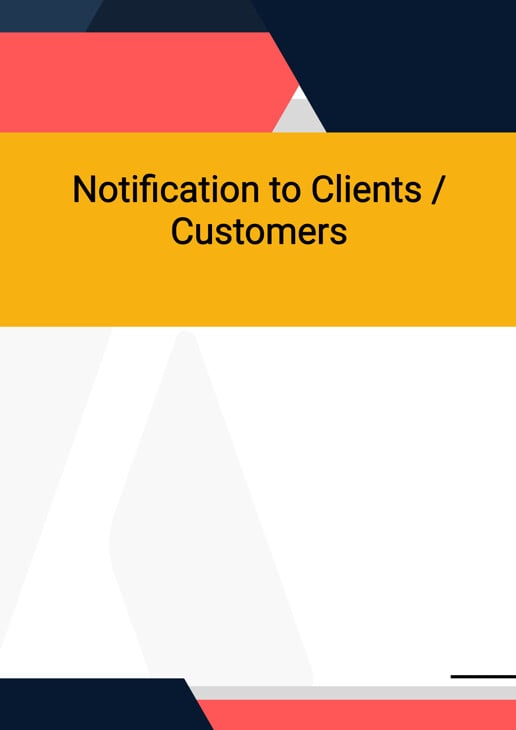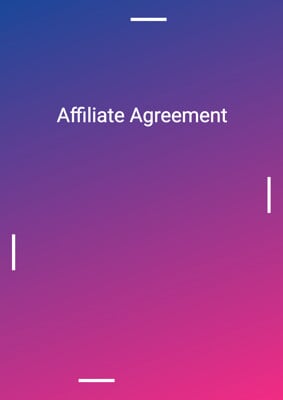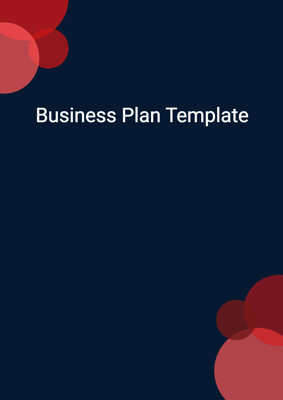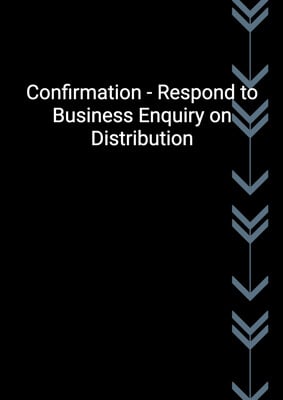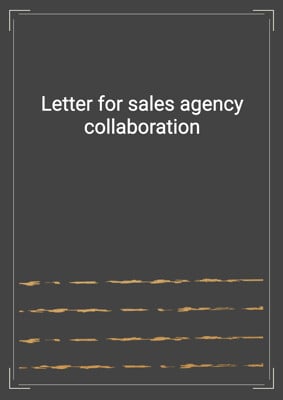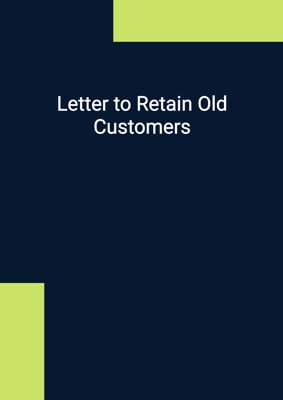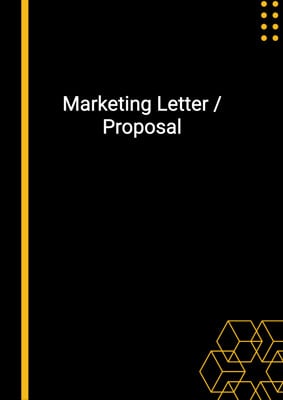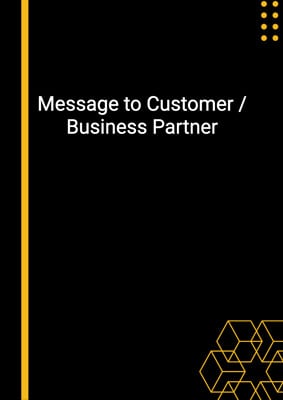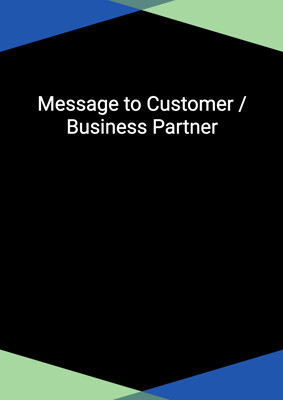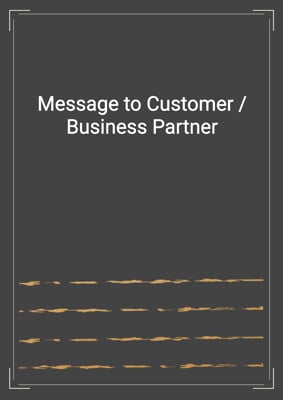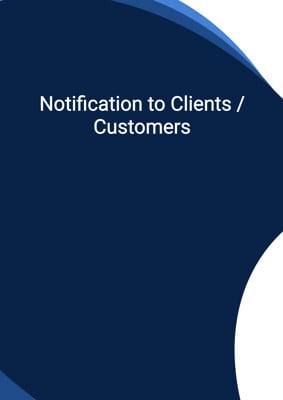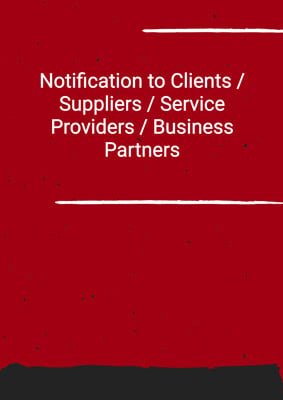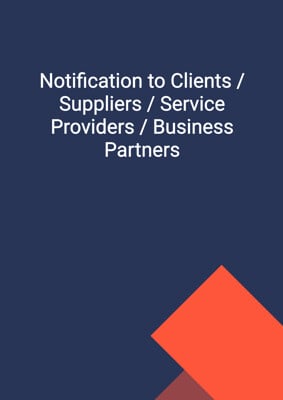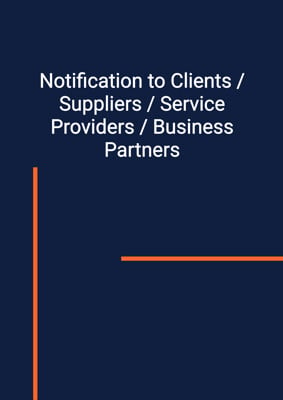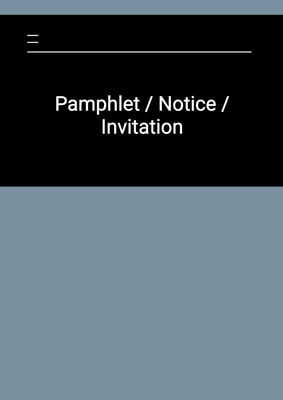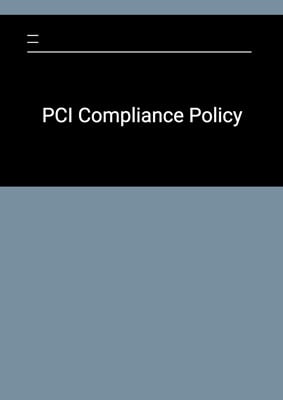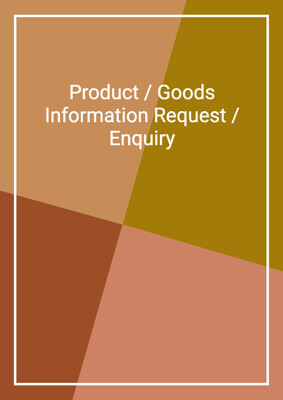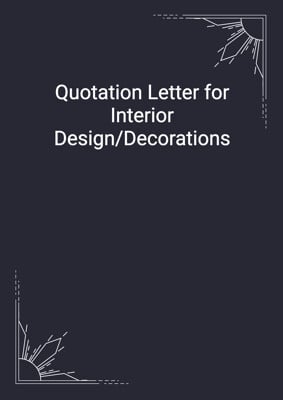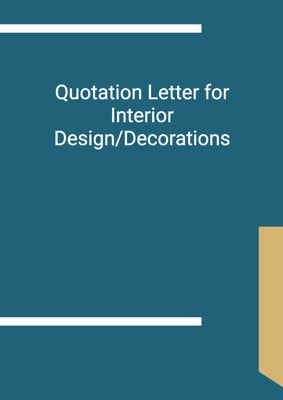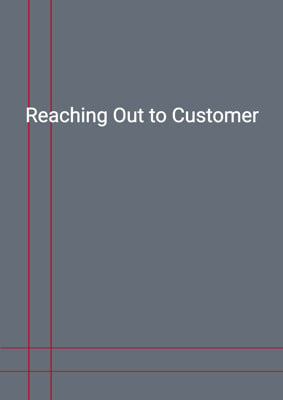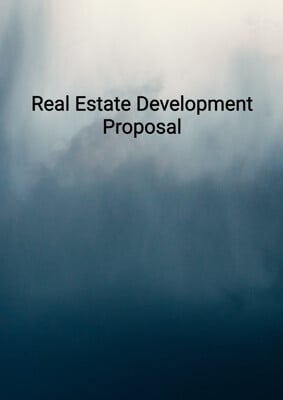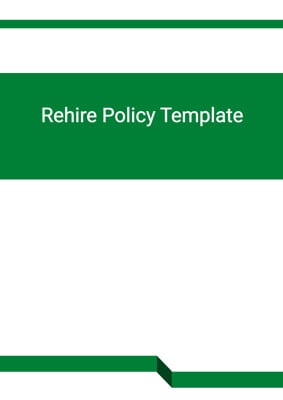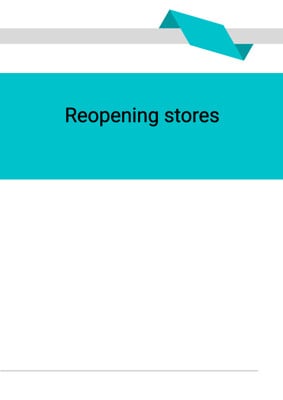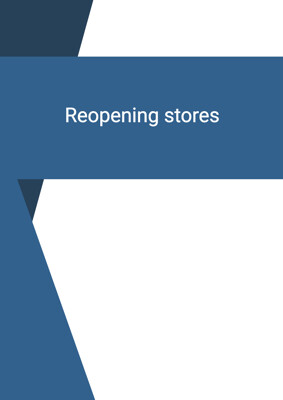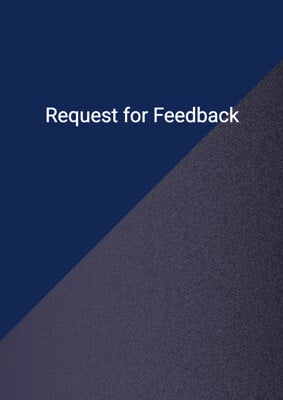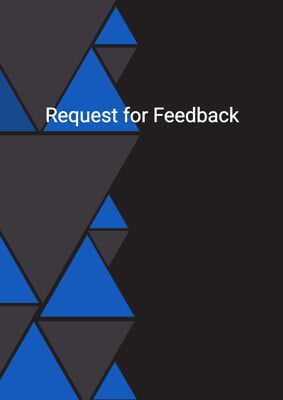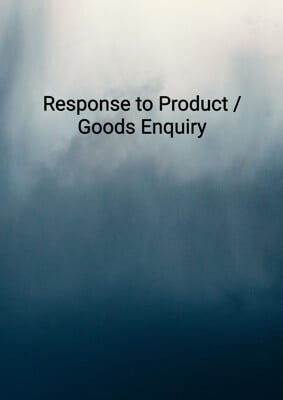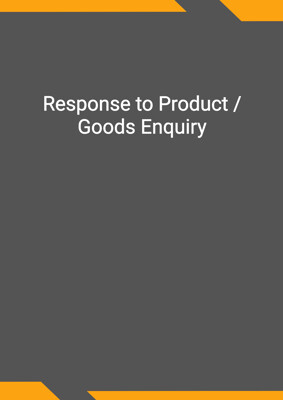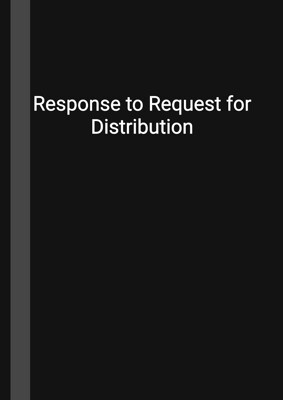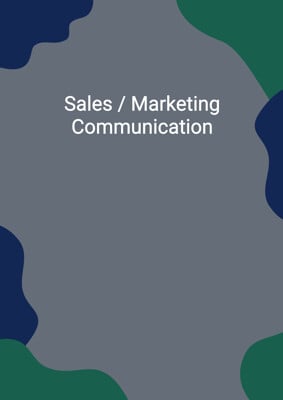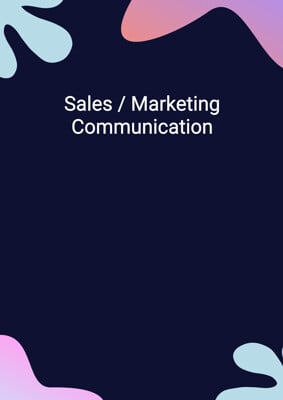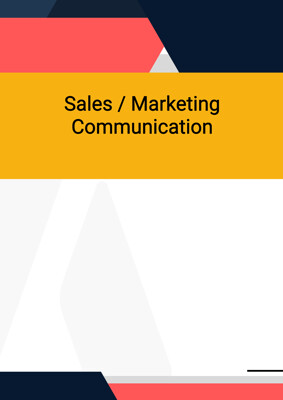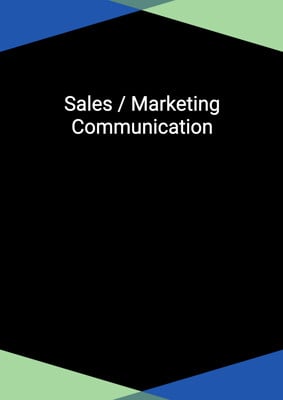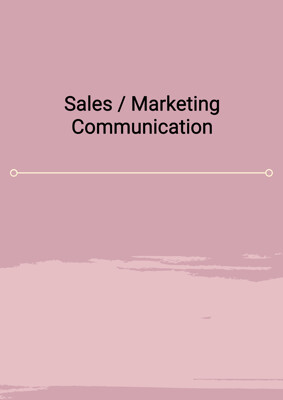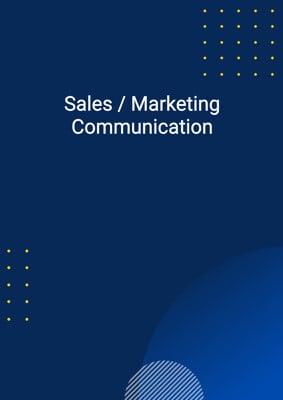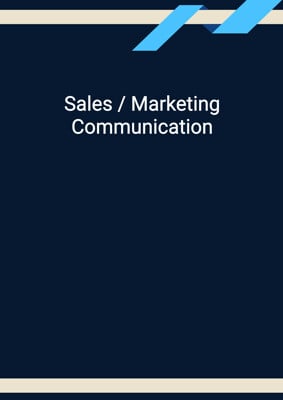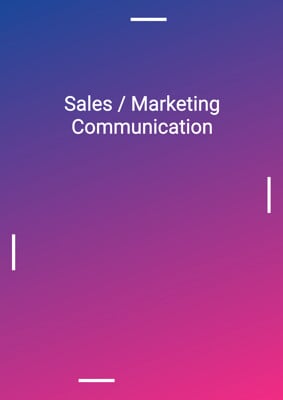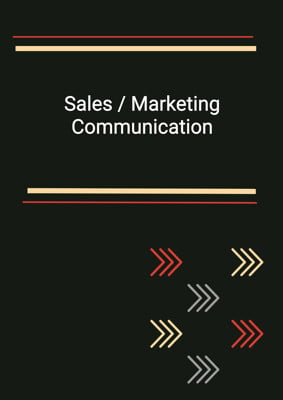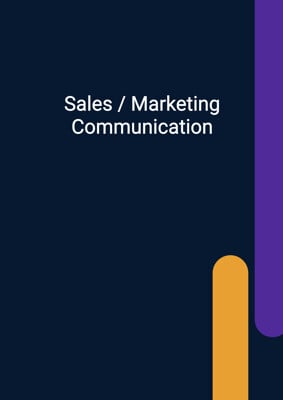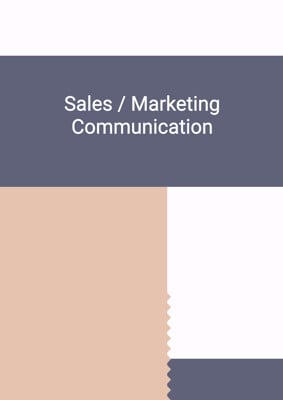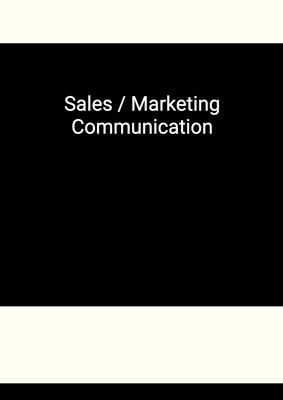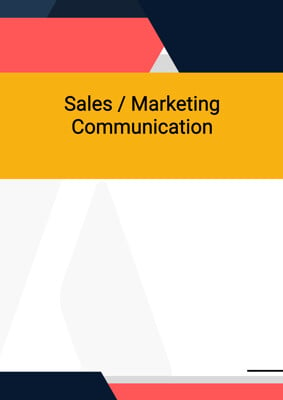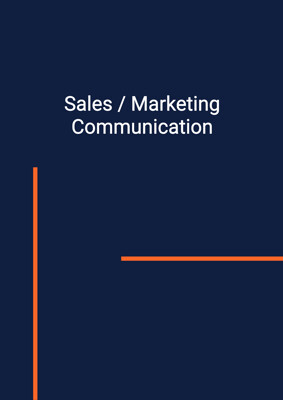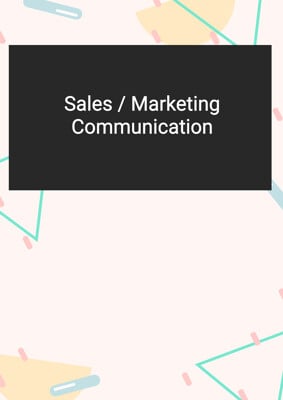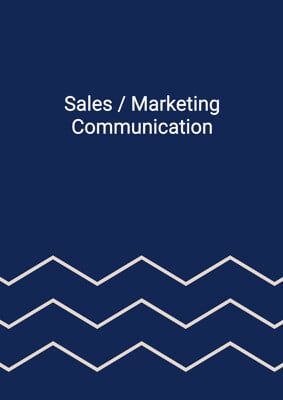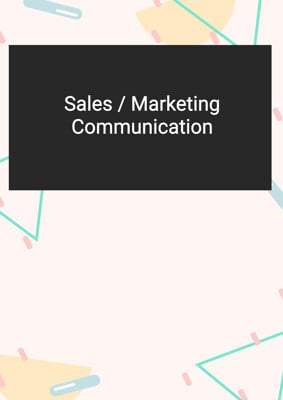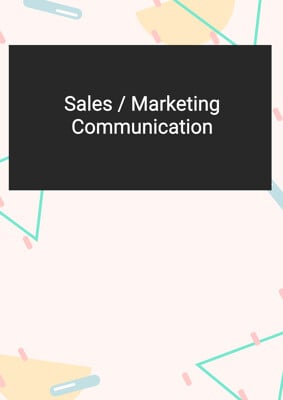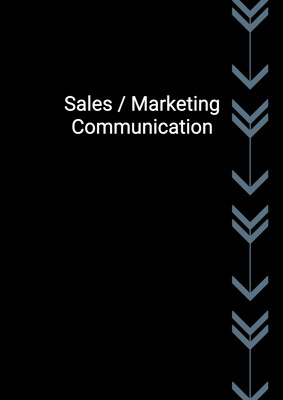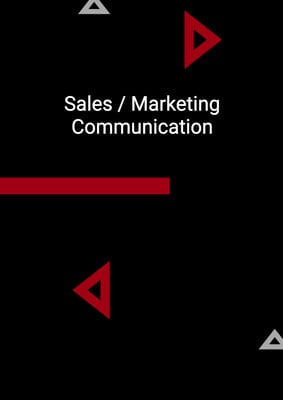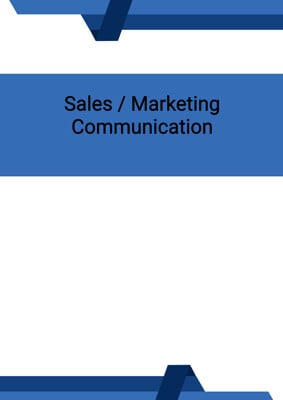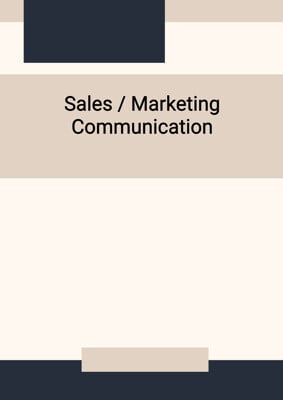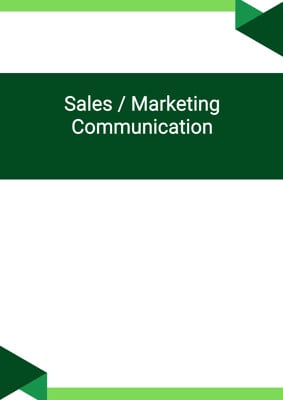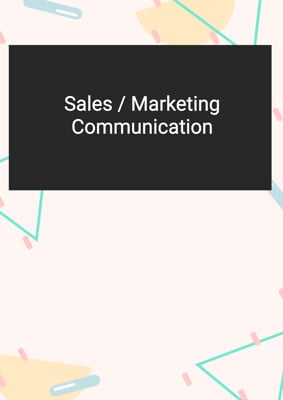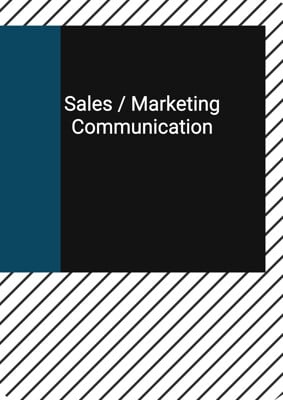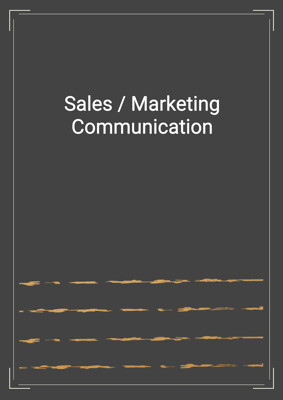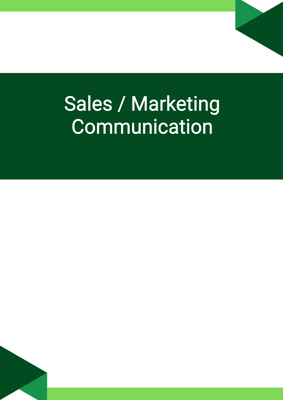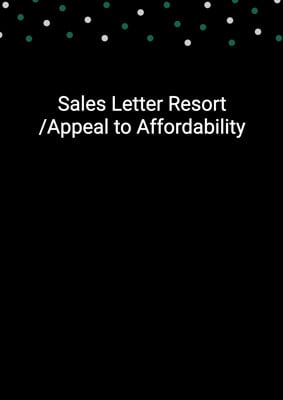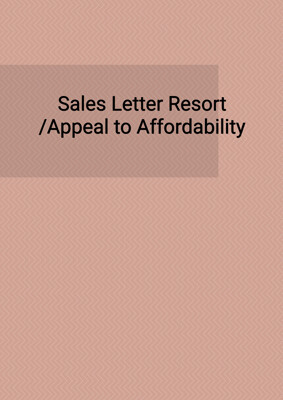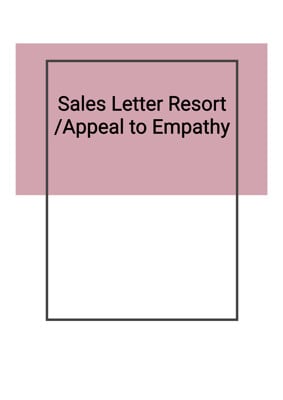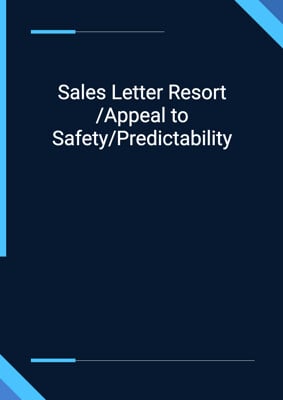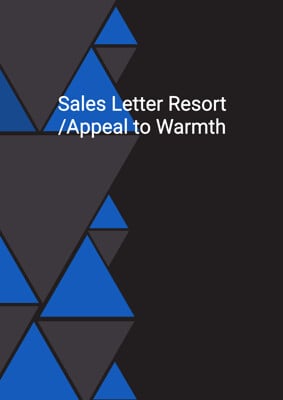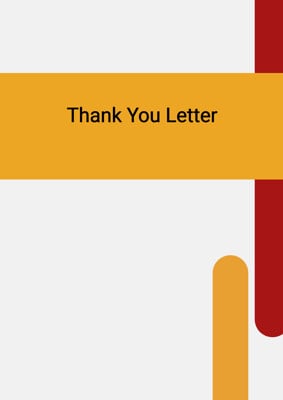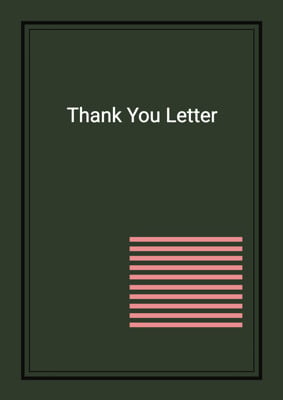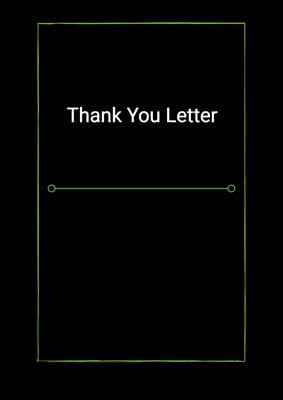How to Tailor the Document for Your Need?
01
Create Document
Click "Create Document" button and the document will be prepared with your account details automatically filled in.
02
Fill Information
Please fill in any additional information by following the step-by-step guide on the left hand side of the preview document and click the "Next" button.
03
Get Document
When you are done, click the "Get Document" button and you can download the document in Word or PDF format.
04
Review Document
Please review the document carefully and make any final modifications to ensure that the details are correct before sending to the addressee.
Document Preview
Document Description
The document titled 'Notification to Clients / Customers' is a formal communication sent to clients or customers to inform them about the release of a new version of a product. The document starts with a personalized salutation, addressing the recipient by their title and last name. It then proceeds to provide a brief introduction to the purpose of the notification.
The importance of the document lies in its ability to effectively communicate the key features and benefits of the new product version to the clients or customers. It aims to generate interest and anticipation among the recipients, highlighting the superior quality, reliability, and design of the product. The document emphasizes the competitive pricing of the new version and mentions the positive reviews received from industry groups, consumer bodies, media, or testing agencies.
To provide a comprehensive understanding of the document, it can be divided into several sections:
1. Introduction: The document starts with a personalized salutation, addressing the recipient by their title and last name. It expresses pleasure in enclosing the brochure of the 20xx version of the best-selling product.
2. Description of New Features: This section highlights the unique features added to the new version of the product. It may include technological advancements, integration capabilities, improved appearance, color options, enhanced storage capacity, extended support, or updated format.
3. Competitive Pricing: The document mentions that the product is priced competitively. It indicates that the previous versions of the product received strong demand, suggesting that the new release is expected to be well-received as well.
4. Enclosed Materials: The document states that technical data, price lists, and other materials related to the product are enclosed. It also offers to provide a sample and demo if required by the recipient.
5. Confidence in Demand: This section expresses confidence in the strong demand for the product based on its history of success. It encourages the recipient to contact the sender for any further inquiries or questions.
Overall, the document serves as a persuasive tool to inform and engage clients or customers about the new product version, highlighting its features, competitive pricing, and positive reviews. It aims to generate interest, anticipation, and ultimately drive sales.
How to use this document?
1. Address the recipient: Begin the document by addressing the recipient using their title and last name. This personalizes the communication and establishes a professional tone.
2. Introduce the purpose: Clearly state the purpose of the document, which is to notify clients or customers about the release of a new version of a product.
3. Highlight key features: Describe the unique features of the new product version, emphasizing its superior quality, reliability, and design. Mention any technological advancements, integration capabilities, improved appearance, color options, enhanced storage capacity, extended support, or updated format.
4. Emphasize competitive pricing: Mention that the product is priced competitively. Highlight the positive reviews received from industry groups, consumer bodies, media, or testing agencies to build credibility.
5. Enclose relevant materials: Inform the recipient that technical data, price lists, and other materials related to the product are enclosed. Offer to provide a sample and demo if required.
6. Express confidence in demand: Express confidence in the strong demand for the product based on its history of success. Encourage the recipient to contact the sender for any further inquiries or questions.
7. Provide contact information: Include the sender's contact information, such as phone number or email address, to facilitate communication.
8. Proofread and finalize: Before sending the document, proofread it for any errors or inconsistencies. Ensure that the tone is professional and the content is concise and persuasive.
9. Follow up: After sending the document, follow up with the recipients to gauge their interest and address any questions or concerns they may have.
10. Monitor response: Monitor the response to the document, tracking the number of inquiries or orders received as a result. Use this feedback to assess the effectiveness of the notification and make any necessary adjustments for future communications.
Not the right document?
Don’t worry, we have thousands of documents for you to choose from: