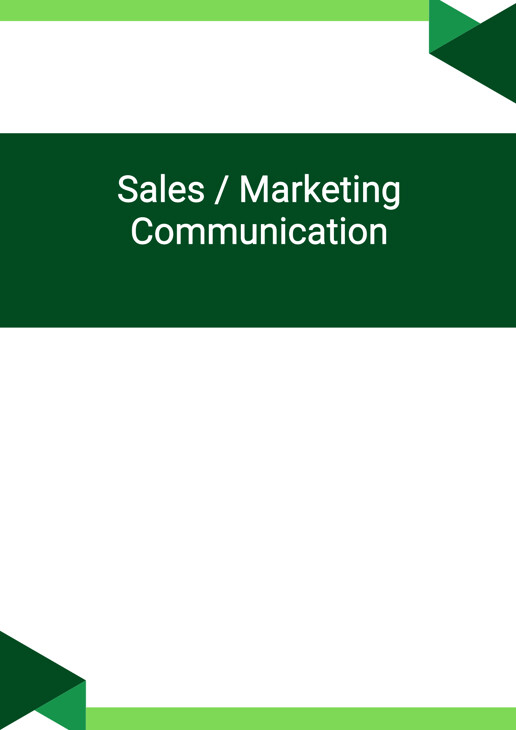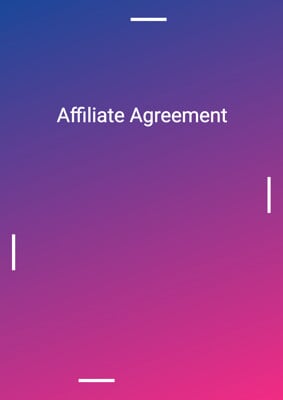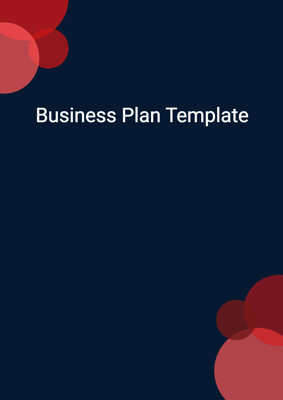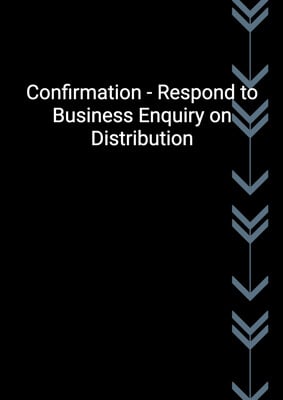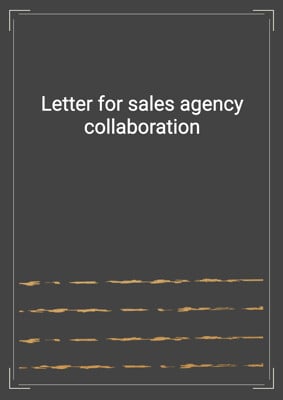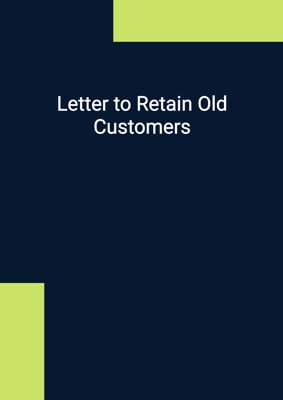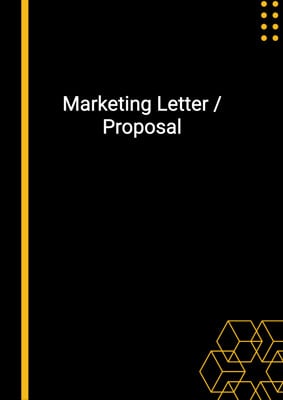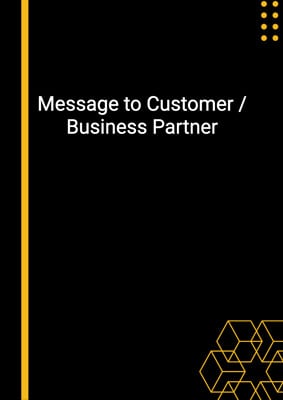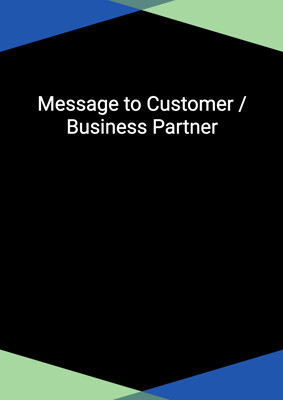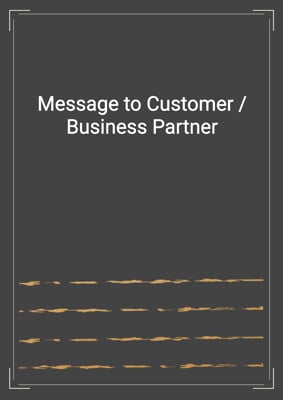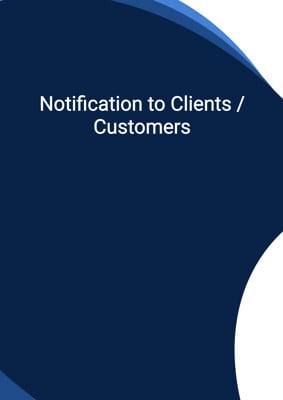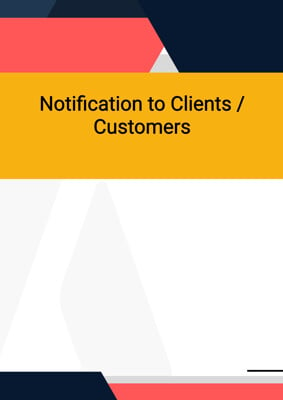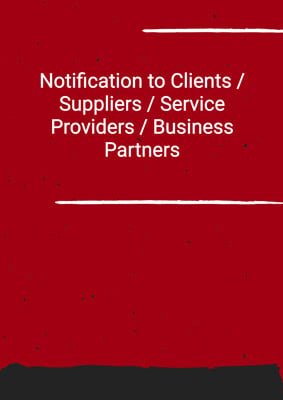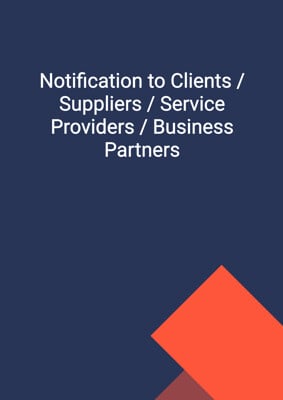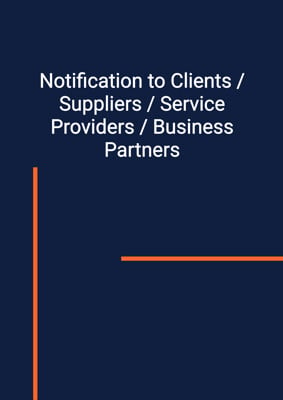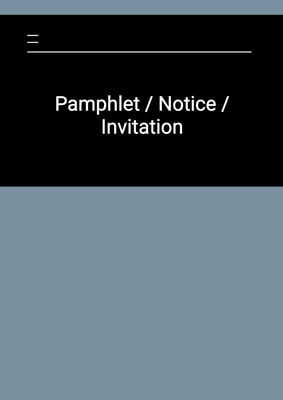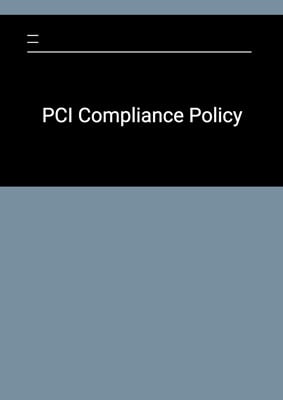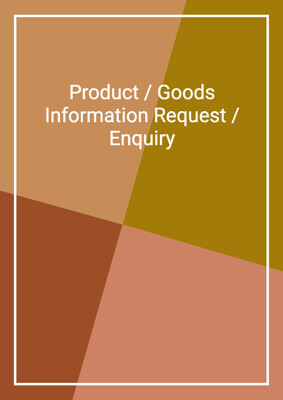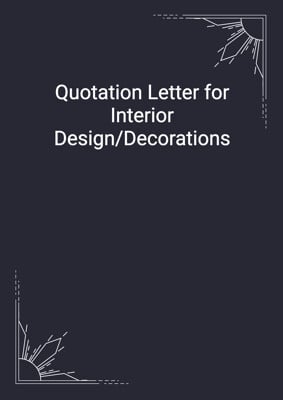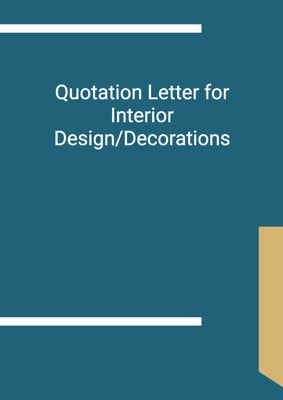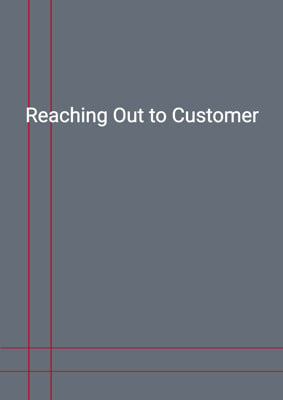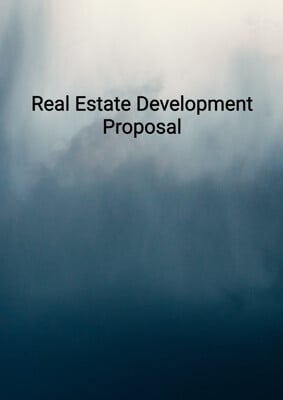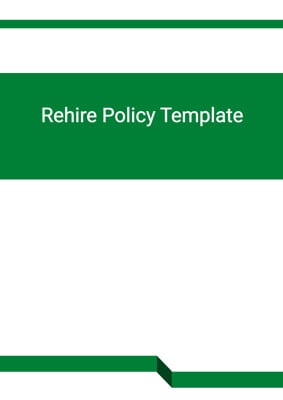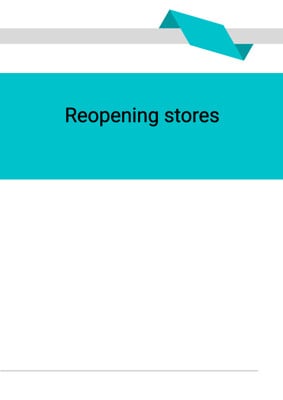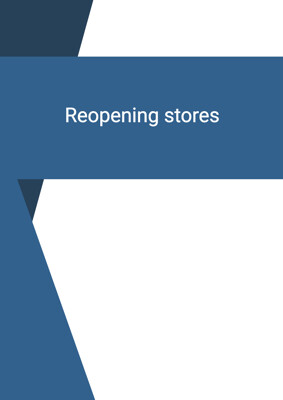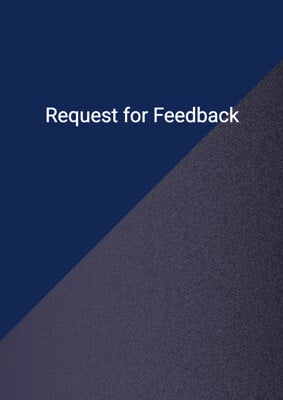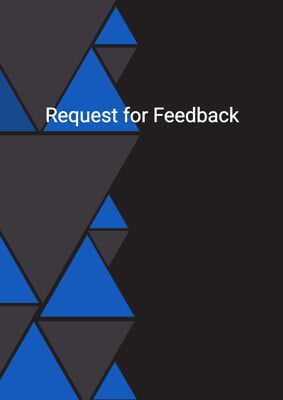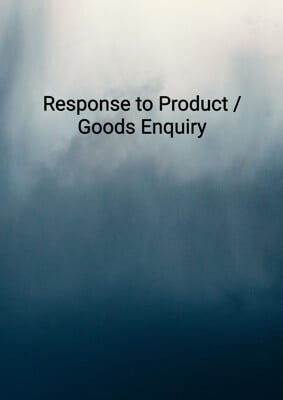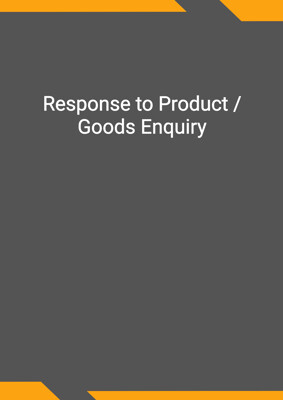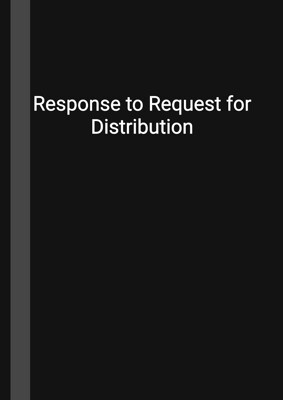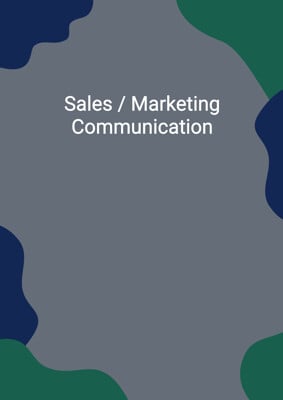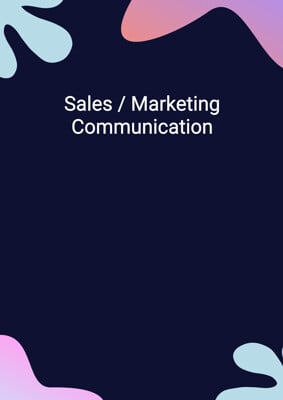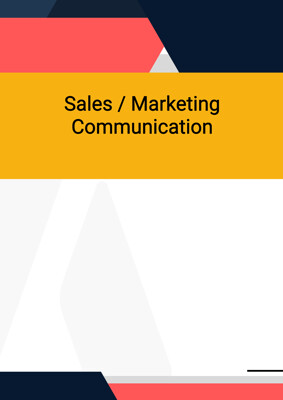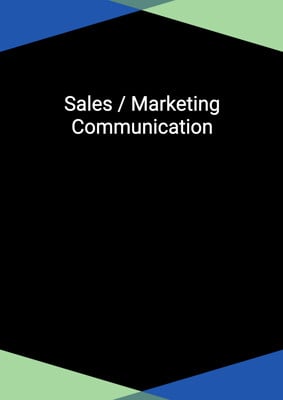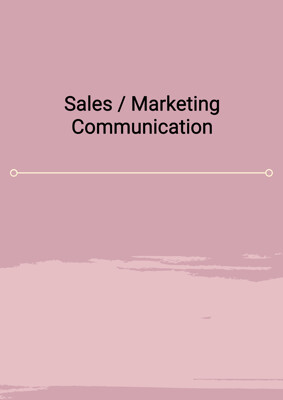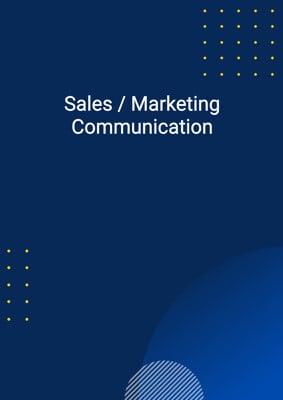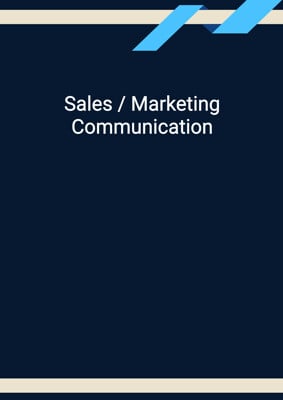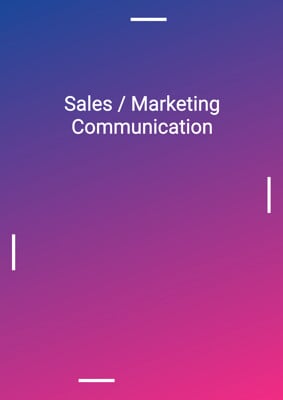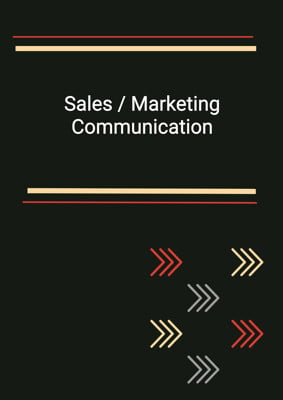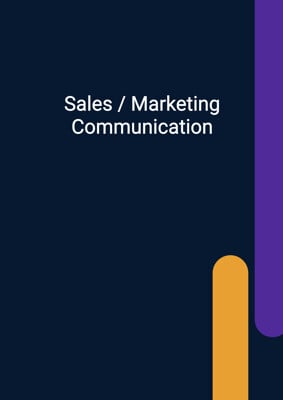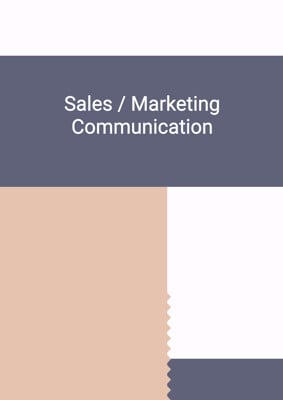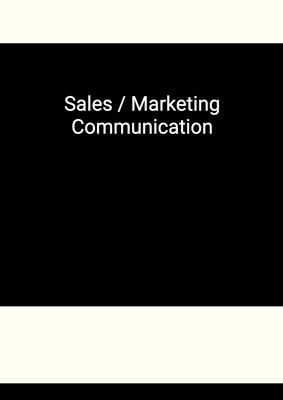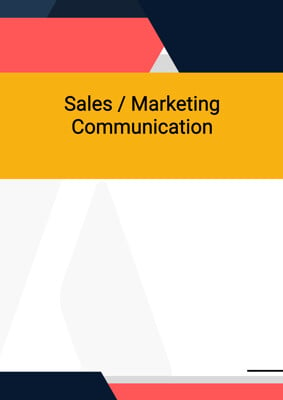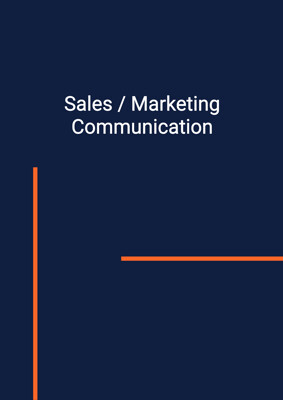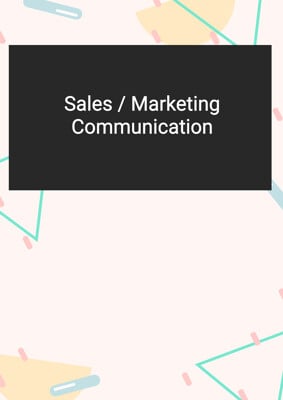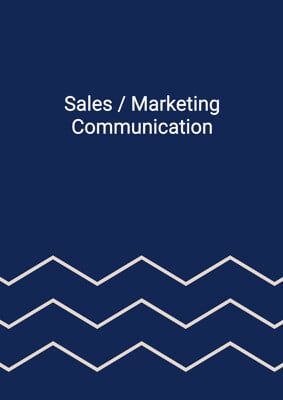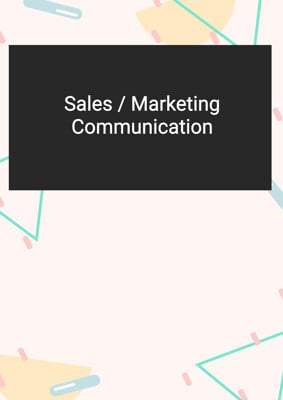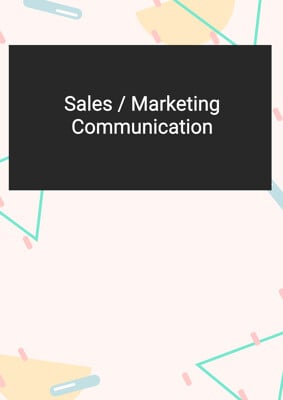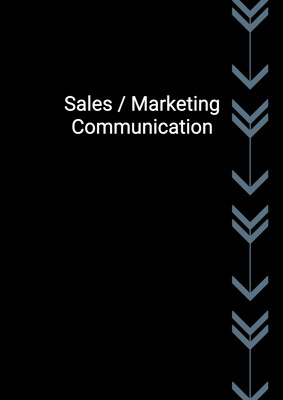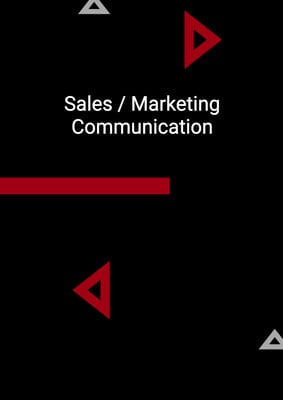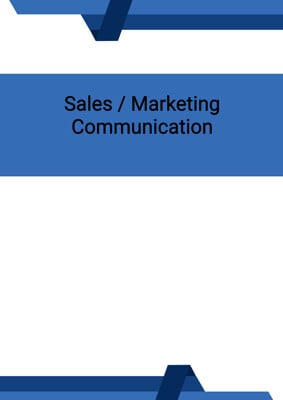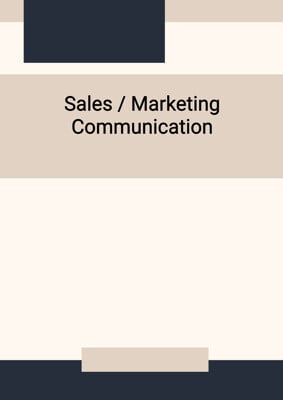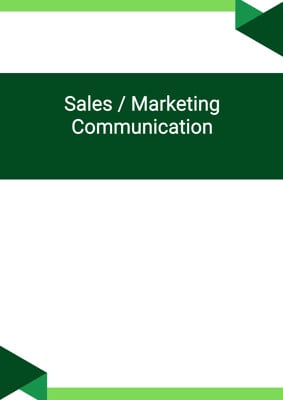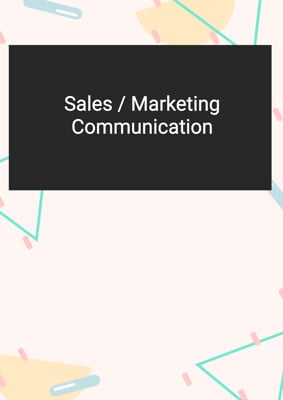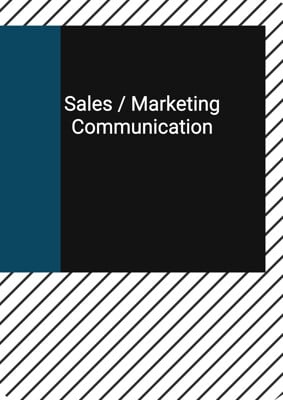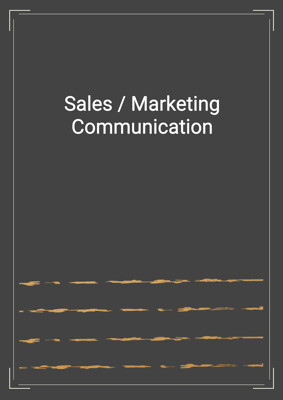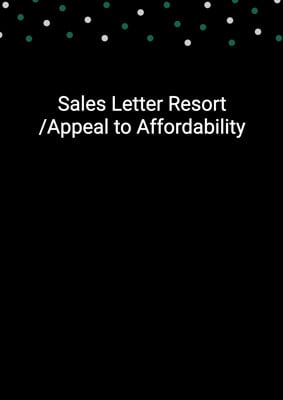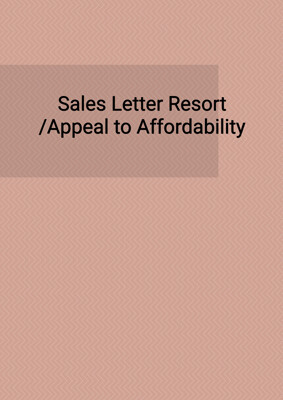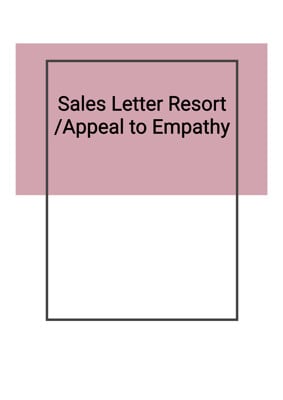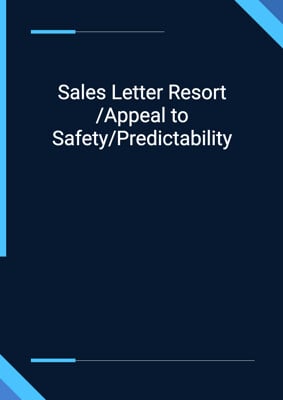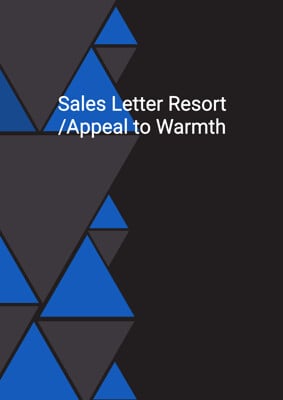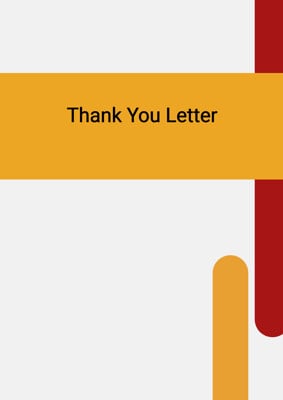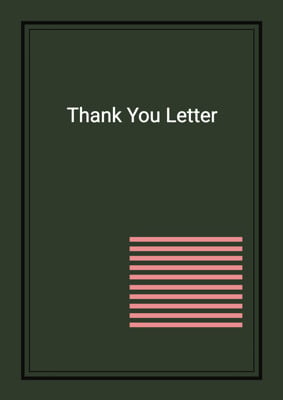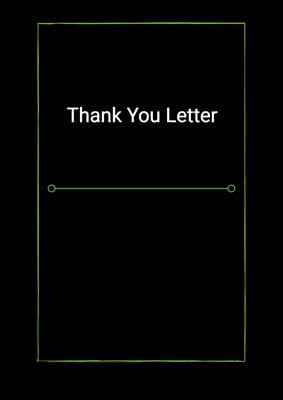How to Tailor the Document for Your Need?
01
Create Document
Click "Create Document" button and the document will be prepared with your account details automatically filled in.
02
Fill Information
Please fill in any additional information by following the step-by-step guide on the left hand side of the preview document and click the "Next" button.
03
Get Document
When you are done, click the "Get Document" button and you can download the document in Word or PDF format.
04
Review Document
Please review the document carefully and make any final modifications to ensure that the details are correct before publication / distribution.
Document Preview
Document Description
The document titled 'Sales / Marketing Communication' is a communication piece that is intended to be sent to a recipient, specifically someone named 'first last'. The document is dated with the current date and is addressed to the recipient with the salutation 'dear title last'. The purpose of this document is to provide updates on the recipient's wishlist.
The content of the document begins by acknowledging that the recipient has placed 3 items on their wishlist. It then informs the recipient that the items are currently available for purchase and encourages them to place an order on the website. The document concludes with a closing salutation and the sender's name, job title, and company.
In summary, the 'Sales / Marketing Communication' document serves as a means of notifying the recipient about the availability of items on their wishlist and prompting them to make a purchase. It is a concise and straightforward communication that aims to drive sales and engage the recipient in a potential transaction.
How to use this document?
1. Address the recipient: Begin the communication by addressing the recipient by their name, using the format 'first last'. This personalizes the message and grabs their attention.
2. Date the document: Include the current date in the document to establish a sense of timeliness and relevance.
3. Use a proper salutation: Start the document with a polite and professional salutation, such as 'dear title last'. This sets the tone for the communication.
4. Acknowledge the wishlist: Mention that the recipient has placed items on their wishlist to show that the communication is tailored to their interests.
5. Inform about item availability: Clearly state that the items on the wishlist are currently available for purchase. This creates a sense of urgency and encourages the recipient to take action.
6. Encourage order placement: Prompt the recipient to place an order on the website, emphasizing the convenience and ease of the process.
7. Provide closing salutation: End the document with a polite closing salutation, such as 'yours sincerely'.
8. Include sender's information: Sign off with the sender's first name, last name, job title, and company to establish credibility and accountability.
Not the right document?
Don’t worry, we have thousands of documents for you to choose from: