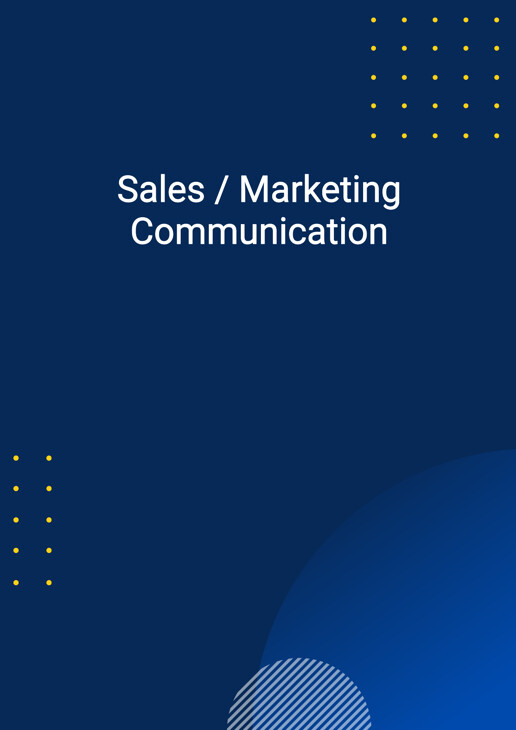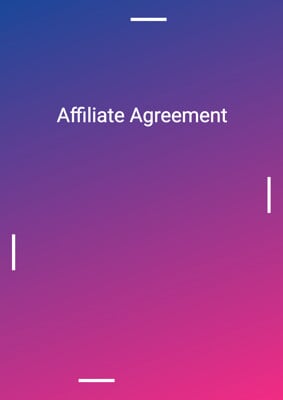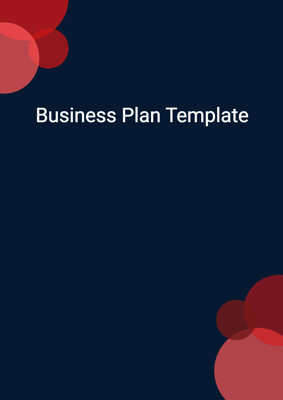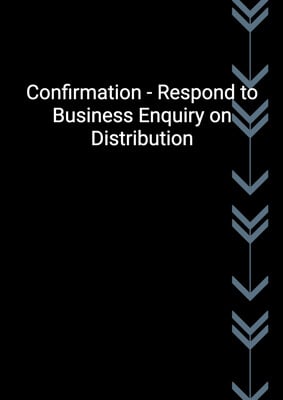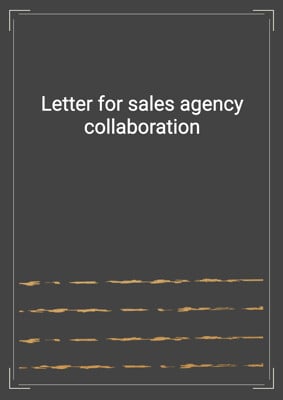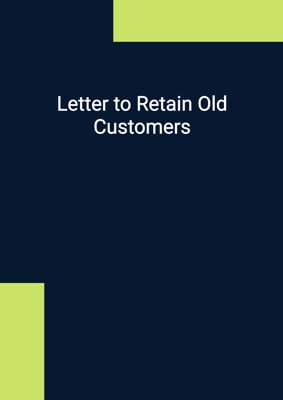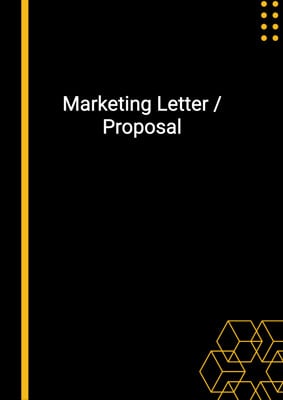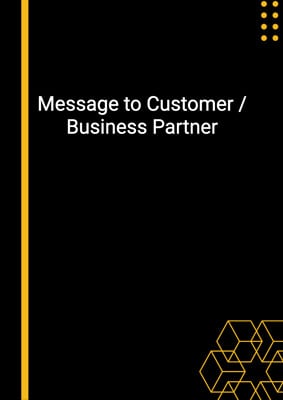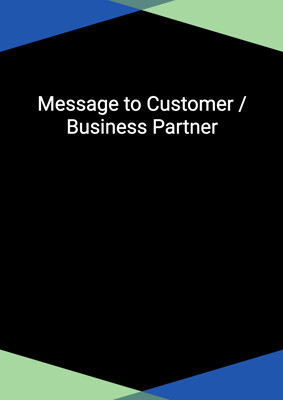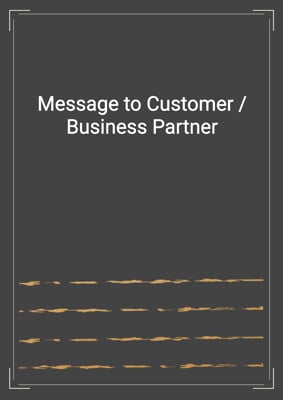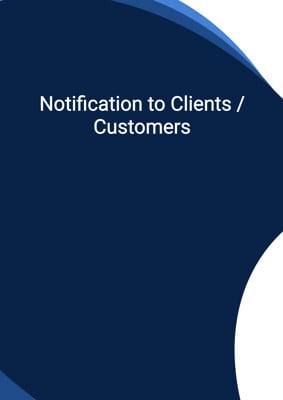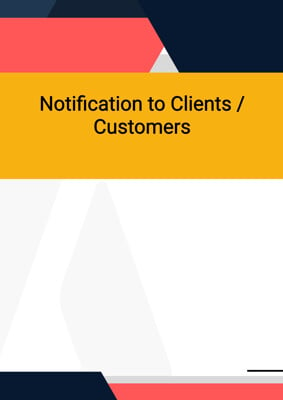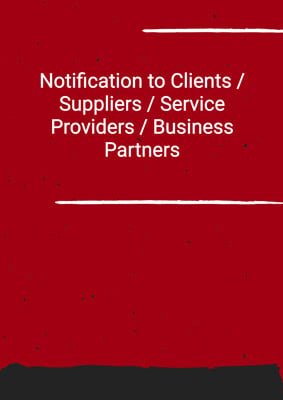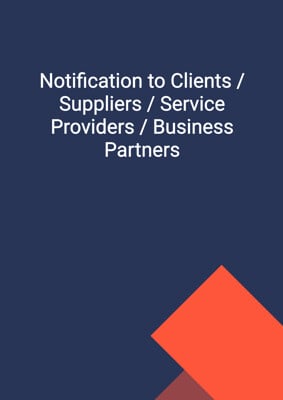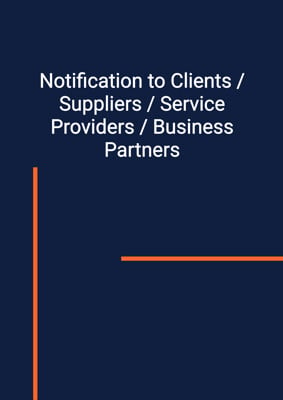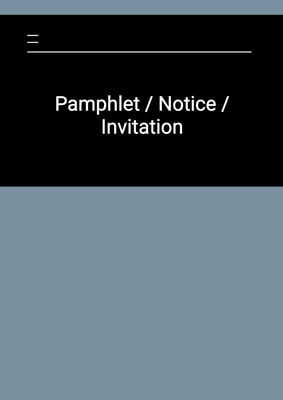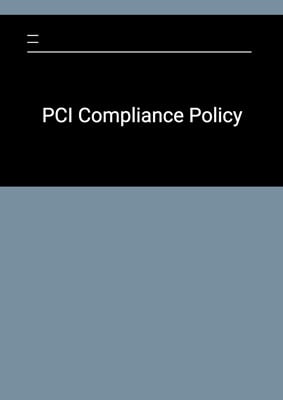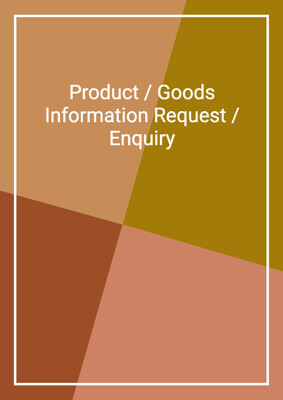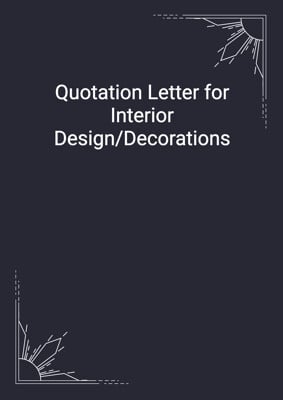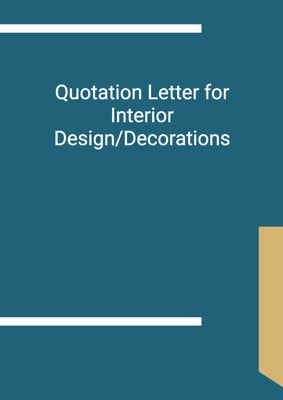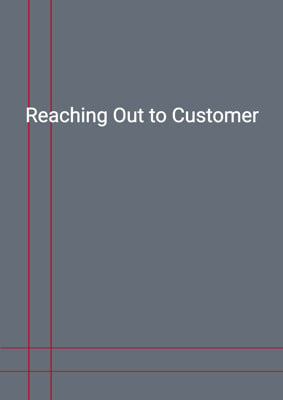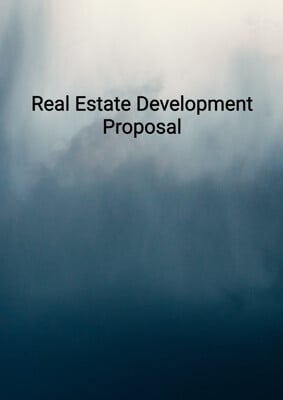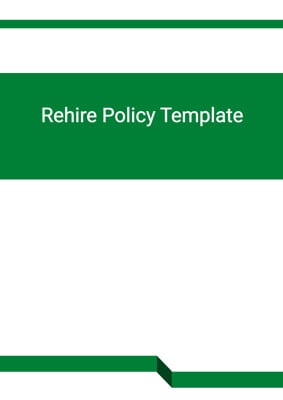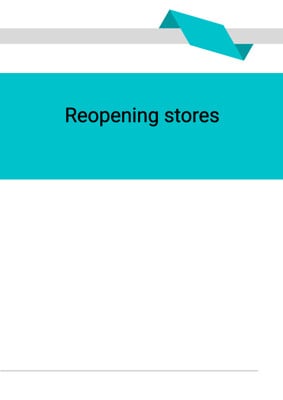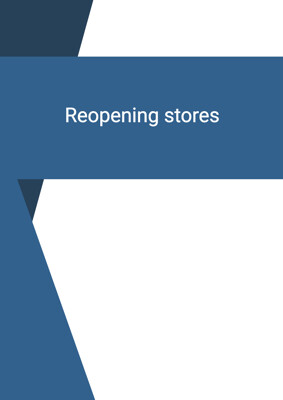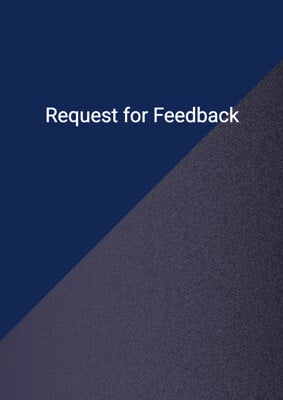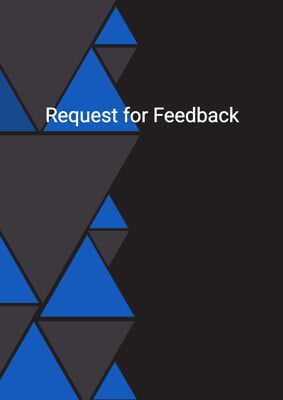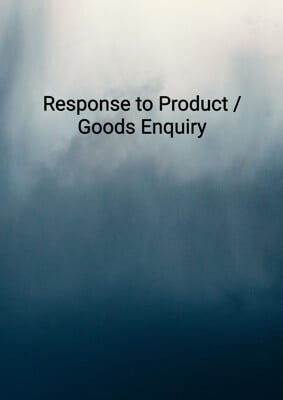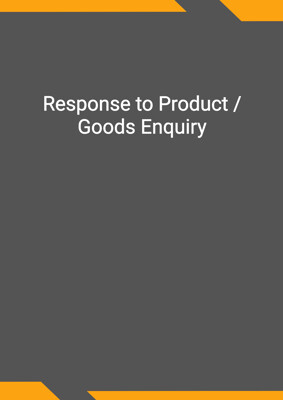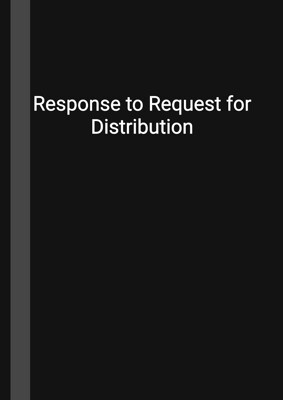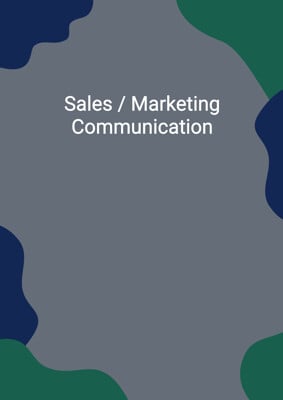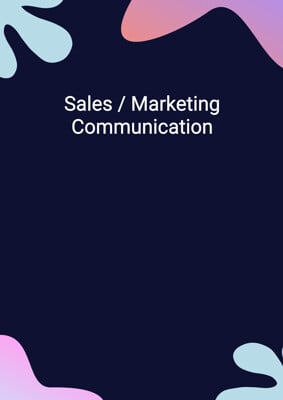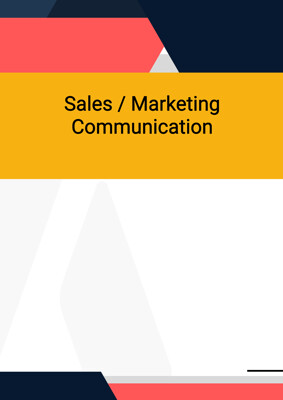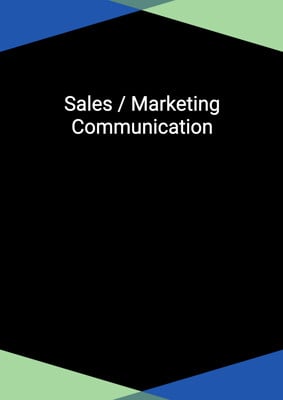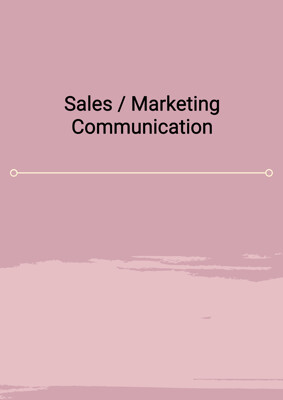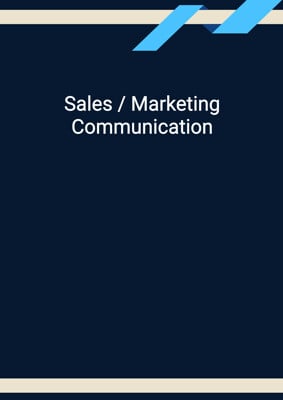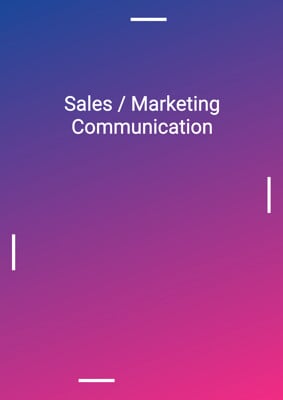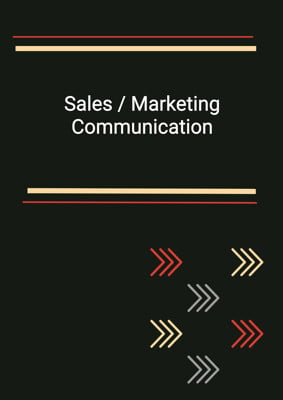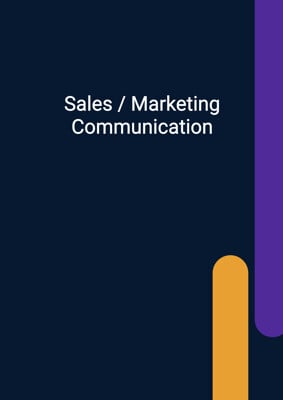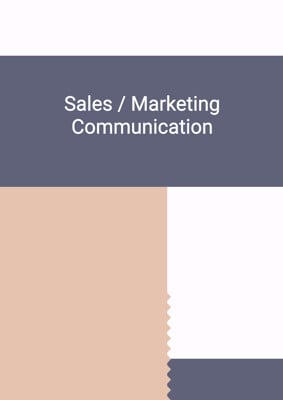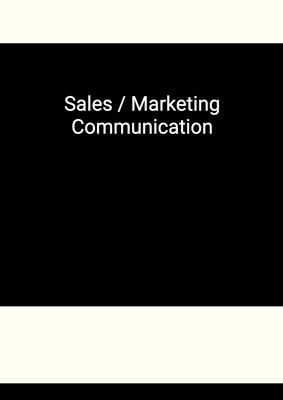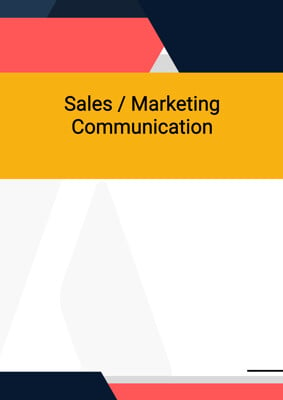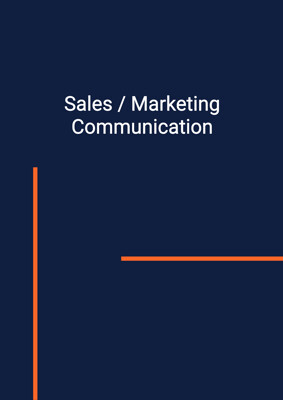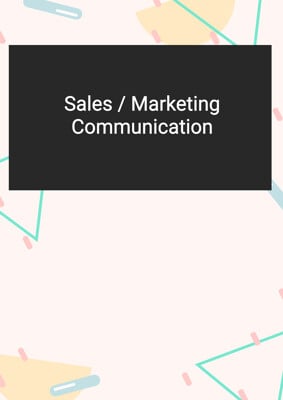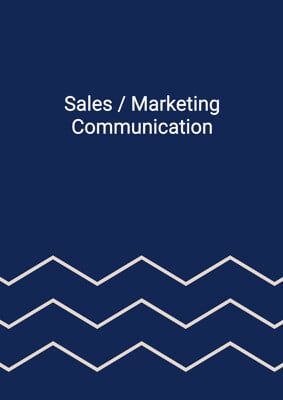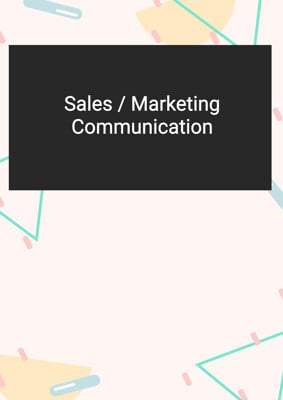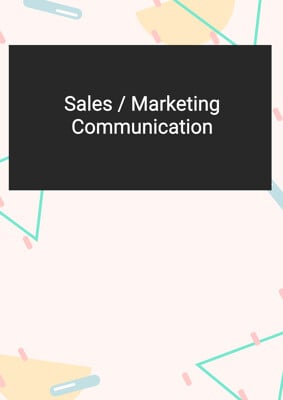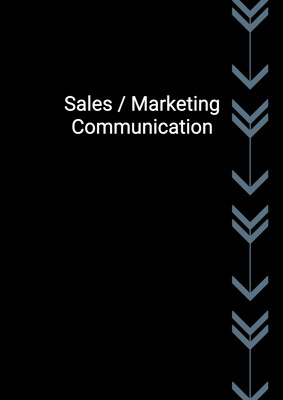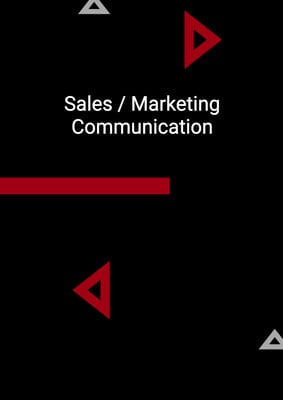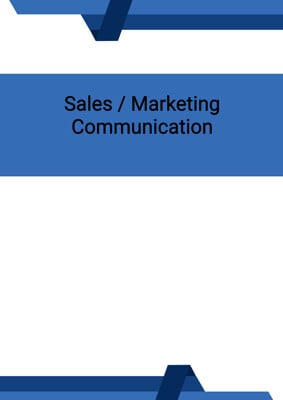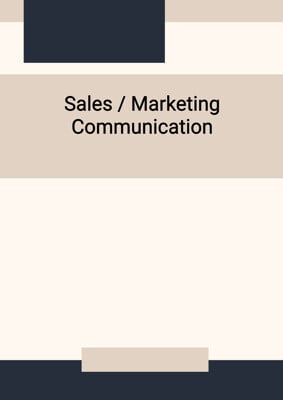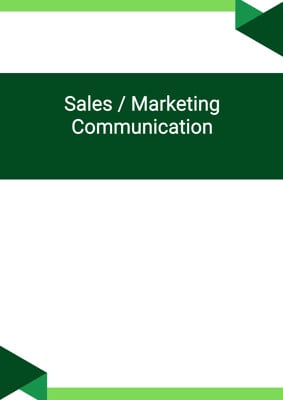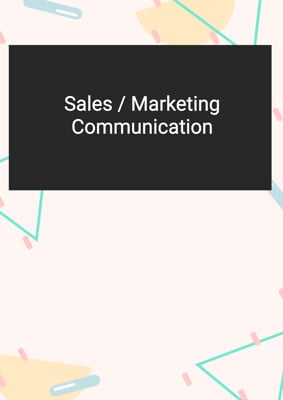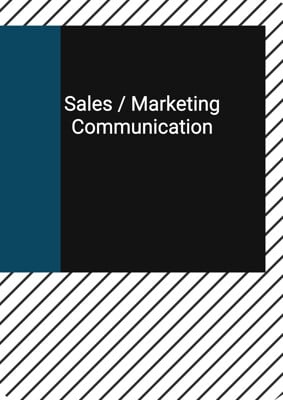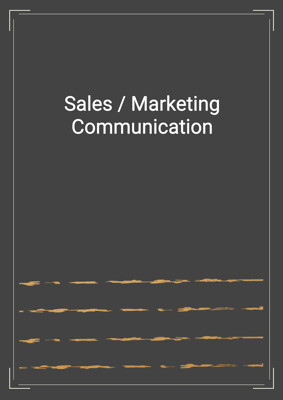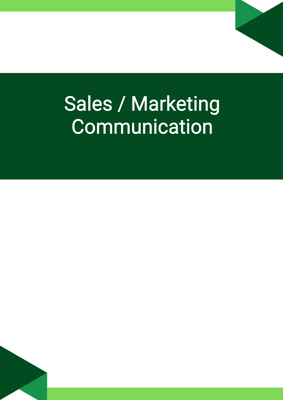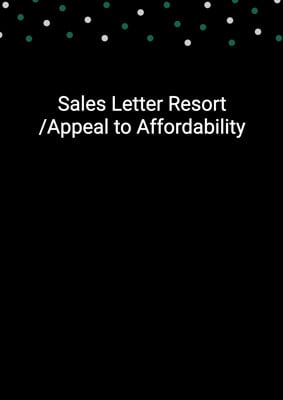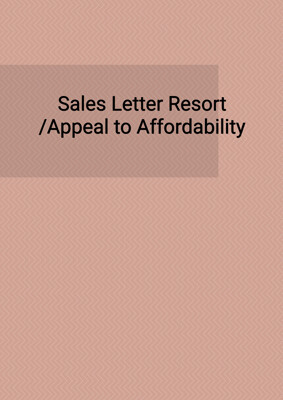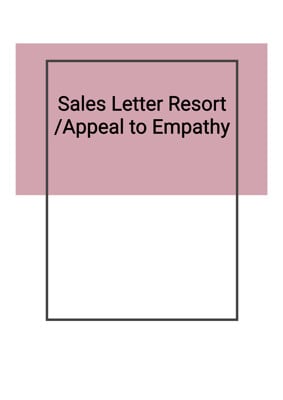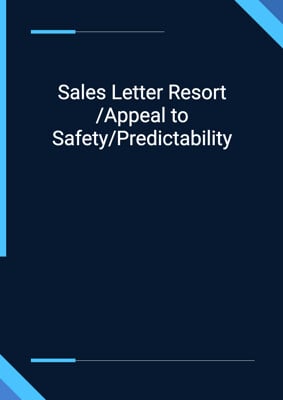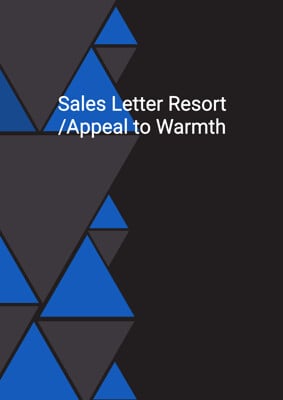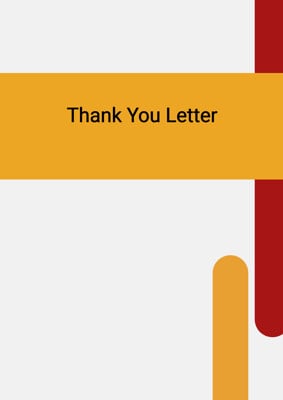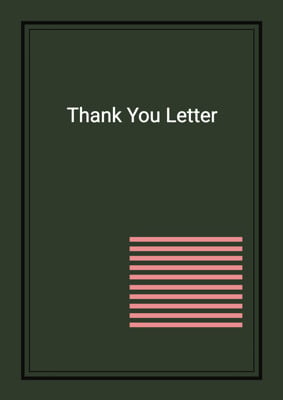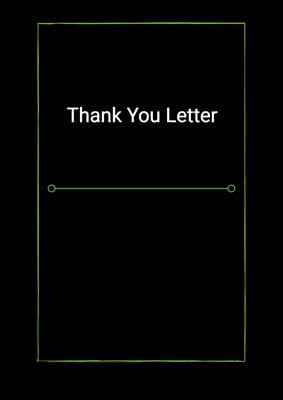How to Tailor the Document for Your Need?
01
Create Document
Click "Create Document" button and the document will be prepared with your account details automatically filled in.
02
Fill Information
Please fill in any additional information by following the step-by-step guide on the left hand side of the preview document and click the "Next" button.
03
Get Document
When you are done, click the "Get Document" button and you can download the document in Word or PDF format.
04
Review Document
Please review the document carefully and make any final modifications to ensure that the details are correct before sending to the addressee.
Document Preview
Document Description
The document titled 'Sales / Marketing Communication' is an e-newsletter that serves as a communication tool for sales and marketing purposes. It is designed to provide updates, information, and promote the expertise and skills of the sender. The document starts with a greeting and a thank you message to the recipients who responded positively to the previous e-newsletter.
The sender expresses gratitude for the suggestions received for naming the e-newsletter and explains the reason for choosing the name 'name' - simplicity, brevity, and directness, which aligns with effective business writing.
The document introduces a new project on the sender's website, which will be updated monthly with new pages to provide more information about expertise skills. The purpose of this addition is to engage the recipients and encourage them to explore the sender's website for further knowledge and insights.
The e-newsletter concludes with a call to action, urging the recipients to share their comments and feedback by writing to the sender's email address.
How to use this document?
1. Greet and express gratitude: Begin the e-newsletter by greeting the recipients and expressing gratitude for their positive response to the previous issue.
2. Explain the chosen name: Provide a brief explanation for the chosen name of the e-newsletter, emphasizing simplicity, brevity, and directness.
3. Introduce new project: Inform the recipients about a new project on the website that will be regularly updated with additional pages focusing on expertise skills.
4. Encourage exploration: Encourage the recipients to visit the website and explore the new project for more information and insights.
5. Call to action: Conclude the e-newsletter by urging the recipients to share their comments and feedback by writing to the sender's email address.
Not the right document?
Don’t worry, we have thousands of documents for you to choose from: