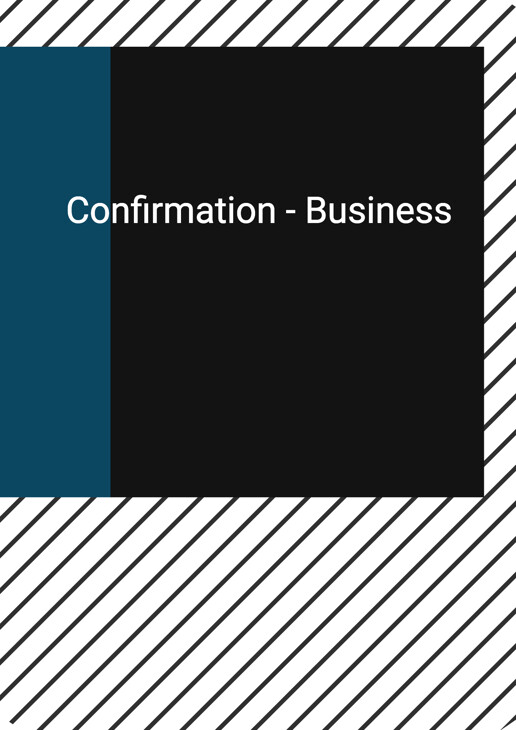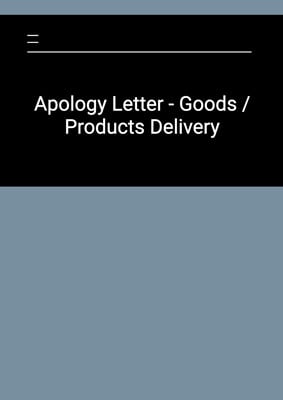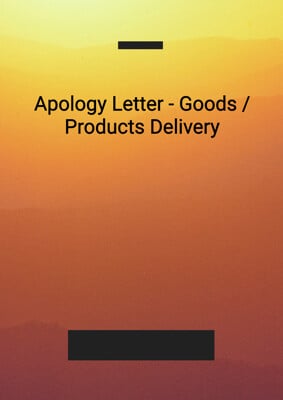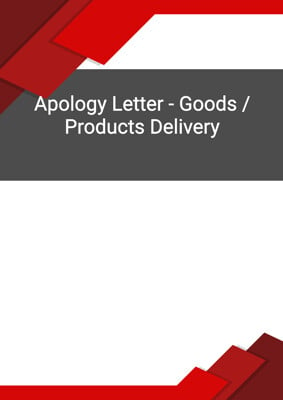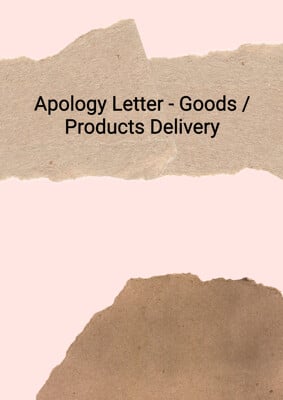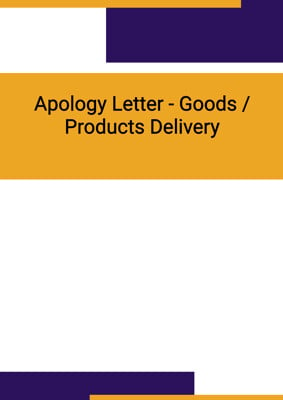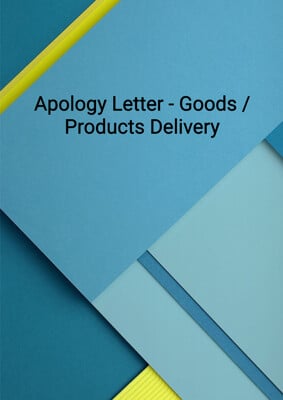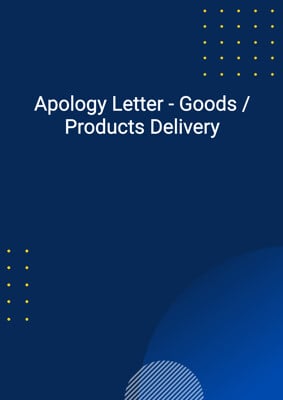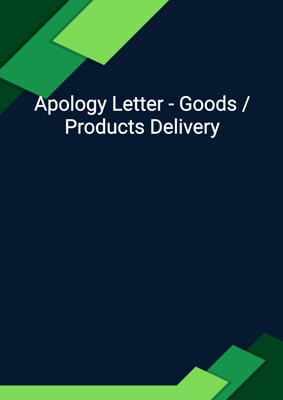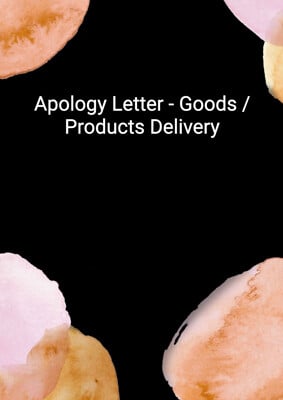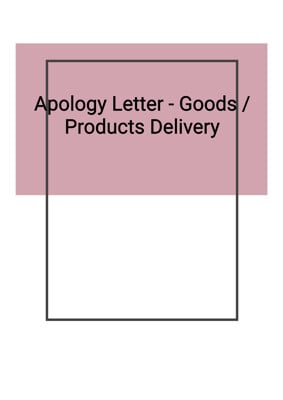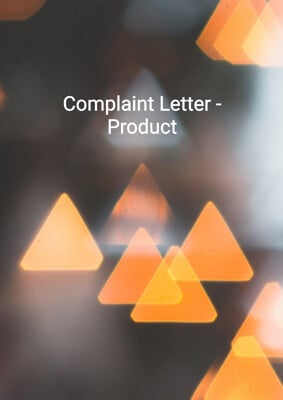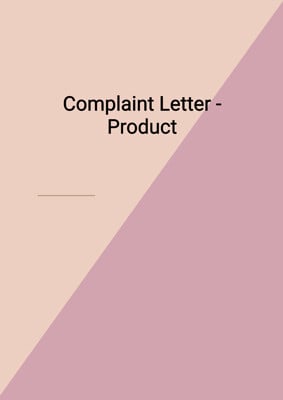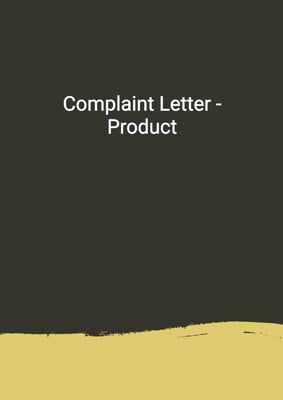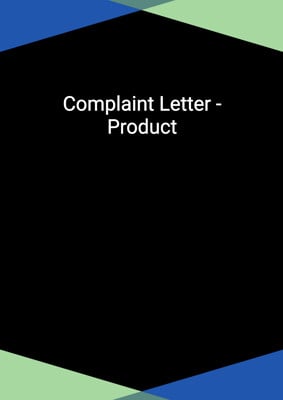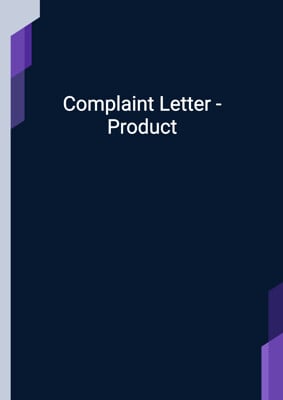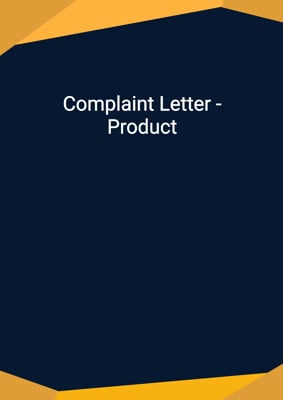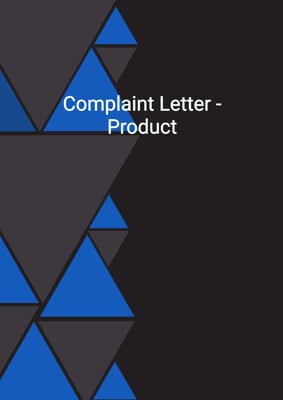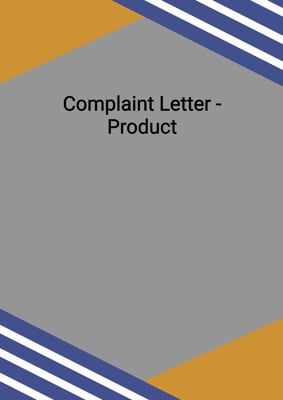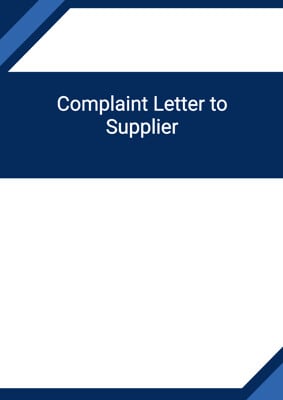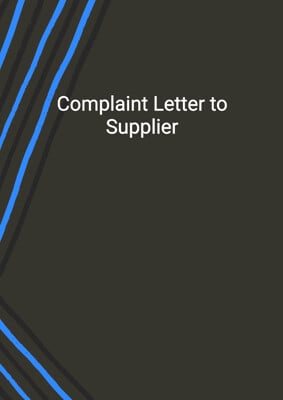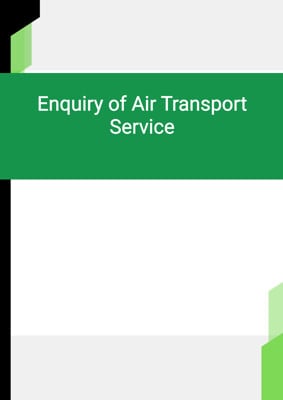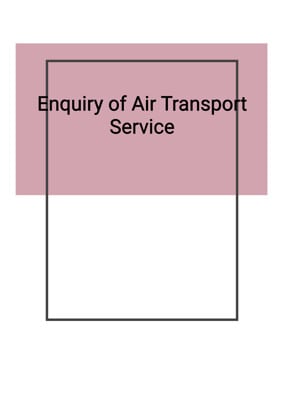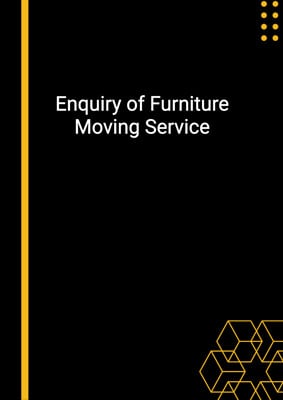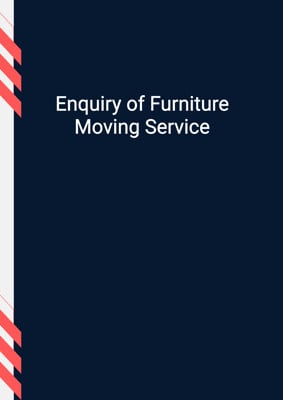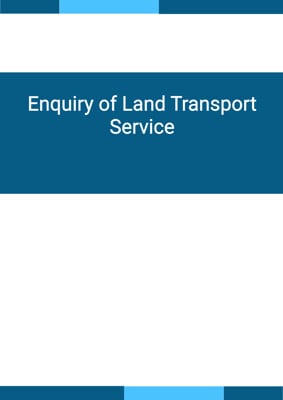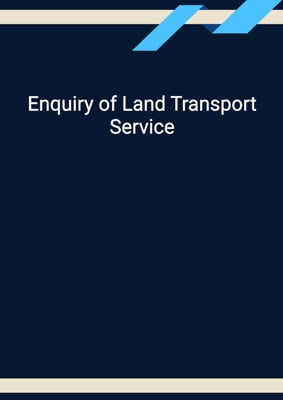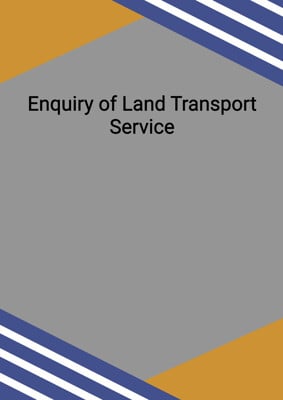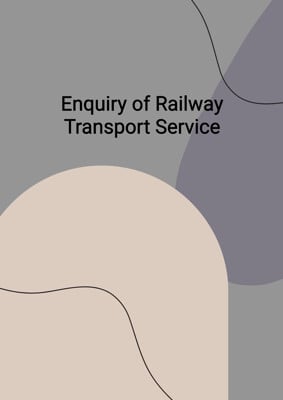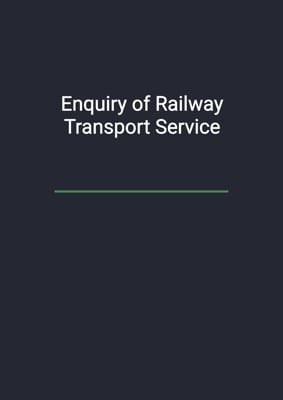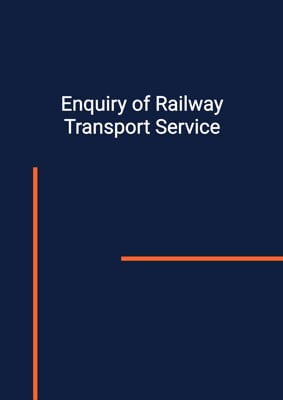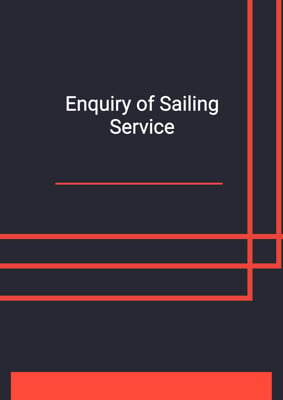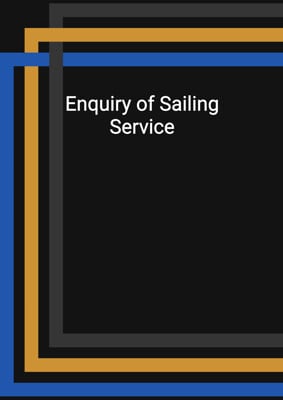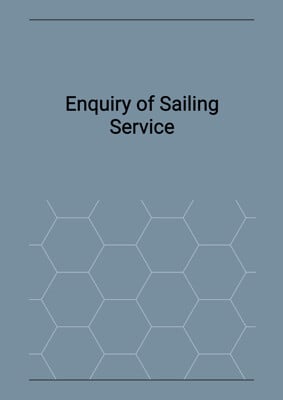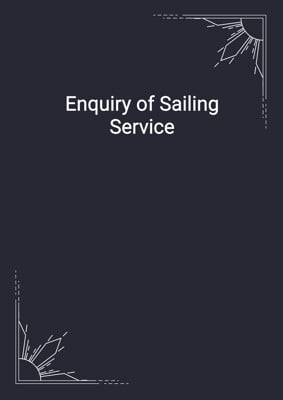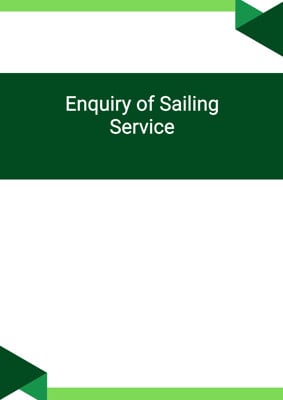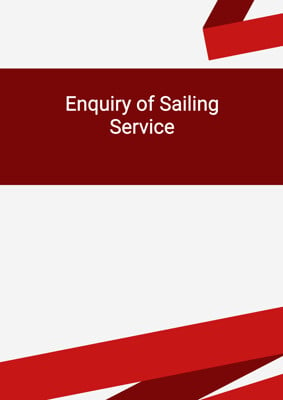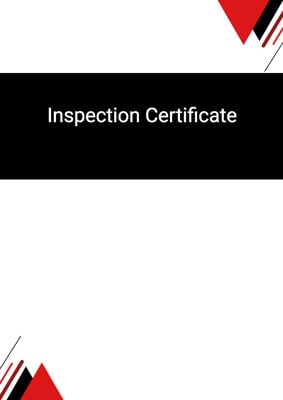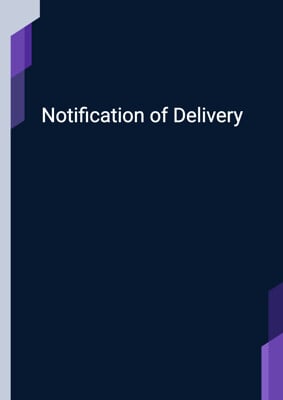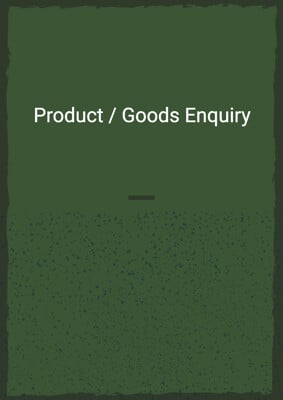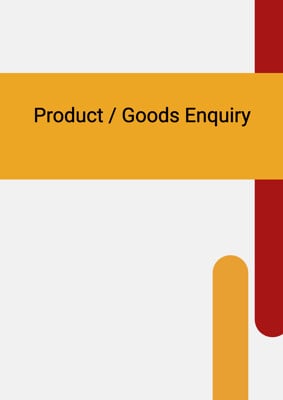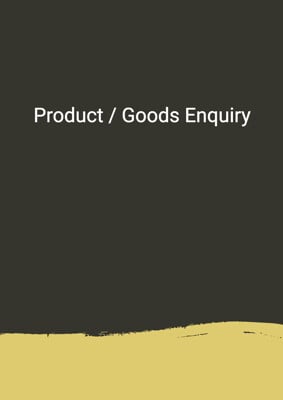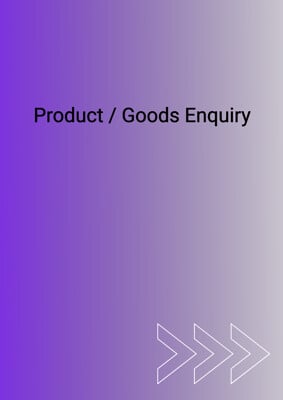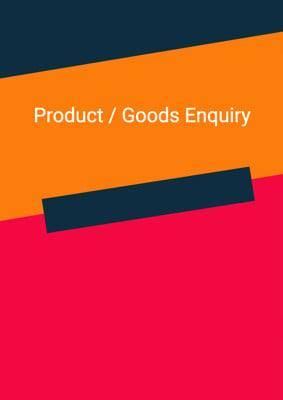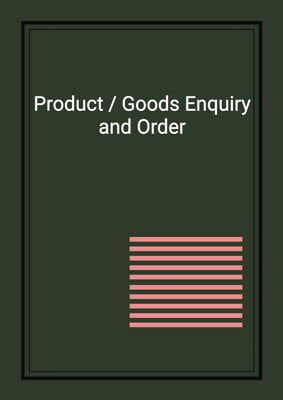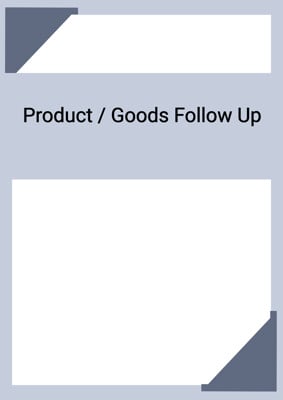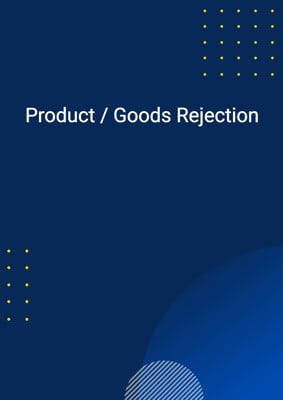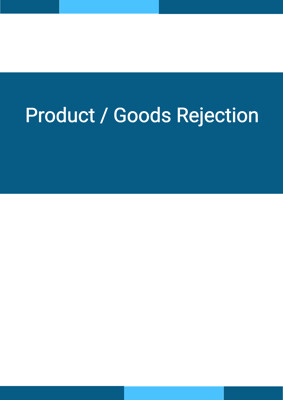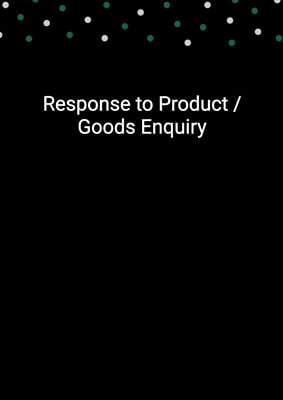How to Tailor the Document for Your Need?
01
Create Document
Click "Create Document" button and the document will be prepared with your account details automatically filled in.
02
Fill Information
Please fill in any additional information by following the step-by-step guide on the left hand side of the preview document and click the "Next" button.
03
Get Document
When you are done, click the "Get Document" button and you can download the document in Word or PDF format.
04
Review Document
Please review the document carefully and make any final modifications to ensure that the details are correct before sending to the addressee.
Document Preview
Document Description
The document titled 'Confirmation - Business' is an important document that serves as a confirmation of a business transaction. It is used to acknowledge the receipt of goods or services and to provide necessary information related to the transaction. The document consists of several sections, each serving a specific purpose.
The entire document starts with a title that clearly indicates its purpose. The content of the document begins with the sender's account job company and address, followed by the recipient's information, including their first and last name. The date of the document is also mentioned.
The main body of the document starts with a salutation, addressing the recipient by their title and last name. It then proceeds to mention an invoice number and informs the recipient that three packing cases charged on the invoice have been returned. The cost of the returned items is mentioned, and a debit note is enclosed for this amount. The sender requests a credit note from the recipient in return.
The document further states that all the goods supplied and invoiced have reached the sender in good condition. The sender expresses gratitude for the promptness in dealing with their first order. The document concludes with a closing and the sender's account first name and last name, along with their account job company.
Each section of the document serves a specific purpose. The sender's information section provides necessary identification details, while the recipient's information section ensures accurate delivery. The invoice number section helps in tracking the specific transaction, and the returned goods section highlights any discrepancies. The debit note and credit note sections facilitate financial adjustments. The section mentioning the condition of the goods acknowledges the quality of the received items. The closing section provides a polite conclusion to the document.
Overall, the 'Confirmation - Business' document plays a crucial role in confirming a business transaction, ensuring accurate information exchange, and maintaining a professional relationship between the sender and the recipient.
How to use this document?
1. Enter the sender's account job company and address in the designated fields.
2. Provide the recipient's first and last name in the appropriate section.
3. Enter the current date in the specified field.
4. Address the recipient by their title and last name in the salutation.
5. Mention the invoice number associated with the transaction.
6. Inform the recipient about the return of three packing cases charged on the invoice.
7. Specify the cost of the returned items.
8. Enclose a debit note for the mentioned amount.
9. Request a credit note from the recipient in return.
10. Confirm that all the goods supplied and invoiced have reached the sender in good condition.
11. Express gratitude for the promptness in dealing with the first order.
12. Conclude the document with a polite closing.
13. Include the sender's account first name and last name, along with their account job company.
Note: Make sure to accurately fill in all the required information and maintain a professional tone throughout the document.
Not the right document?
Don’t worry, we have thousands of documents for you to choose from: