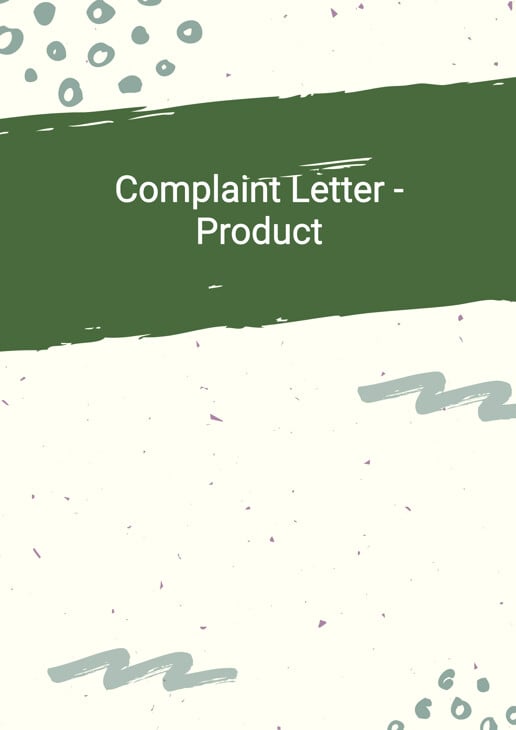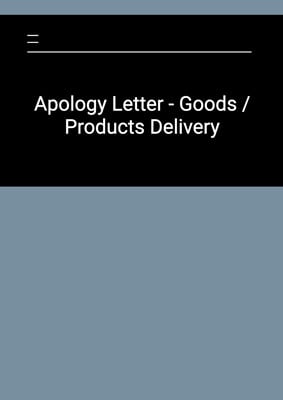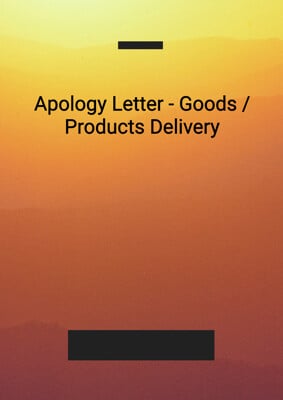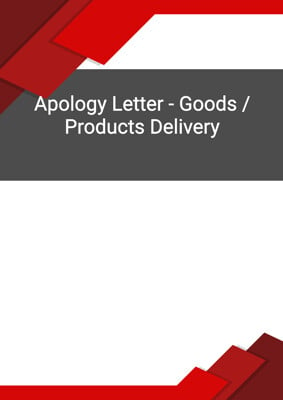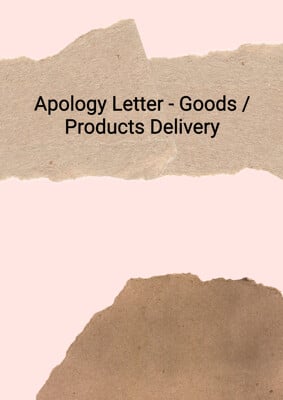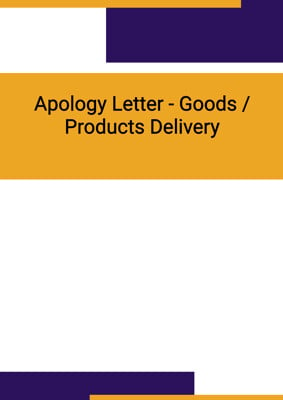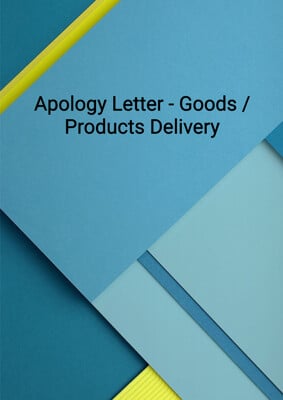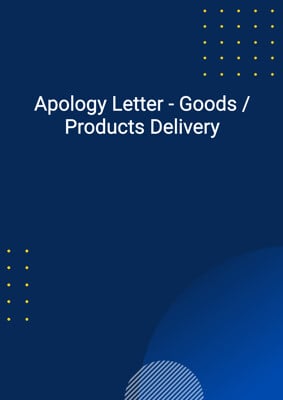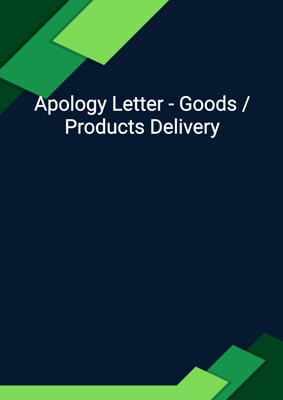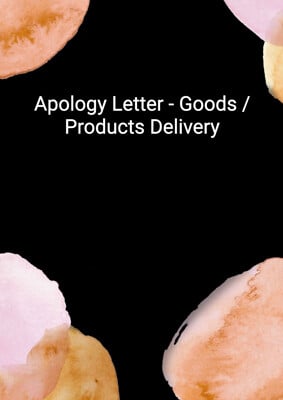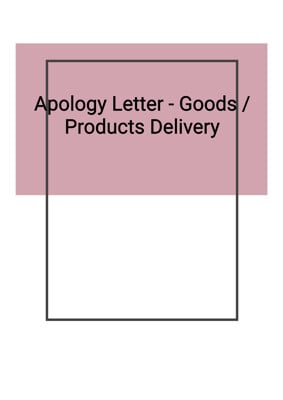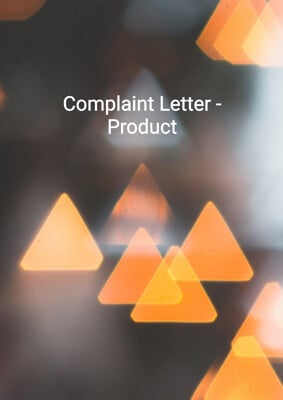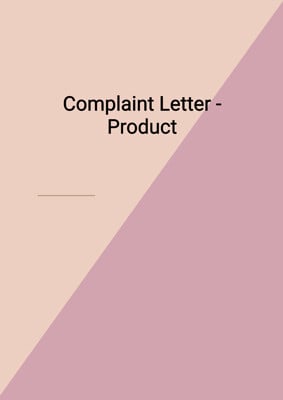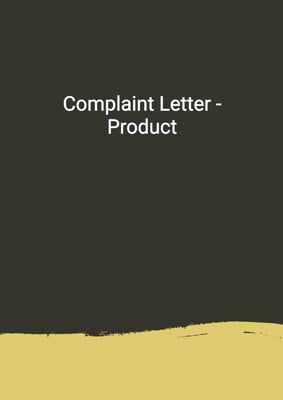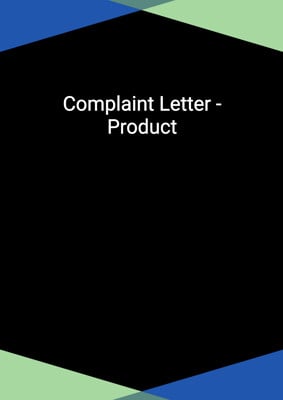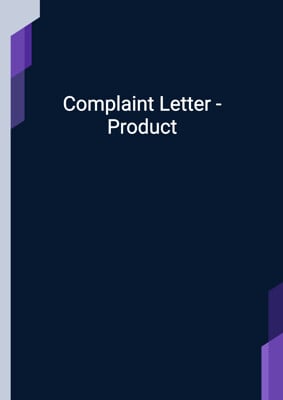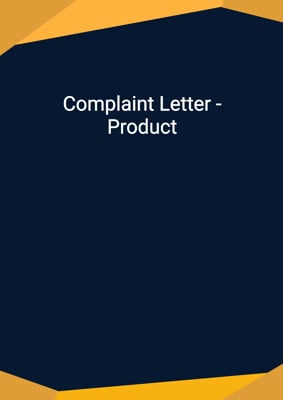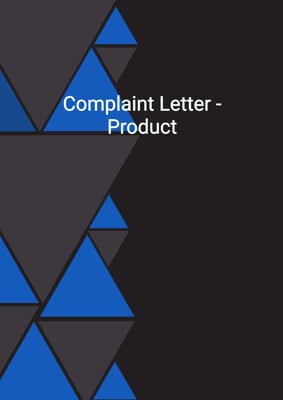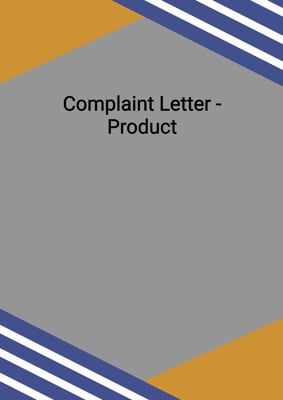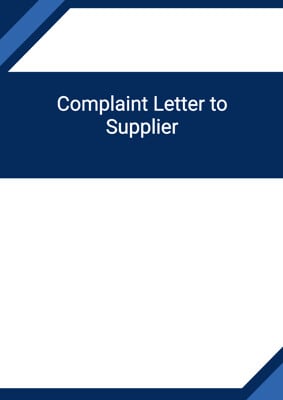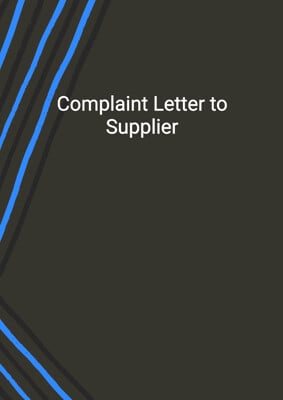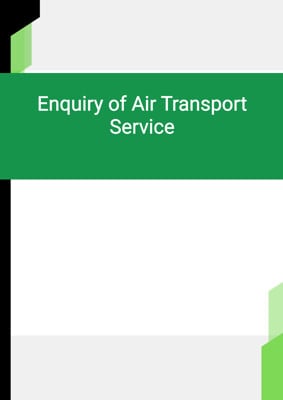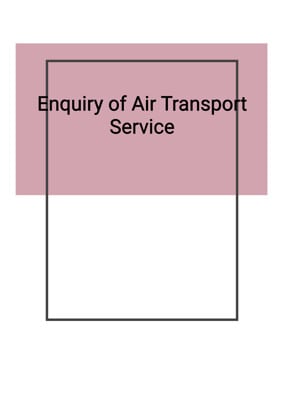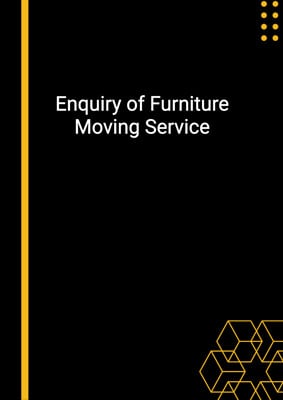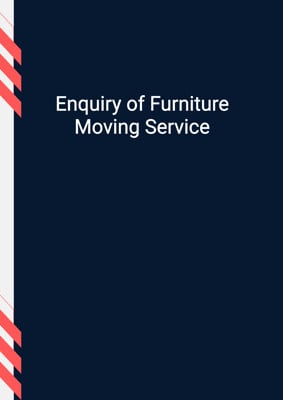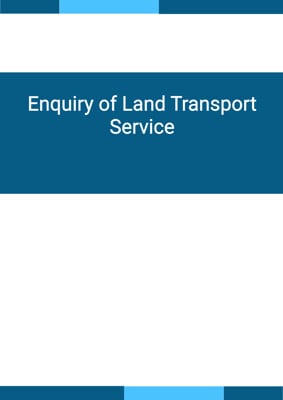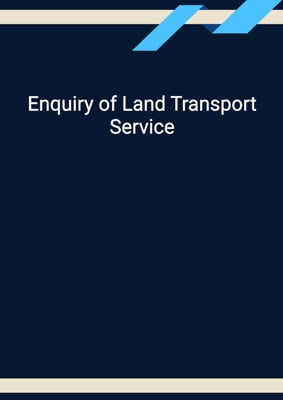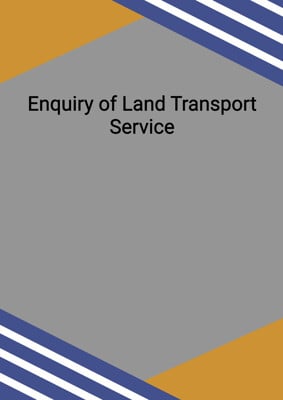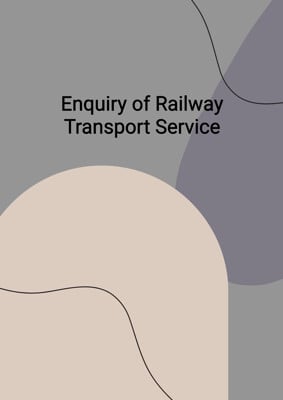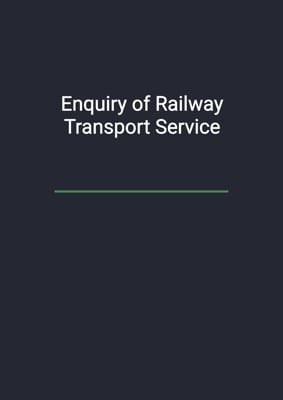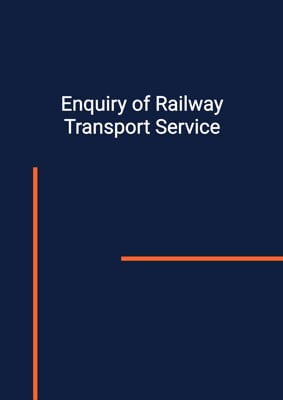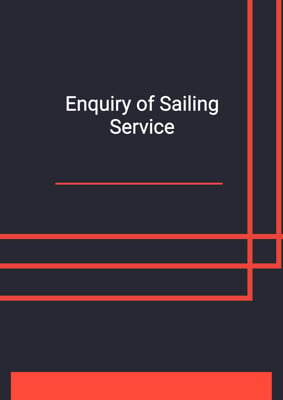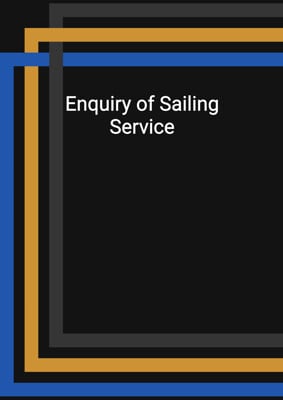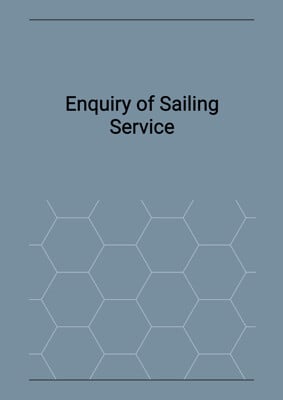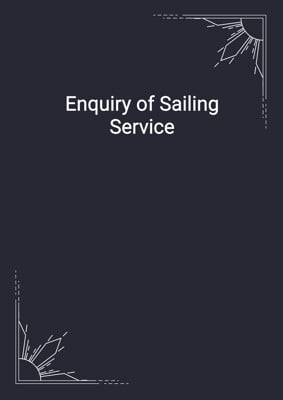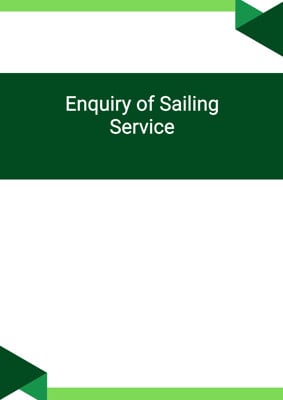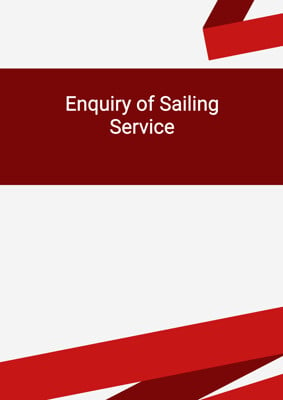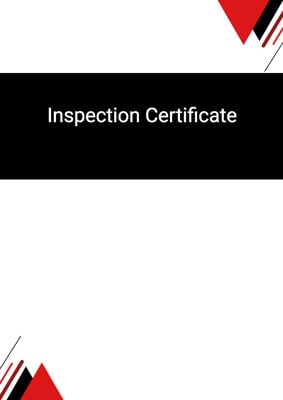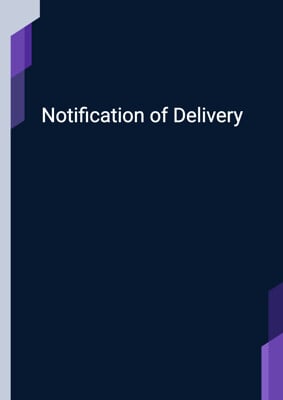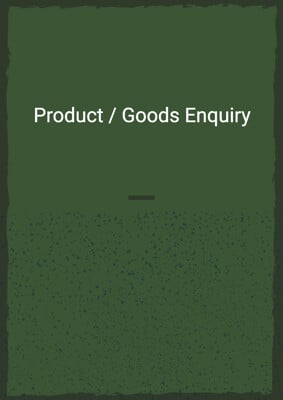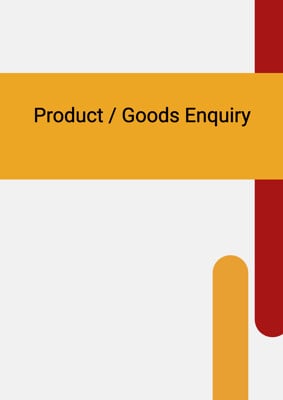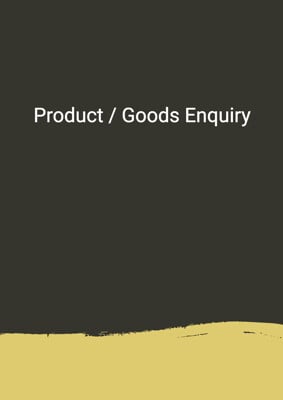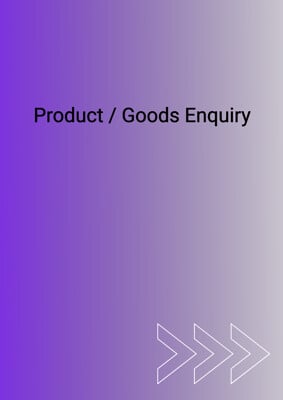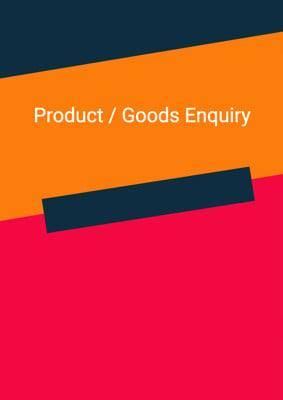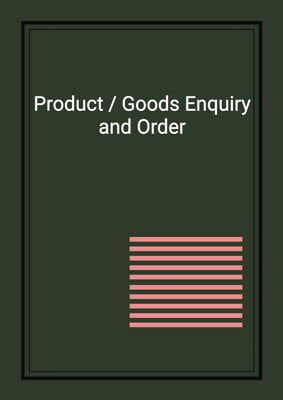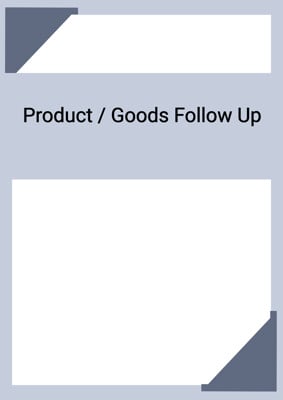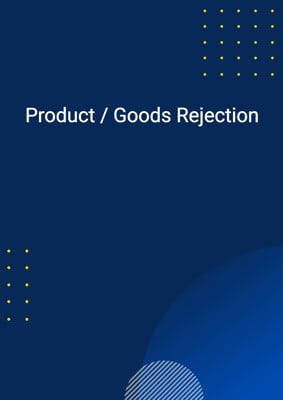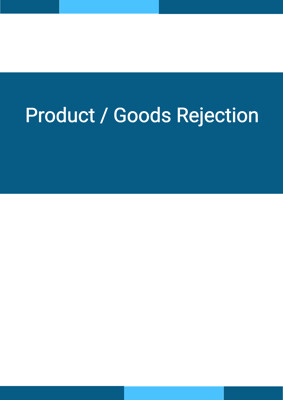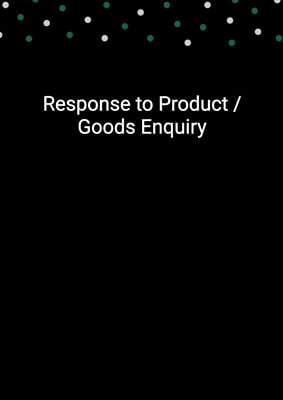How to Tailor the Document for Your Need?
01
Create Document
Click "Create Document" button and the document will be prepared with your account details automatically filled in.
02
Fill Information
Please fill in any additional information by following the step-by-step guide on the left hand side of the preview document and click the "Next" button.
03
Get Document
When you are done, click the "Get Document" button and you can download the document in Word or PDF format.
04
Review Document
Please review the document carefully and make any final modifications to ensure that the details are correct before sending to the addressee.
Document Preview
Document Description
An email or letter of complaint regarding incorrect quantity of goods delivered. It explains the inconvenience caused by the mistake and makes a request for immediate delivery/a refund of the undelivered goods
The Main Contents of This Document Addresses:
The delivery of [Products] arrived on [date]. We were surprised to find that the delivered quantity does not correspond to the order. Only [delivered quantity] has been received, which is short of [ordered quantity] originally ordered. We attach photos of the delivered goods for your information. [The invoiced quantity was also incorrect.] [We signed the delivery note prior to inspecting the quantity, but as you can see from the photos, only [delivered quantity] has been delivered.]
How to use this Document?
This letter expresses disappointment in regards to the incorrect quantity of goods delivered. The delivered quantity is in contrary to the promised quantity of goods.
Hence, for the sake of mending a business relationship, use this letter template to seek further compensation. This includes asking for shipment of goods or a refund for the undelivered goods.
This letter seeks urgent attention, in which the complaint states the inconvenience caused by the incorrect quantity of goods delivered.
Moreover, it requests that the receiver will not be responsible for extra freight charges and lodges a complaint about the insufficient delivered quantity.
How to Tailor the Document for Your Need?
-
Create Document: Click “Create Document” button and the document will be prepared with your account details automatically filled in.
-
Please fill in any additional information by following the step-by-step guide on the left-hand side of the preview document and click the “Next” button.
-
When you are done, click the “Get Document” button and you can download the document in Word or PDF format.
-
Please review the document carefully and make any final modifications to ensure that the details are correct before sending to the addressee.
Not the right document?
Don’t worry, we have thousands of documents for you to choose from: