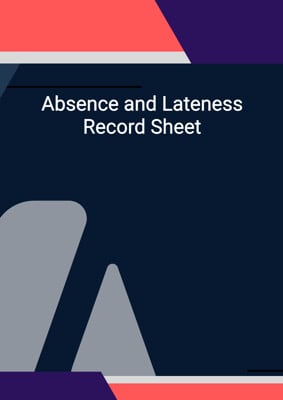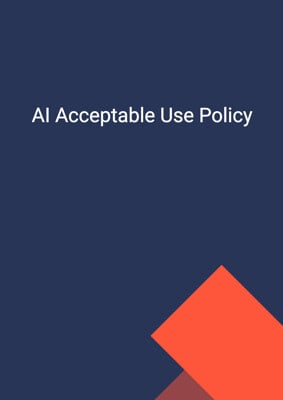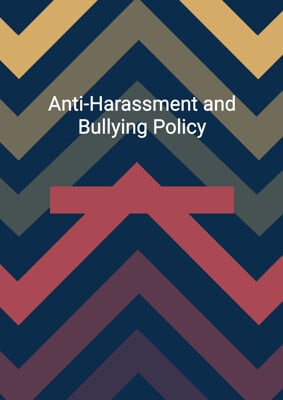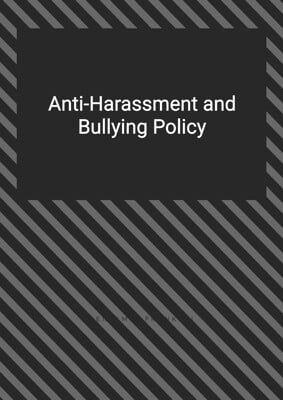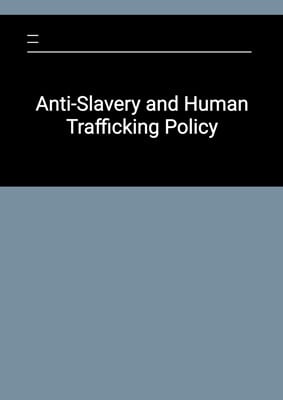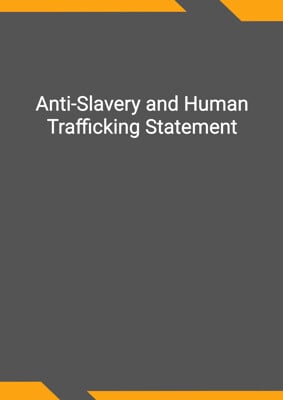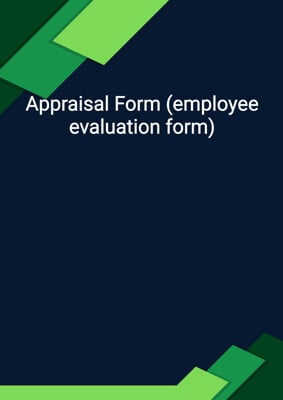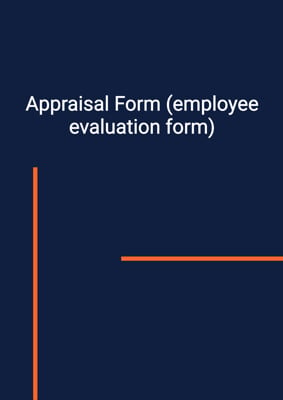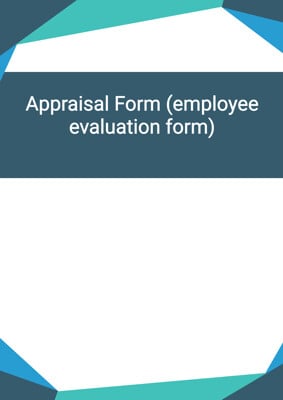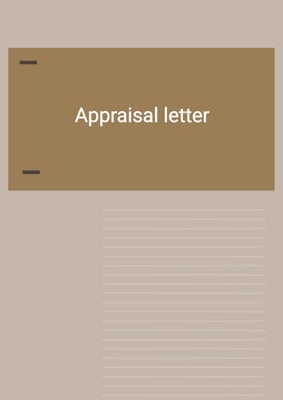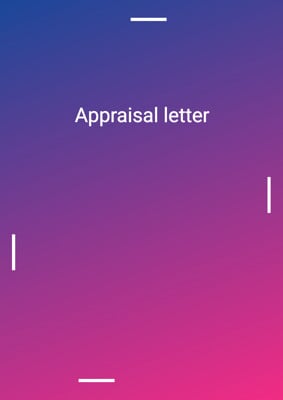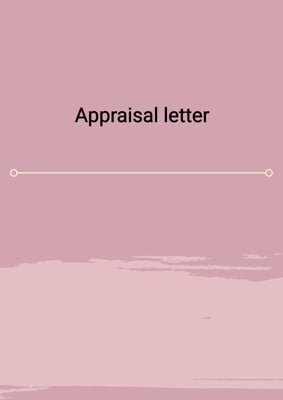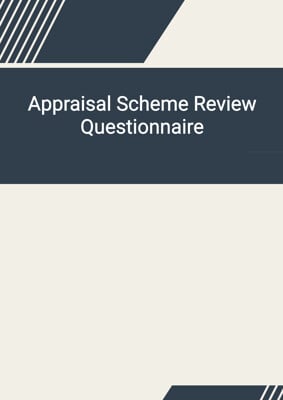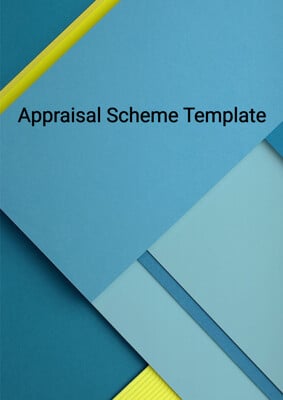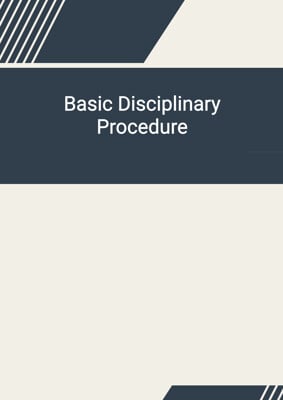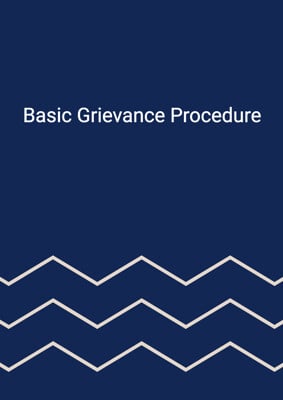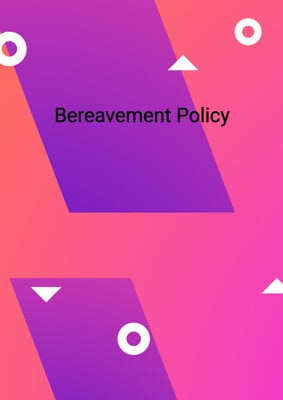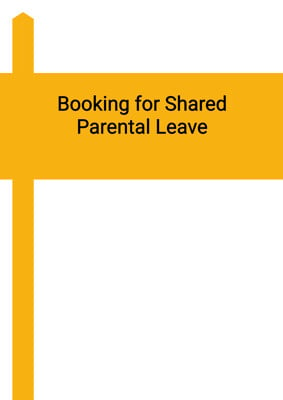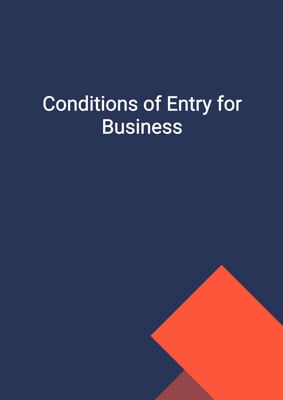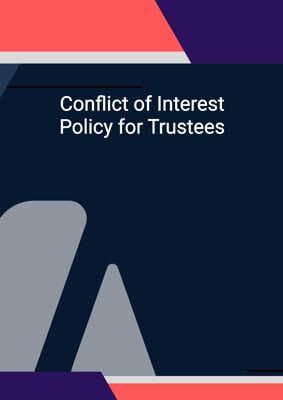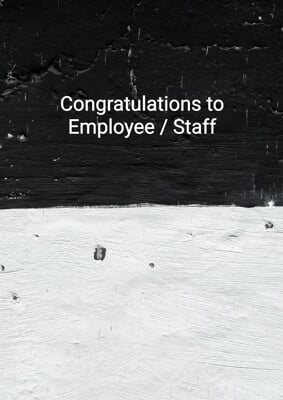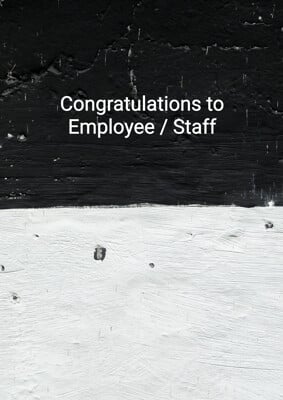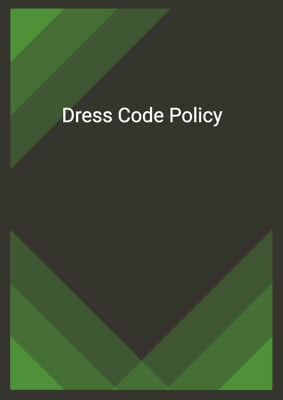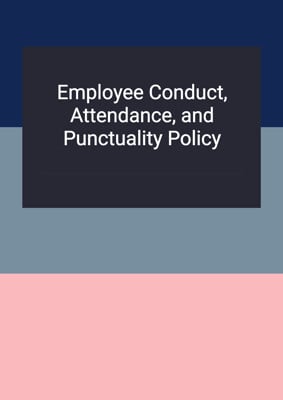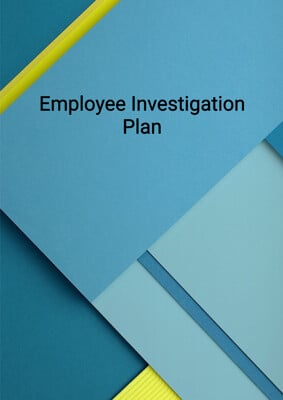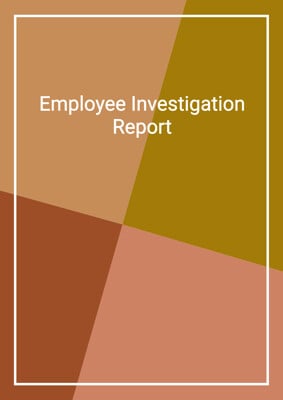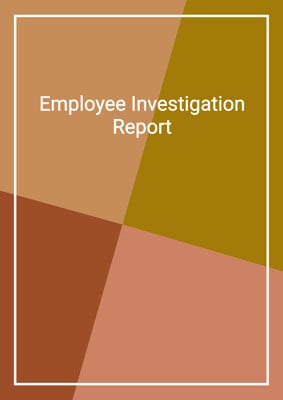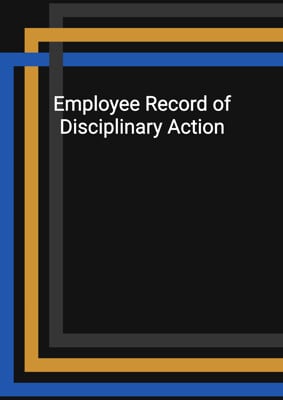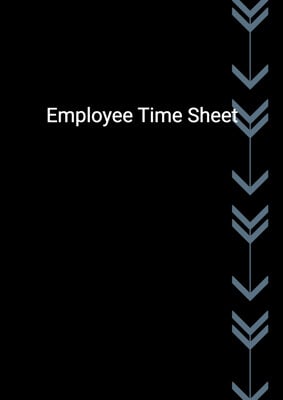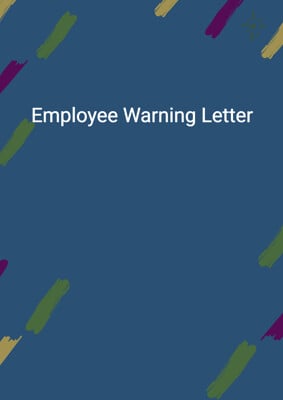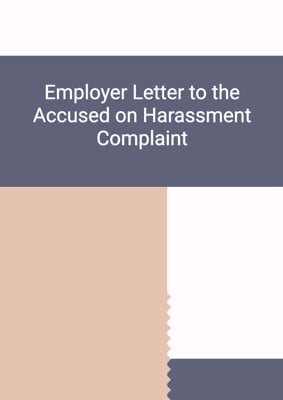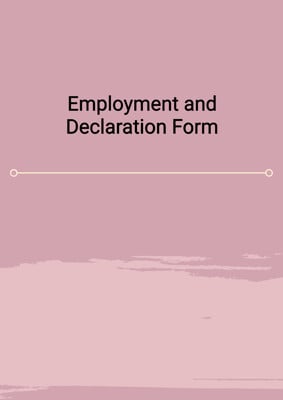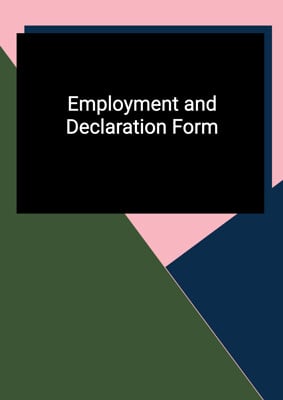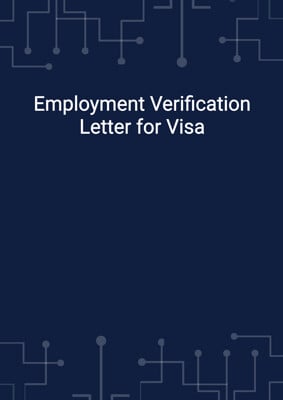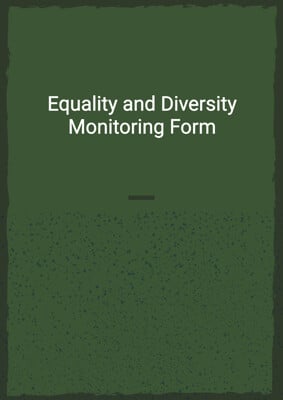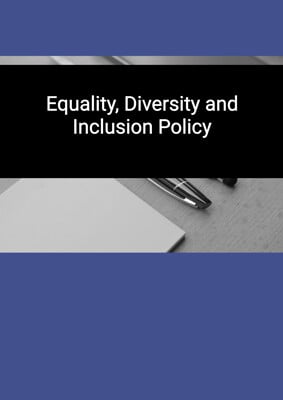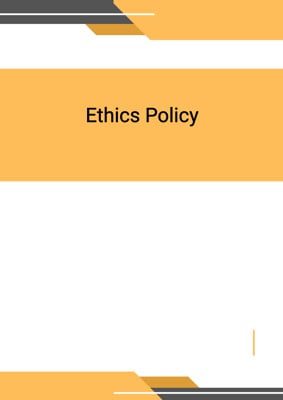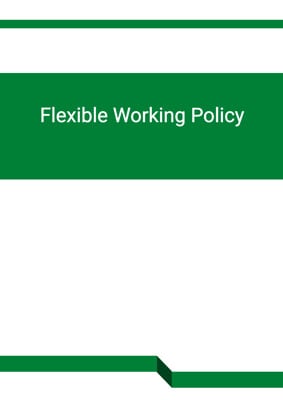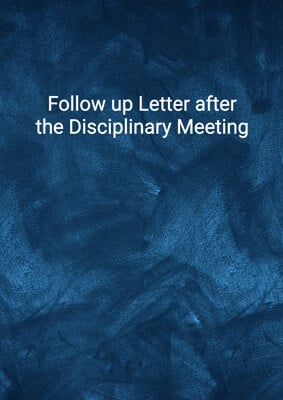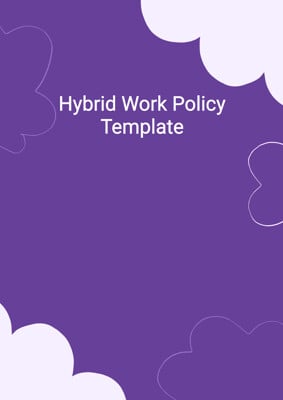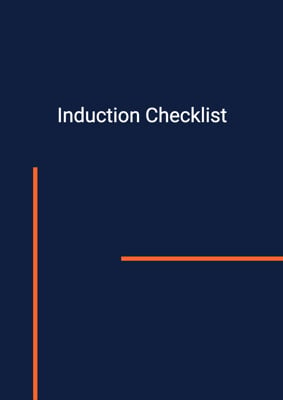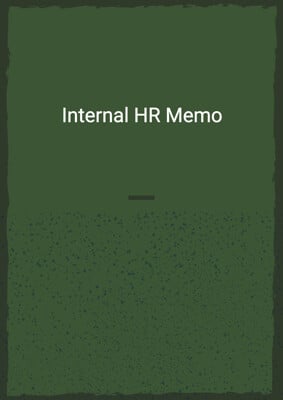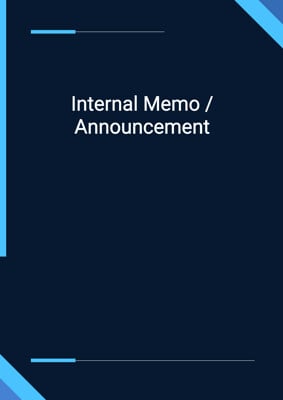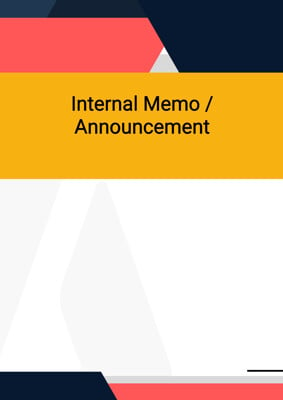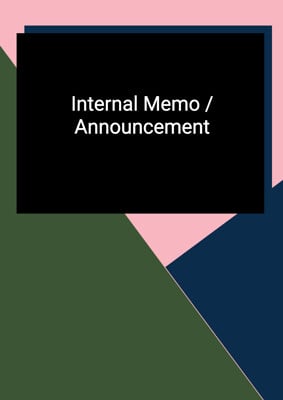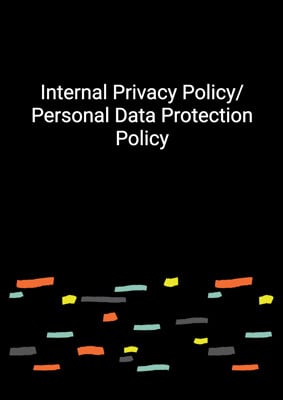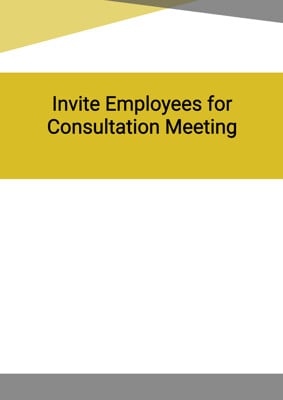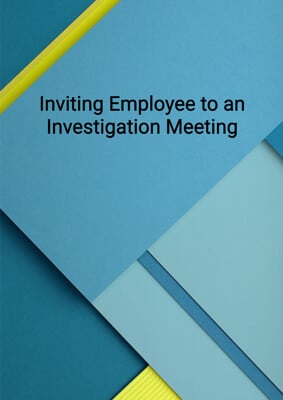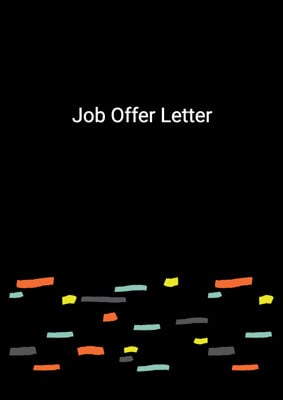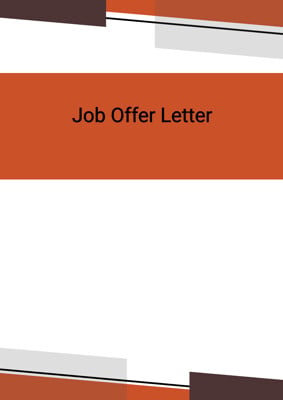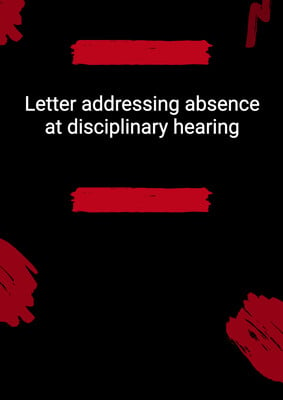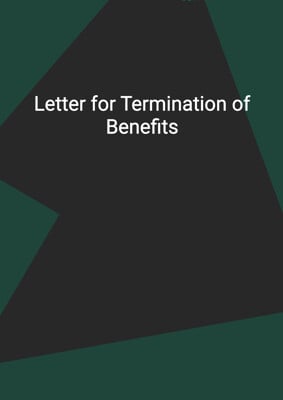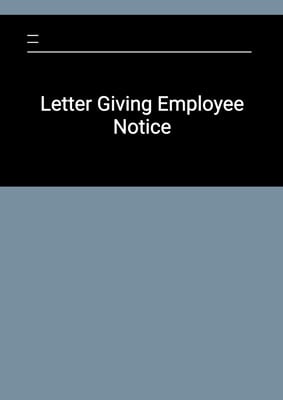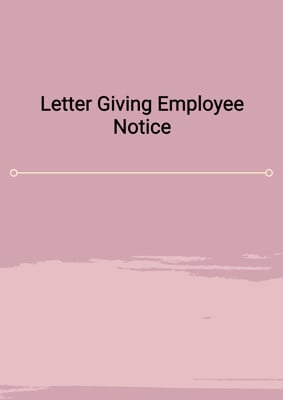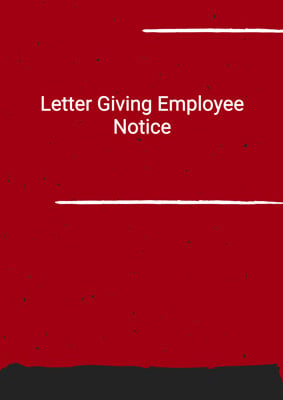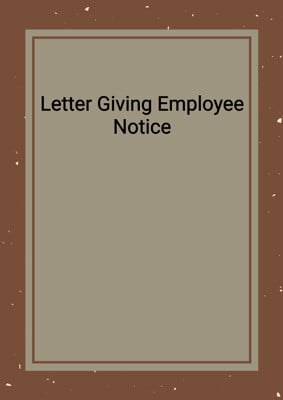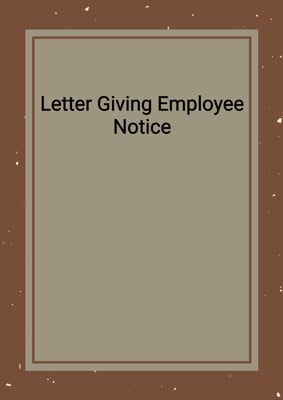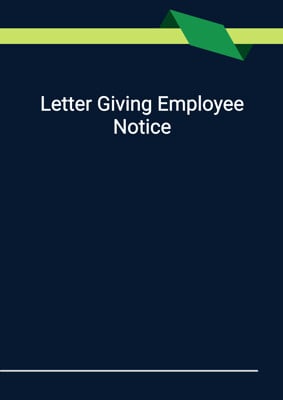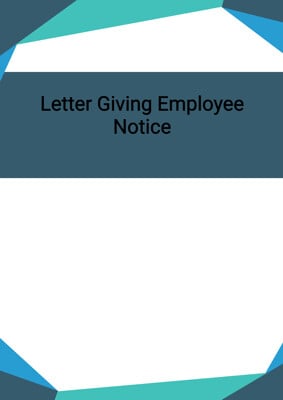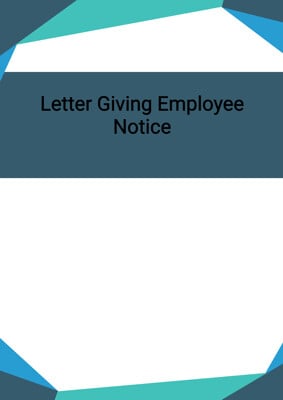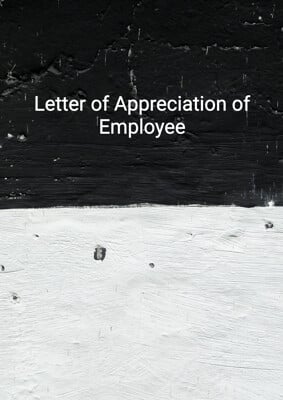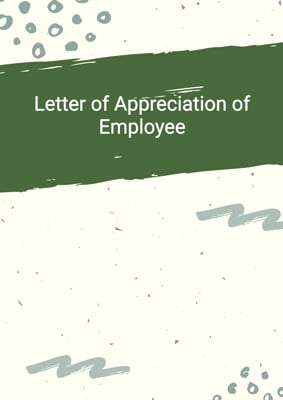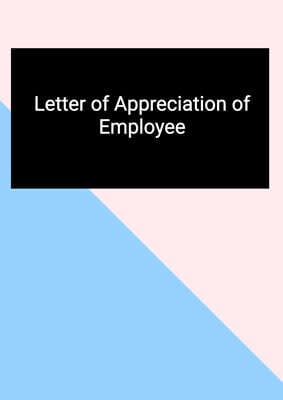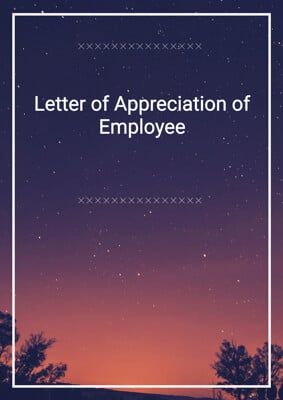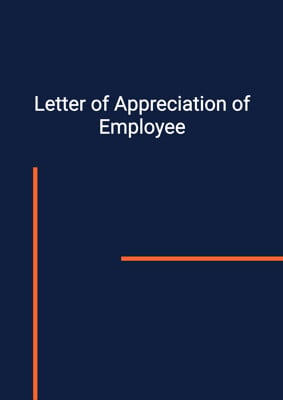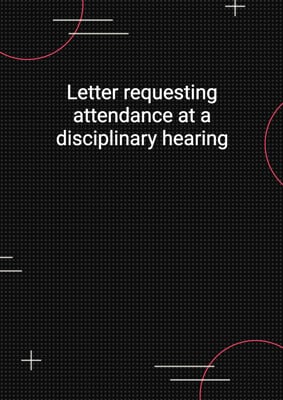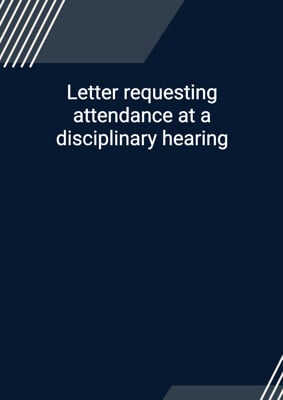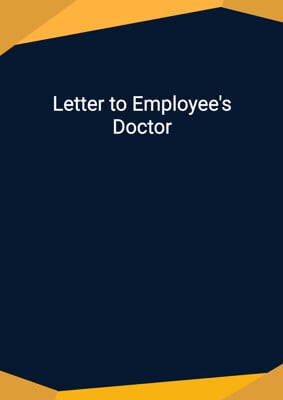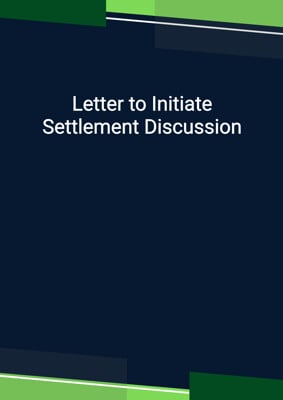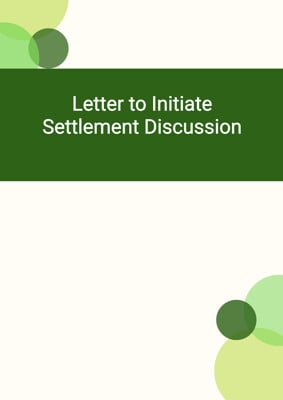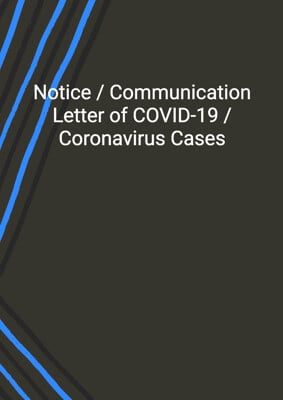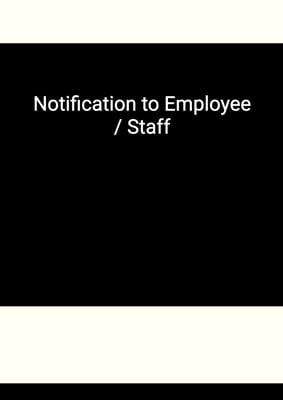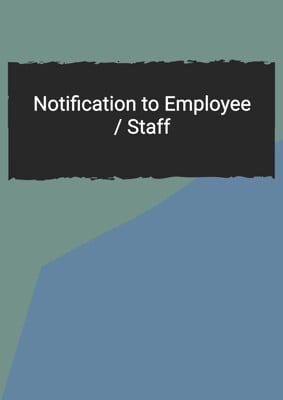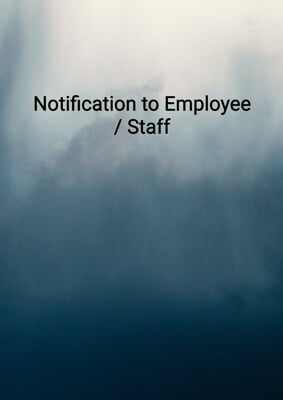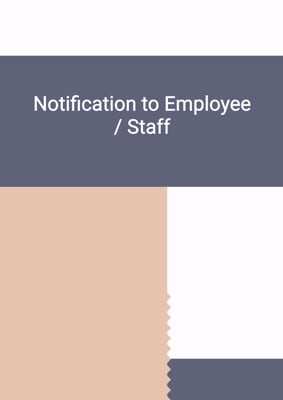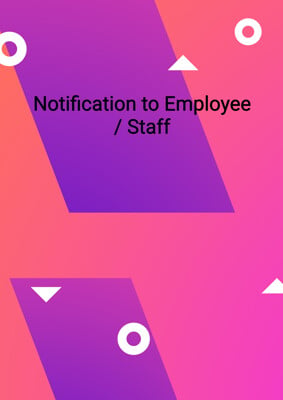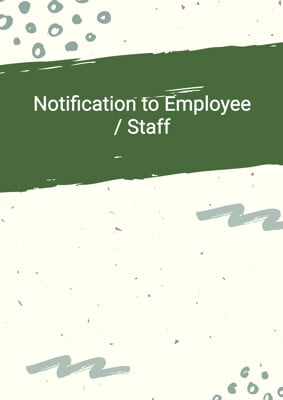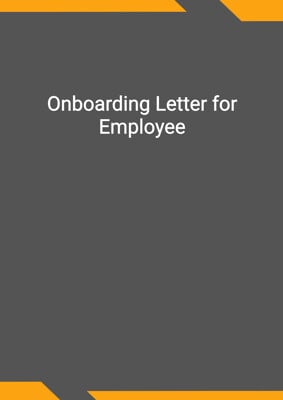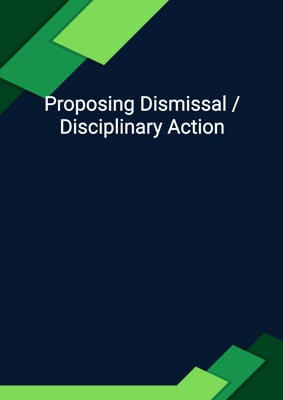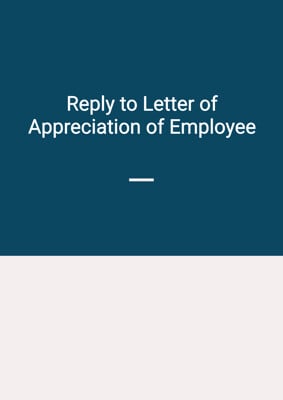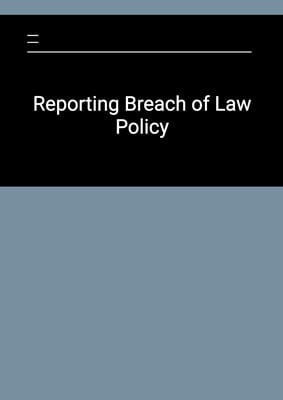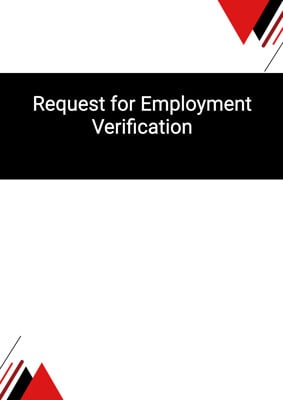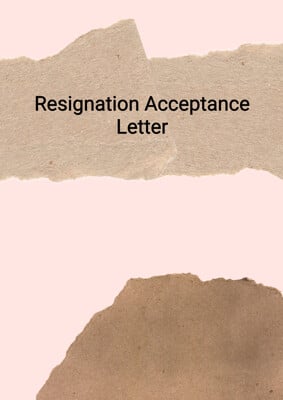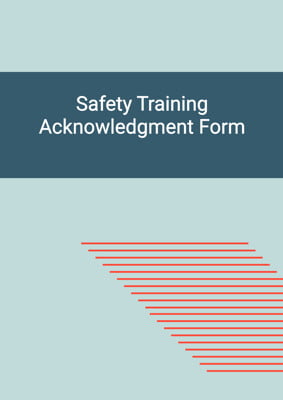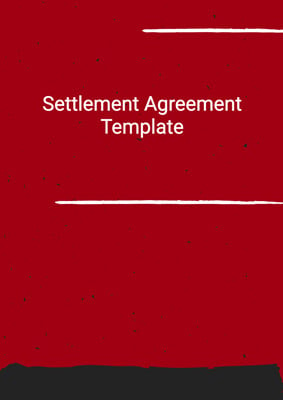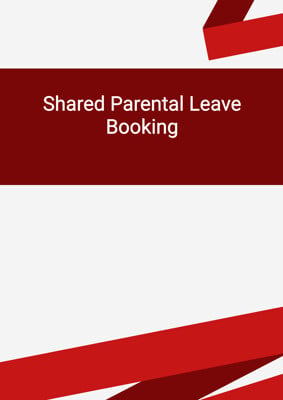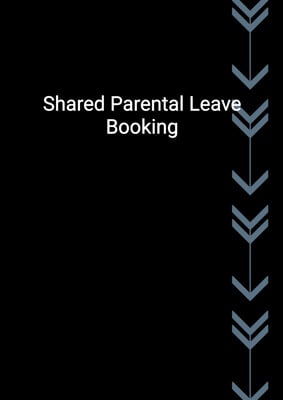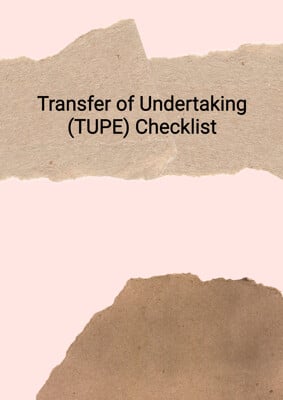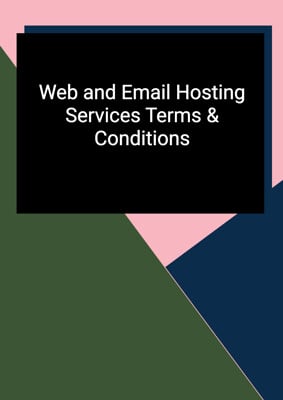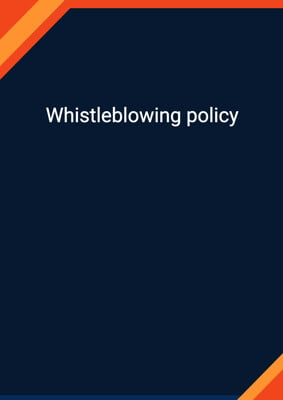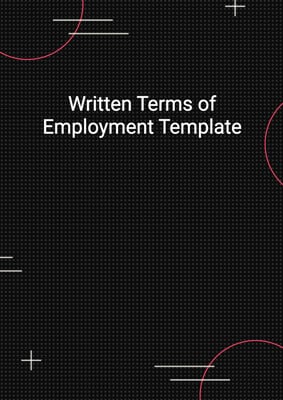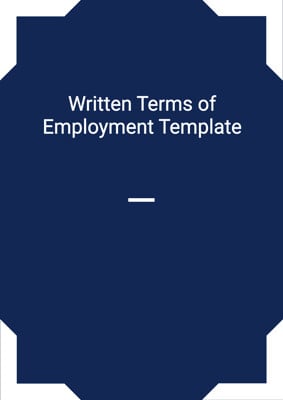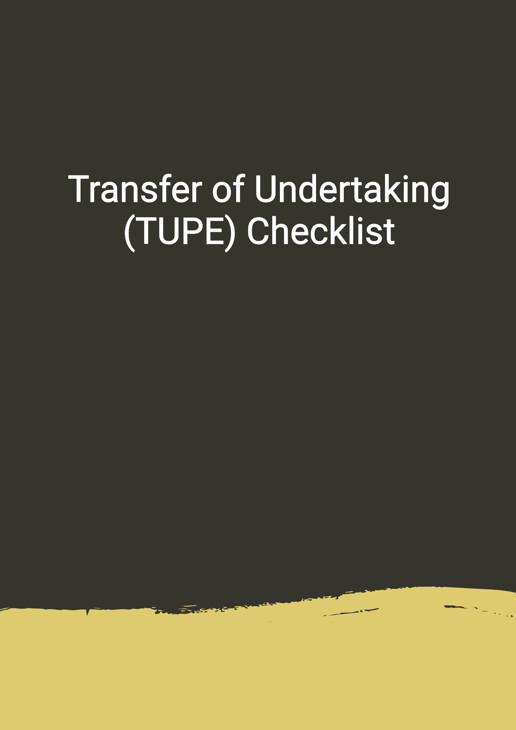
Transfer of Undertaking (TUPE) Checklist
Transfer Plan for Old Employer
This document can be used as a template for the transfer plan checklist (TUPE). It is to be used by the old employer (the employer transferring their organisation or service). It sets out the steps from preparation, execution and post-transfer periods. It is designed to contribute to a smooth and efficient transfer and to mitigate any risks during the transfer.
How to Tailor the Document for Your Need?
01
Create Document
Click "Create Document" button and the document will be prepared with your account details automatically filled in.
02
Fill Information
Please fill in any additional information by following the step-by-step guide on the left hand side of the preview document and click the "Next" button.
03
Get Document
When you are done, click the "Get Document" button and you can download the document in Word or PDF format.
04
Review Document
Please review the document carefully and make any final modifications to ensure that the details are correct before publication / distribution.
Document Preview
Document Description
The Transfer of Undertaking (TUPE) Checklist is a document that provides guidance and instructions for organizations undergoing a transfer of employees or services. This checklist is essential in ensuring a smooth and legally compliant transfer process.
The entire document is divided into several sections, each addressing a specific aspect of the transfer process. The first section focuses on considering the transfer and includes steps such as determining if TUPE will apply, identifying the employees who will transfer, and assessing the benefits and risks of the transfer. This section also emphasizes the importance of keeping staff informed and motivated throughout the process.
The next section is about preparing for the transfer. It highlights the importance of providing accurate employee liability information (ELI) to the new employer and resolving any inconsistencies. It also suggests arranging meetings between transferring employees and their representatives, as well as allowing them to visit the new premises. Additionally, this section emphasizes the need to inform customers about the transfer and plan communication messages for affected employees.
The third section focuses on informing and consulting about the transfer. It outlines the steps to identify and agree on which employees will transfer and emphasizes the importance of informing and consulting with affected employees. It also provides guidance on arranging elections for employee representatives and granting them paid time off for representation duties and TUPE training. Furthermore, this section highlights the requirements for organizations with 10 or fewer employees to directly inform and consult with affected employees.
The fourth section covers the transfer day itself. It emphasizes the need to liaise with the new employer to ensure a successful transfer and provides guidance on supporting remaining employees in adjusting to their new roles.
The final section addresses the post-transfer phase. It emphasizes the importance of continuing to consult with representatives and affected employees regarding any proposed changes in working practices. It also highlights the need to handle any potential redundancies fairly and ensure that remaining employees are able to meet business needs. Ongoing communication and support for remaining employees are also emphasized in this section.
In summary, the Transfer of Undertaking (TUPE) Checklist is a comprehensive document that provides detailed guidance on all aspects of the transfer process. It covers considerations, preparation, informing and consulting, the transfer day, and post-transfer activities. Following this checklist will help organizations navigate the transfer process smoothly and ensure compliance with relevant laws and regulations.
How to use this document?
1. Consider the transfer:
- Determine if TUPE will apply to the transfer.
- Identify the employees who will transfer, including those in an organized grouping of employees providing services to the client.
- Assess the benefits, risks, and potential achievements of the transfer.
- Develop a plan to keep staff informed and motivated throughout the process.
2. Prepare for the transfer:
- Provide accurate Employee Liability Information (ELI) to the new employer.
- Resolve any inconsistencies in ELI with the new employer.
- Arrange meetings between transferring employees and their representatives.
- Allow transferring employees to visit the new premises.
- Inform customers about the transfer and any potential impact.
- Plan communication messages for affected employees on the transfer day.
- Ensure knowledge and skills transfer to remaining employees through relevant training.
3. Inform and consult about the transfer:
- Identify and agree on which employees will transfer.
- Inform and consult with affected employees, including those on leave or not transferring but whose work may be affected.
- Arrange elections for employee representatives if no recognized trade union or authorized representatives exist.
- Grant paid time off for representation duties and TUPE training to employee representatives.
- Directly inform and consult with affected employees if the organization has 10 or fewer employees.
- Consult with employee representatives on maintaining good relationships after the transfer.
4. The transfer day:
- Coordinate with the new employer to ensure a successful transfer of employees.
- Provide support to remaining employees in adjusting to their roles without the transferred employees.
5. After the transfer:
- Continue to consult with representatives and affected employees on proposed changes in working practices.
- Follow fair selection processes if there is a risk of redundancies.
- Ensure remaining employees can deliver their work and meet business needs.
- Maintain ongoing communication and support for remaining employees to keep them motivated and equipped for their roles.
Not the right document?
Don’t worry, we have thousands of documents for you to choose from: