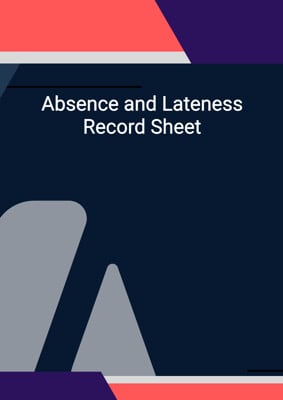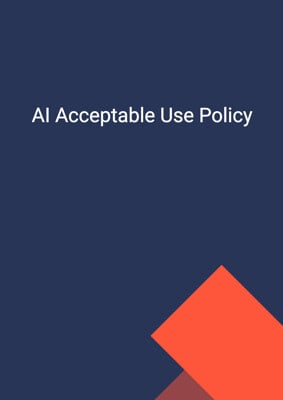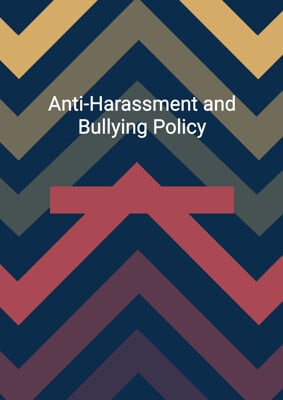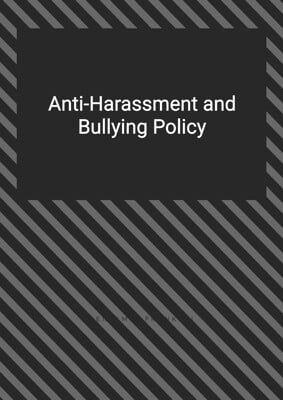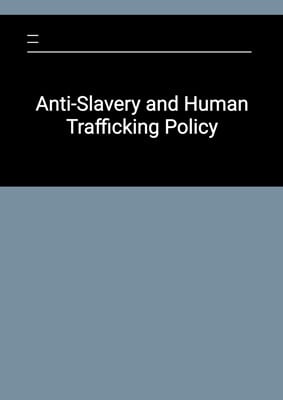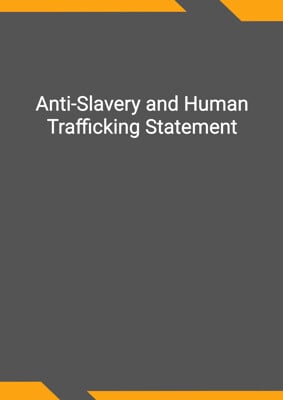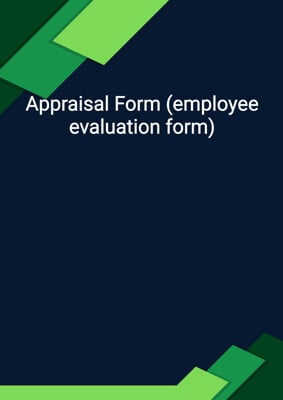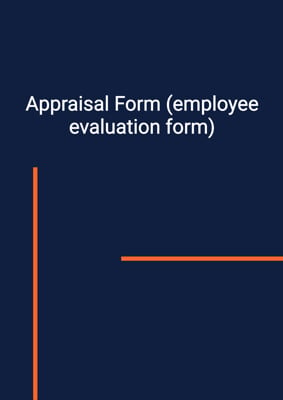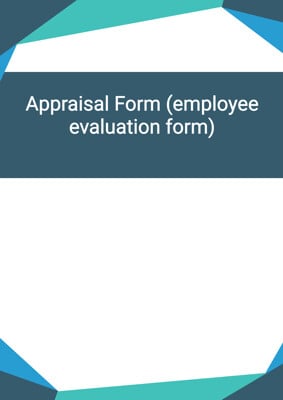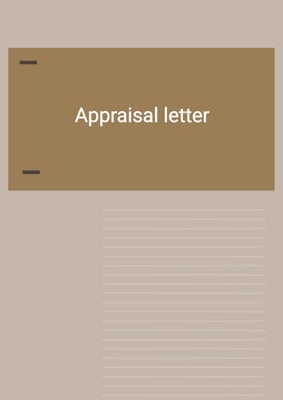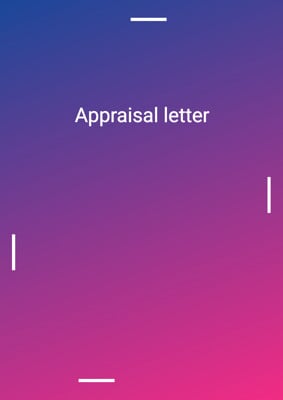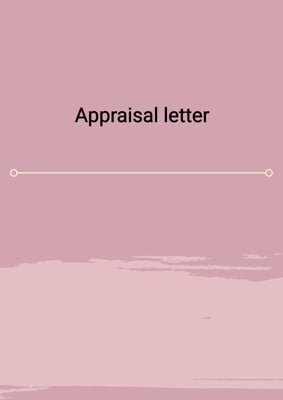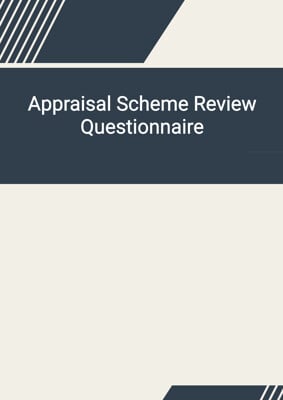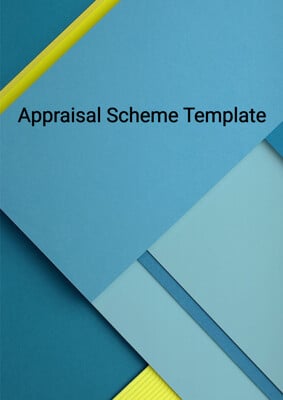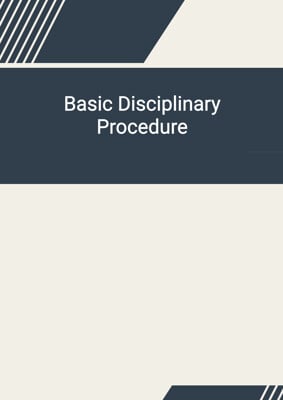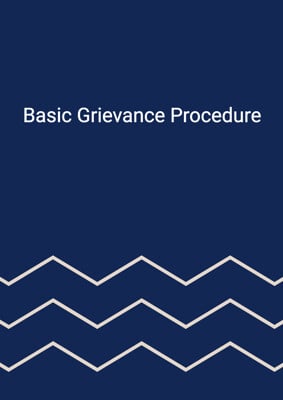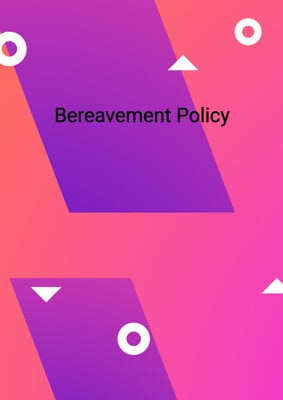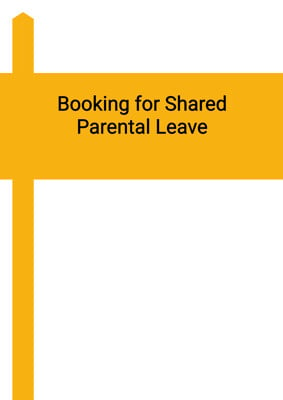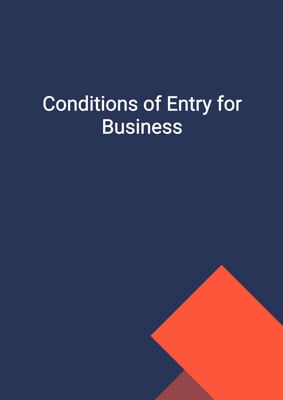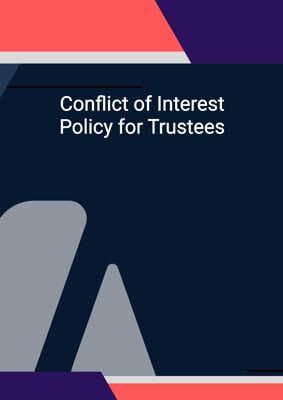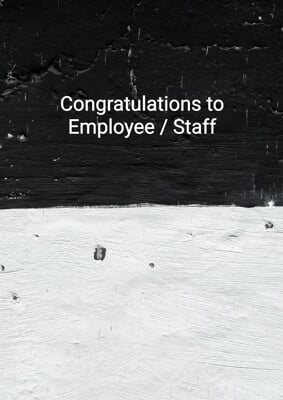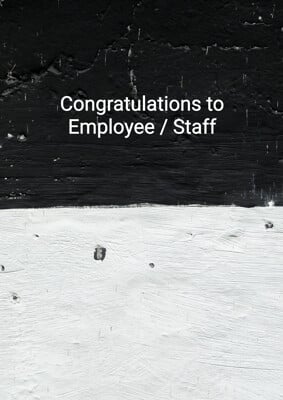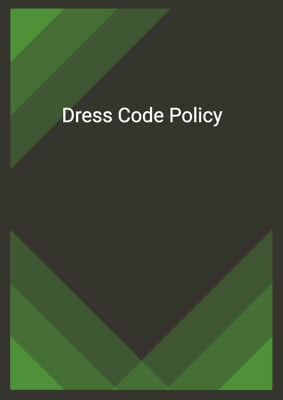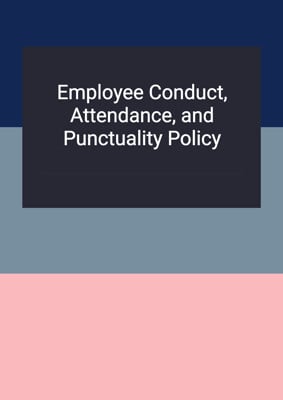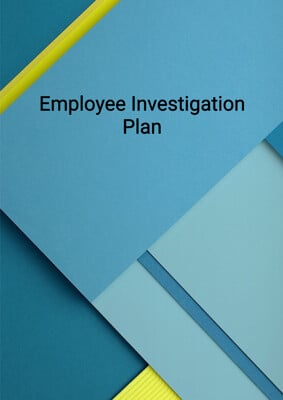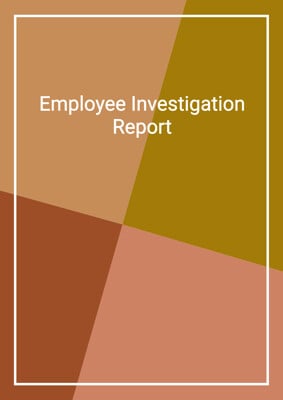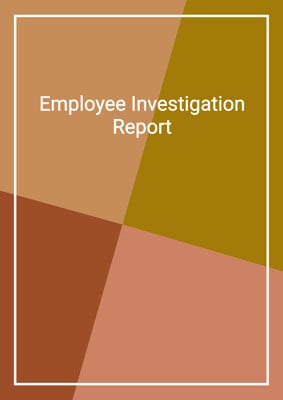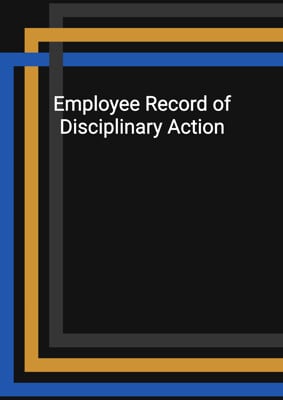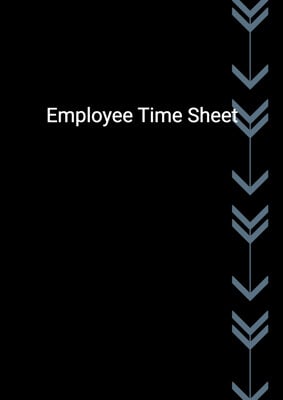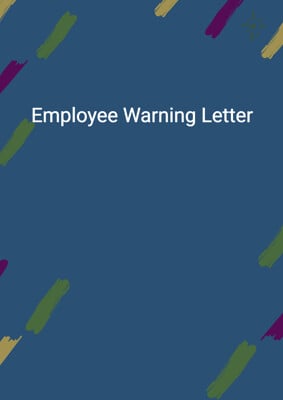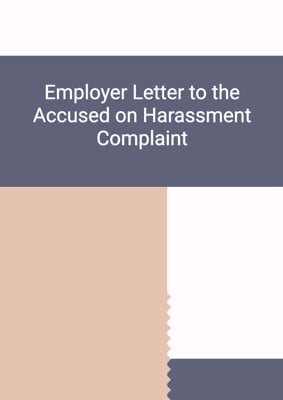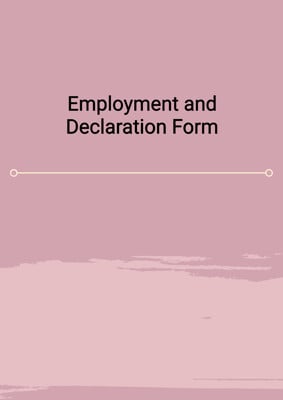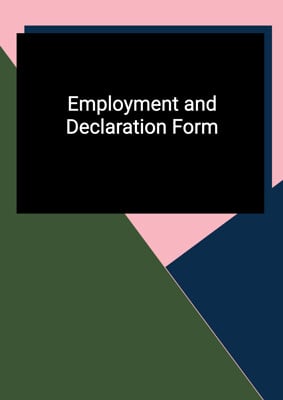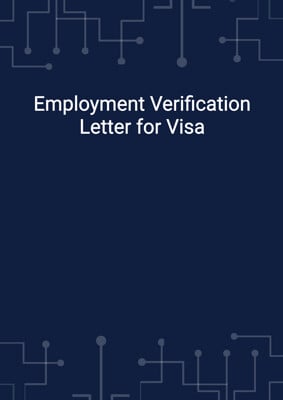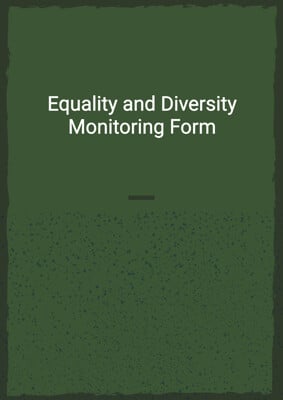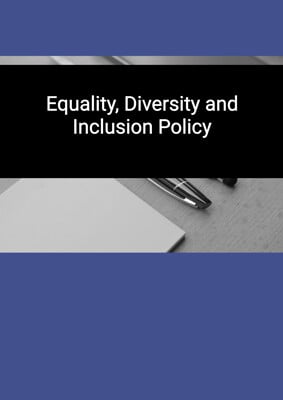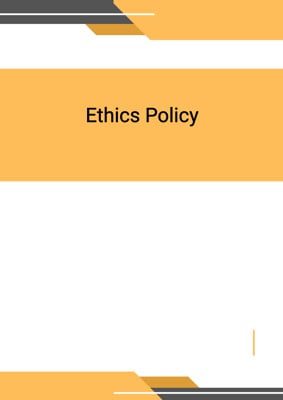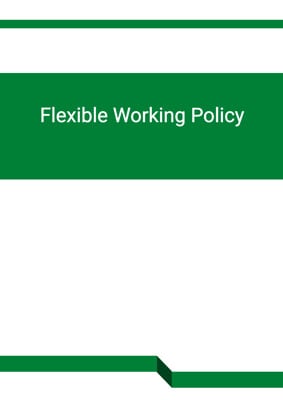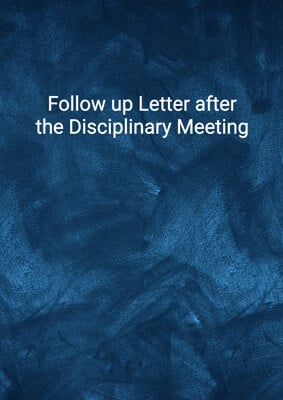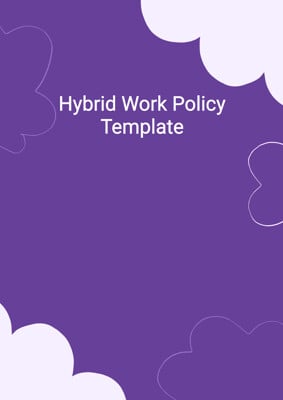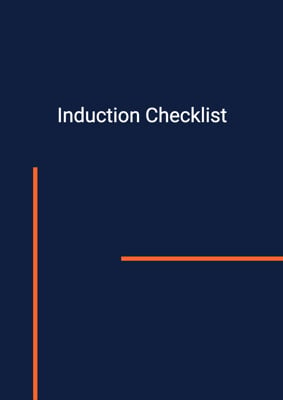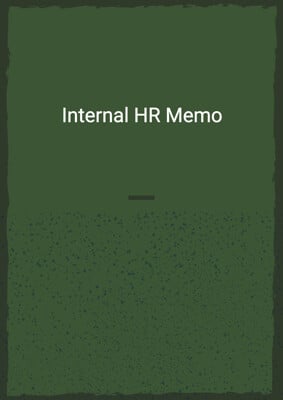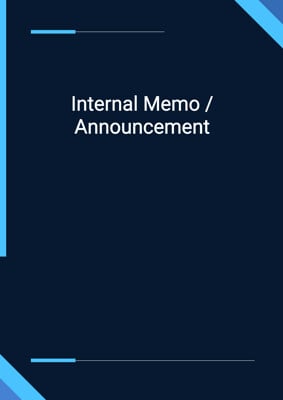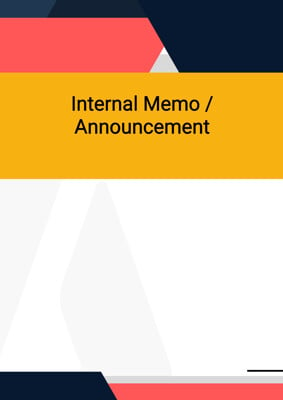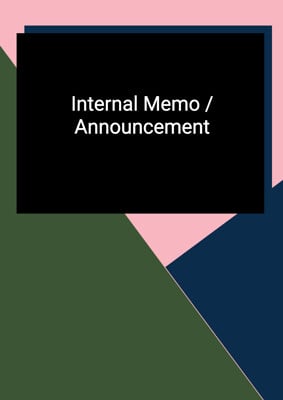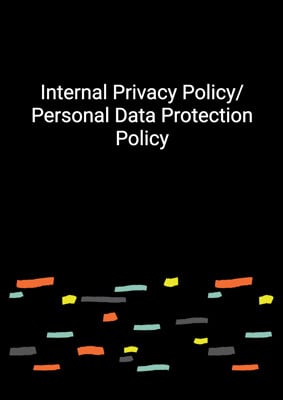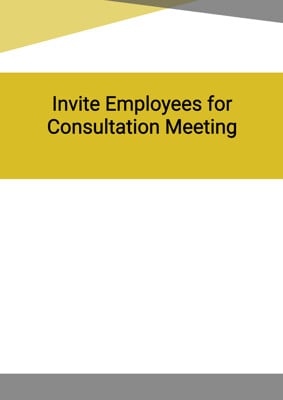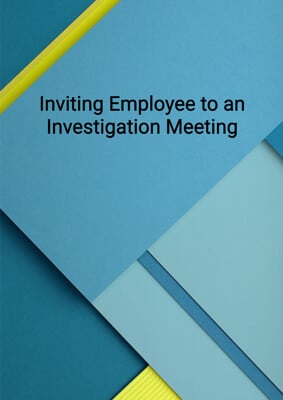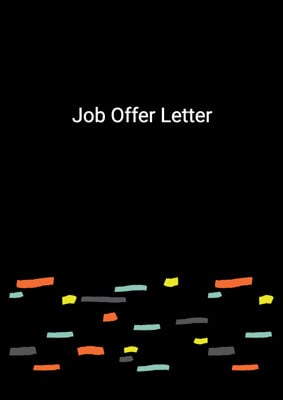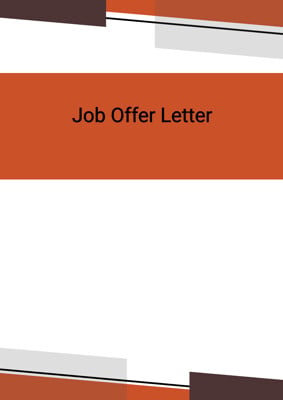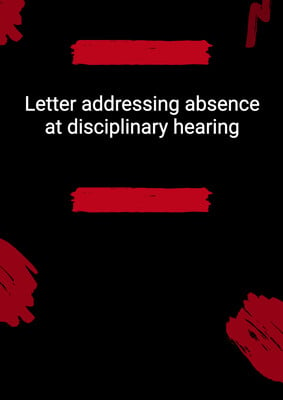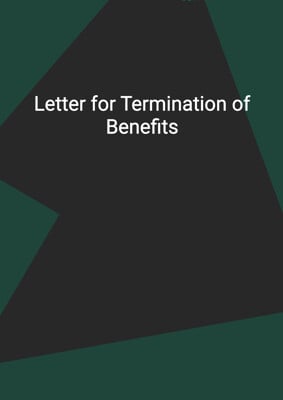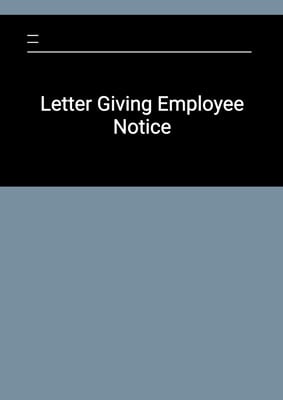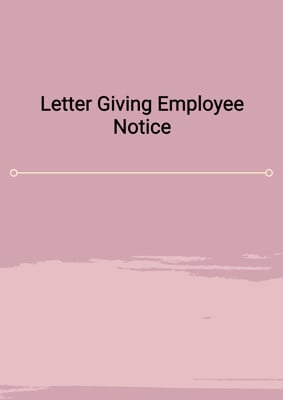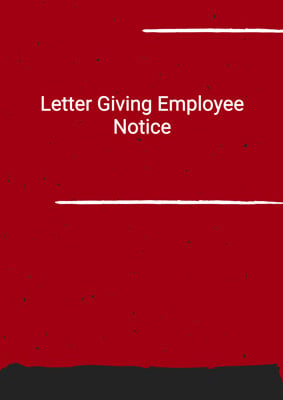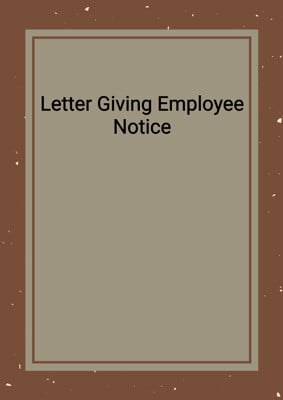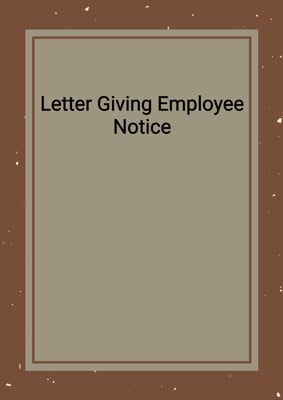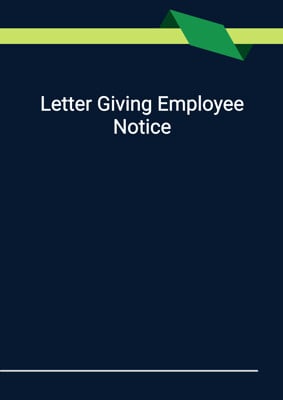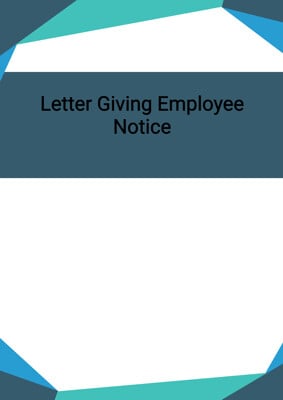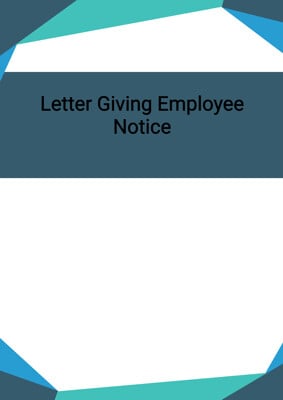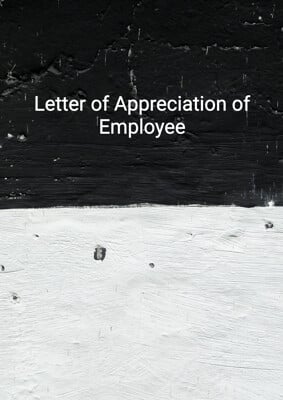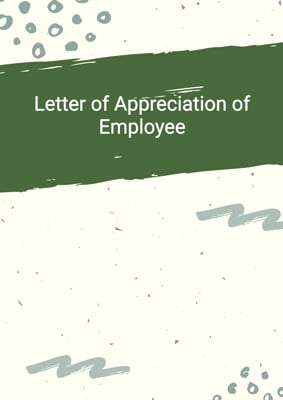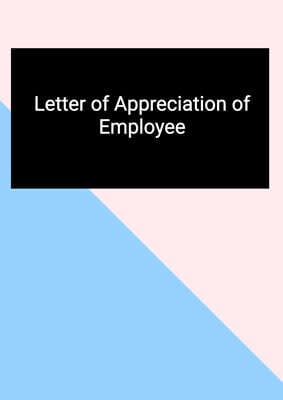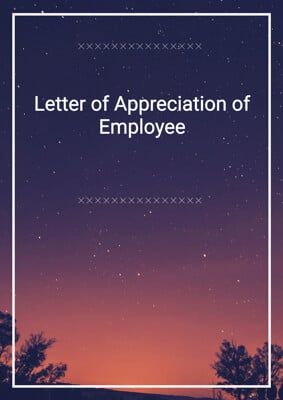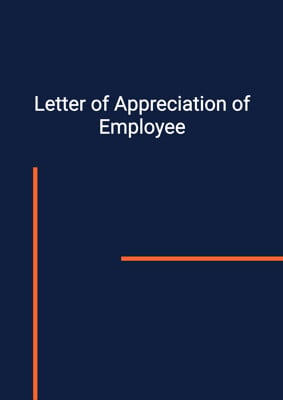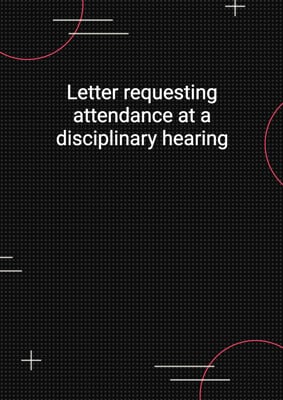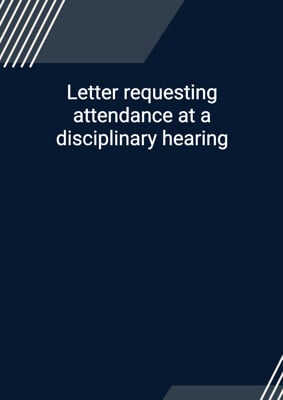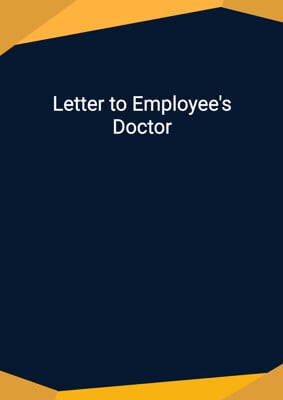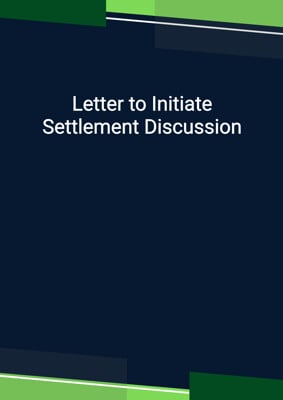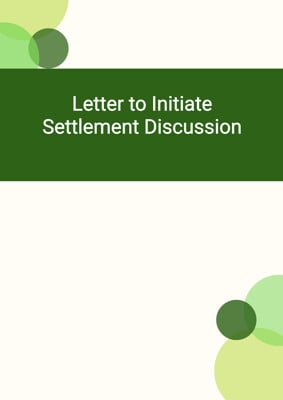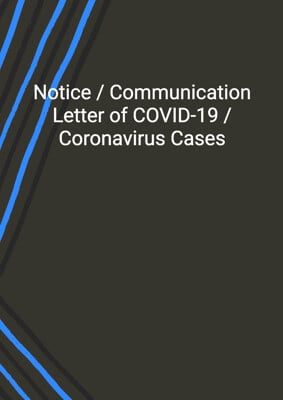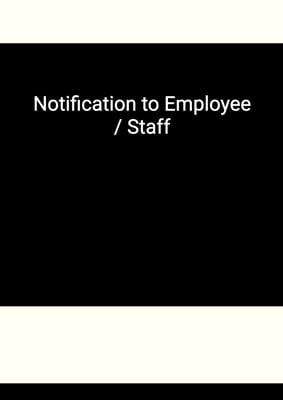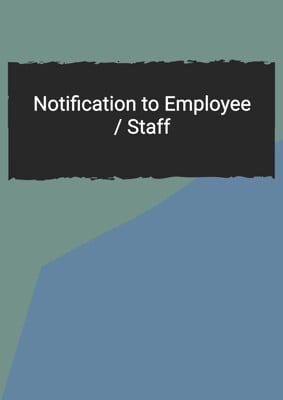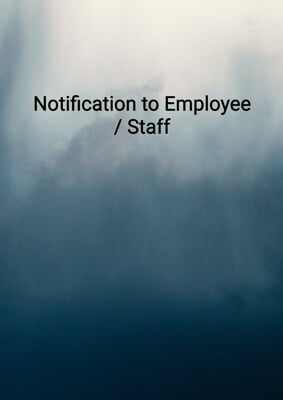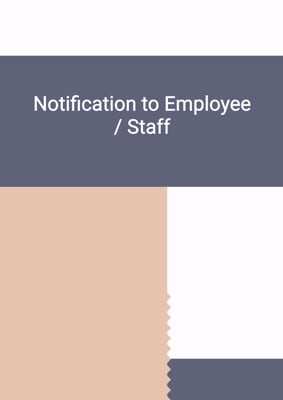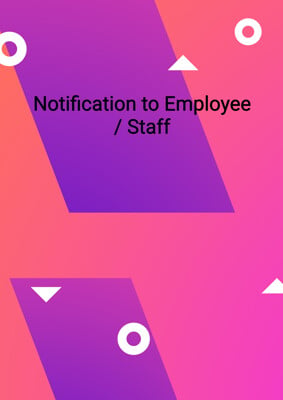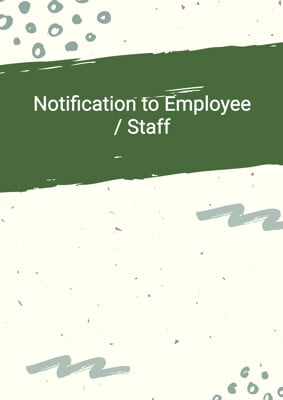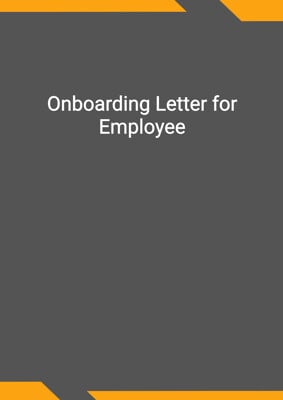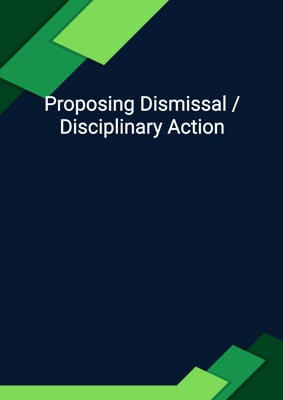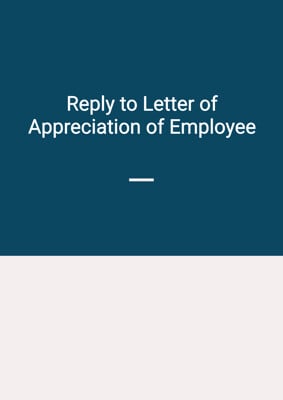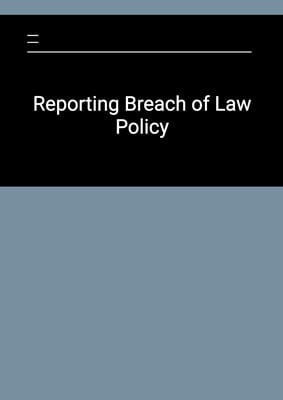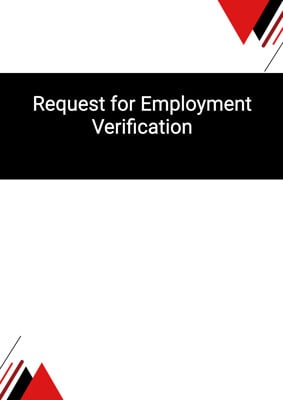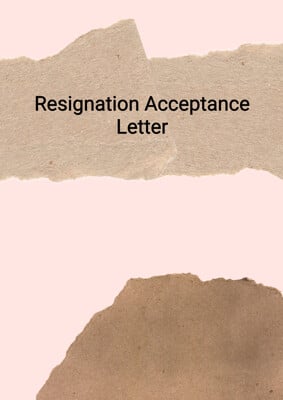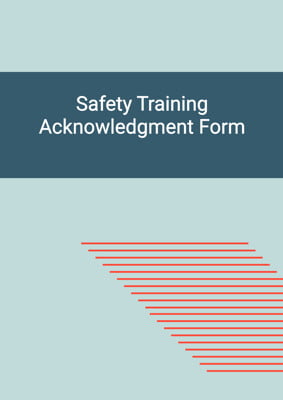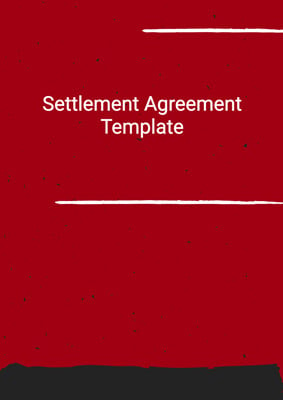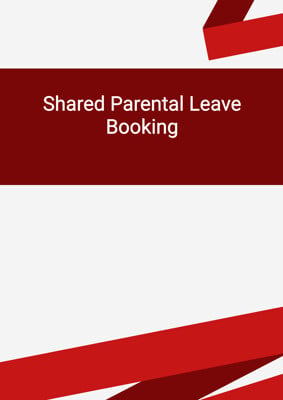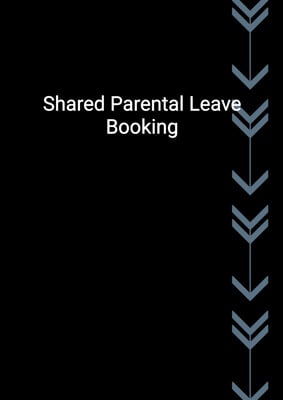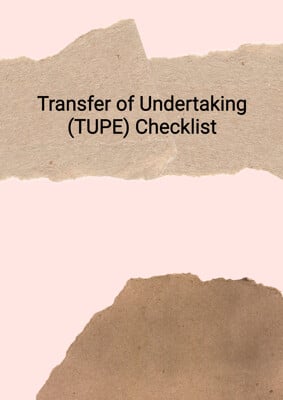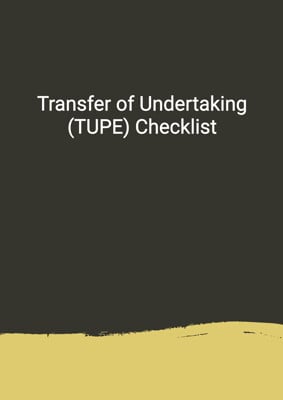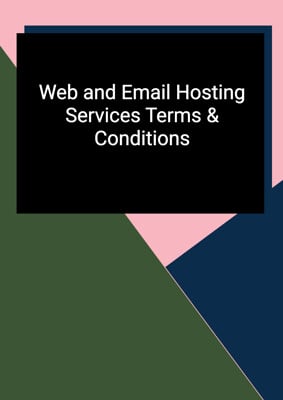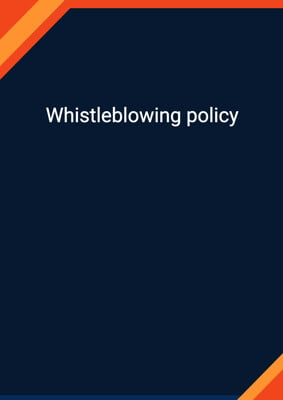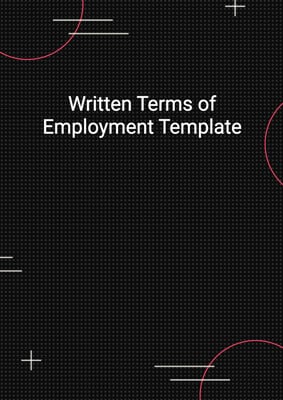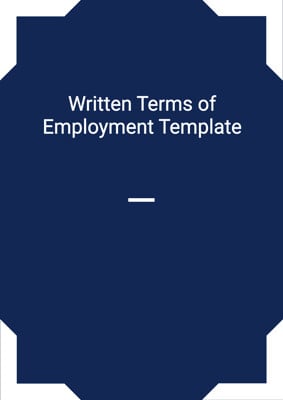How to Tailor the Document for Your Need?
01
Create Document
Click "Create Document" button and the document will be prepared with your account details automatically filled in.
02
Fill Information
Please fill in any additional information by following the step-by-step guide on the left hand side of the preview document and click the "Next" button.
03
Get Document
When you are done, click the "Get Document" button and you can download the document in Word or PDF format.
04
Review Document
Please review the document carefully and make any final modifications to ensure that the details are correct before publication / distribution.
Document Preview
Document Description
The document titled 'Internal Appointment Announcement' is an important communication within a company that announces the appointment of an individual to a senior position. The document starts with the current date and is addressed to 'ladies and gentlemen'. It begins by expressing pleasure in announcing the appointment and states that the individual will be replacing someone else effective from a specific date.
The document then provides detailed information about the appointee, including their name, years of experience in the industry, and their previous work experience. It mentions the positions they held at previous companies and highlights their qualifications, such as their degree in a specific field from a particular school or university.
Furthermore, the document mentions that the scope of the appointee's responsibilities has been expanded to include a list of specific responsibilities. It states that the appointee will be reporting to a specific person, who is mentioned by name. The document emphasizes that the appointee's experience is considered invaluable and perfectly suited for the role mentioned.
In conclusion, the document serves as an official announcement of an internal appointment within the company. It provides detailed information about the appointee's background, qualifications, and expanded responsibilities. The document aims to inform and engage the recipients, creating a sense of anticipation and excitement about working with the newly appointed individual.
How to use this document?
1. Start by entering the current date at the beginning of the document.
2. Address the document to 'ladies and gentlemen' to create a formal tone.
3. Begin the announcement by expressing pleasure in announcing the appointment and stating the effective date of the replacement.
4. Provide detailed information about the appointee, including their name, years of experience, and previous work experience.
5. Mention the positions held by the appointee at previous companies and highlight their qualifications, such as their degree and the institution they attended.
6. Specify the expanded scope of the appointee's responsibilities and mention the specific responsibilities included.
7. State the name of the person the appointee will be reporting to.
8. Emphasize the value of the appointee's experience and how it aligns with the role mentioned.
9. Conclude the document by welcoming the appointee to the company and expressing trust in their abilities.
10. Sign the document with the first name, last name, and job title of the person sending the announcement.
Not the right document?
Don’t worry, we have thousands of documents for you to choose from: