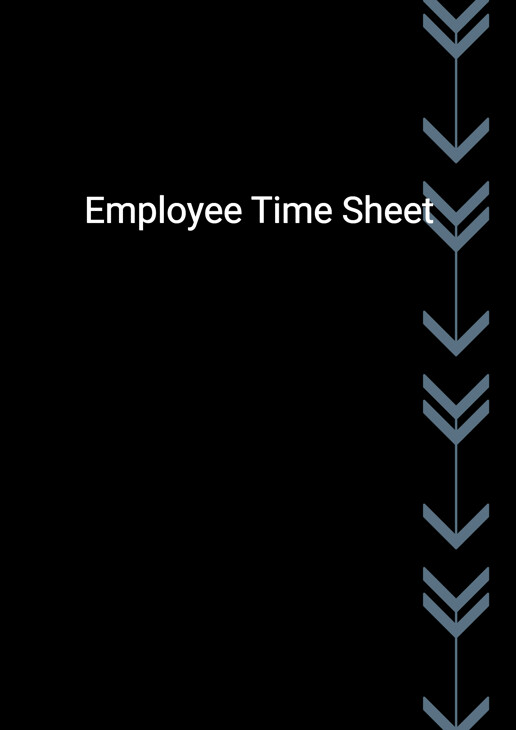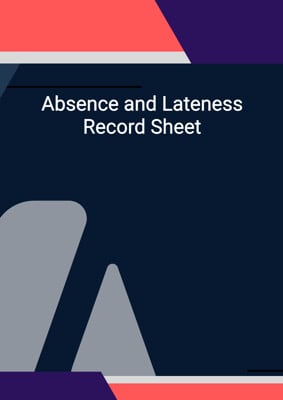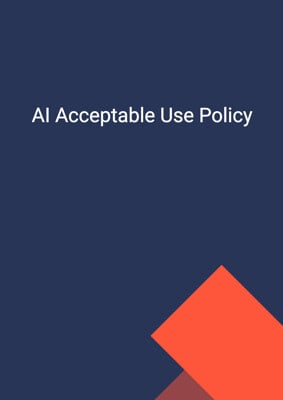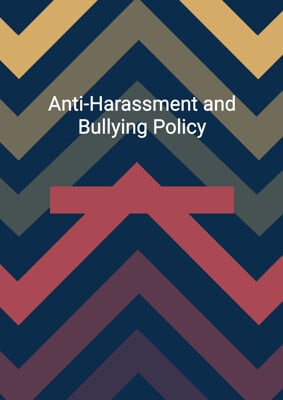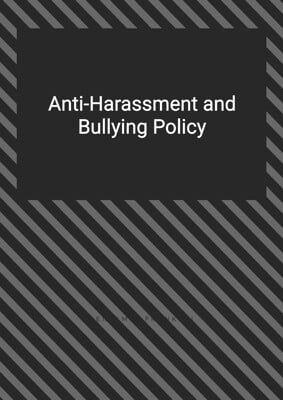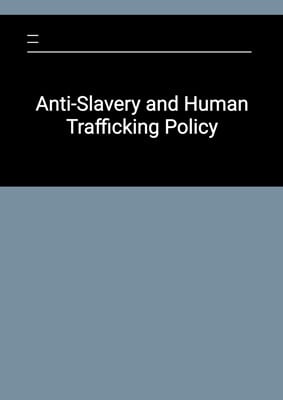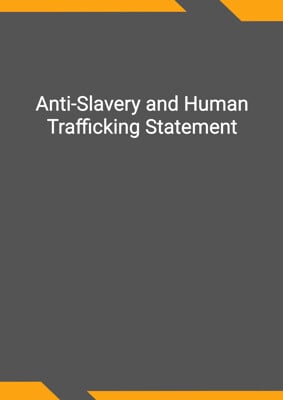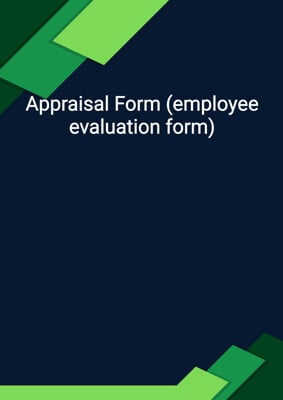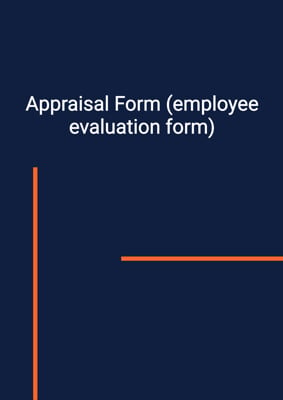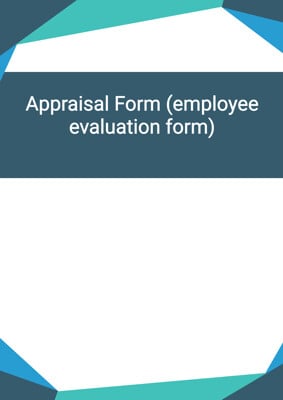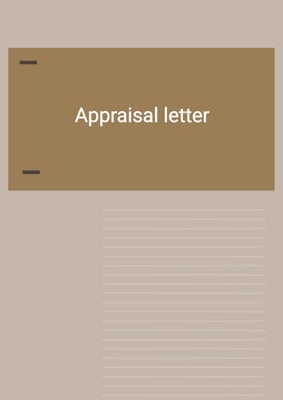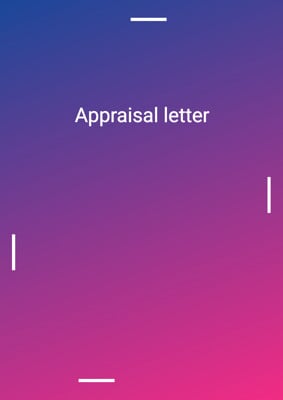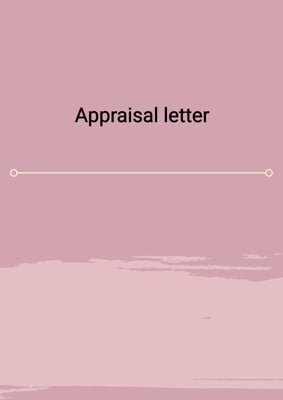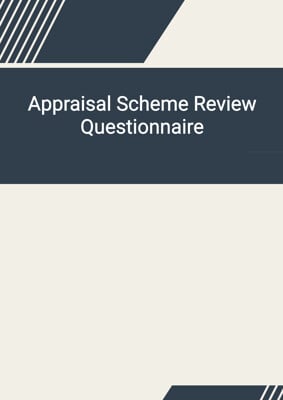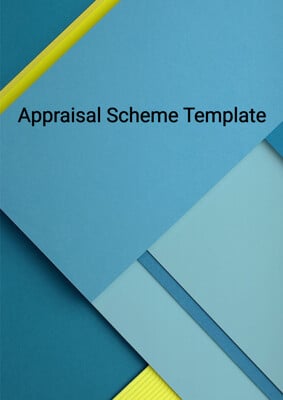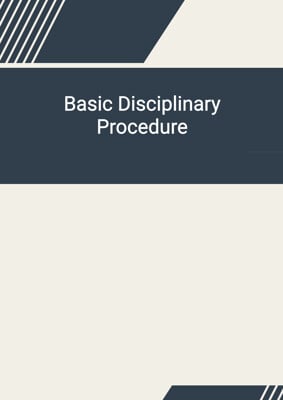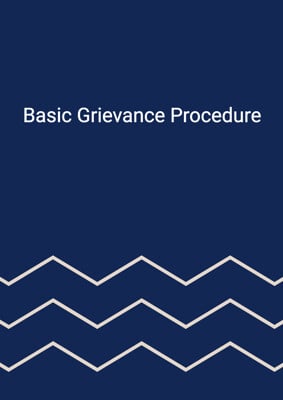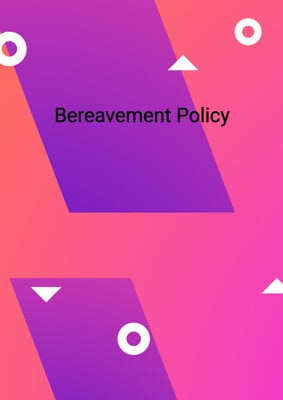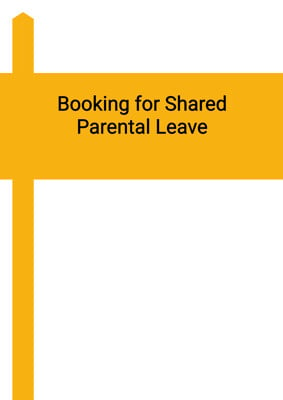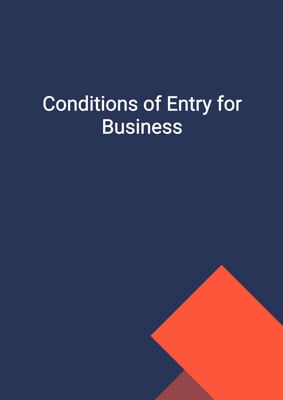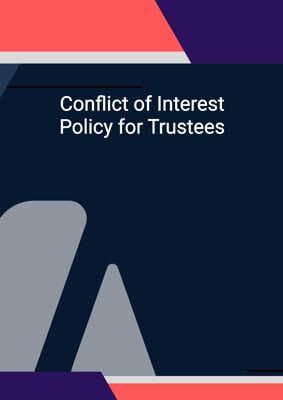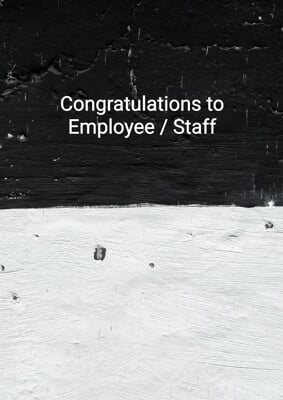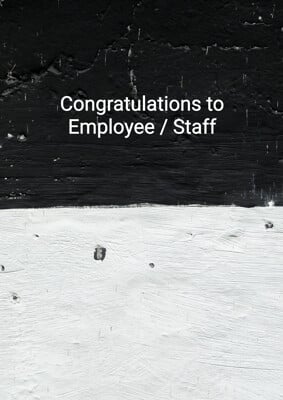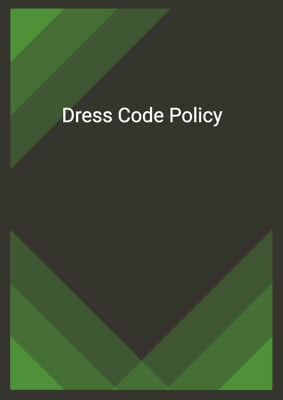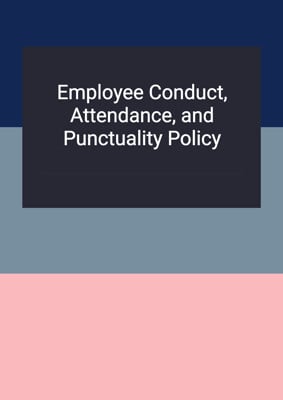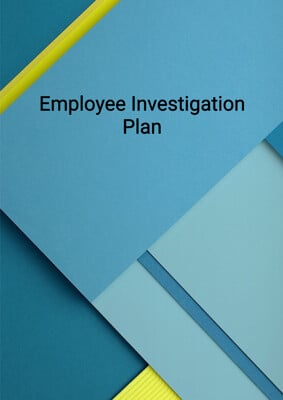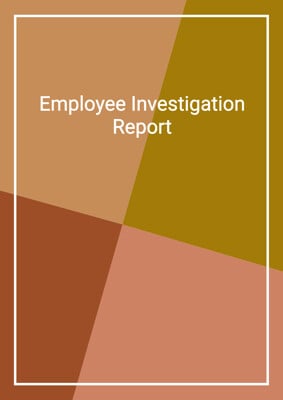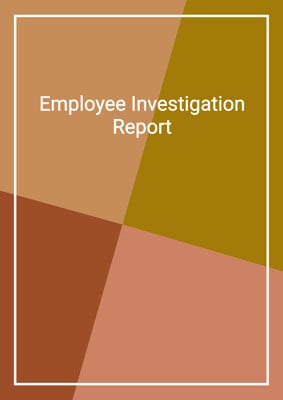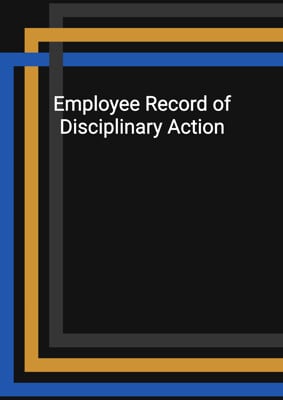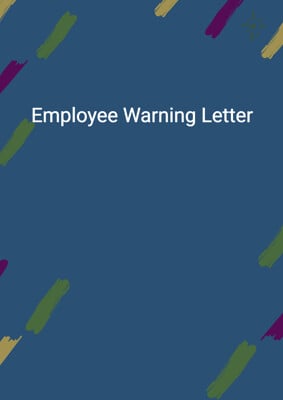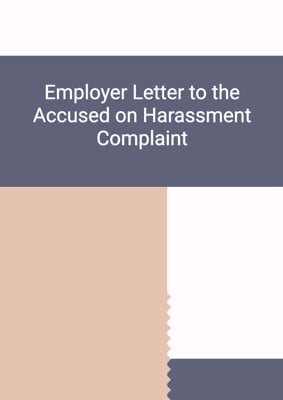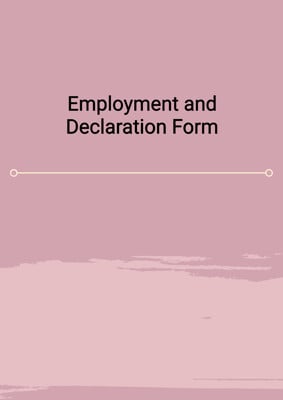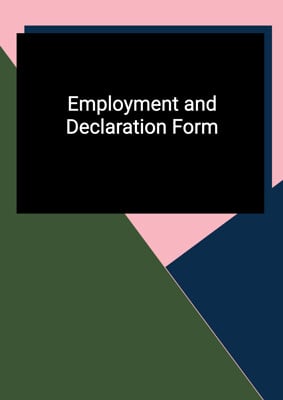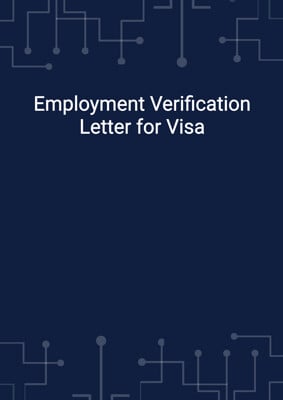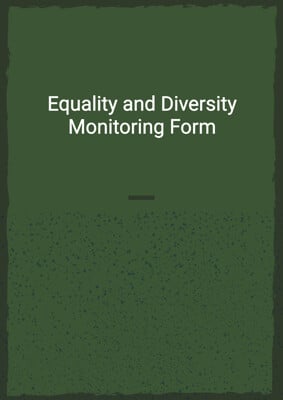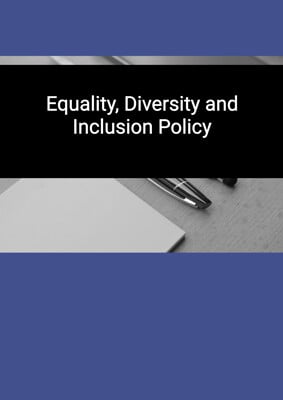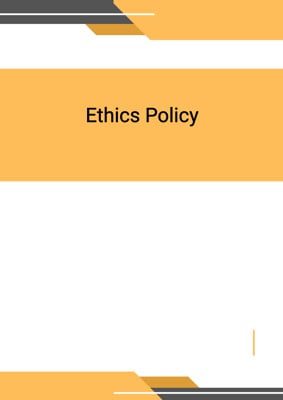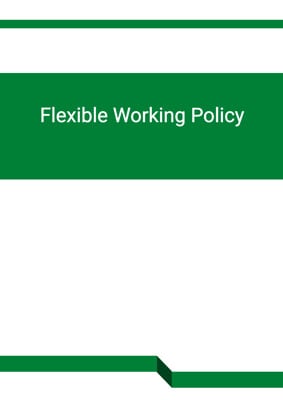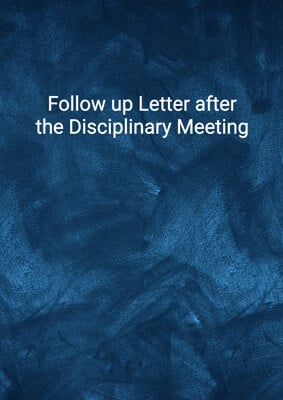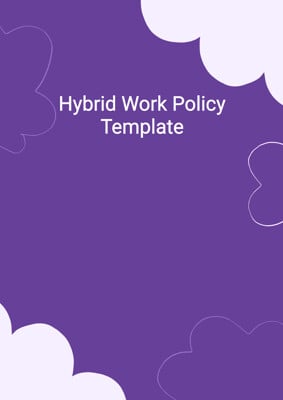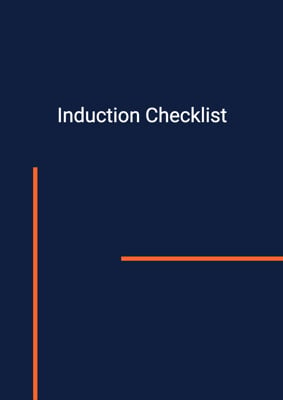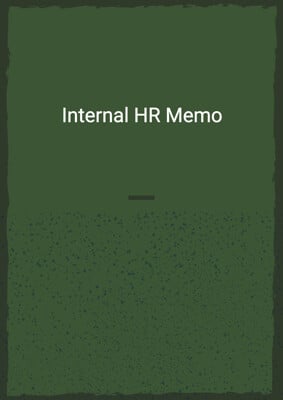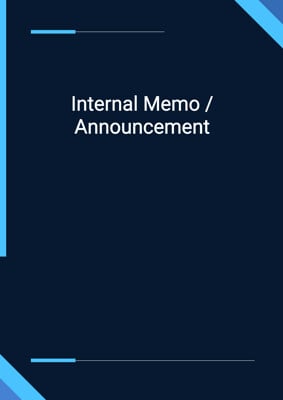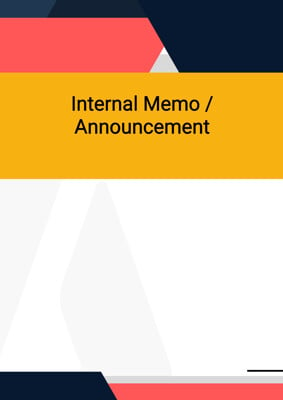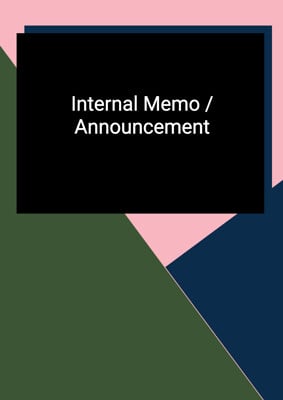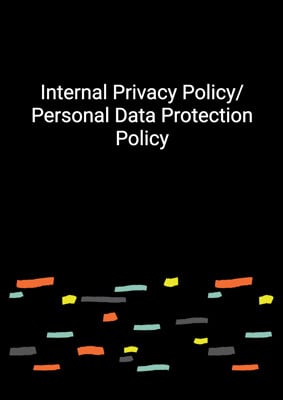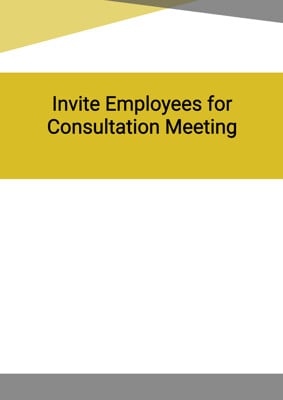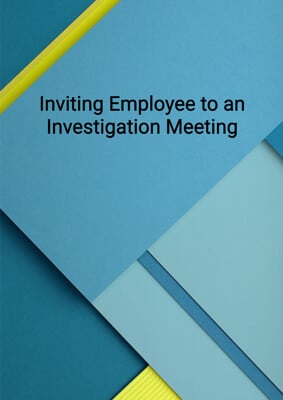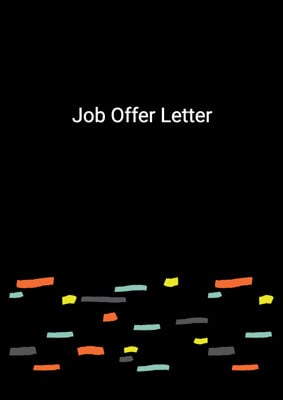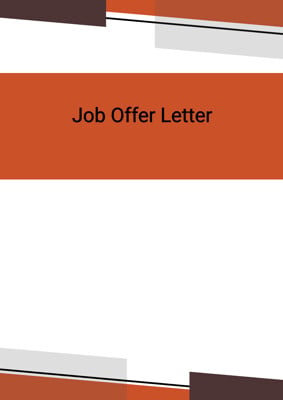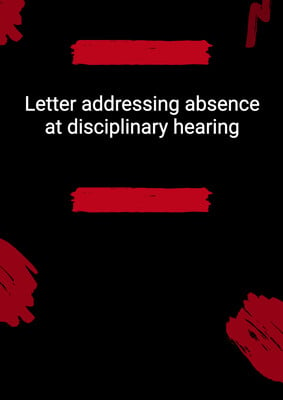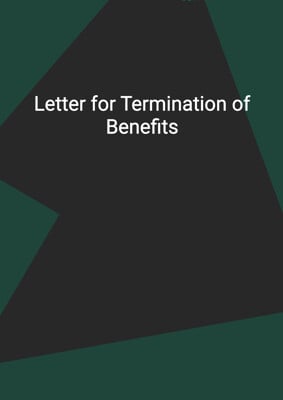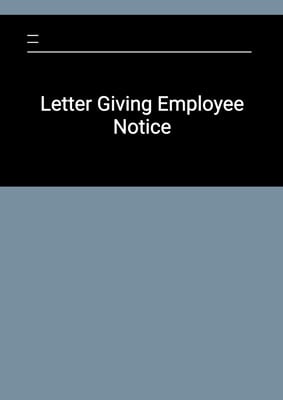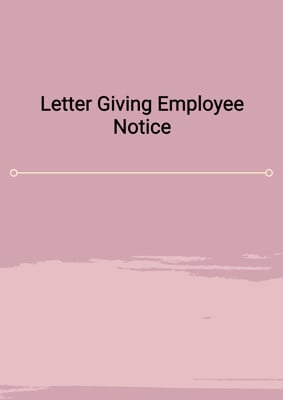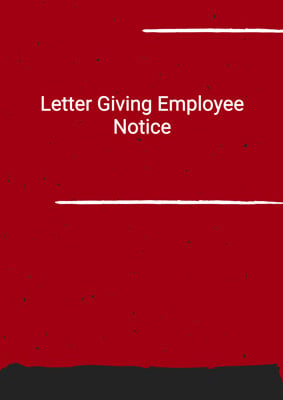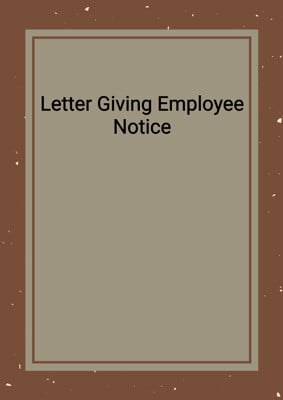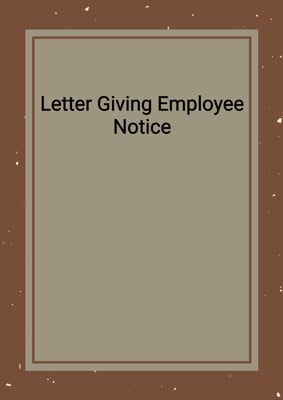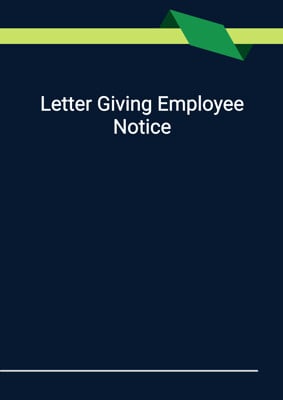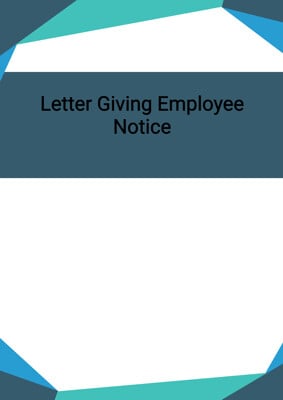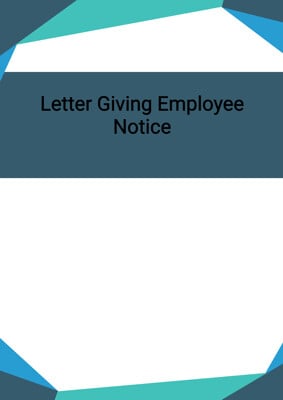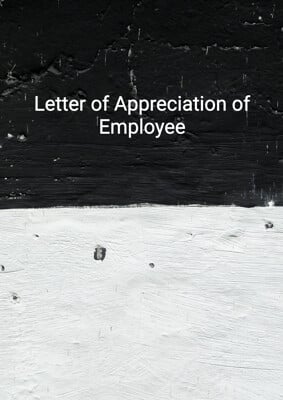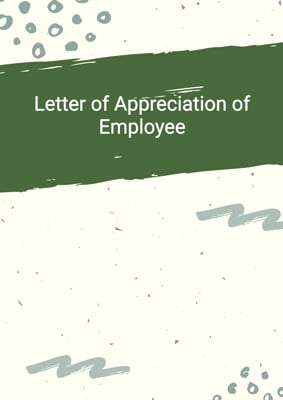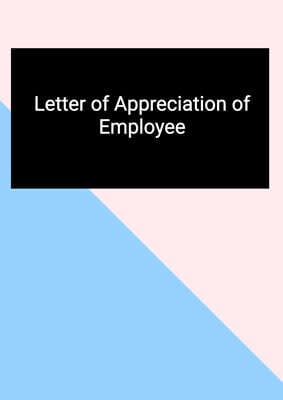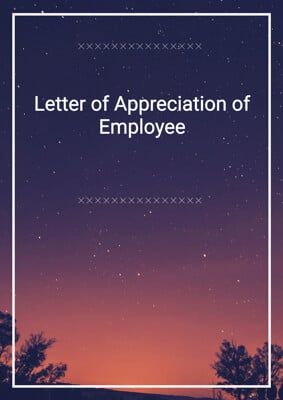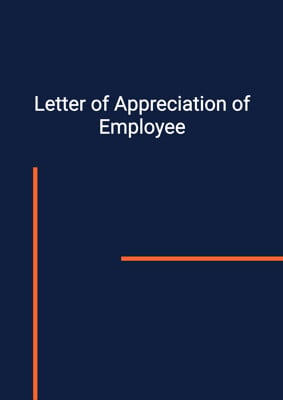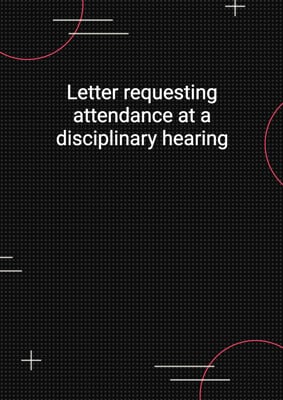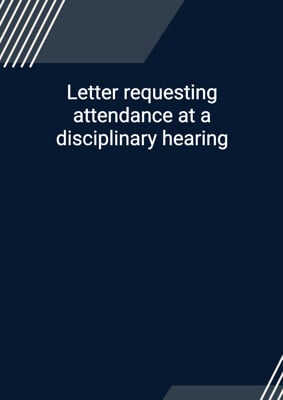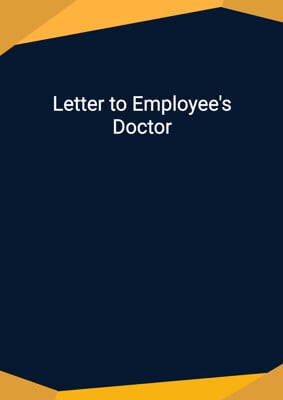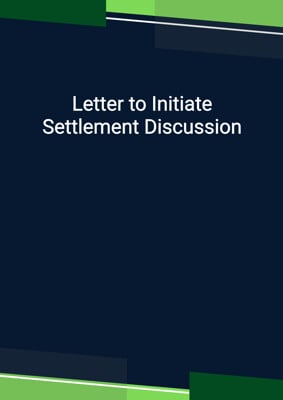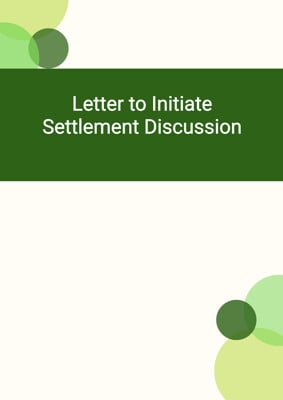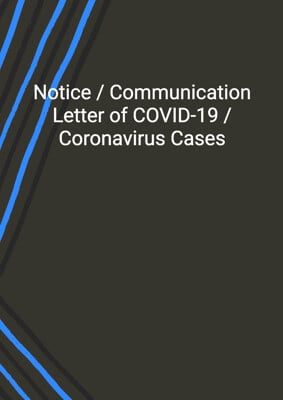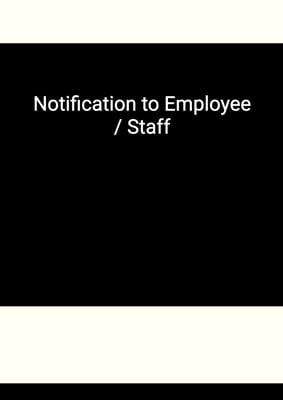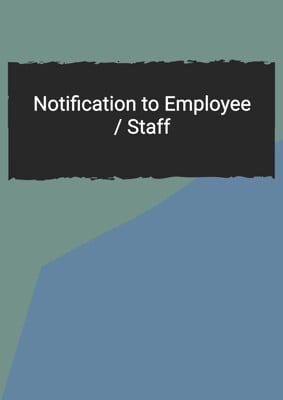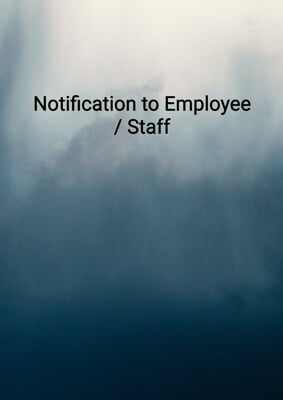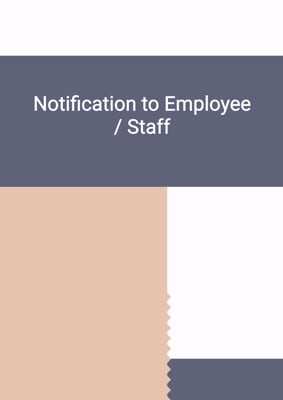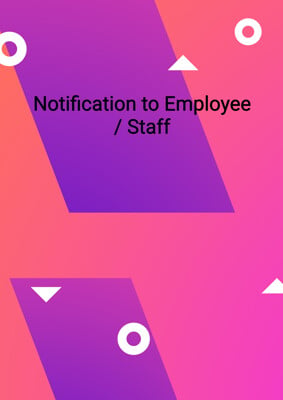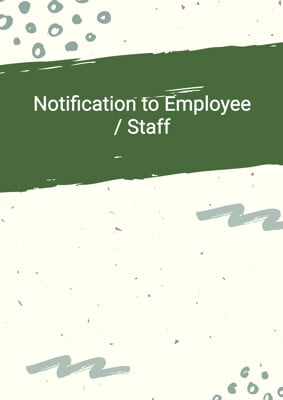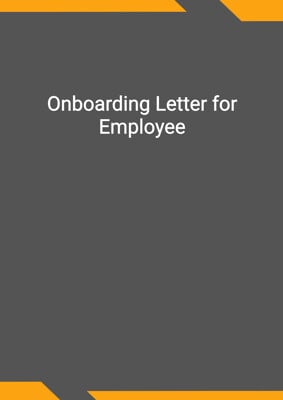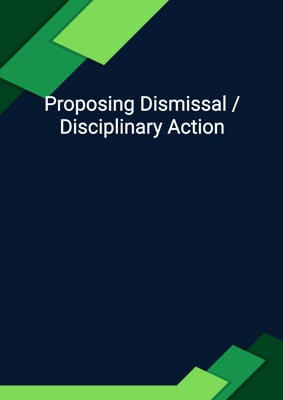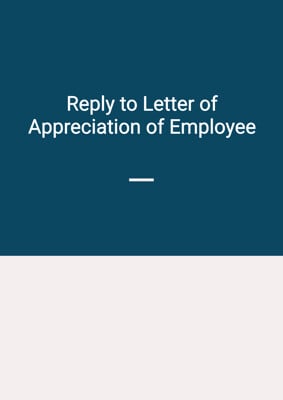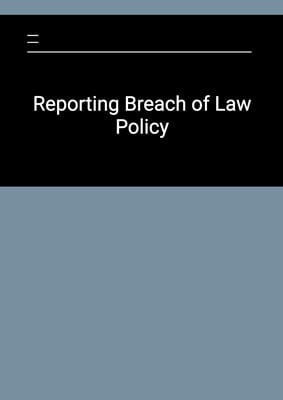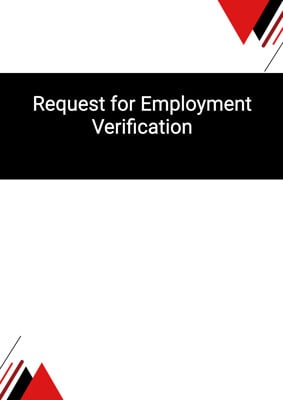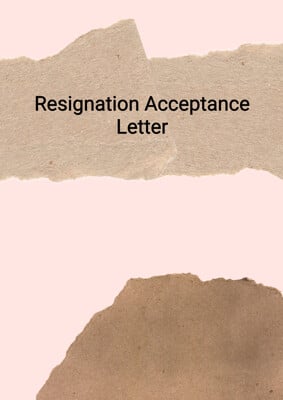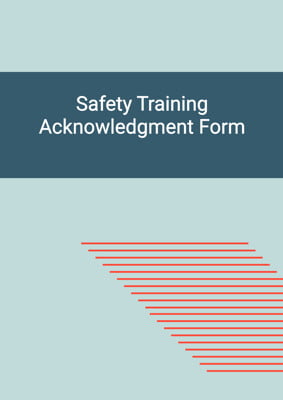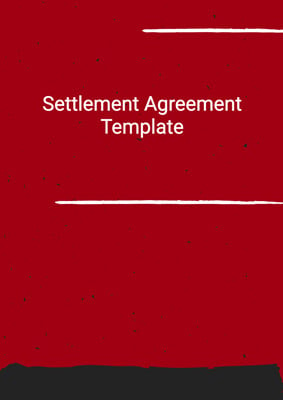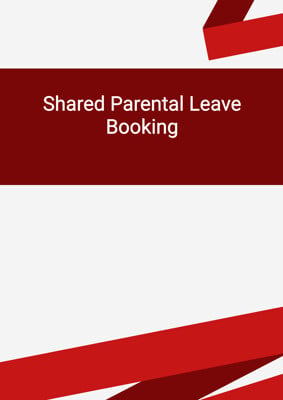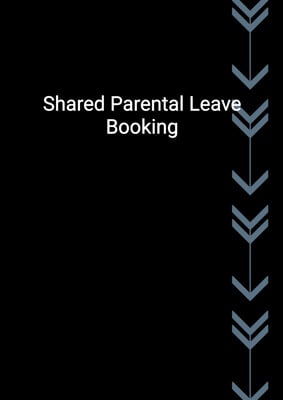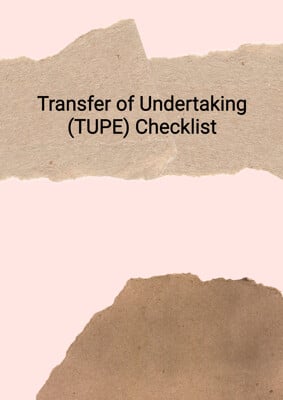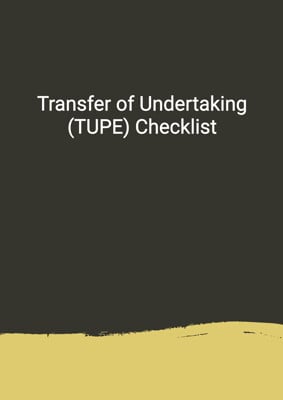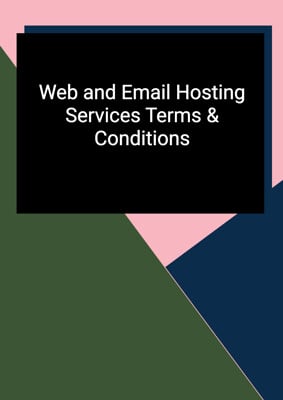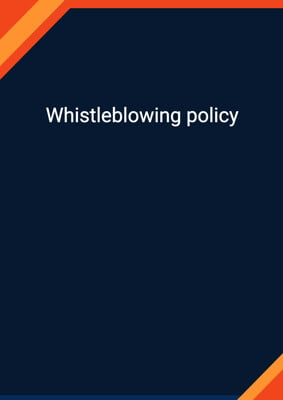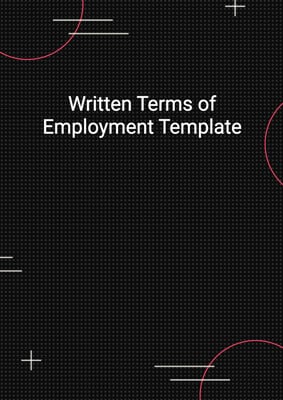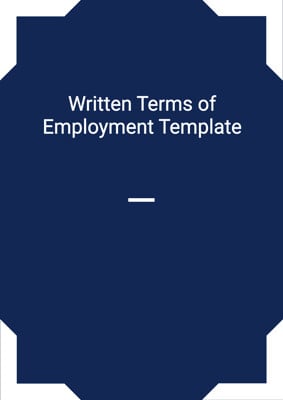How to Tailor the Document for Your Need?
01
Create Document
Click "Create Document" button and the document will be prepared with your account details automatically filled in.
02
Fill Information
Please fill in any additional information by following the step-by-step guide on the left hand side of the preview document and click the "Next" button.
03
Get Document
When you are done, click the "Get Document" button and you can download the document in Word or PDF format.
04
Review Document
Please review the document carefully and make any final modifications to ensure that the details are correct before sending to the addressee.
Document Preview
Document Description
The Employee Time Sheet is a document used by employees to record their weekly working hours. It is an essential tool for both employees and employers to accurately track and manage work hours. The document consists of several sections, each serving a specific purpose.
The first section of the document contains the employee's information, including their name, job title, employee ID, department, and supervisor's name. This information is crucial for identifying the employee and ensuring that the time sheet is associated with the correct individual.
The second section of the document is dedicated to recording the employee's working hours for each day of the week. It includes columns for the date, time in, lunch/break duration, time out, holiday (paid/unpaid), overtime hours, regular hours, and total hours worked. The employee is required to fill in these details accurately to provide an accurate representation of their working hours.
The third section of the document is for the employee's and supervisor's signatures. Both parties must sign and date the time sheet to acknowledge the accuracy of the recorded hours.
The document also includes a section with instructions on how to fill out the time sheet. These instructions provide guidance to the employee on various aspects of the time sheet, such as accurately recording time in and time out, calculating total hours worked, recording leave, and obtaining approval for overtime hours.
Overall, the Employee Time Sheet is a crucial document for accurately tracking and managing employee working hours. It ensures transparency and accountability in the workplace, helps in calculating wages and benefits, and serves as a record for future reference.
How to use this document?
1. Fill in personal information: Enter your name, job title, employee ID, department, and supervisor's name in the respective fields.
2. Record daily working hours: For each day of the week, enter the date, time in (when you start working), lunch/break duration (in minutes), time out (when you finish working), holiday (indicate if it's paid or unpaid), overtime hours (if applicable), regular hours, and total hours worked.
3. Calculate hours worked: Round the total hours worked each day to the nearest quarter-hour.
4. Record leave: If you took any vacation, sick leave, or other leave, indicate whether it was paid or unpaid under the 'holiday' column.
5. Record partial leave: If you took a partial paid/unpaid leave, record both the hours worked and the hours taken-off from work under the 'holiday' column.
6. Record overtime hours: If you worked extra hours beyond the standard number of regular hours per day, record them under the 'overtime' column. Make sure to obtain approval from your immediate supervisor in advance.
7. Calculate weekly totals: At the end of the week, calculate the totals for overtime hours, regular hours, and the grand total number of hours (regular+overtime) worked in the entire week.
8. Sign and approve: Both you and your supervisor must sign and date the time sheet to acknowledge the accuracy of the recorded hours.
9. Submit on time: Turn in the completed time sheet to the payroll office by the posted deadlines. Late submissions may result in non-payment for that pay period.
10. Avoid falsification: By signing the time sheet, you acknowledge that the recorded hours are accurate. Falsifying timesheets may lead to immediate termination of employment.
11. Make corrections with approval: If you need to make any corrections or changes to the time sheet, seek approval from your immediate supervisor before making the changes.
Not the right document?
Don’t worry, we have thousands of documents for you to choose from: