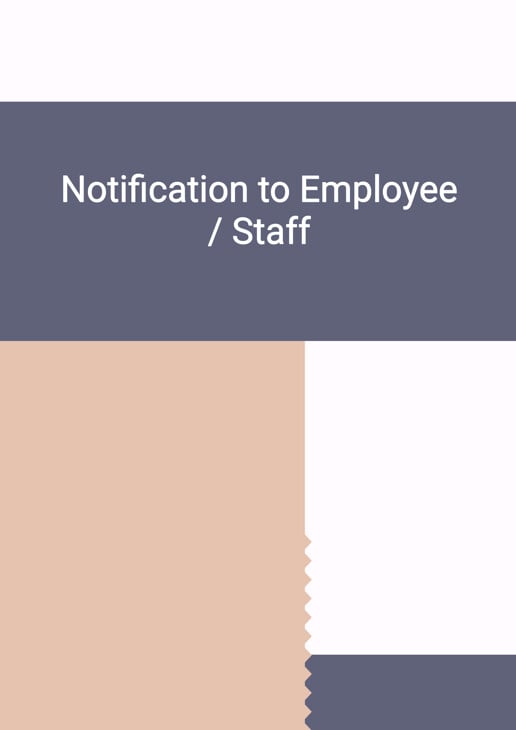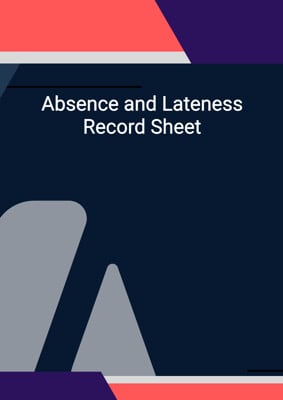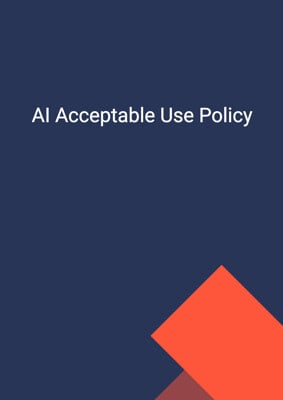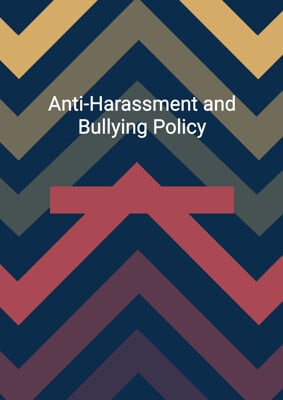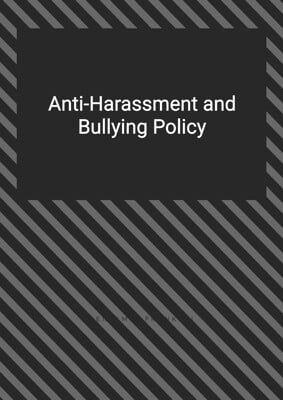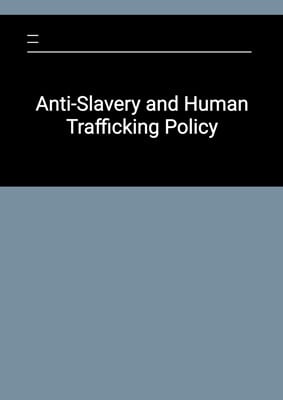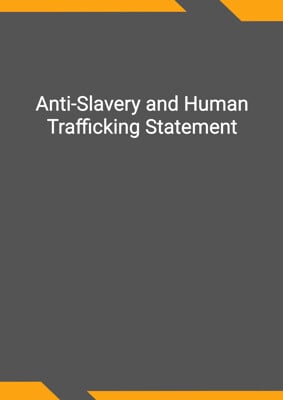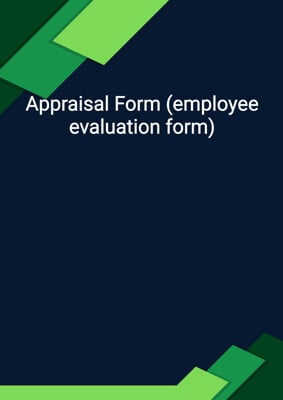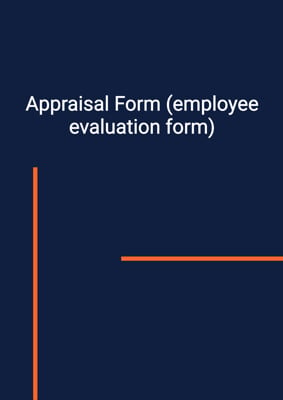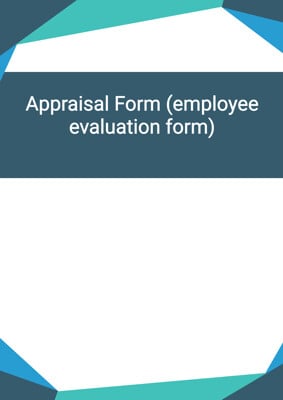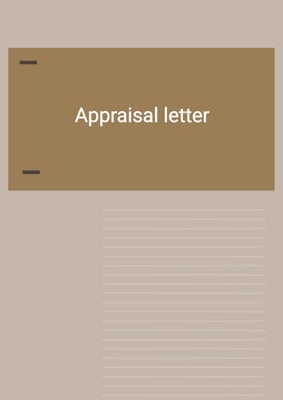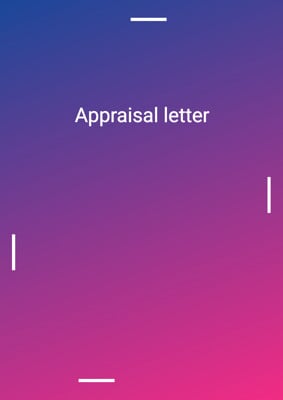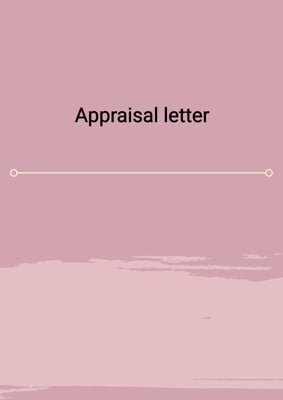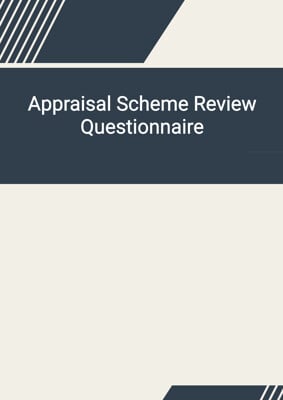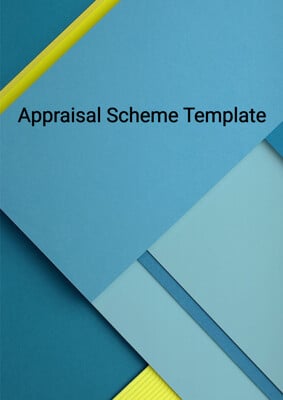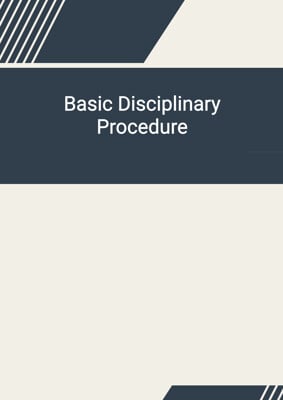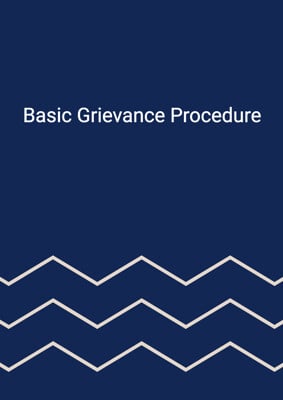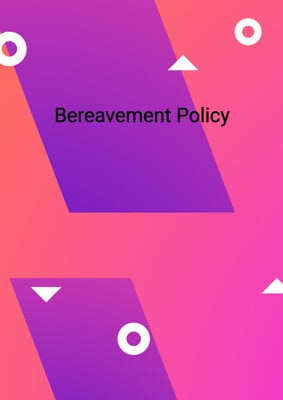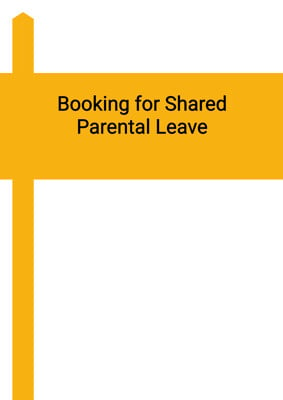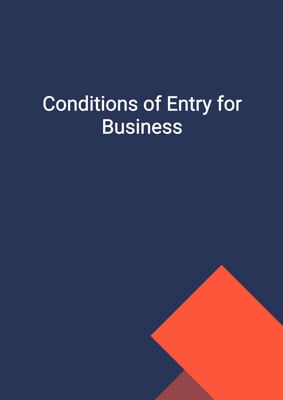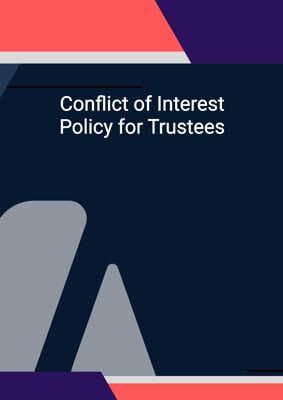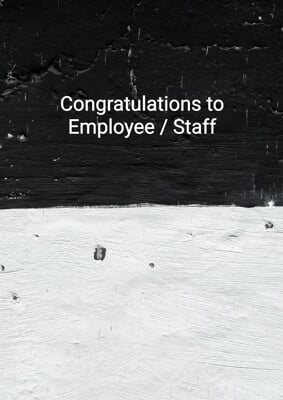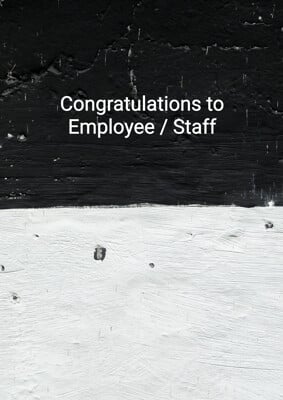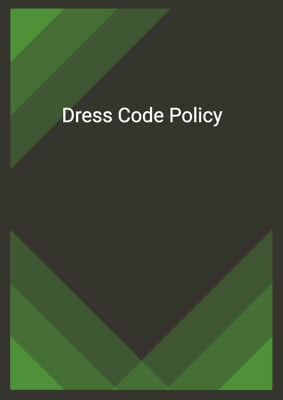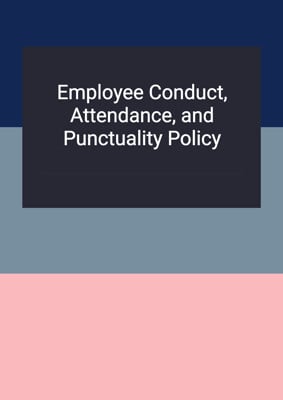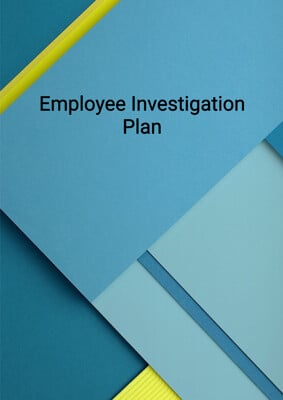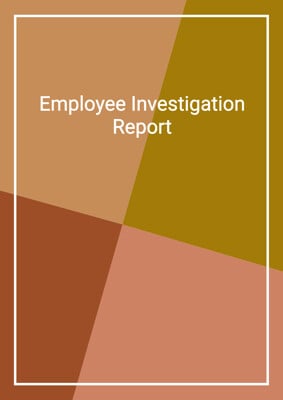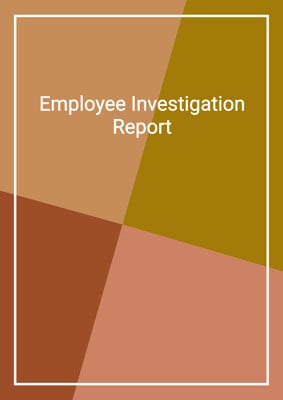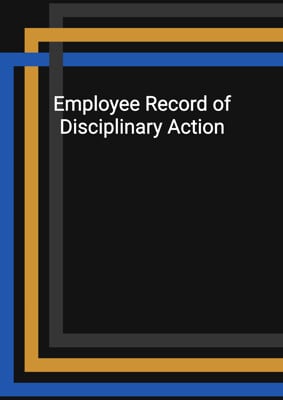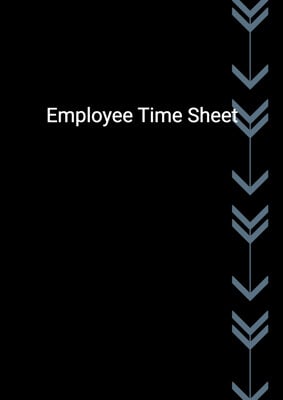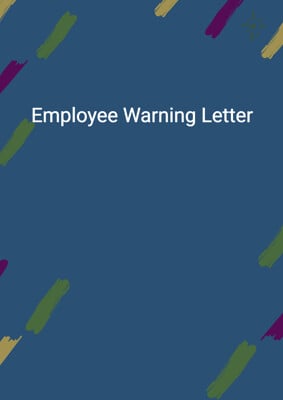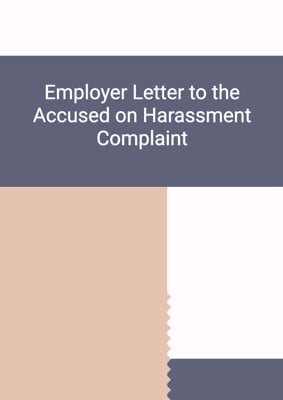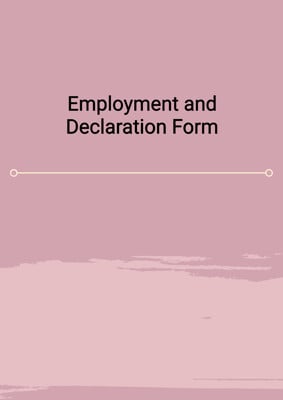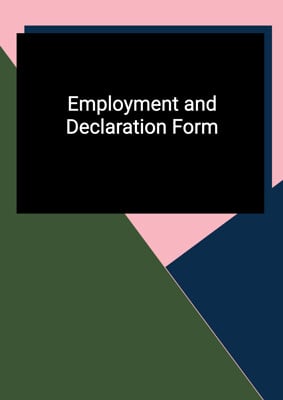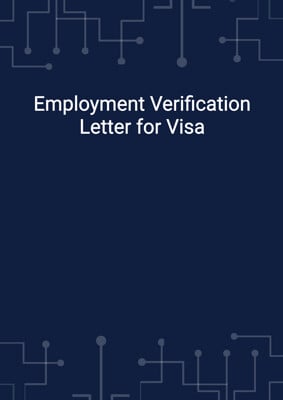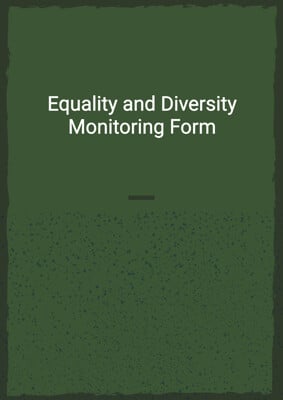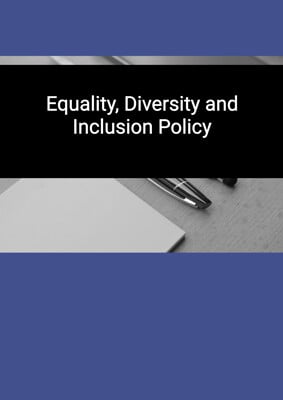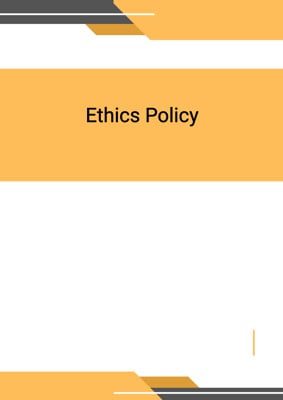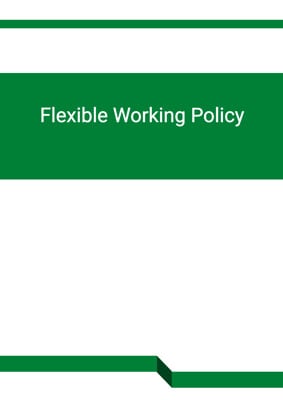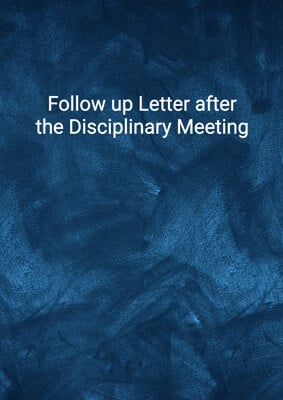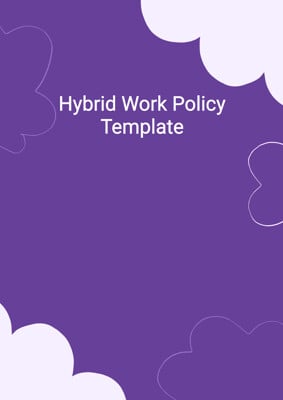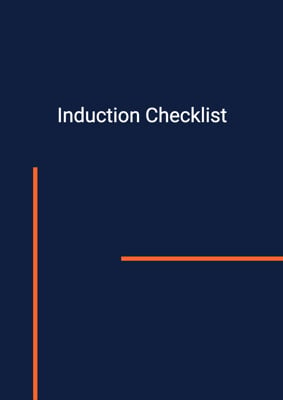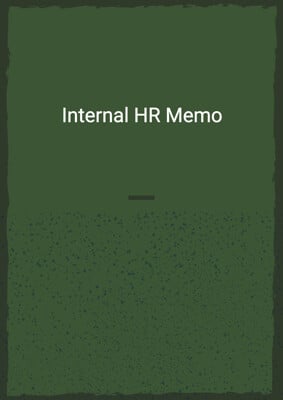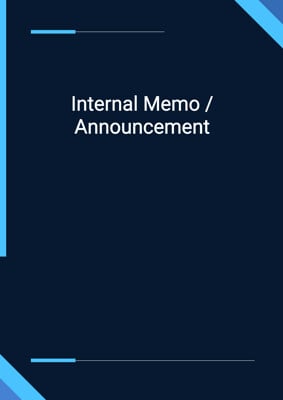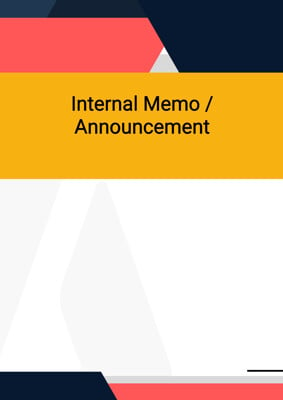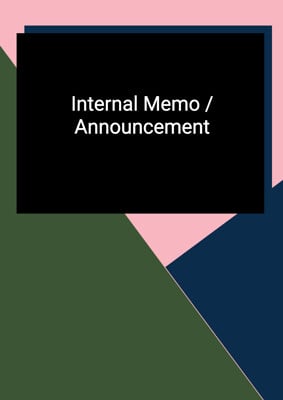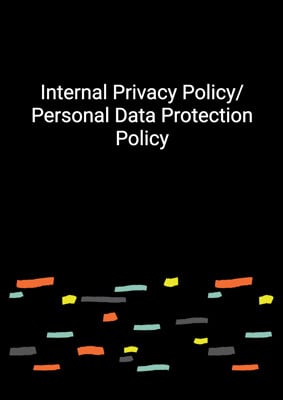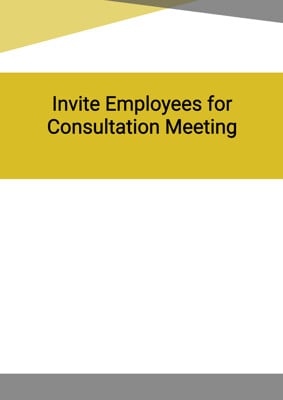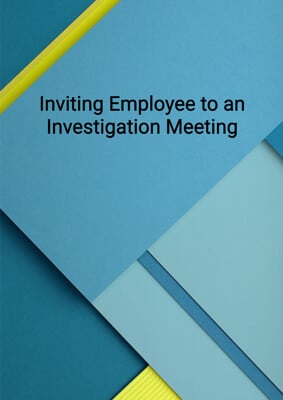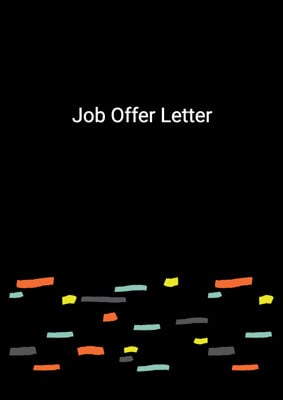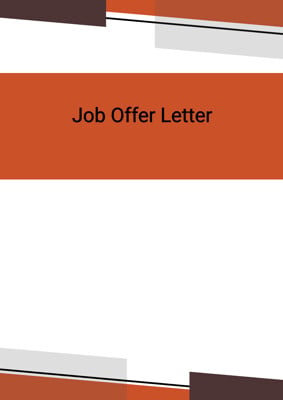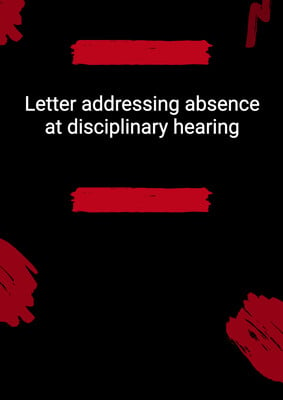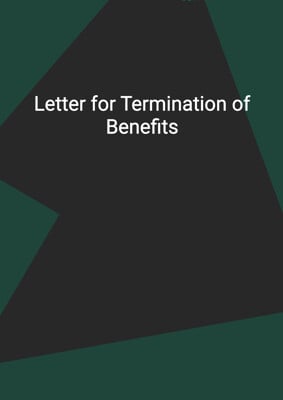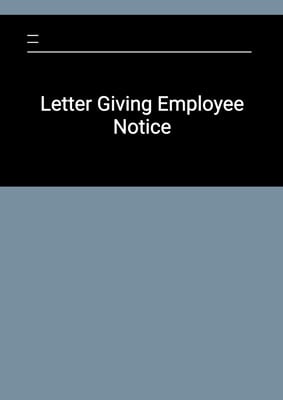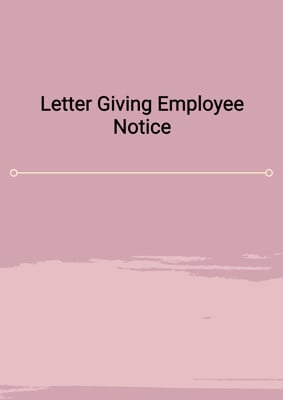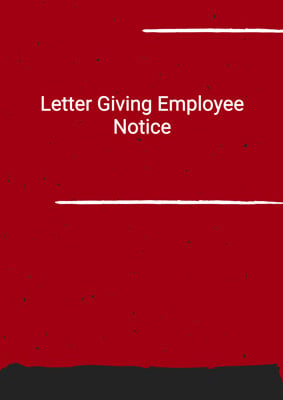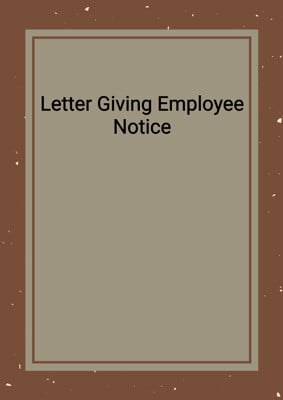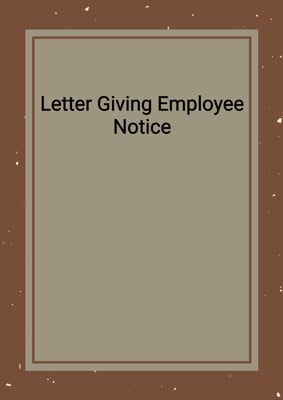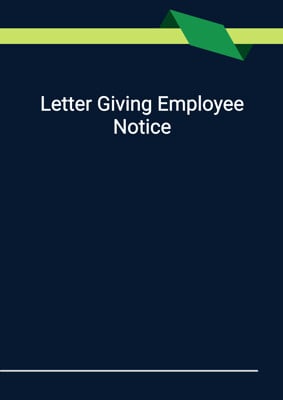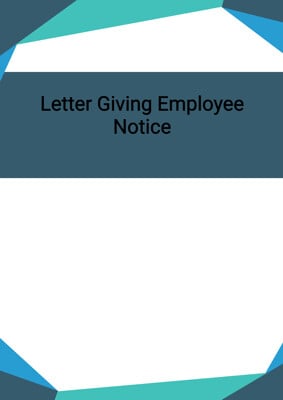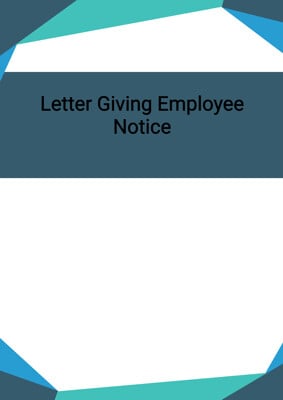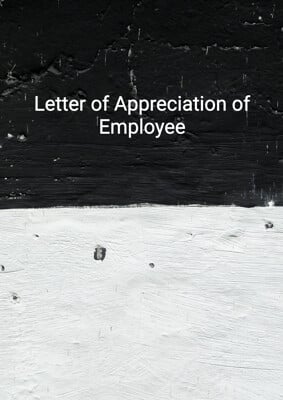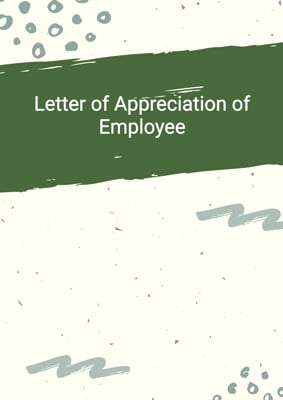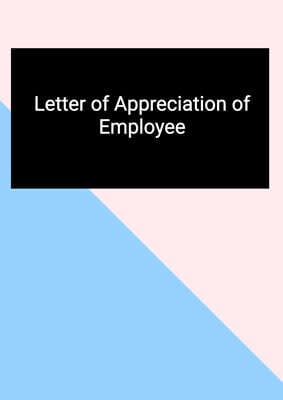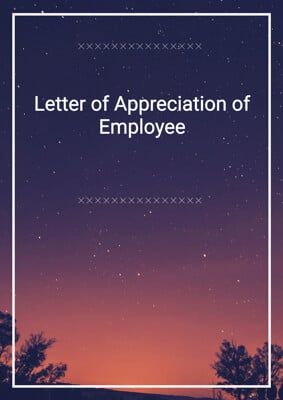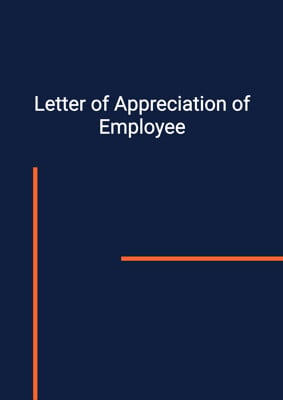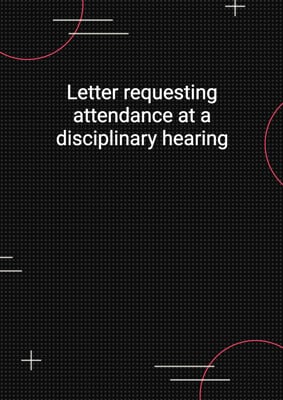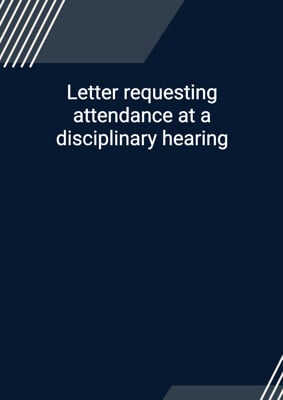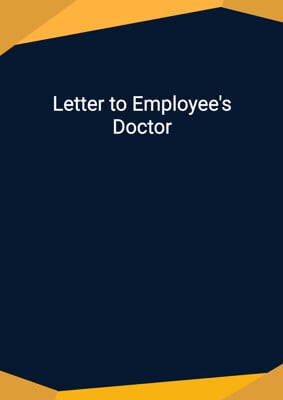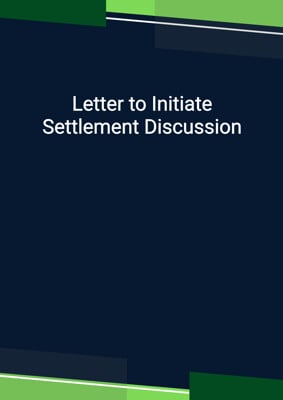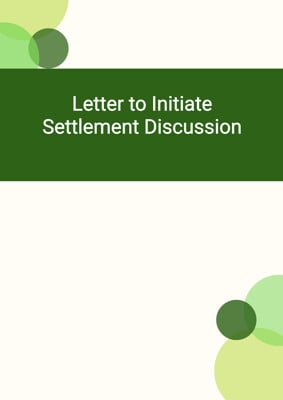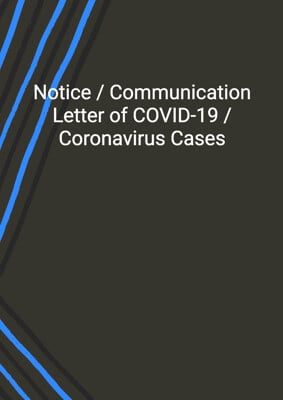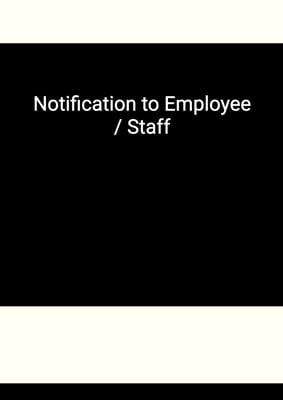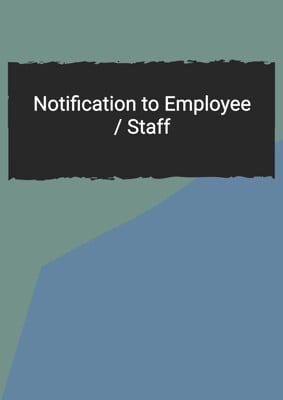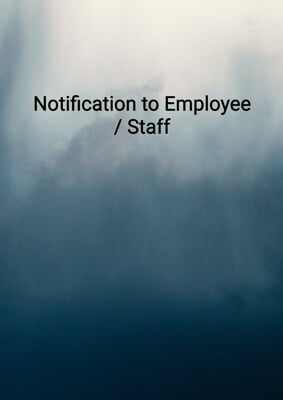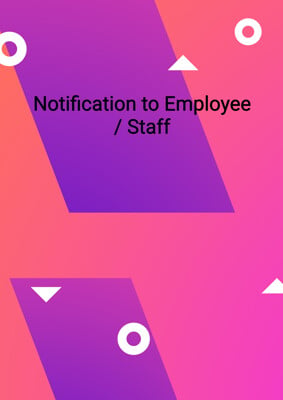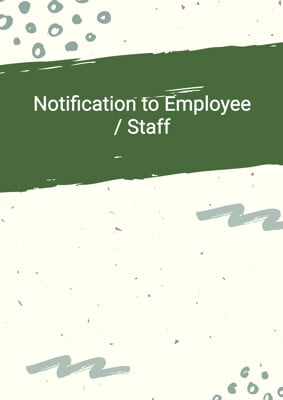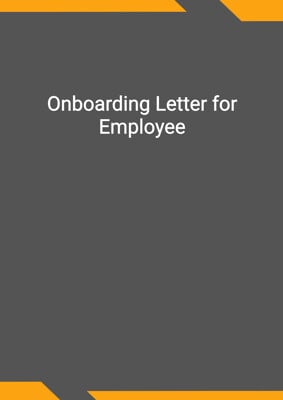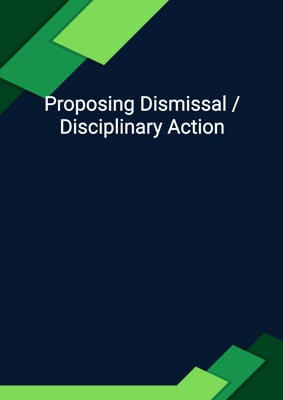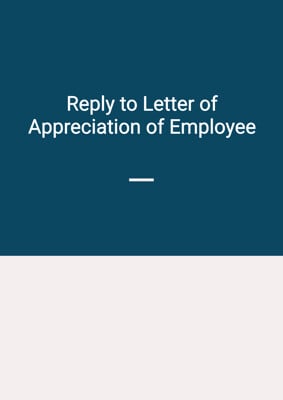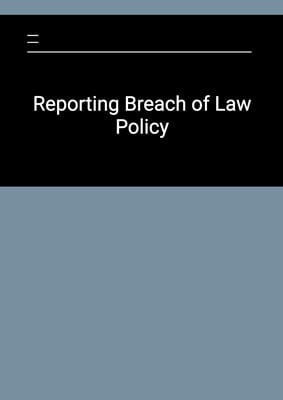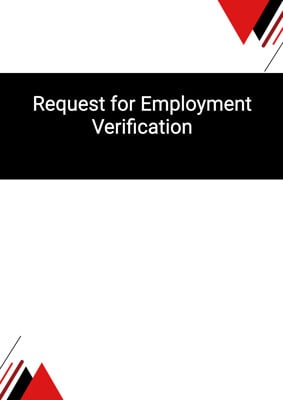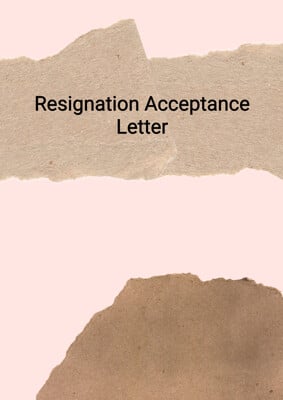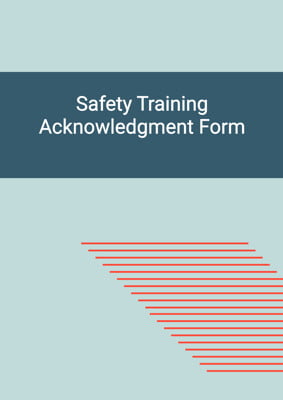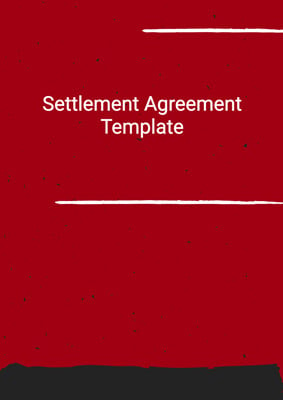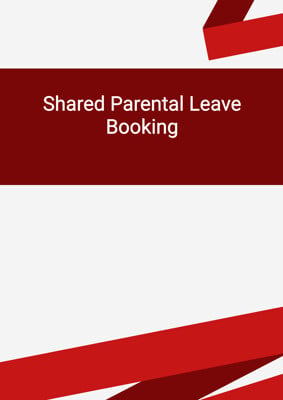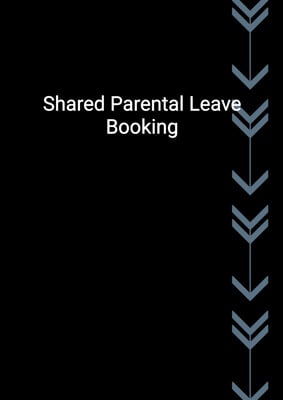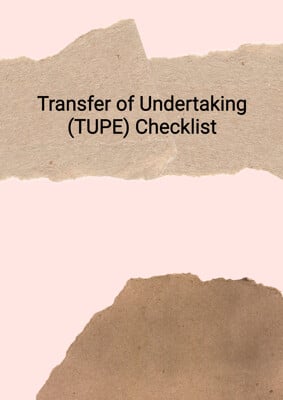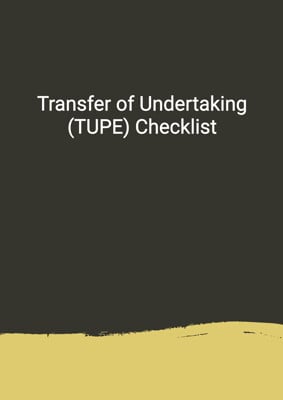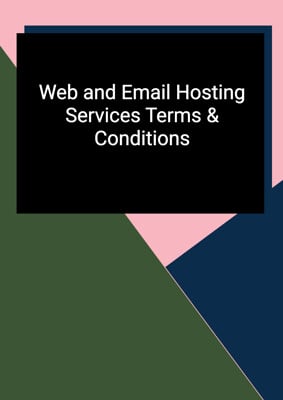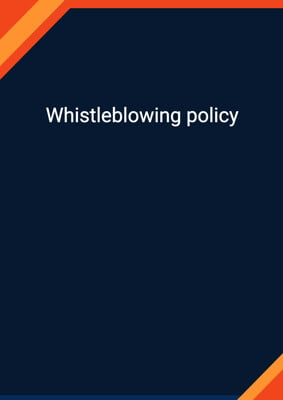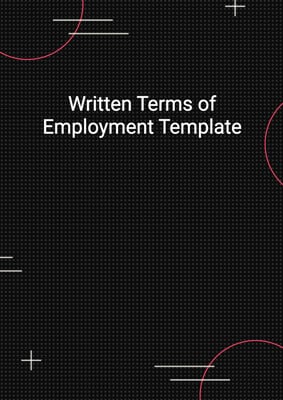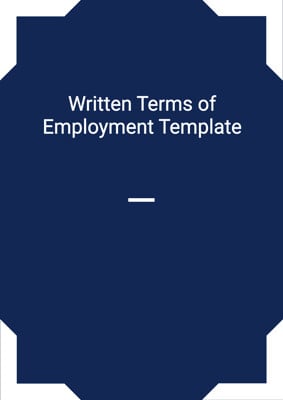How to Tailor the Document for Your Need?
01
Create Document
Click "Create Document" button and the document will be prepared with your account details automatically filled in.
02
Fill Information
Please fill in any additional information by following the step-by-step guide on the left hand side of the preview document and click the "Next" button.
03
Get Document
When you are done, click the "Get Document" button and you can download the document in Word or PDF format.
04
Review Document
Please review the document carefully and make any final modifications to ensure that the details are correct before sending to the addressee.
Document Preview
Document Description
The document titled 'Notification to Employee / Staff' is an important communication tool used by companies to inform an employee about their promotion. The document begins with a congratulatory message, highlighting the significance of the promotion. It is addressed to the employee by their first name and provides their current address. The date of the notification is also mentioned.
The content of the document starts with a personalized greeting, addressing the employee by their first name. It informs the employee about their promotion to a specific position, which is effective from a certain date. The document mentions that the employee will be replacing a specific individual, whose departure has been announced on a particular date.
The document then proceeds to outline the new responsibilities that the promoted employee will have. It specifies the reporting structure, mentioning the name of the person to whom the employee will report and the names of their direct reports. This ensures clarity regarding the hierarchical structure and the employee's role within the organization.
The document also mentions the new salary of the promoted employee, stating that the details of remuneration and benefits at their level can be found in the employee's handbook. The document concludes with another congratulatory message, expressing gratitude for the employee's work and expressing confidence in their ability to handle future challenges. It is signed by an individual holding a specific job title within the company.
How to use this document?
To use the 'Notification to Employee / Staff' document effectively, follow these steps:
1. Begin by entering the necessary information in the document. This includes the employee's and company's details, such as their names, job titles, and addresses. Ensure accuracy to avoid any confusion.
2. Customize the document by replacing the placeholders with the actual information. Update the employee's first name, the effective date of the promotion, and the name of the departing employee. This personalization adds a touch of sincerity to the notification.
3. Clearly describe the new responsibilities that the promoted employee will have. Be specific and concise to avoid any ambiguity. This will help the employee understand their role and expectations.
4. Mention the reporting structure, including the name of the person to whom the employee will report and the names of their direct reports. This will provide clarity regarding the employee's position within the organization.
5. Specify the new salary of the promoted employee and refer them to the employee's handbook for further details on remuneration and benefits. This ensures transparency and provides the employee with the necessary information.
6. Conclude the document with a congratulatory message, expressing gratitude for the employee's work and confidence in their abilities. This personal touch will make the employee feel valued and motivated.
By following these steps, you can effectively use the 'Notification to Employee / Staff' document to inform and congratulate an employee on their promotion.
Not the right document?
Don’t worry, we have thousands of documents for you to choose from: