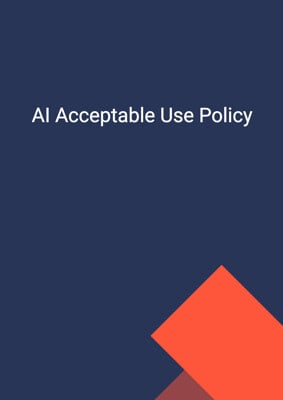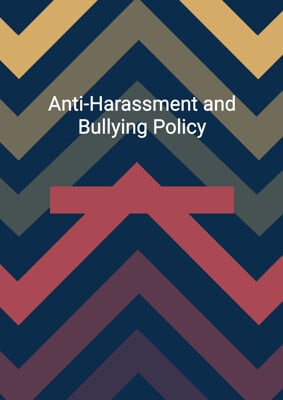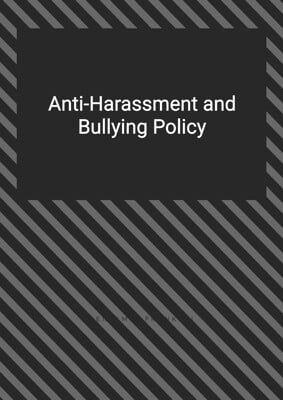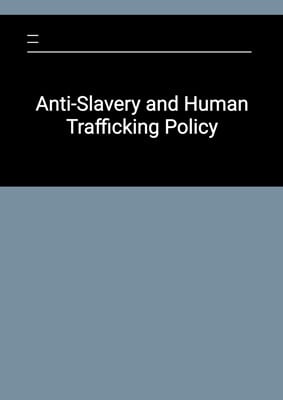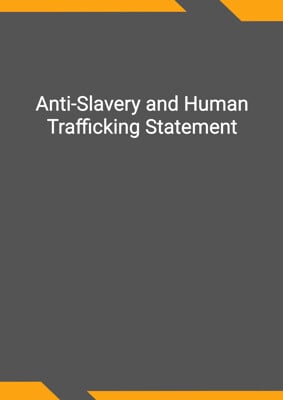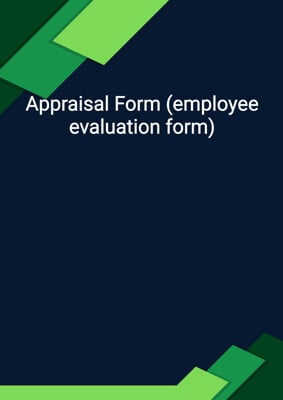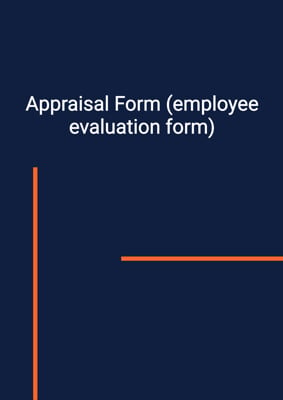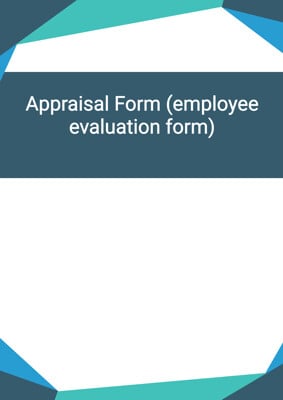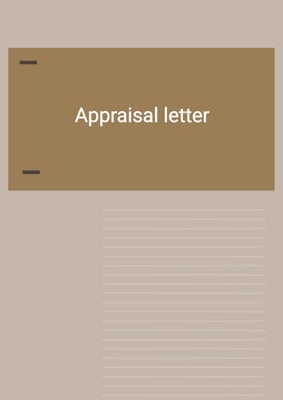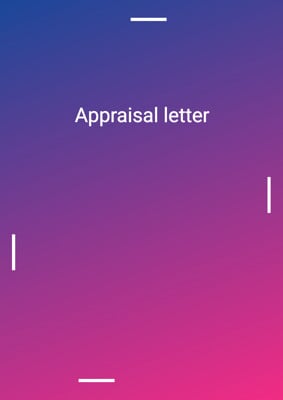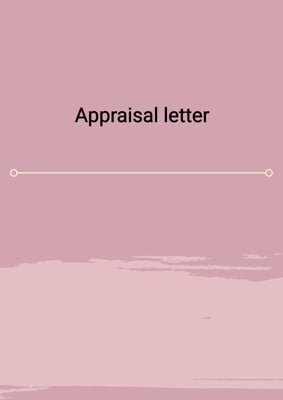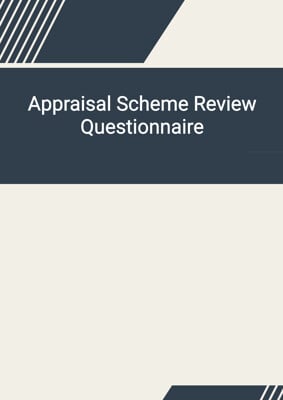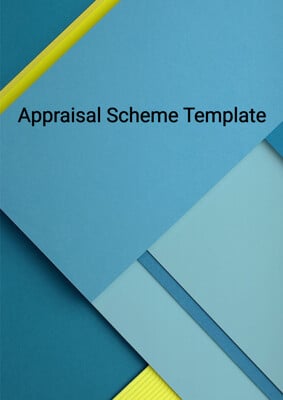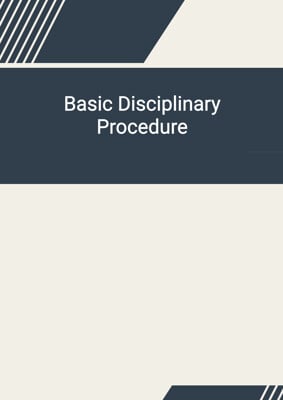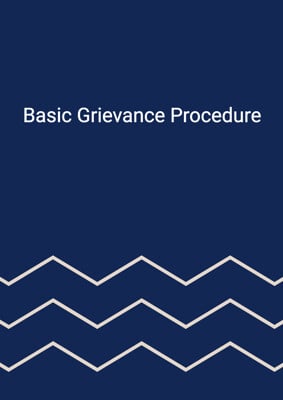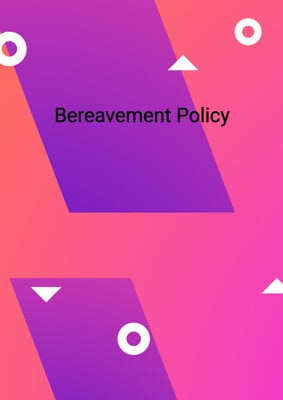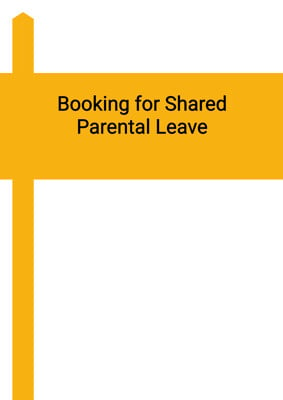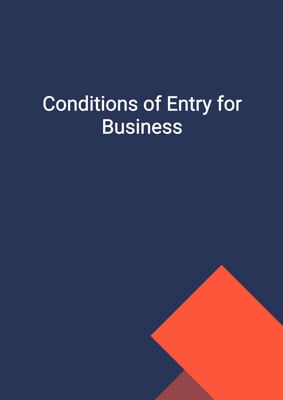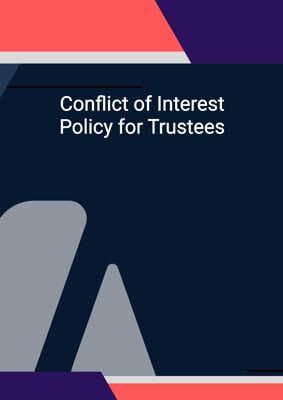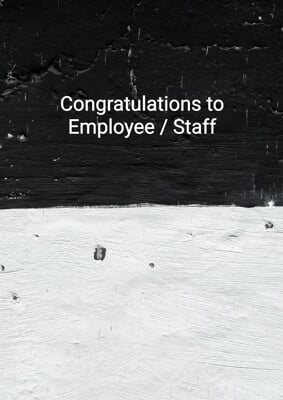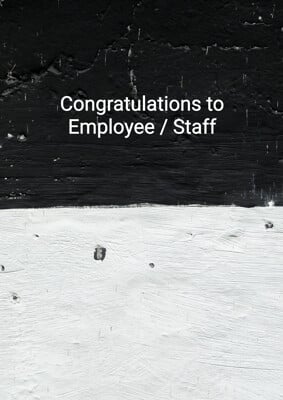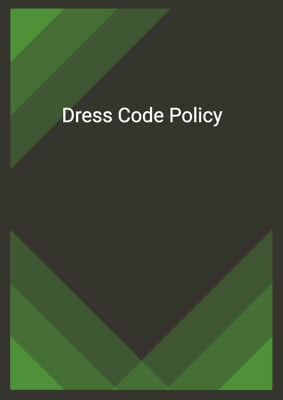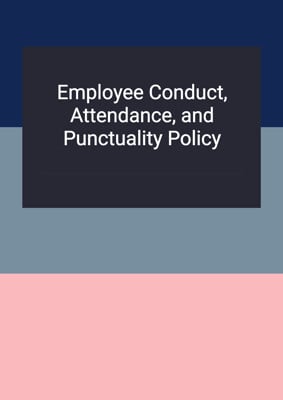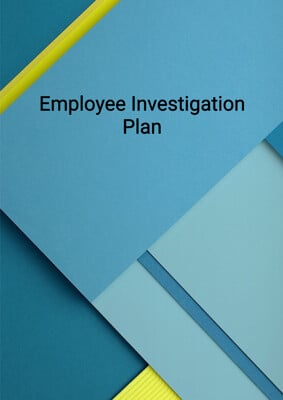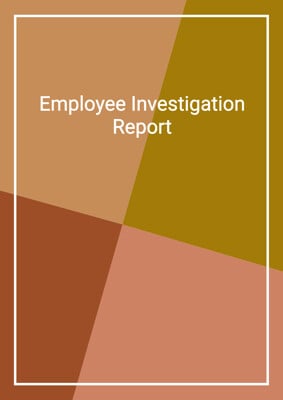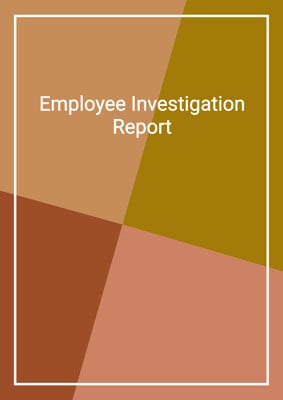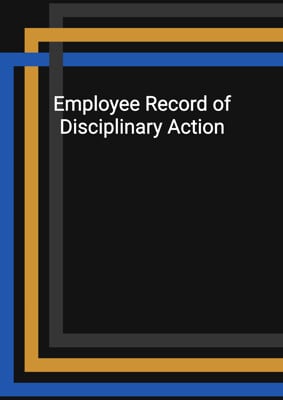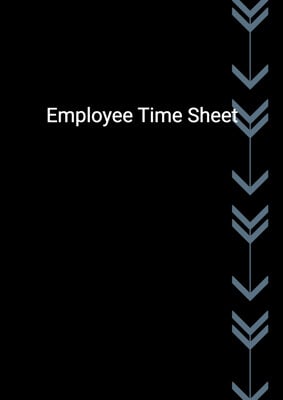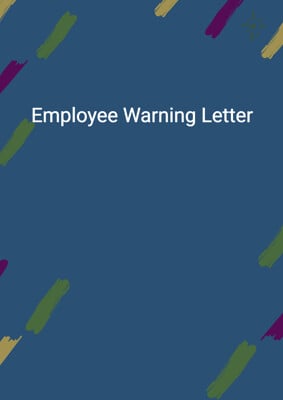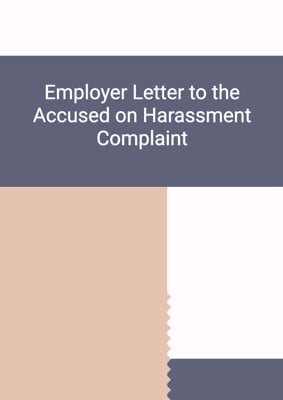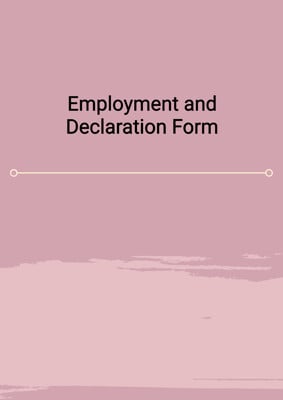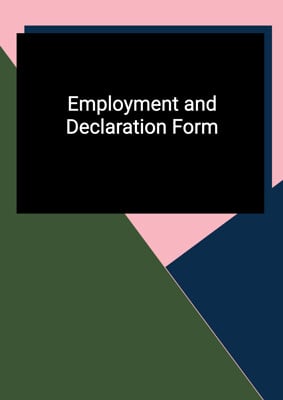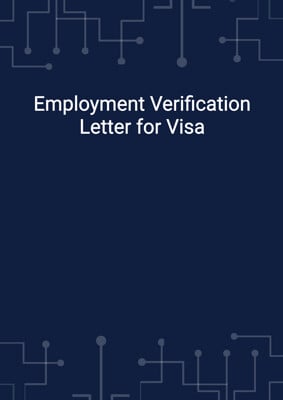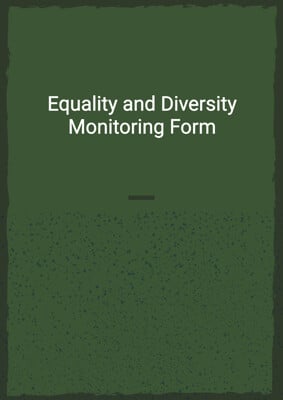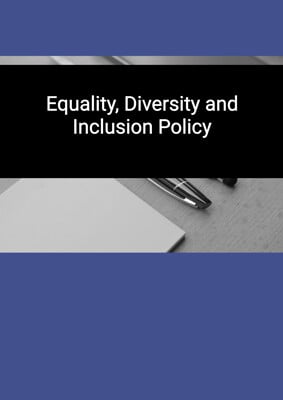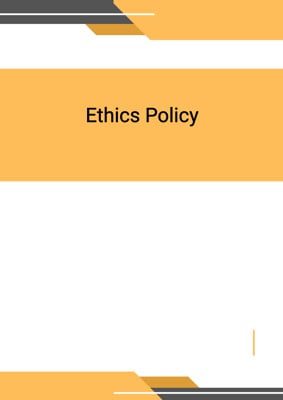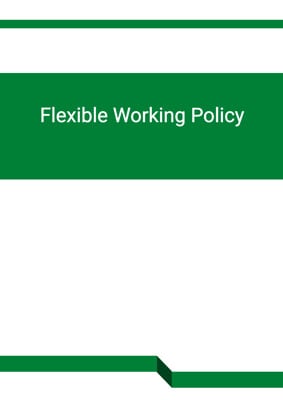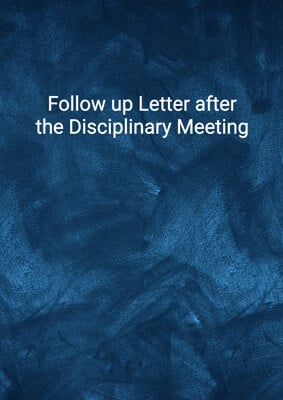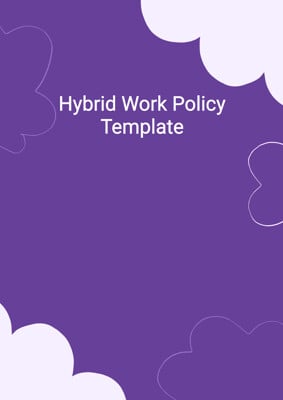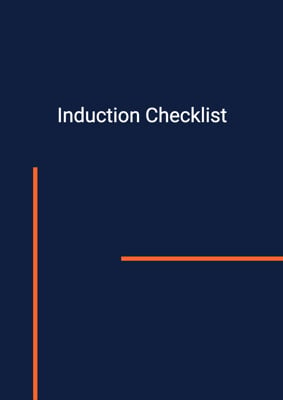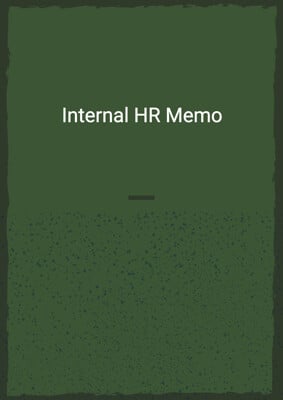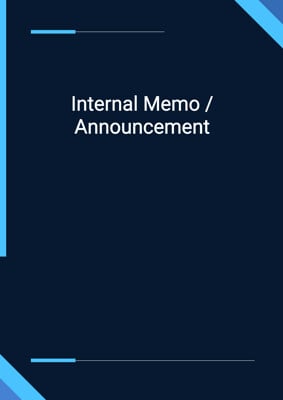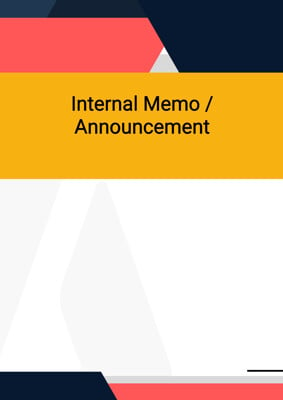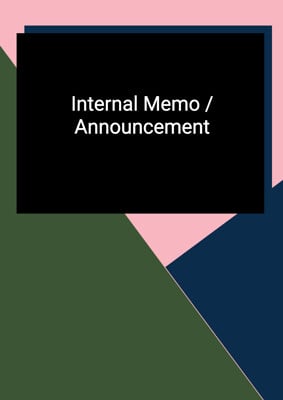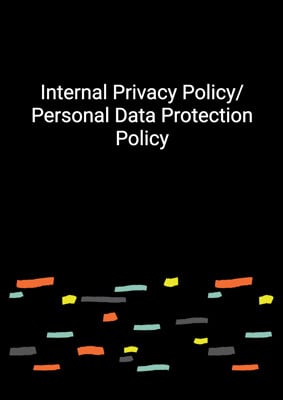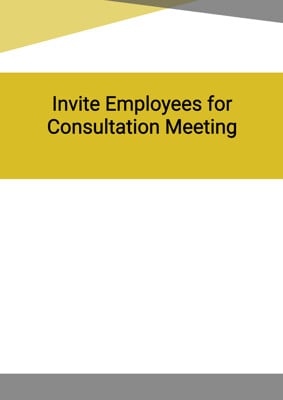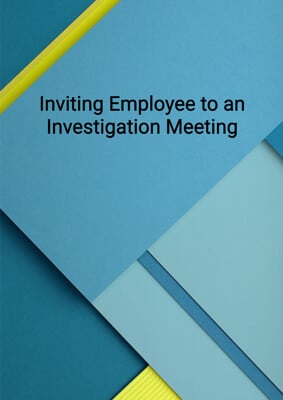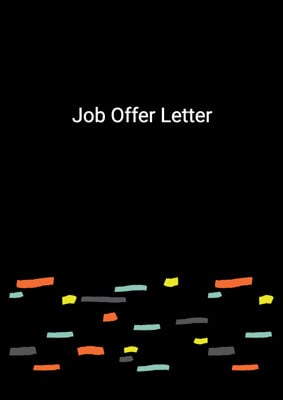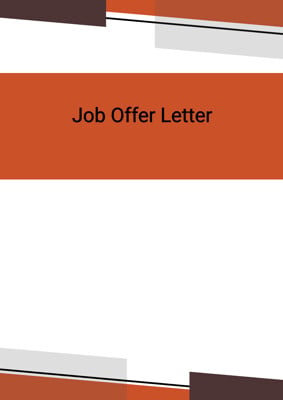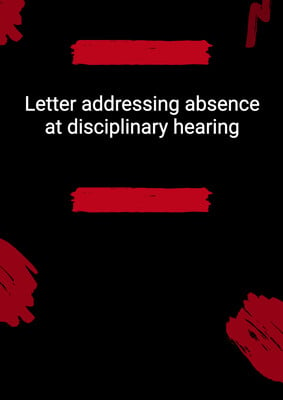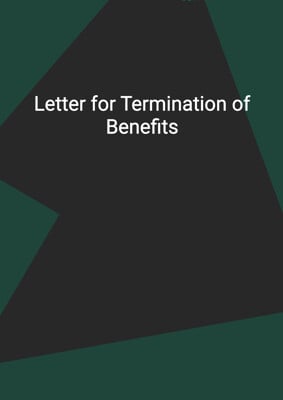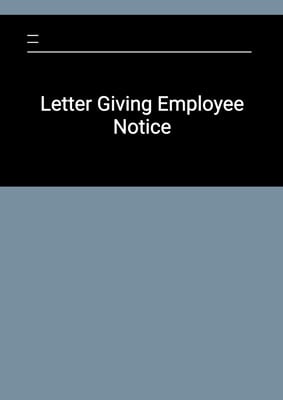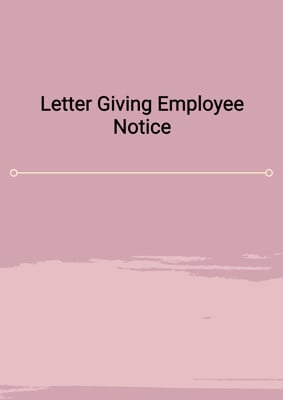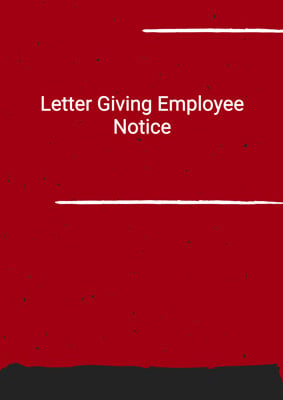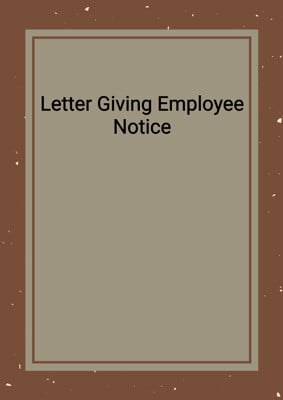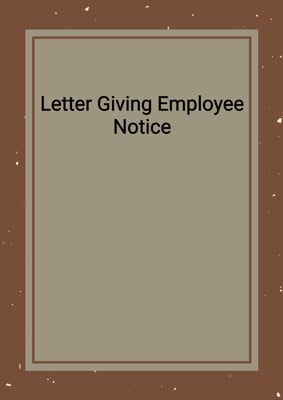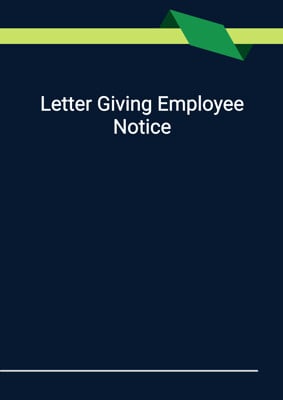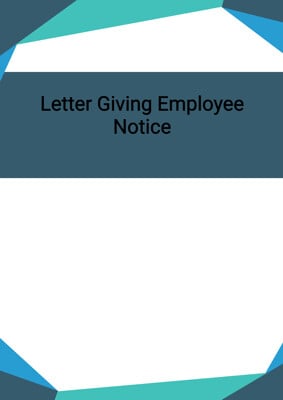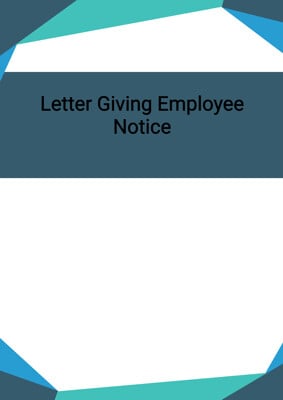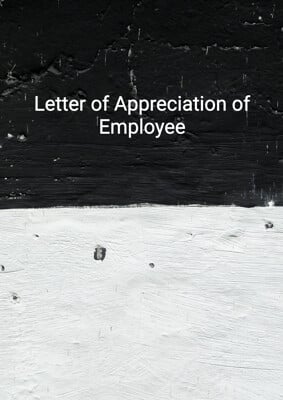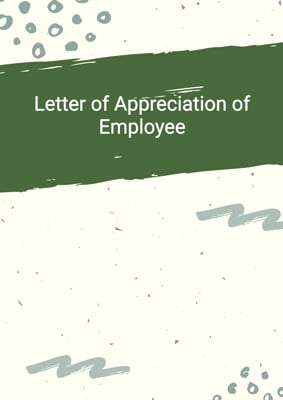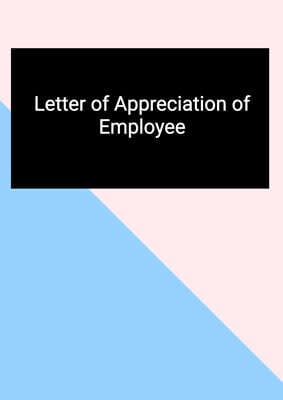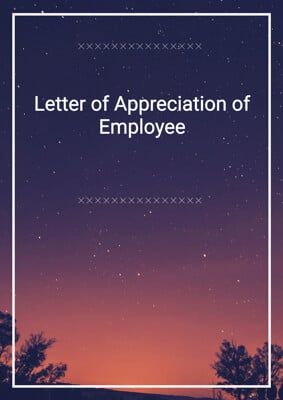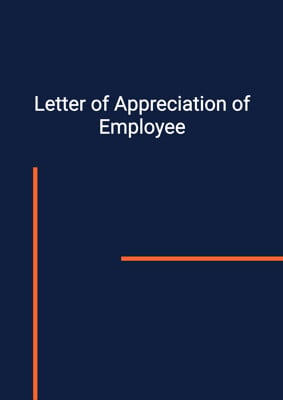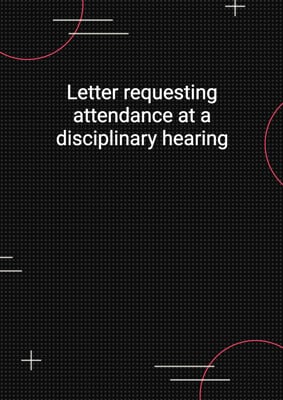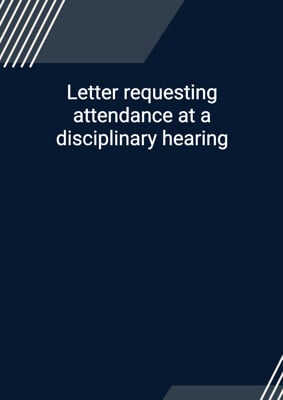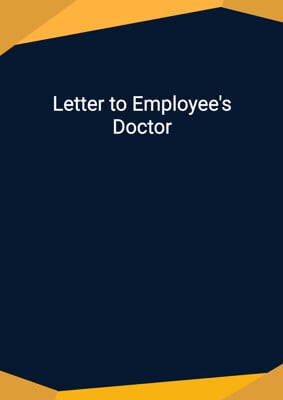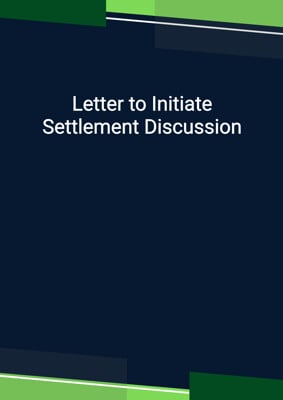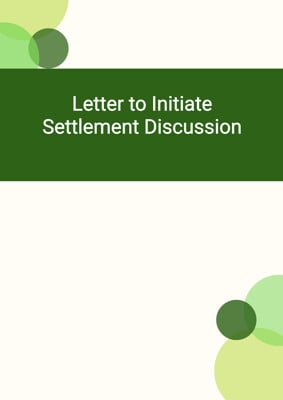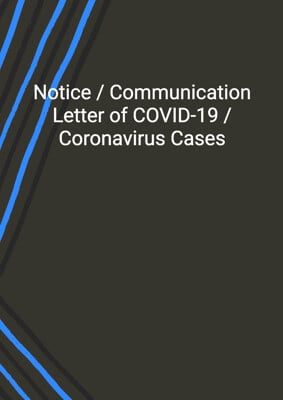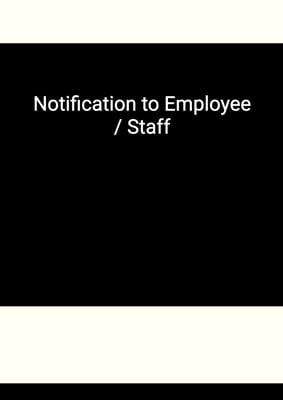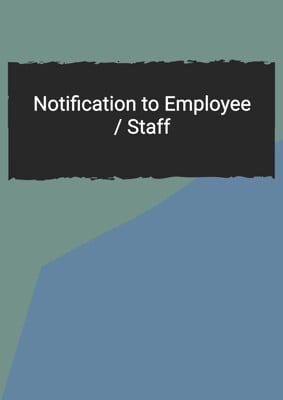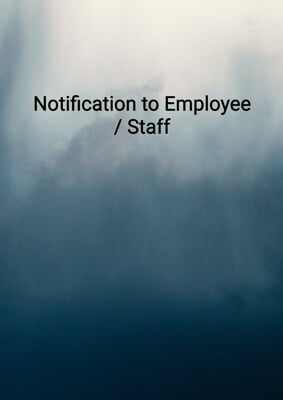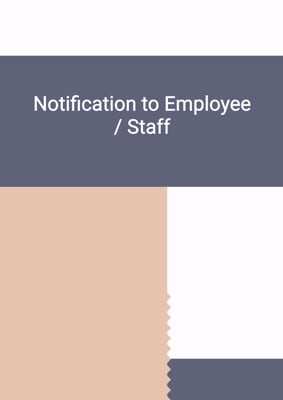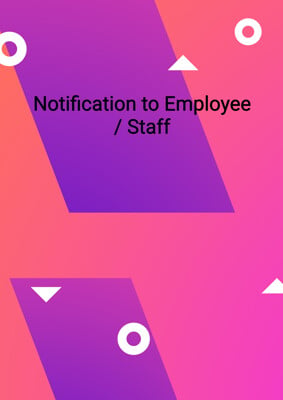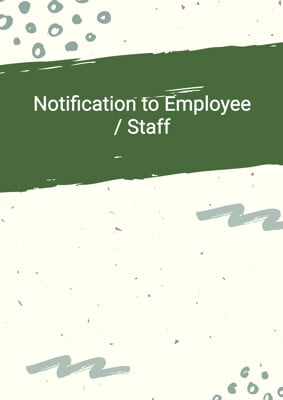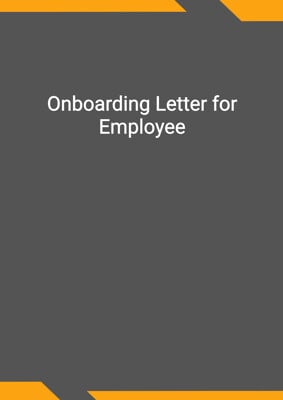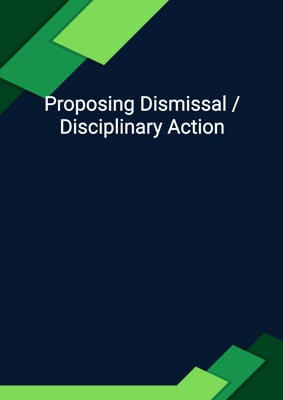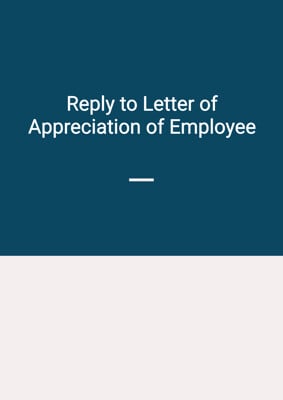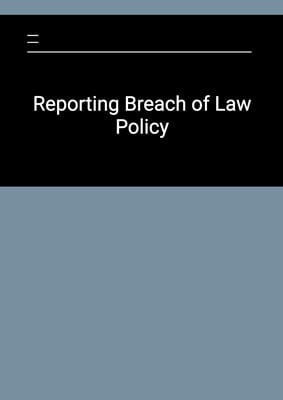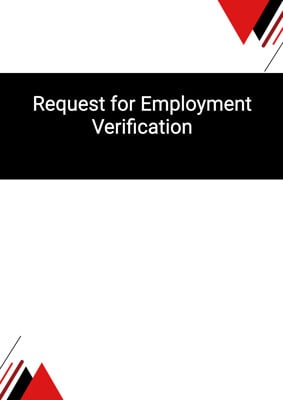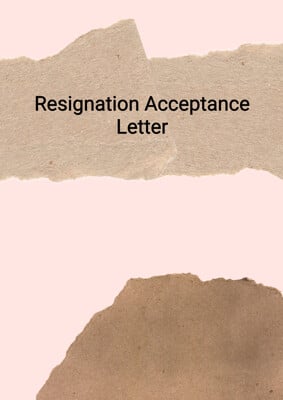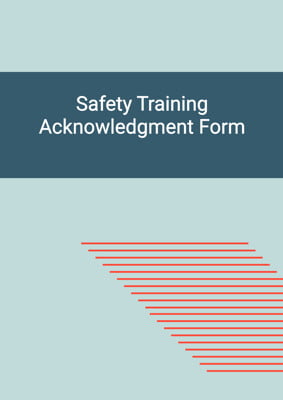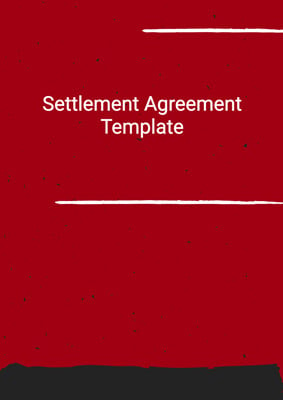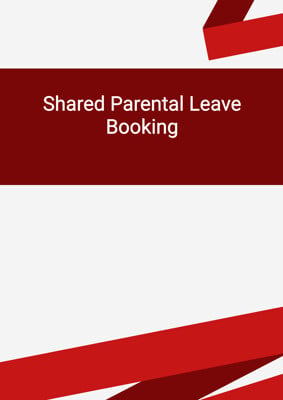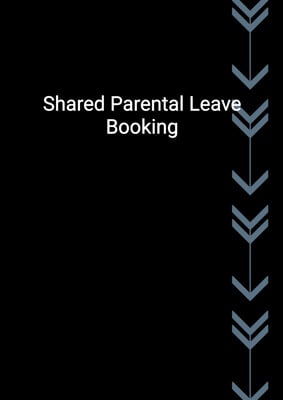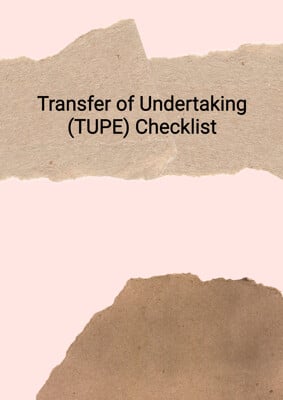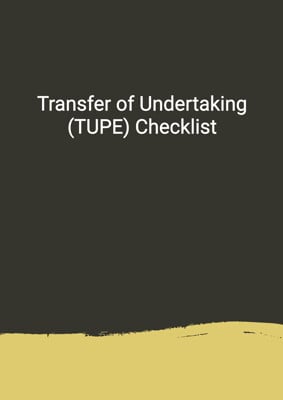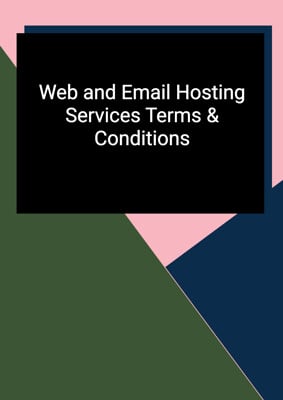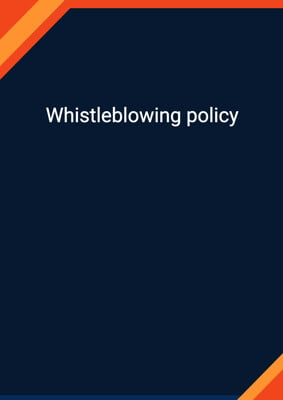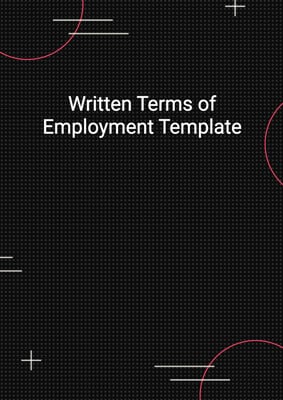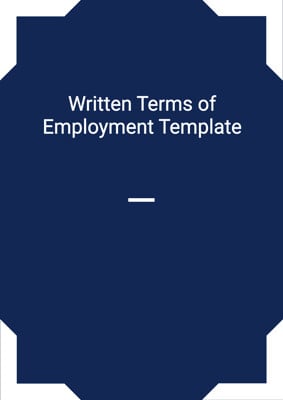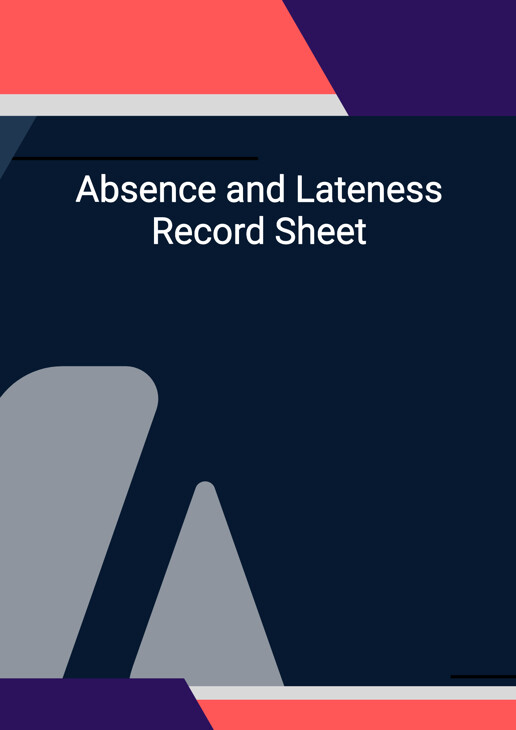
Absence and Lateness Record Sheet
Internal Management File/Roll
This document can be used as a template for an absence/lateness check sheet. It sets out the basic information about the employee and the agreed working days. It also serves as a tool for the human resource department / direct manager to check the employee's attendance/lateness.
How to Tailor the Document for Your Need?
01
Create Document
Click "Create Document" button and the document will be prepared with your account details automatically filled in.
02
Fill Information
Please fill in any additional information by following the step-by-step guide on the left hand side of the preview document and click the "Next" button.
03
Get Document
When you are done, click the "Get Document" button and you can download the document in Word or PDF format.
04
Review Document
Please review the document carefully and make any final modifications to ensure that the details are correct before publication / distribution.
Document Preview
Document Description
The 'Absence and Lateness Record Sheet' is an important document for tracking and recording employee absences and lateness. It serves as a comprehensive record of employee attendance and helps in monitoring and managing employee attendance patterns.
The document consists of several sections that provide detailed information about the employee, their clock number, department, and shift crew. It also includes a table with checkboxes for each day of the week, allowing for easy tracking of absences and lateness.
The document also includes sections for recording the maximum Statutory Sick Pay (SSP) liability, issuing SSP1(t) transfer forms, and calculating SSP due in a week/month. These sections help in accurately calculating and managing SSP payments.
Additionally, the document includes a week number column, which helps in organizing and tracking attendance data on a weekly basis. The 'late or absent' column allows for recording whether an employee was late or absent on a particular day.
The 'ssp running total' column helps in keeping a running total of SSP payments made to an employee. This ensures accurate and up-to-date records of SSP payments.
The 'remarks' column provides space for adding any additional comments or notes regarding an employee's attendance.
Overall, the 'Absence and Lateness Record Sheet' is a comprehensive and detailed document that plays a crucial role in monitoring and managing employee attendance. It provides a systematic and organized way of recording and tracking employee absences and lateness, ensuring accurate and up-to-date attendance records.
How to use this document?
Guidance for using the 'Absence and Lateness Record Sheet':
1. Fill in the employee's name, clock number, department, and shift crew in the respective sections at the top of the document.
2. Tick the agreed qualifying days for the employee by marking the checkboxes under the 'date' column.
3. Enter the maximum SSP liability in the 'money' column under the 'maximum ssp liability' section.
4. If necessary, issue an SSP1(t) transfer form by ticking the checkboxes under the 'issue ssp1(t) (transfer form) alter' section.
5. Fill in the week number in the 'week number' column for each week.
6. Record whether the employee was late or absent on each day of the week by marking the checkboxes under the respective columns.
7. Calculate the SSP due in a week/month by referring to the 'ssp due in week/month' column.
8. Keep a running total of SSP payments made to the employee by updating the 'ssp running total' column.
9. Add any additional remarks or comments regarding the employee's attendance in the 'remarks' column.
By following these steps, you can effectively use the 'Absence and Lateness Record Sheet' to track and manage employee attendance. Regularly update the document to ensure accurate and up-to-date attendance records.
Not the right document?
Don’t worry, we have thousands of documents for you to choose from: