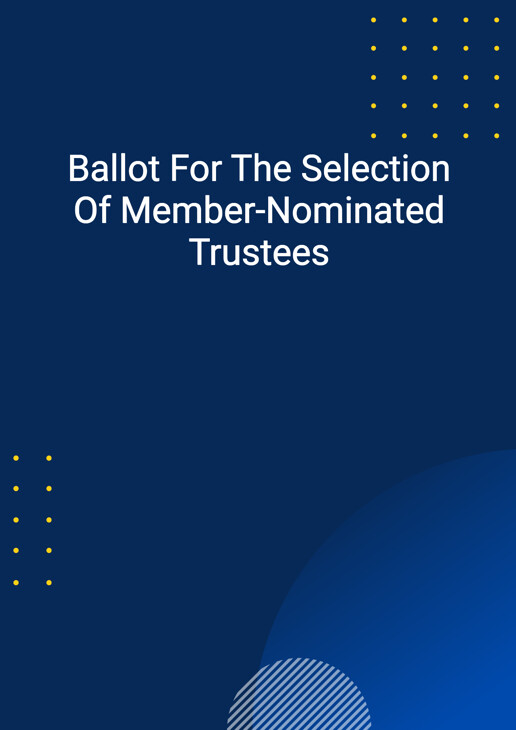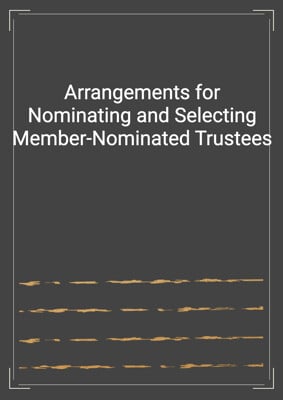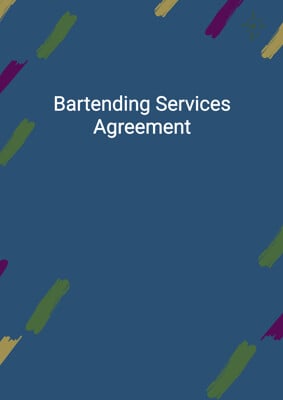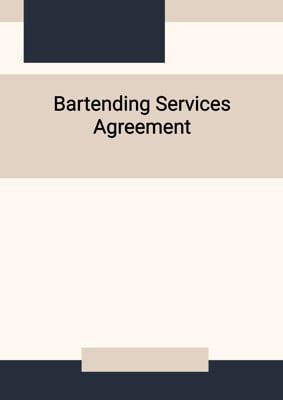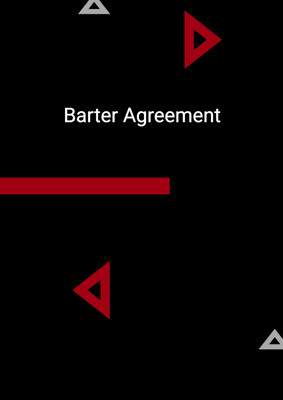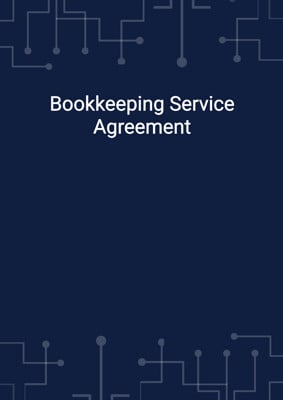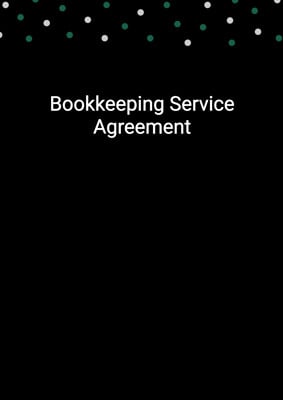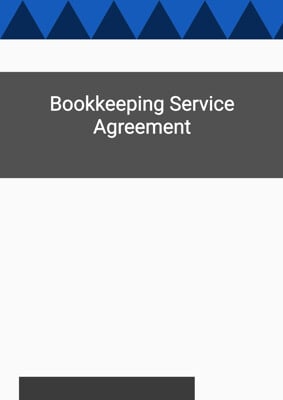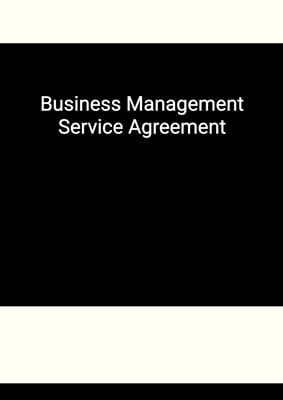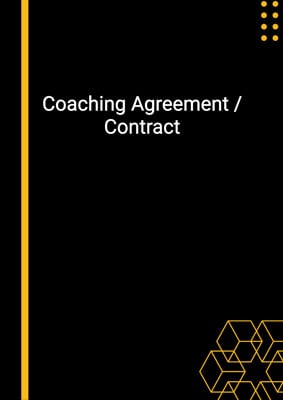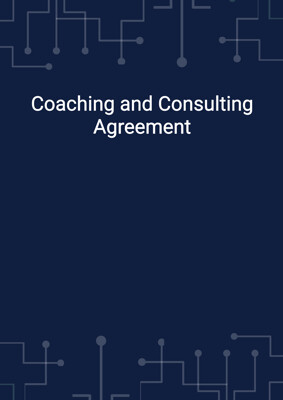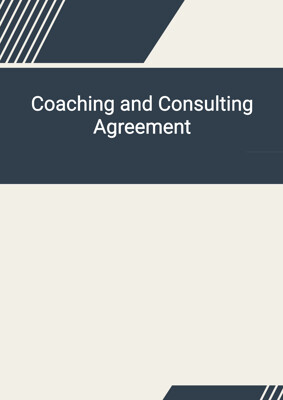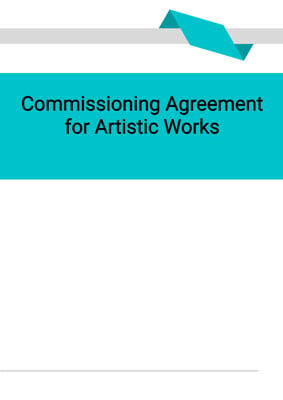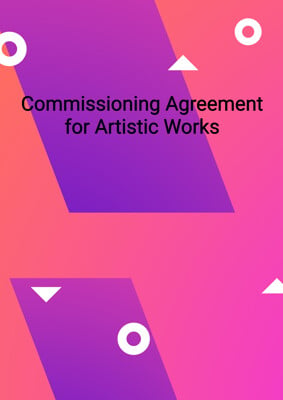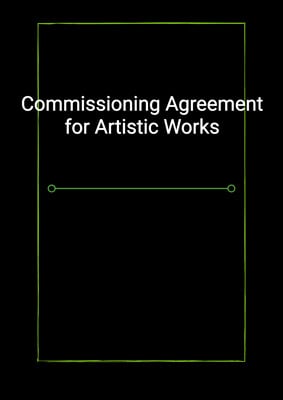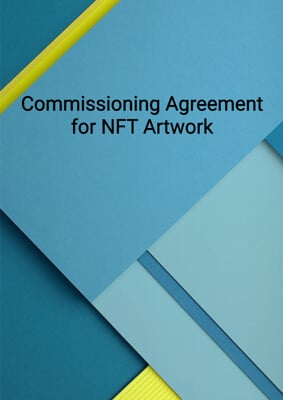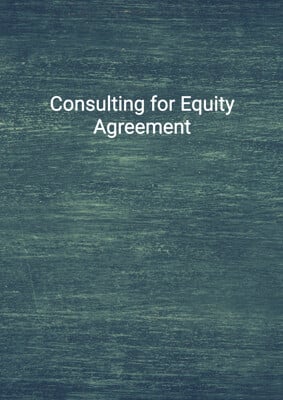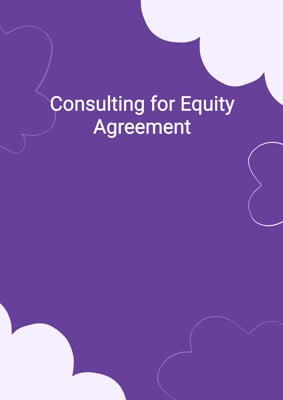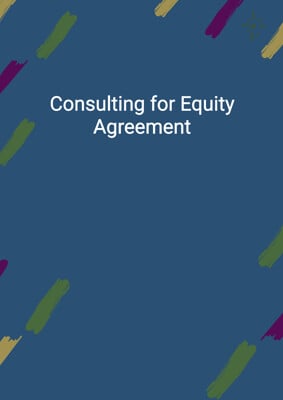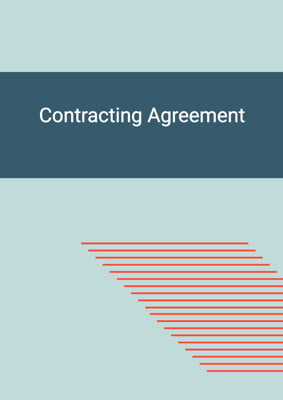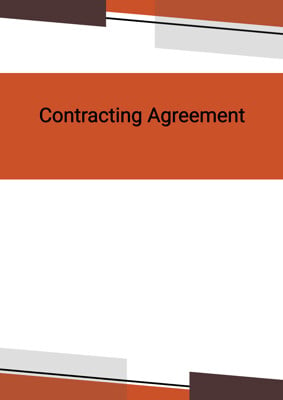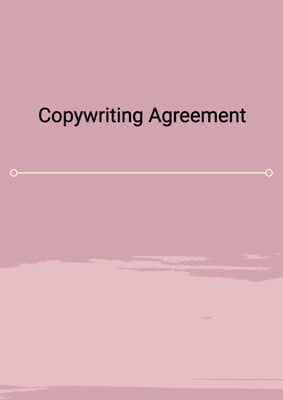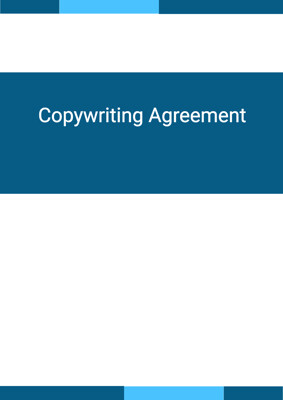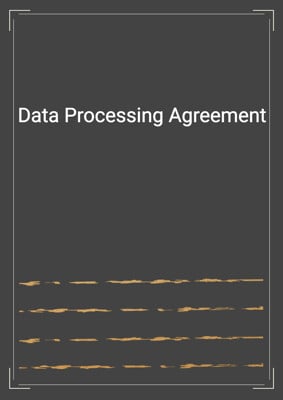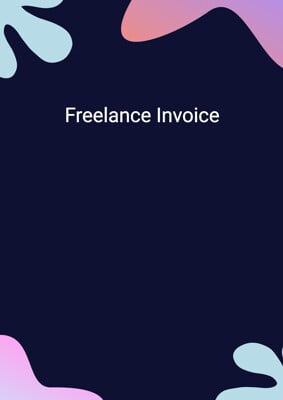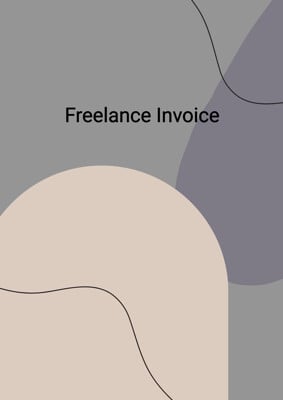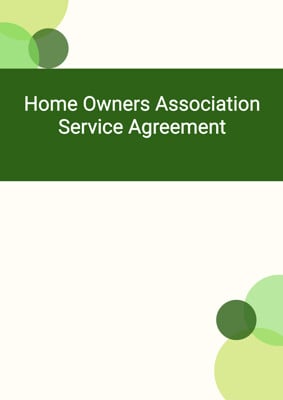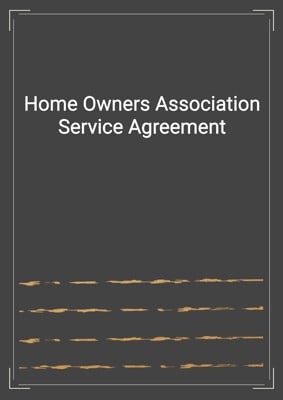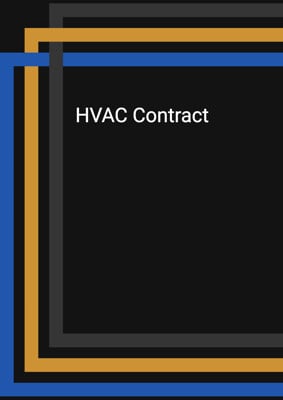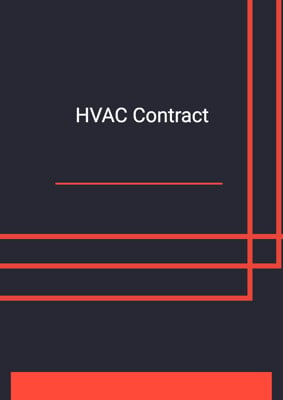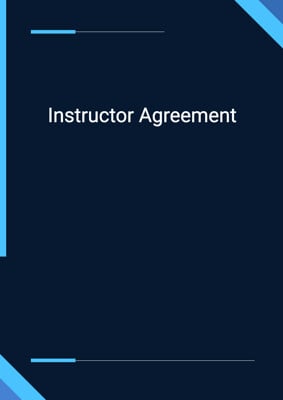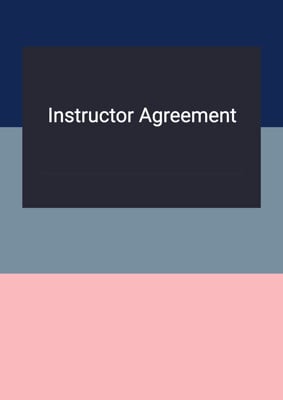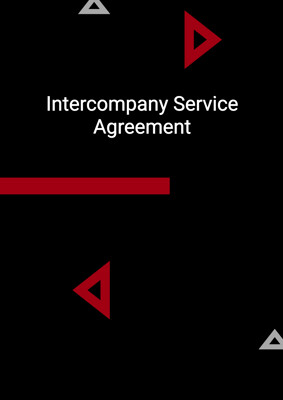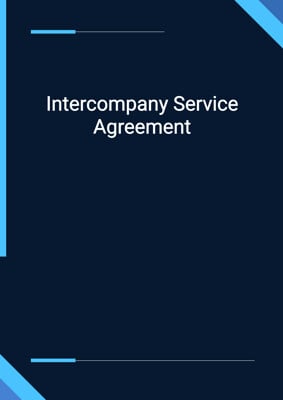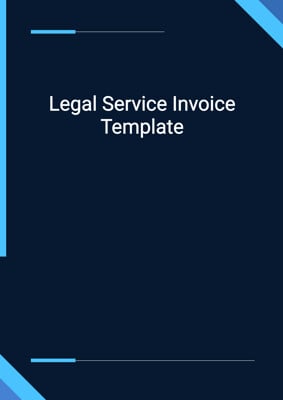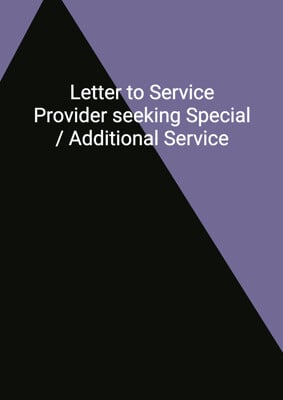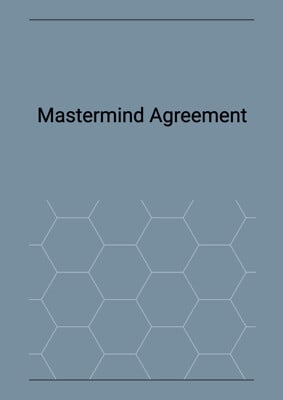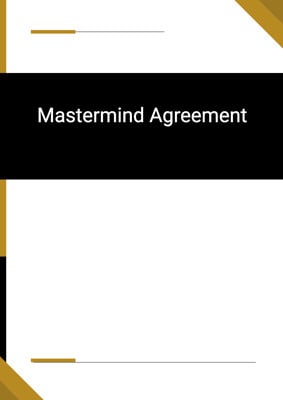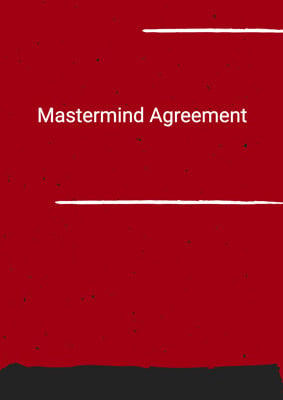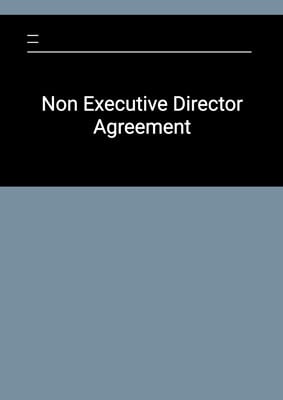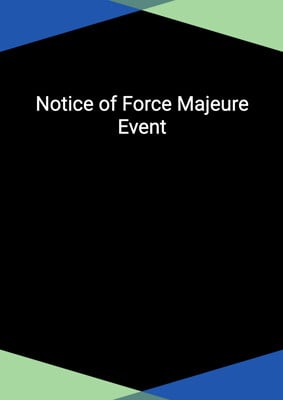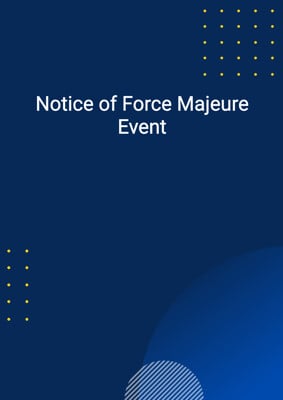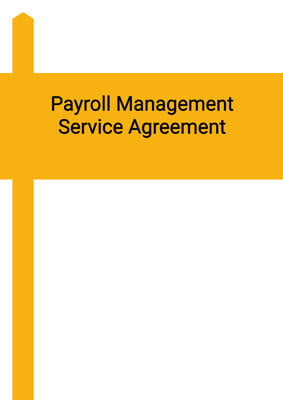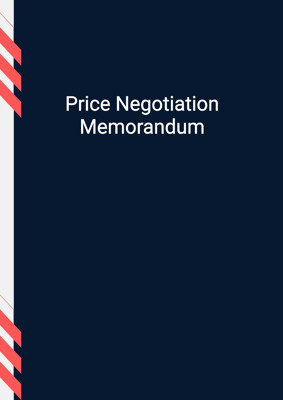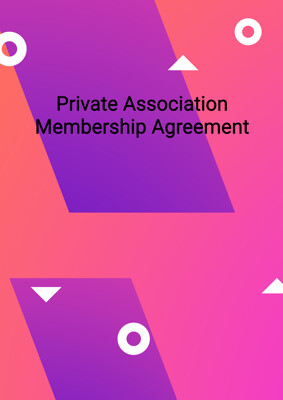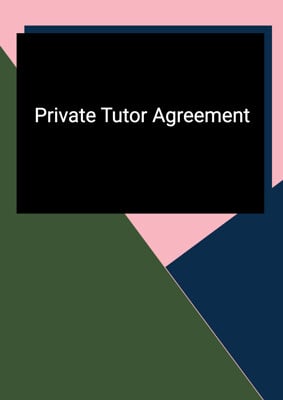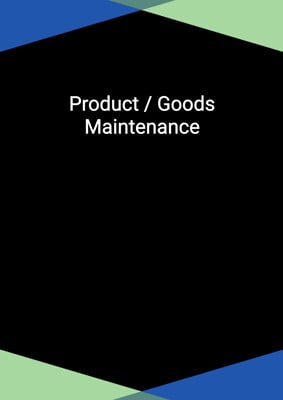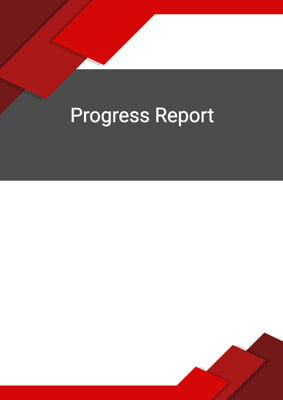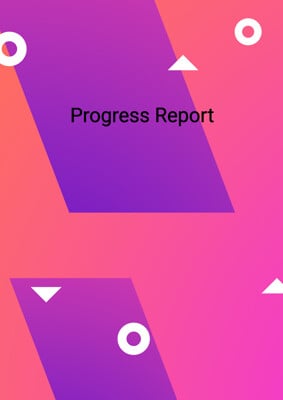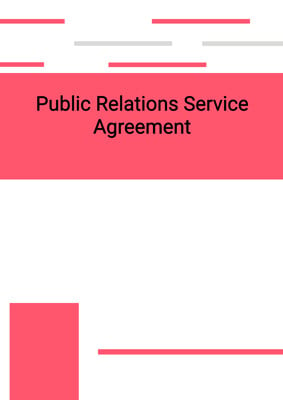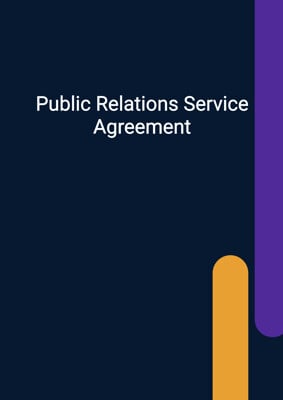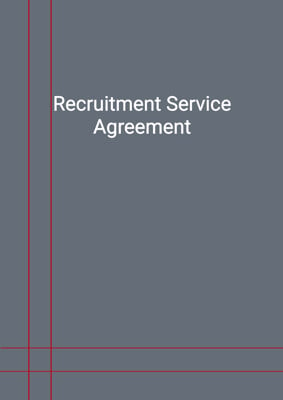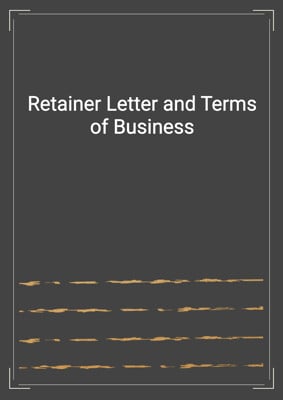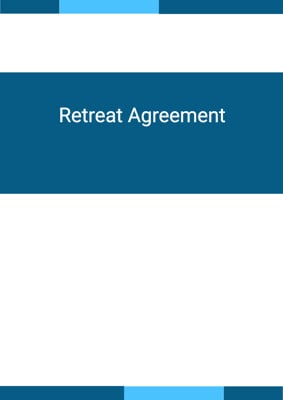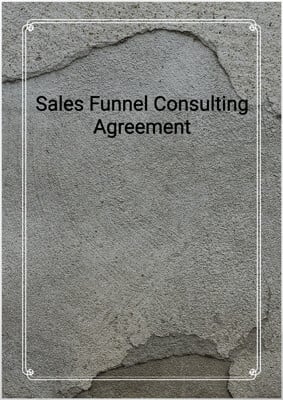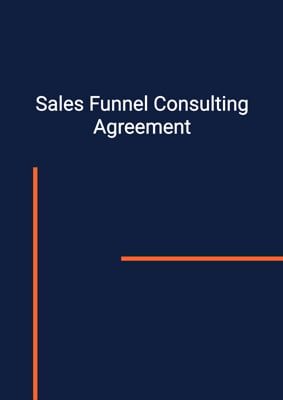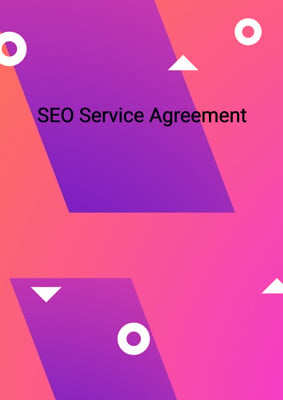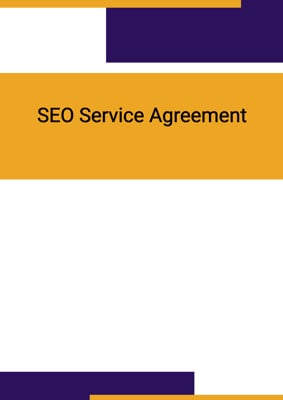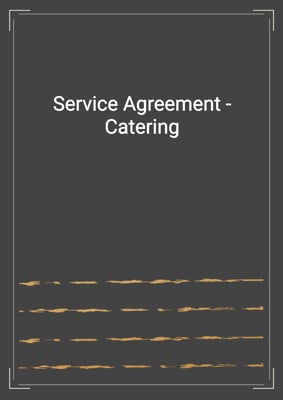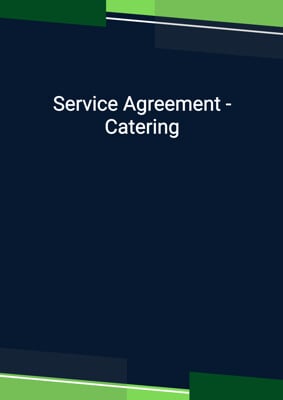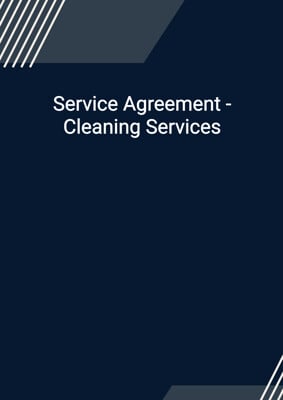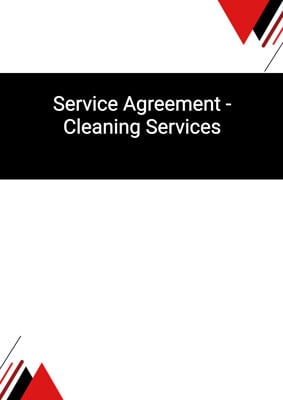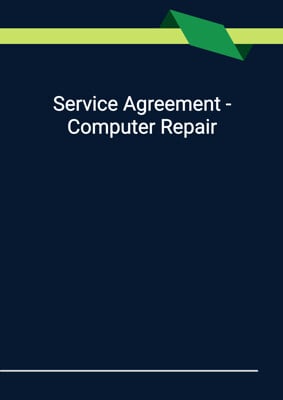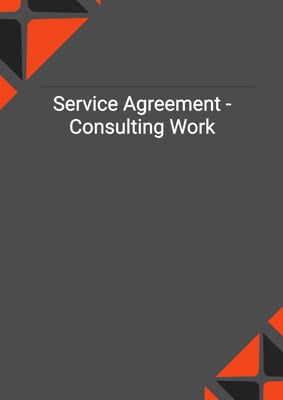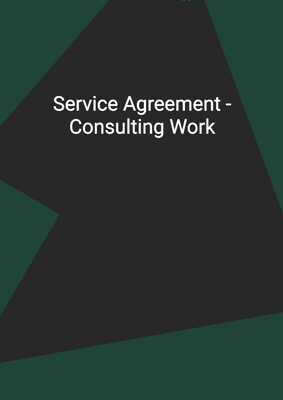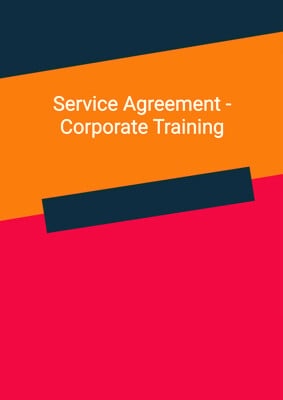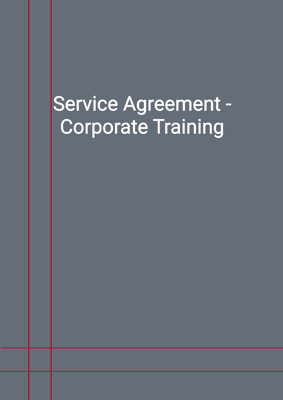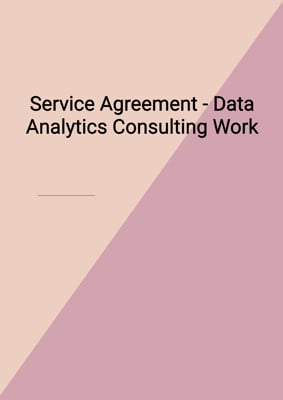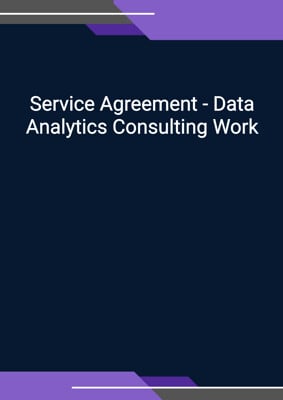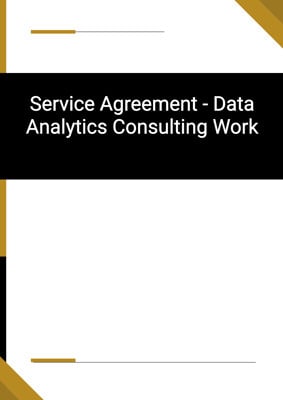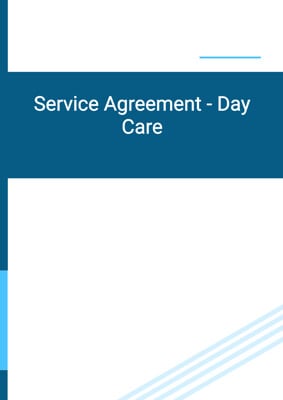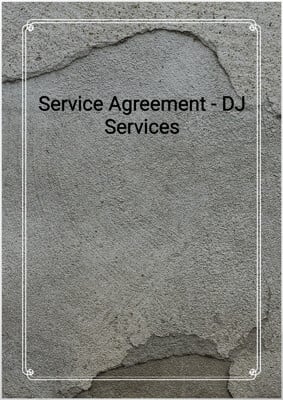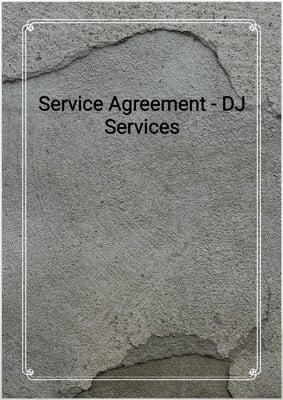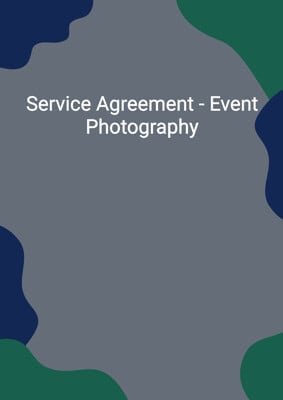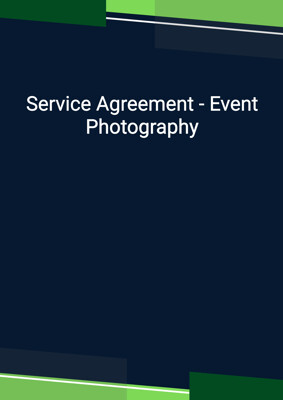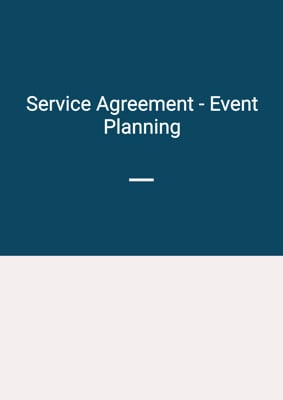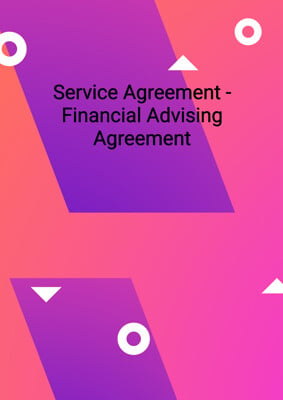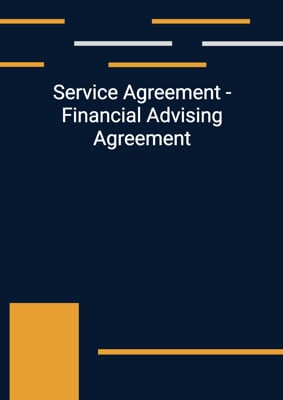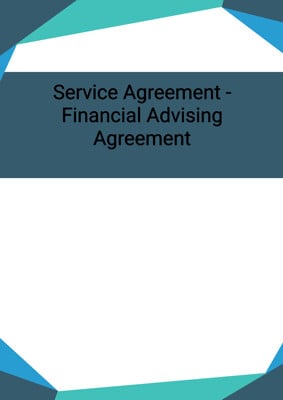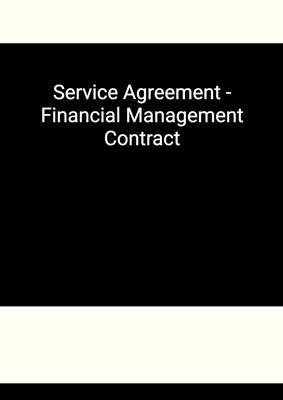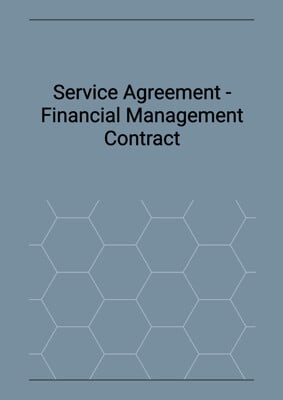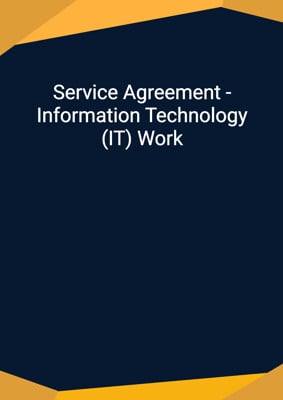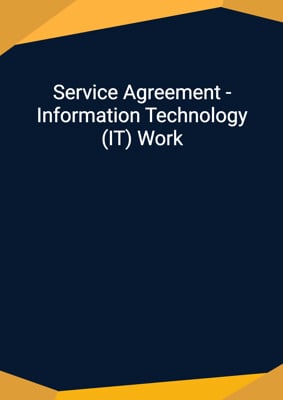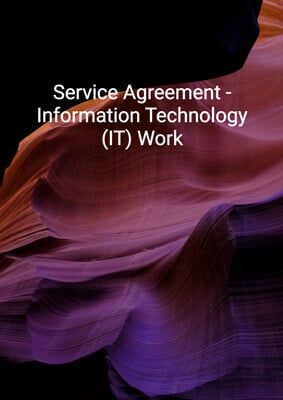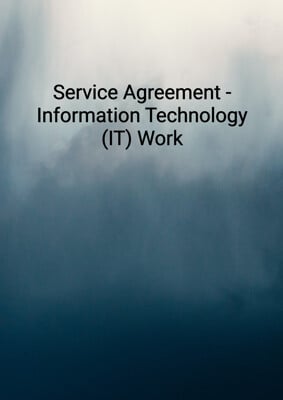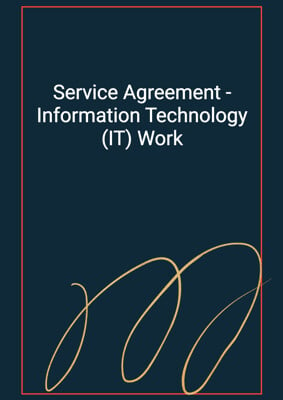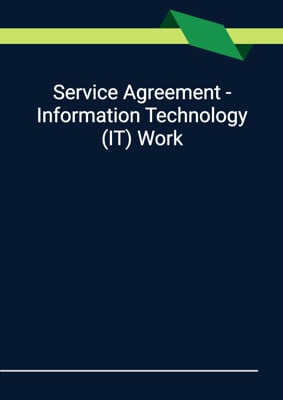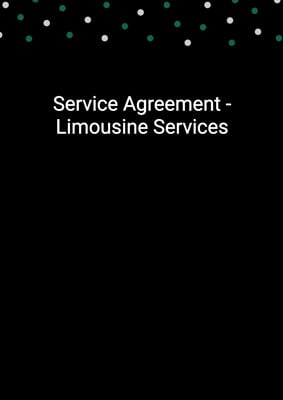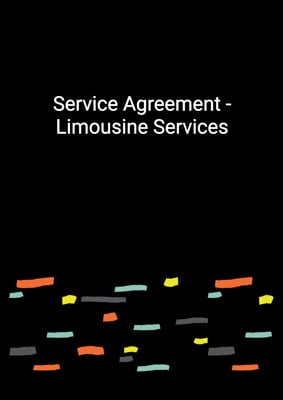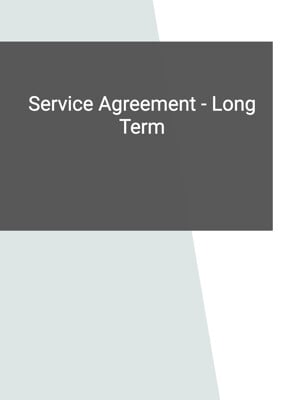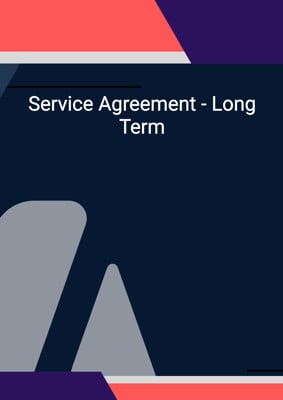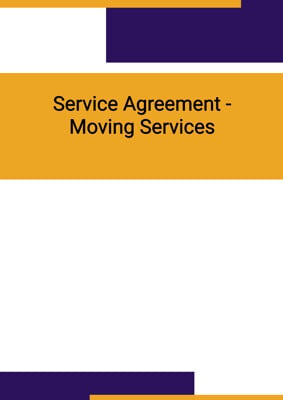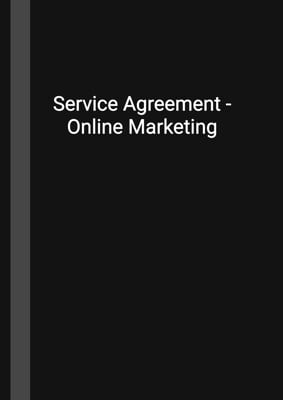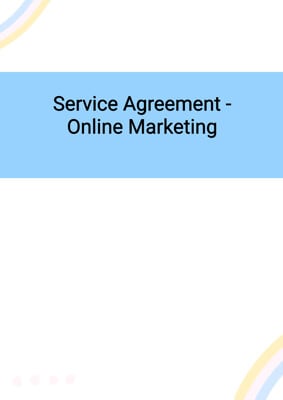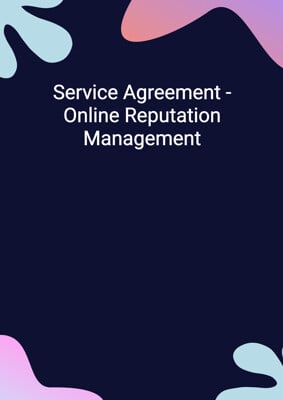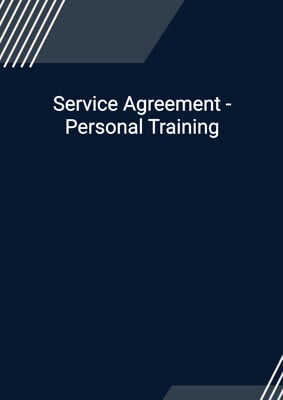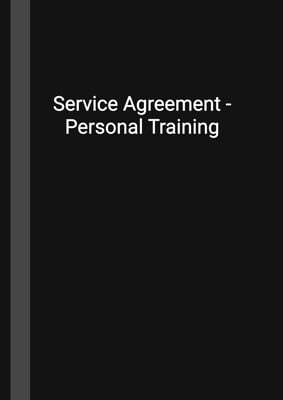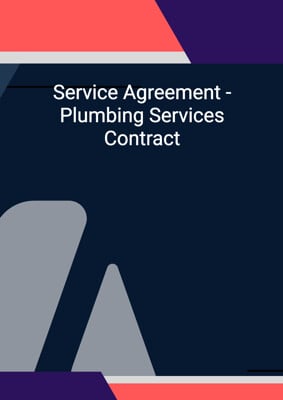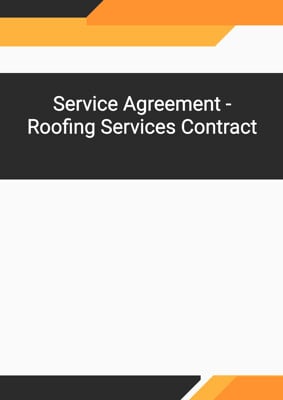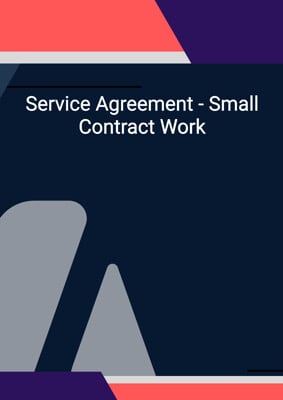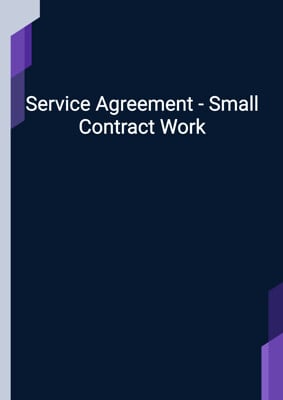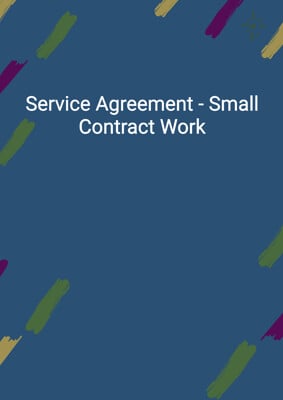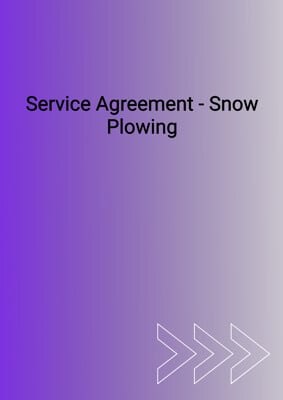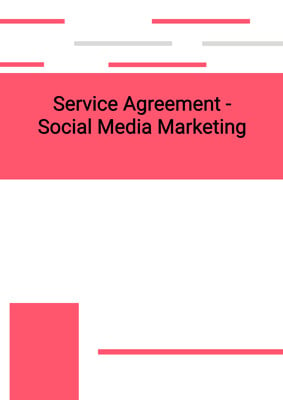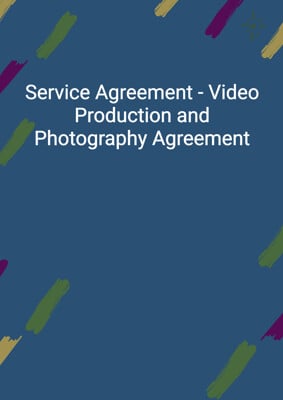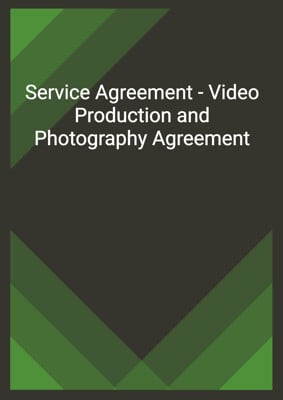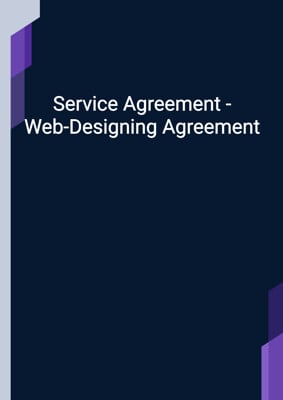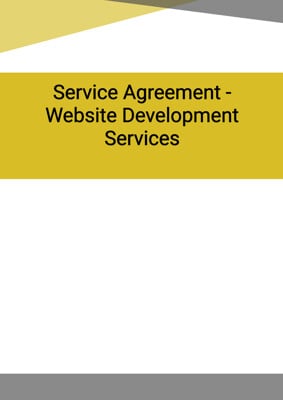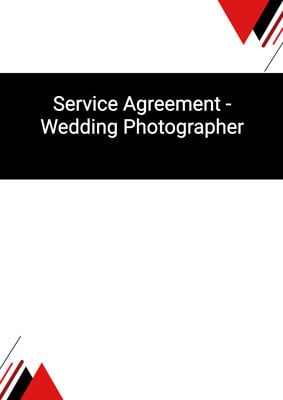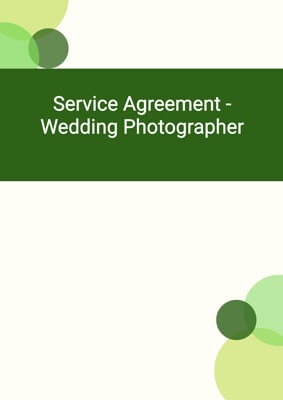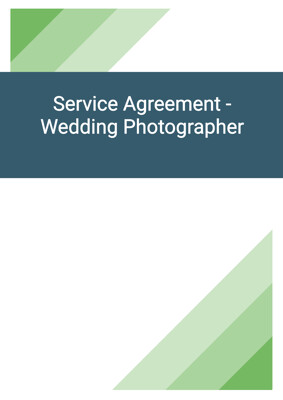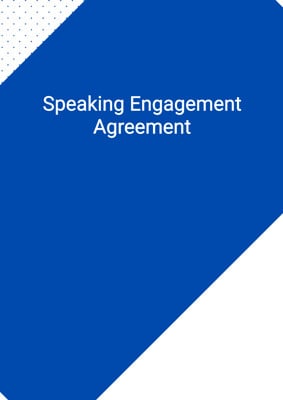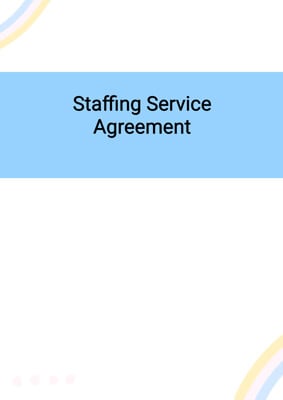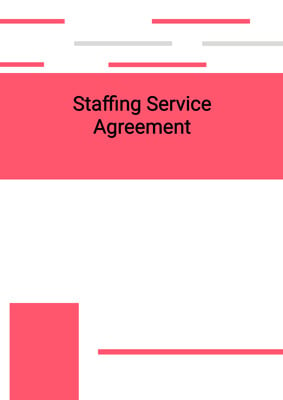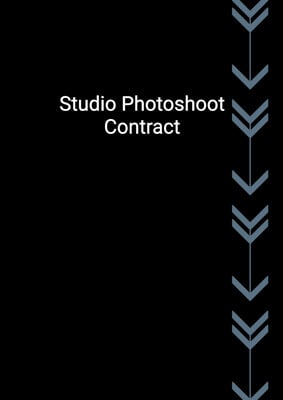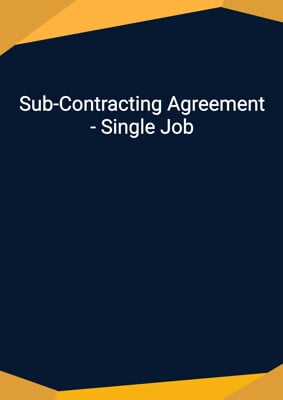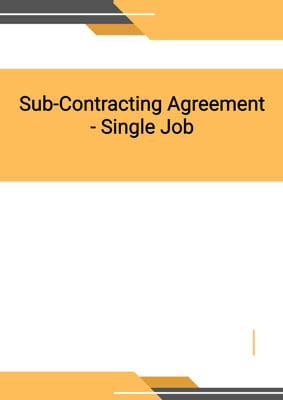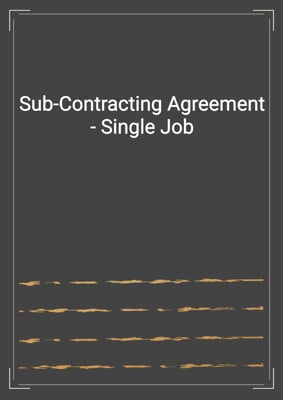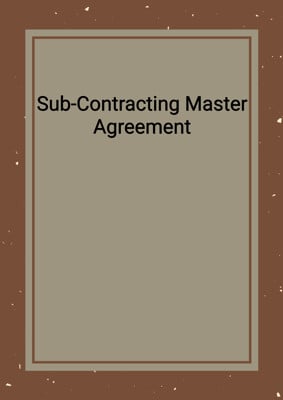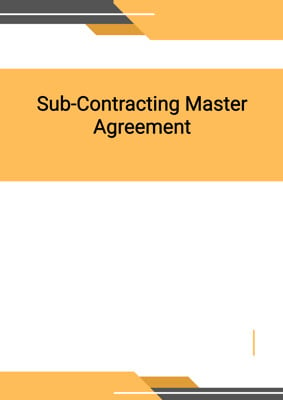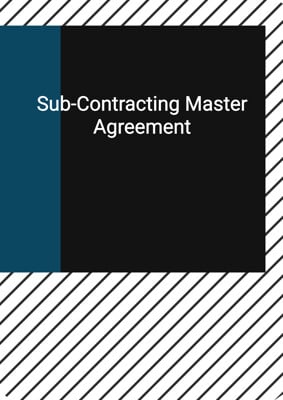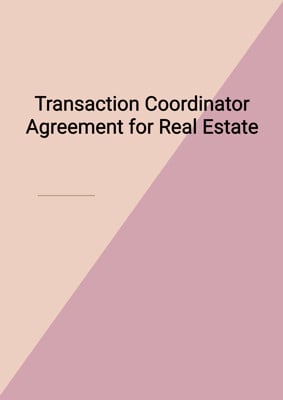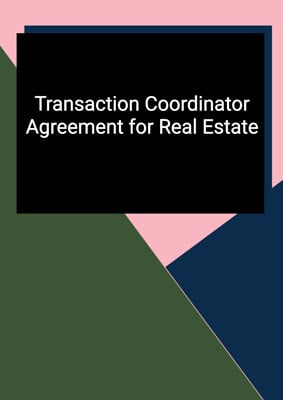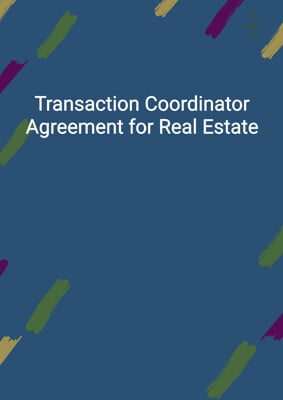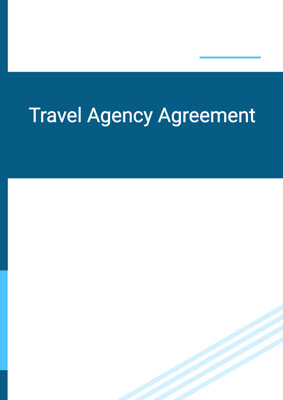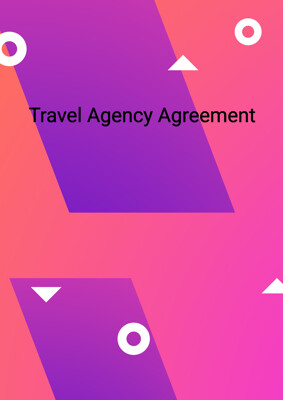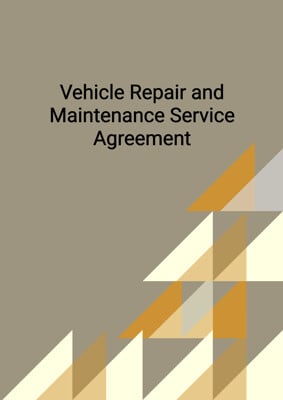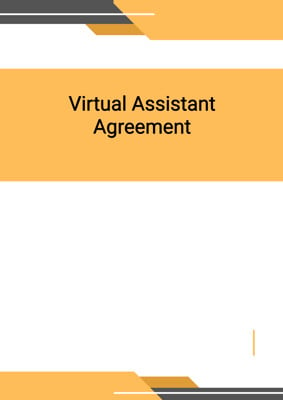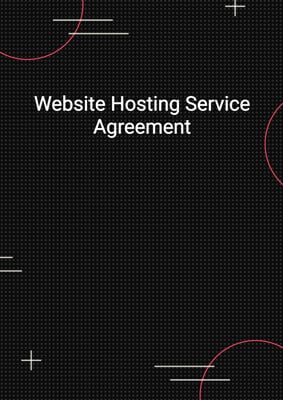How to Tailor the Document for Your Need?
01
Create Document
Fill in the details of the parties. You can click the "Fill with Member’s Information" button to complete it with information saved to your account.
02
Fill Information
Please fill in any additional information by following the step-by-step guide on the left hand side of the preview document and click the "Next" button.
03
Get Document
When you are done, click the "Get Document" button and you can download the document in Word or PDF format.
04
Review Document
Please get all parties to review the document carefully and make any final modifications to ensure that the details are correct before signing the document.
Document Preview
Document Description
How to use this document?
1. Read through the ballot notice carefully to understand the number of vacancies available for member-nominated trustees and the number of candidates running for those positions.
2. Mark your selections by putting a cross next to the names of the candidate(s) you wish to vote for. Ensure you follow the instructions provided to avoid invalidating your ballot.
3. Send the completed voting form back to the specified address before the stated deadline. This ensures that your vote is counted towards the selection of member-nominated trustees for the scheme.
Not the right document?
Don’t worry, we have thousands of documents for you to choose from: