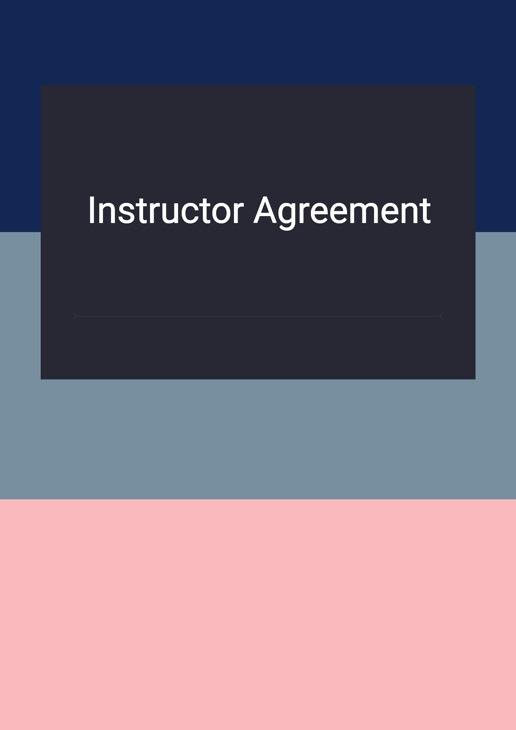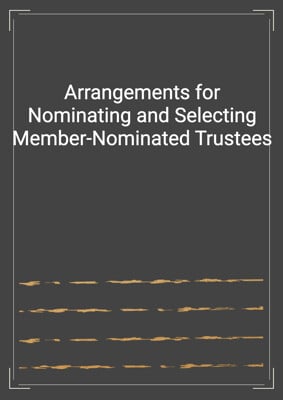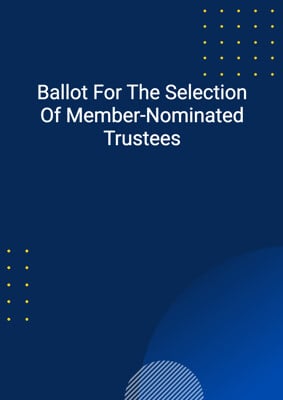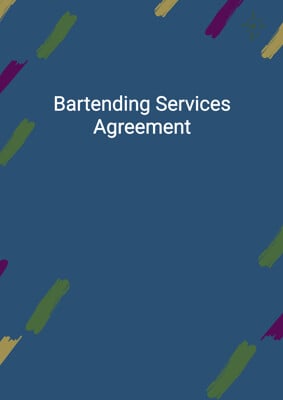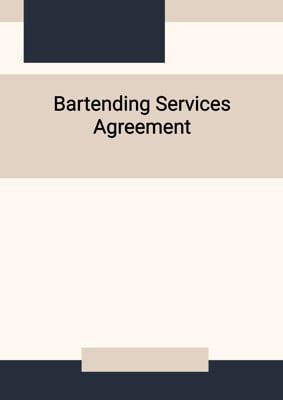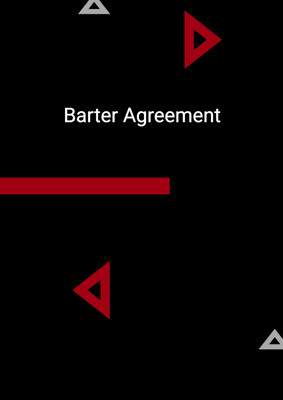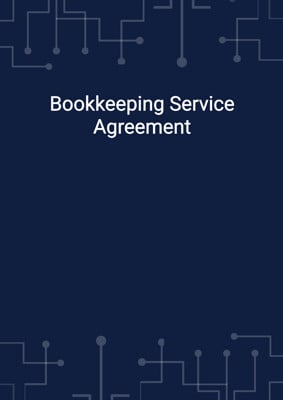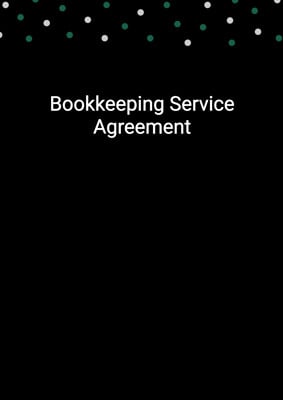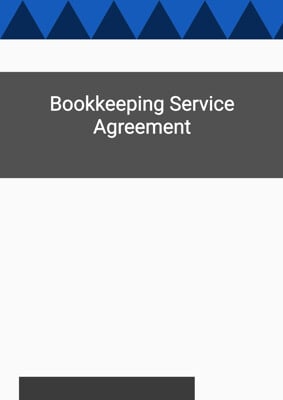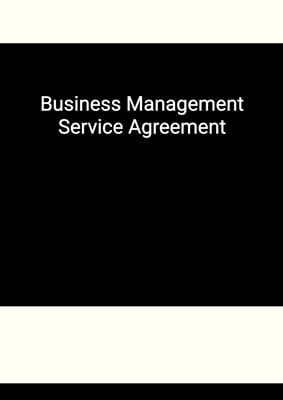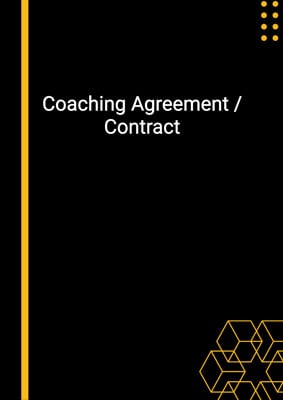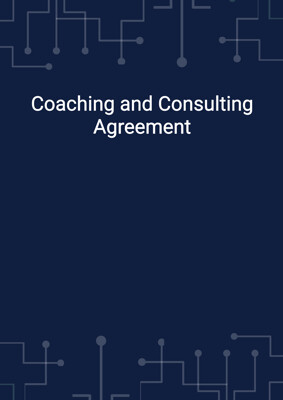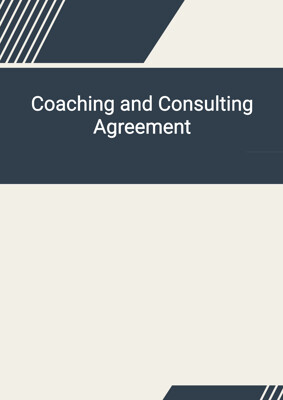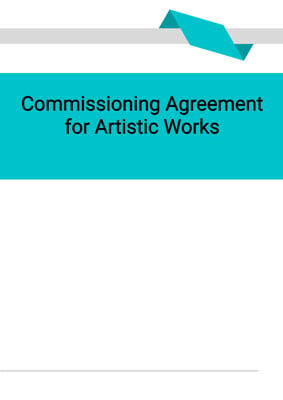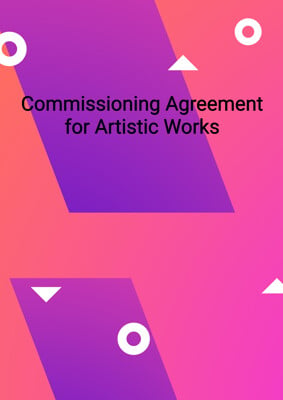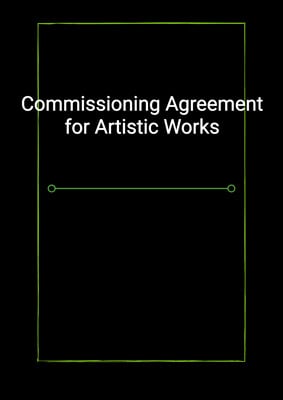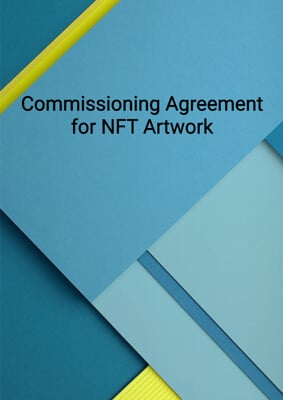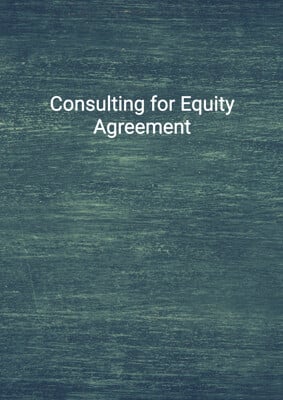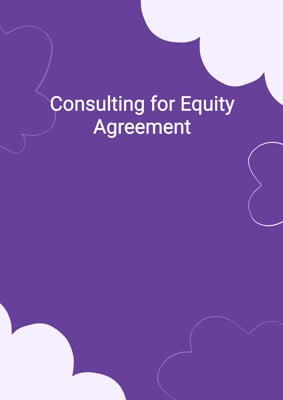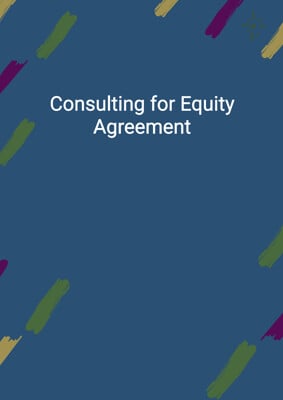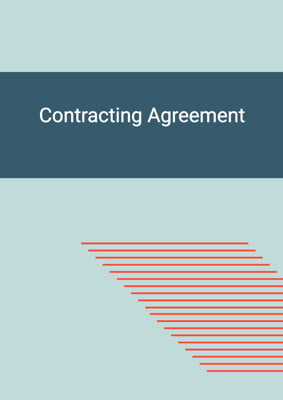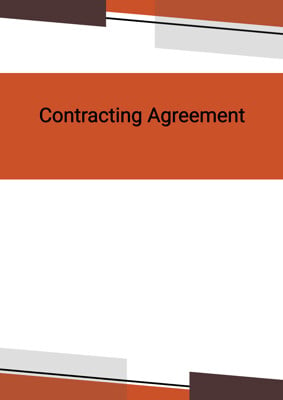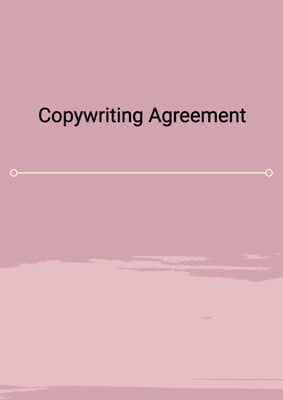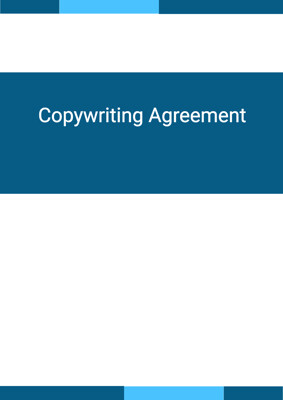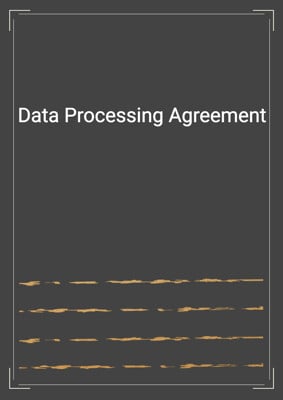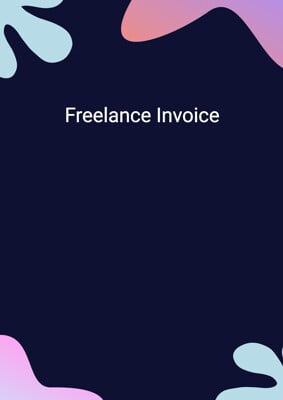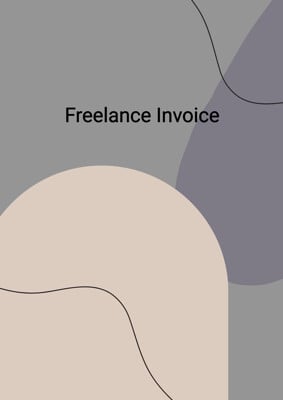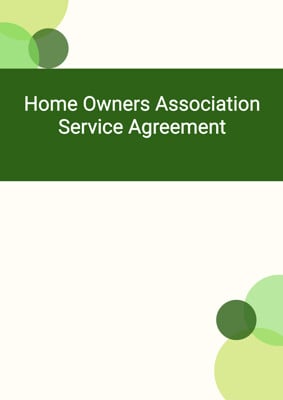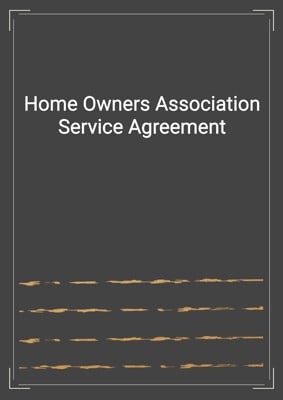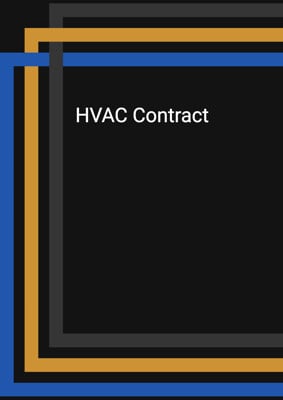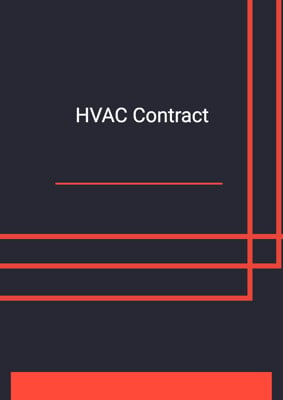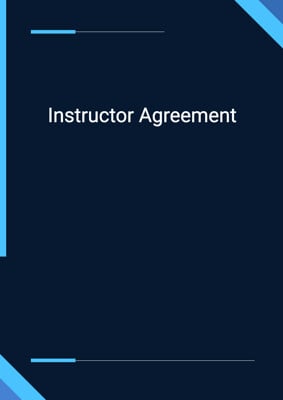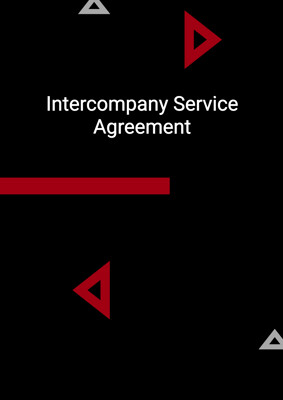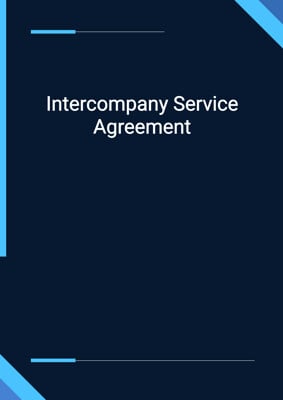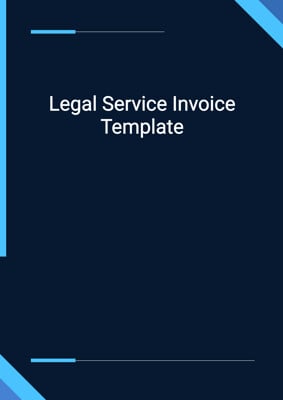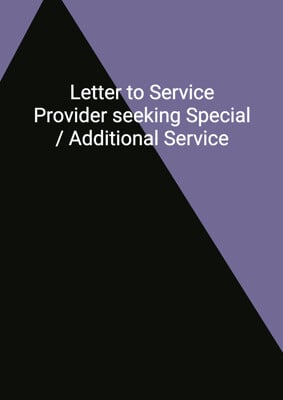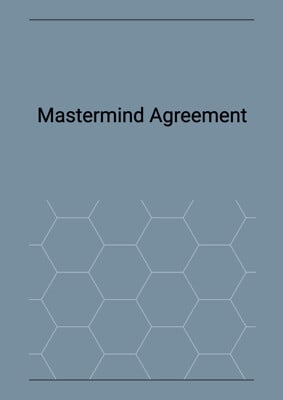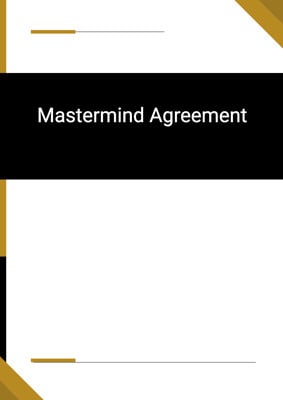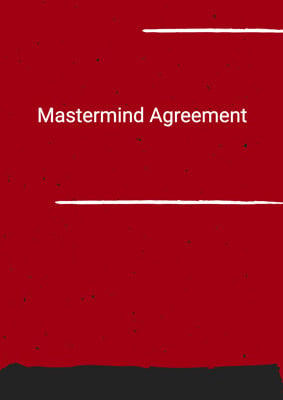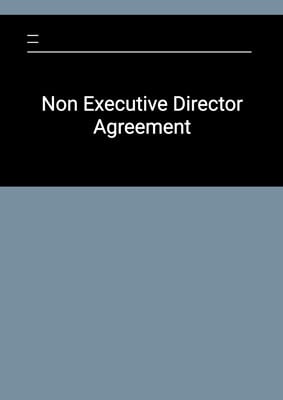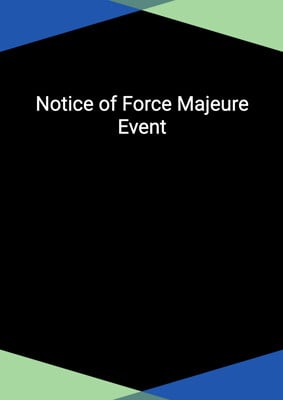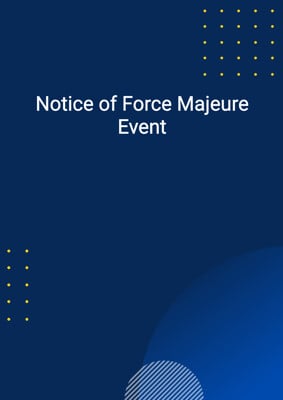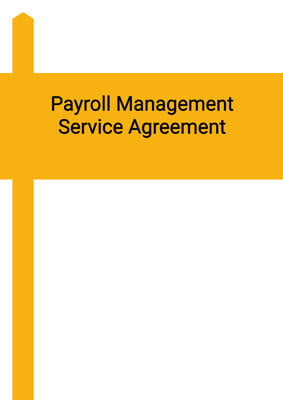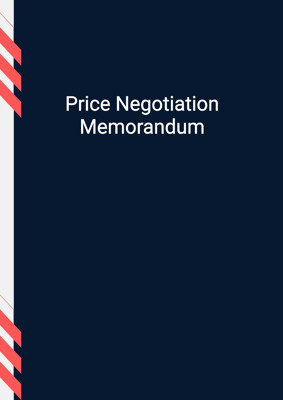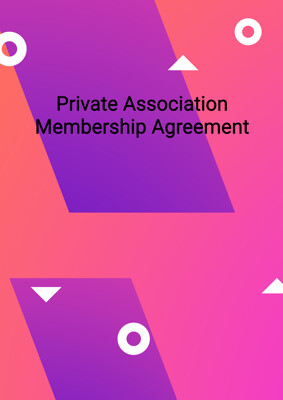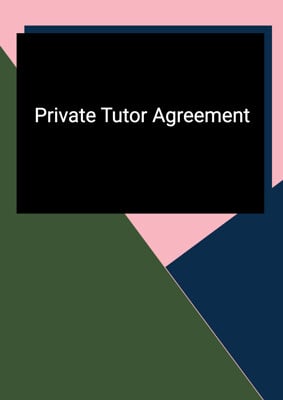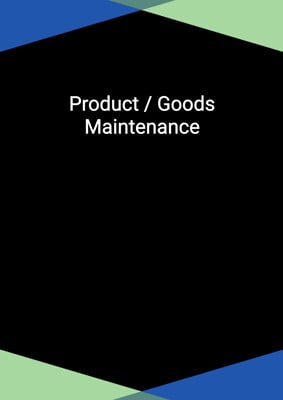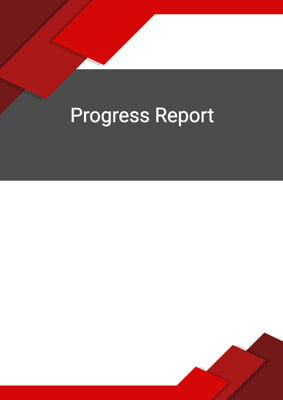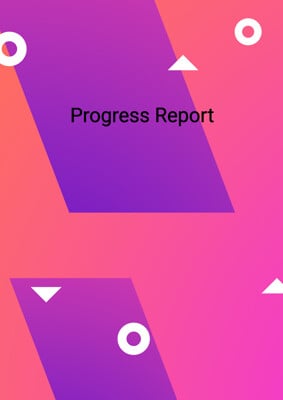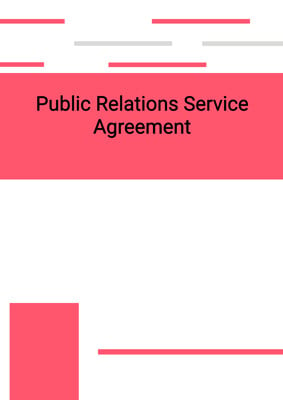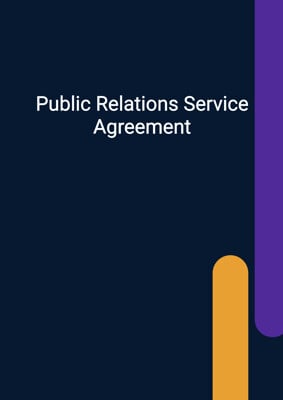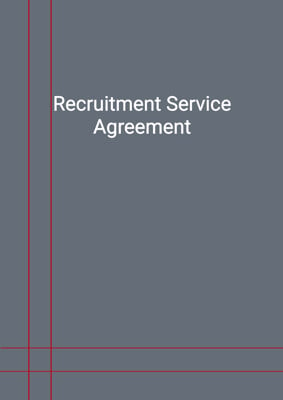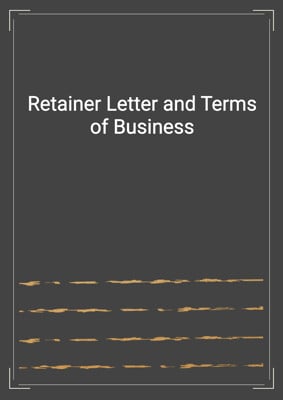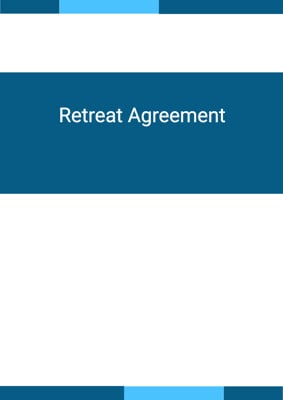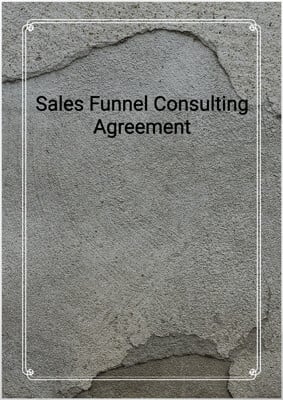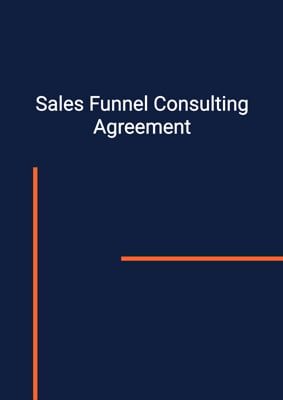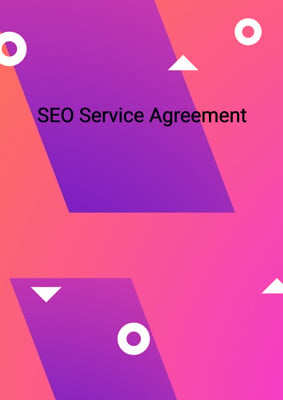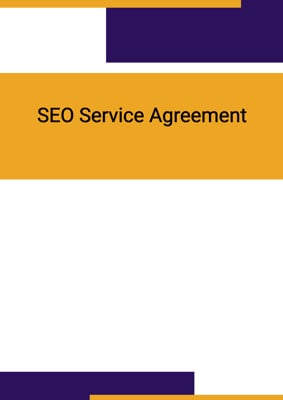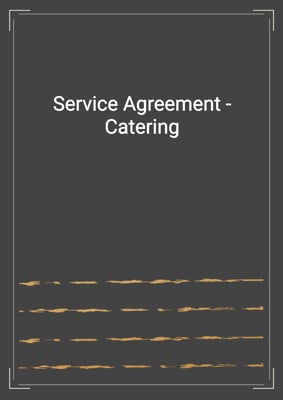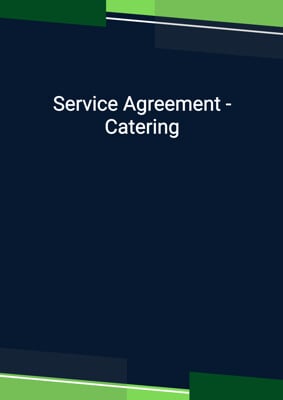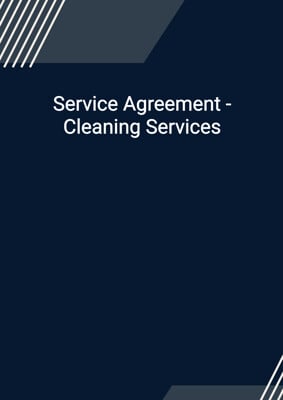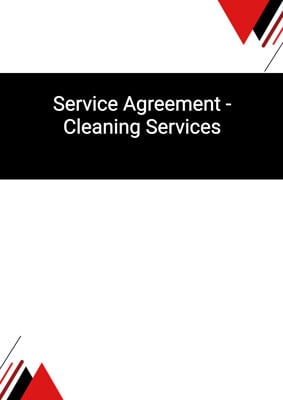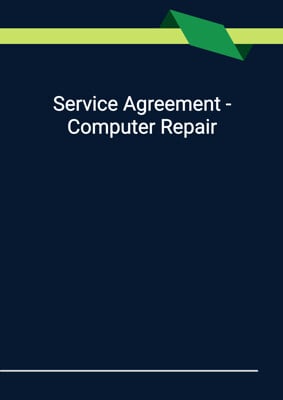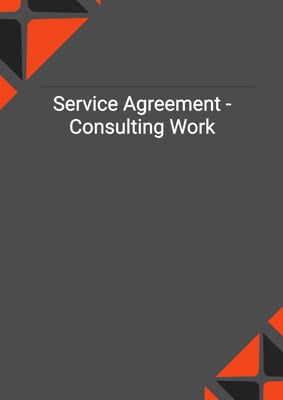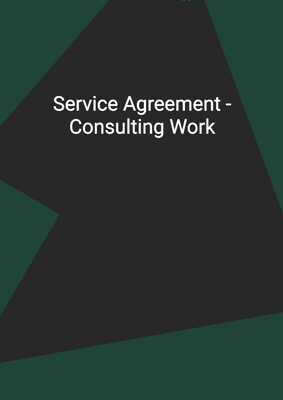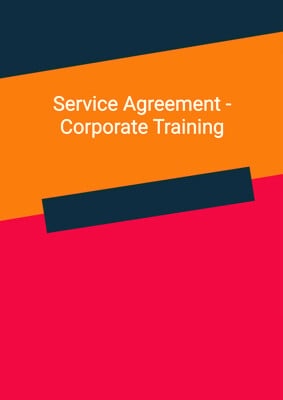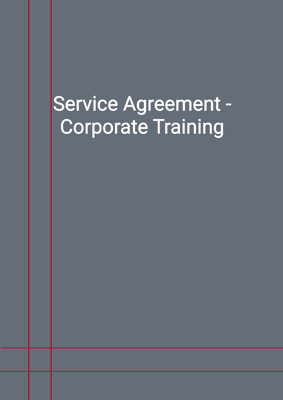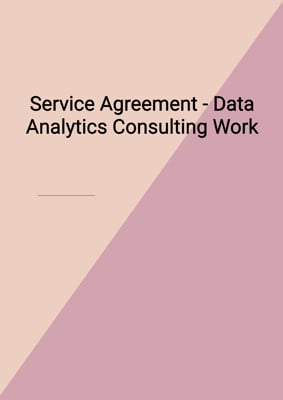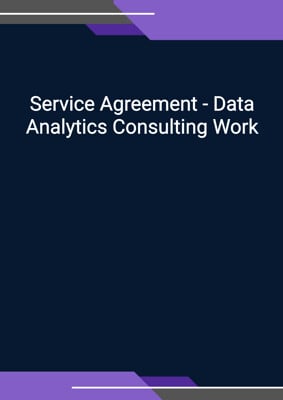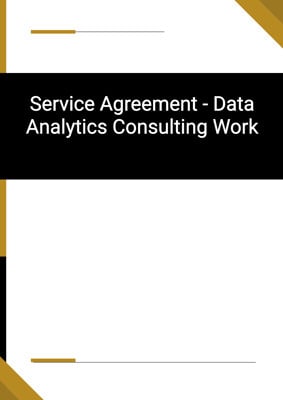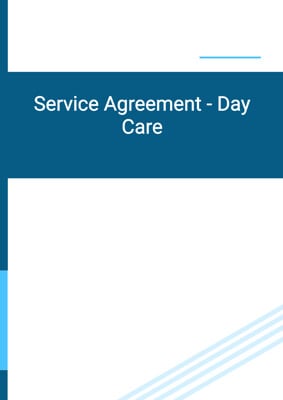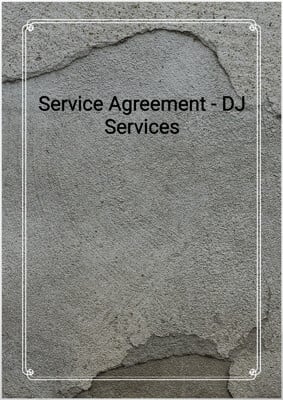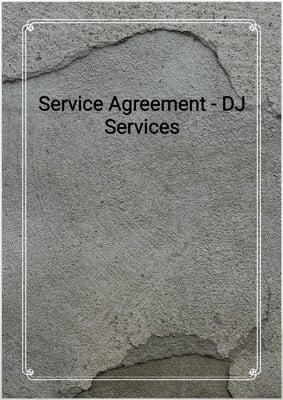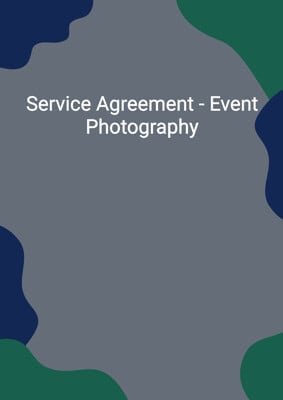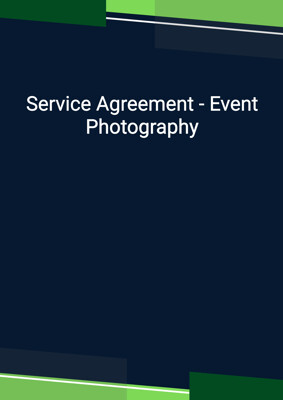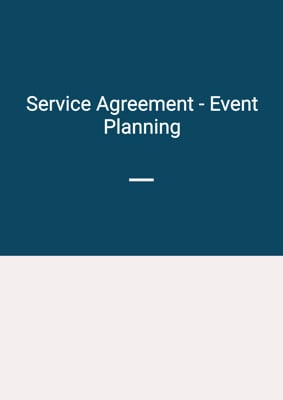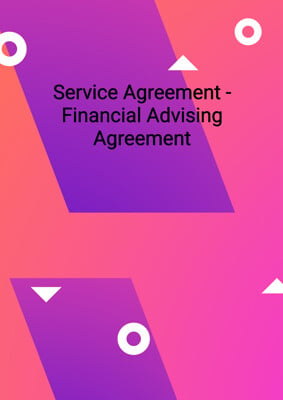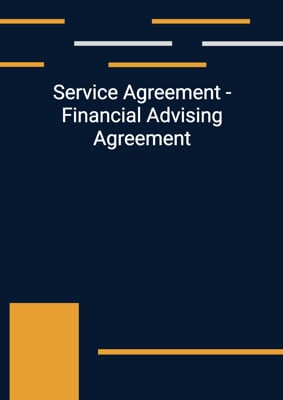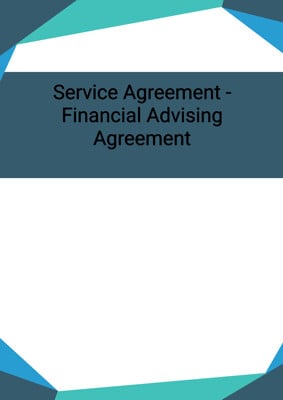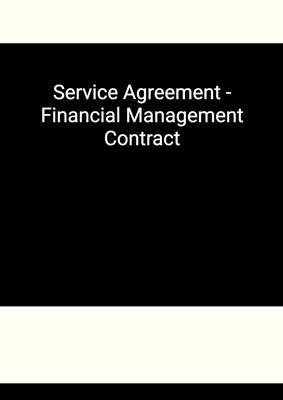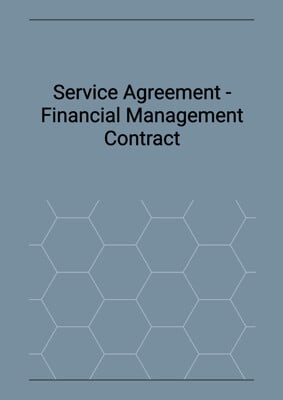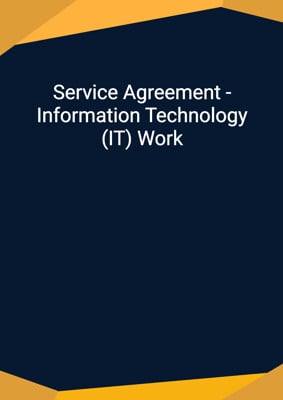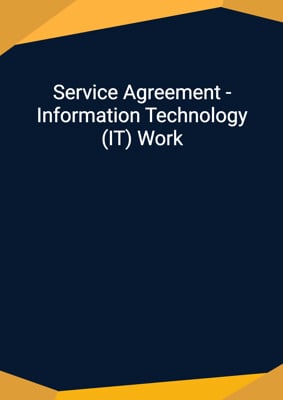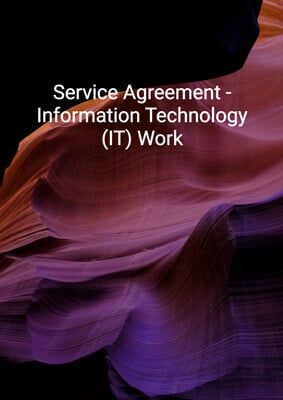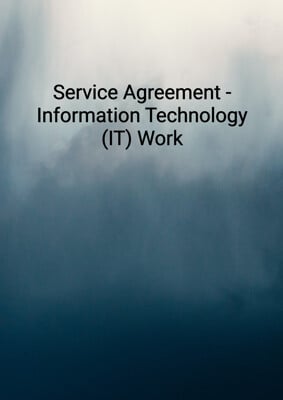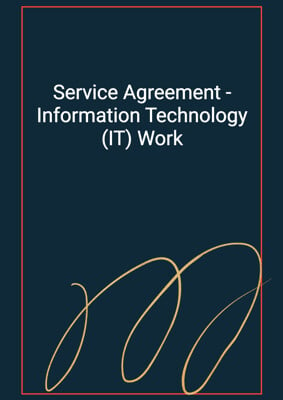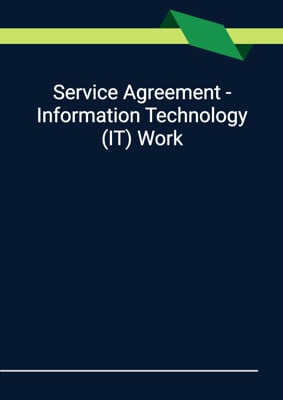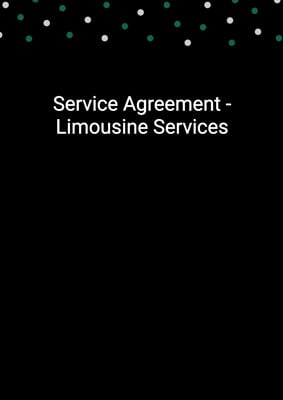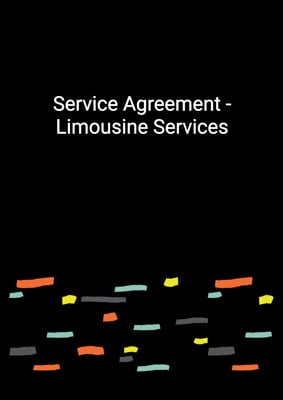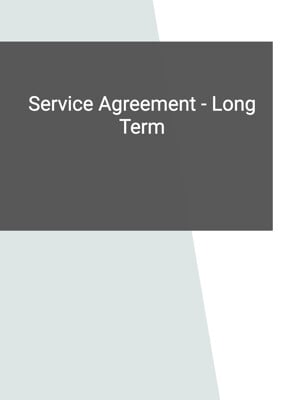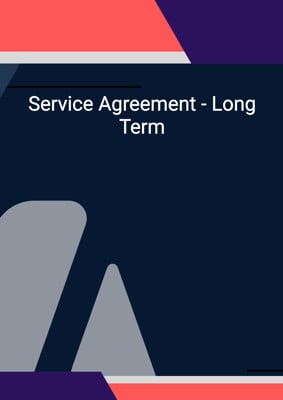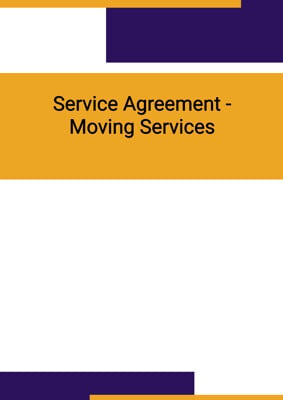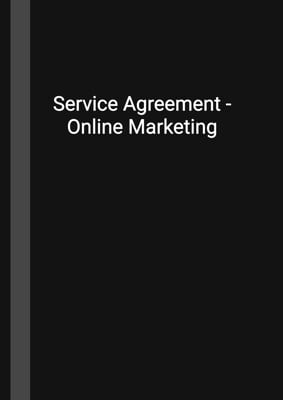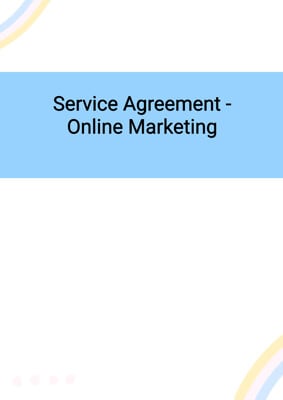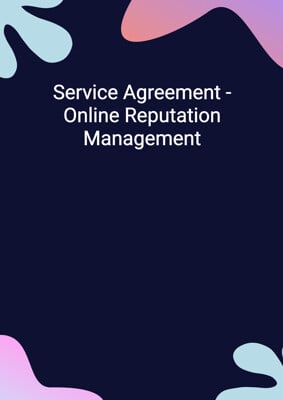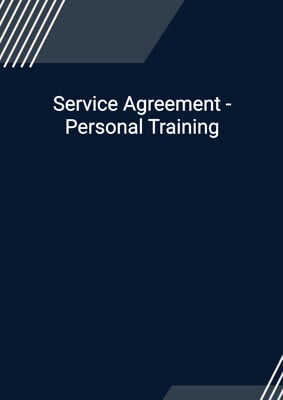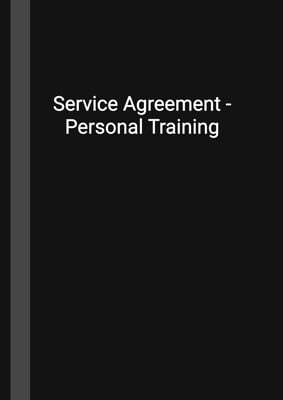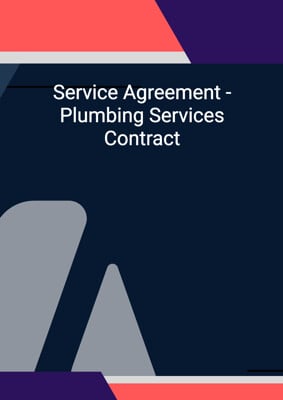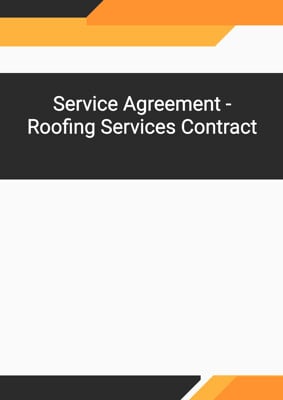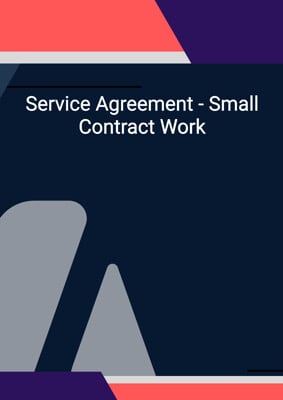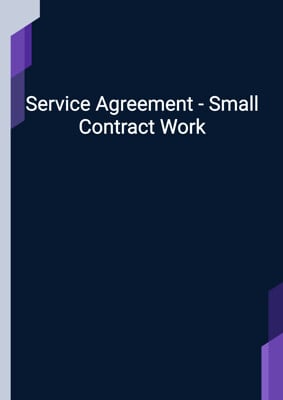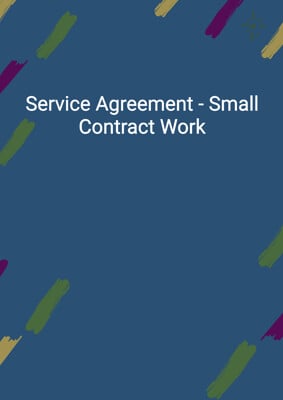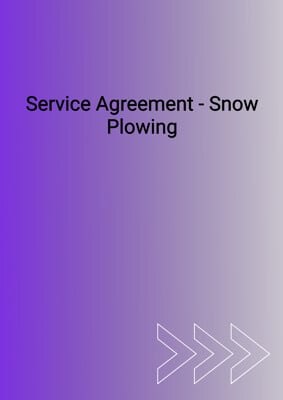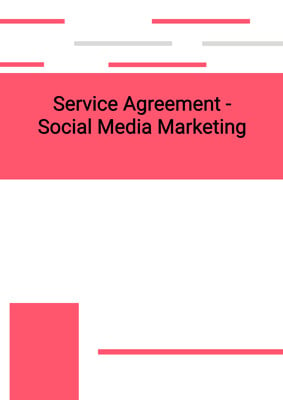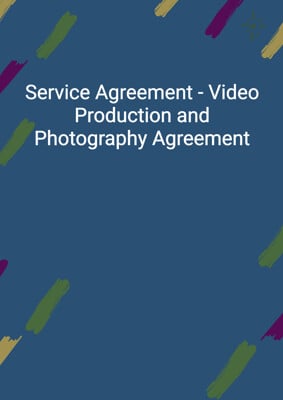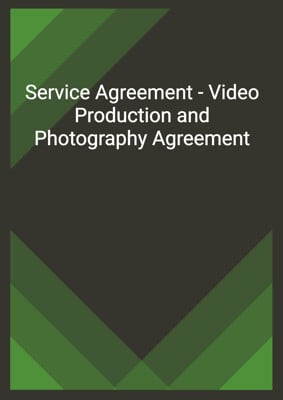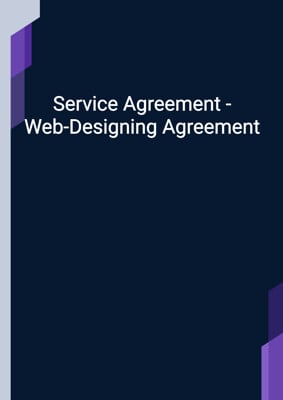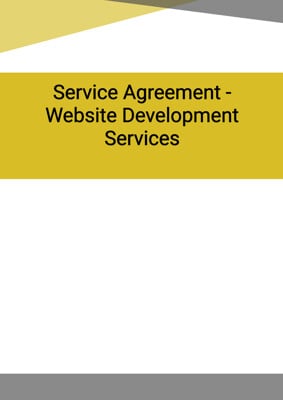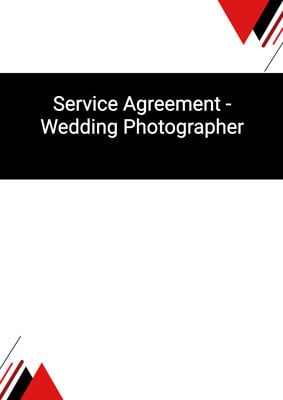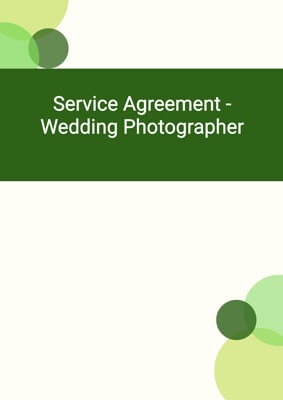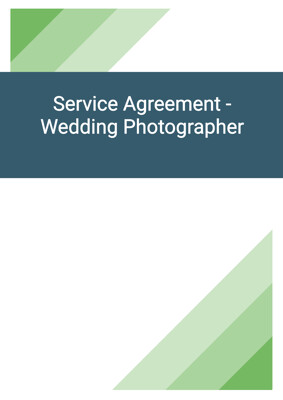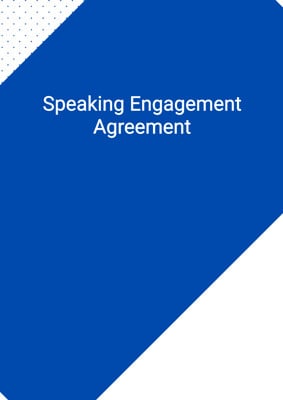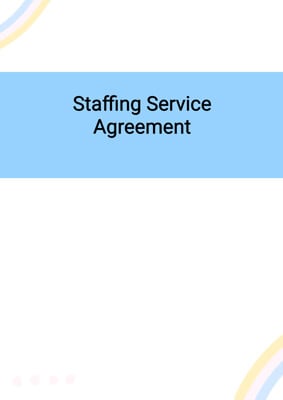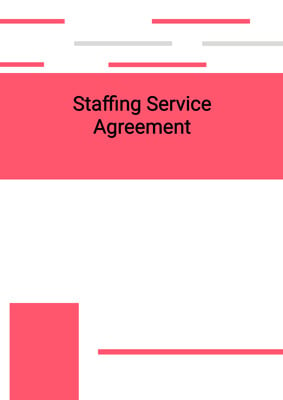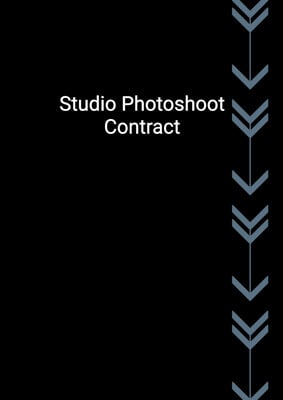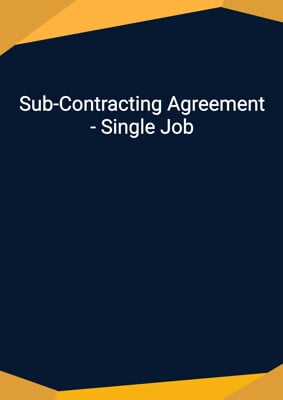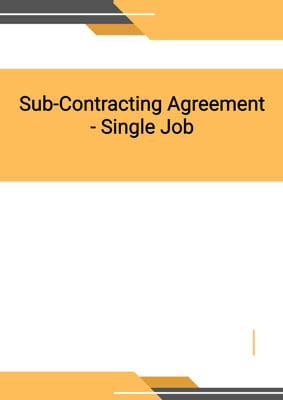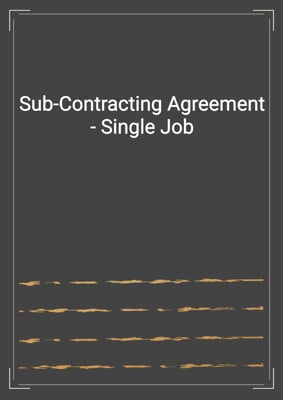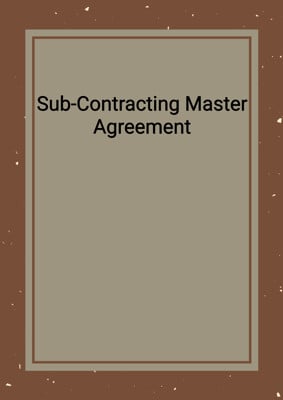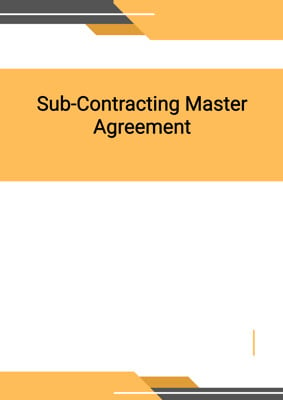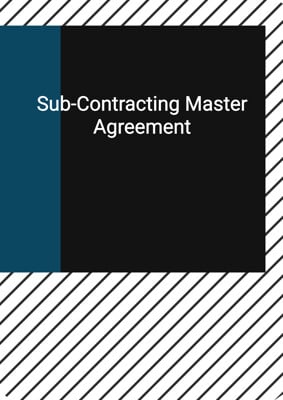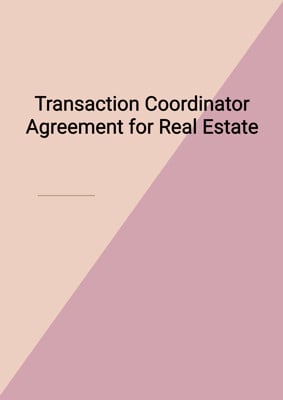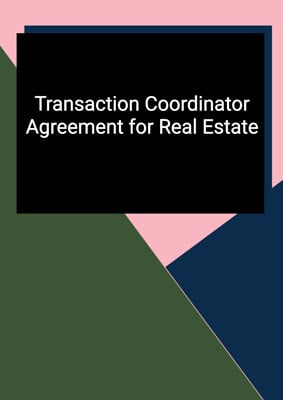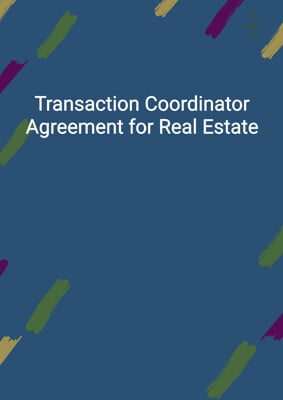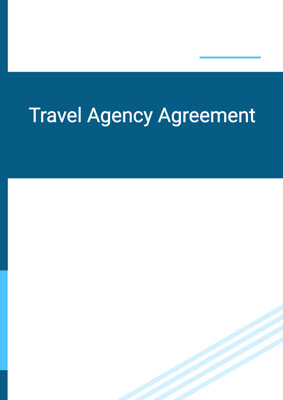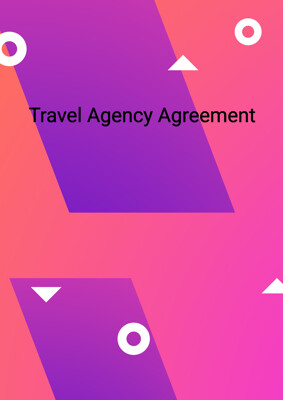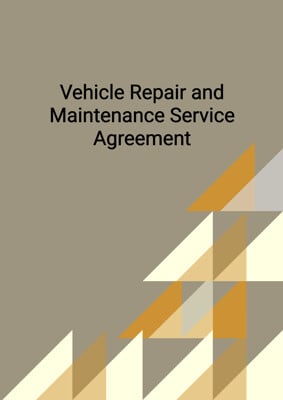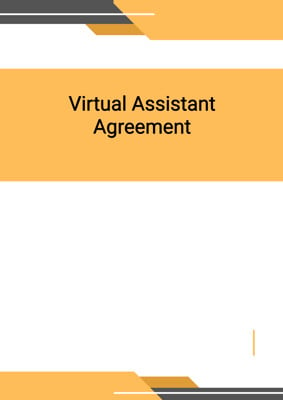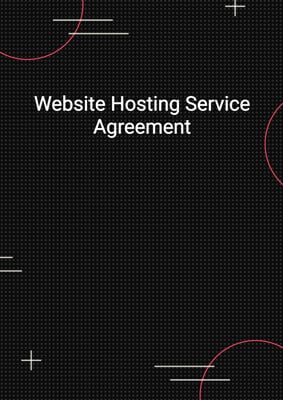How to Tailor the Document for Your Need?
01
Create Document
Fill in the details of the parties. You can click the "Fill with Member’s Information" button to complete it with information saved to your account.
02
Fill Information
Please fill in any additional information by following the step-by-step guide on the left hand side of the preview document and click the "Next" button.
03
Get Document
When you are done, click the "Get Document" button and you can download the document in Word or PDF format.
04
Review Document
Please get all parties to review the document carefully and make any final modifications to ensure that the details are correct before signing the document.
Document Preview
Document Description
How to use this document?
-
Fill in Basic Information:
- Replace the generic terms with specific details such as the date of the agreement, the names of the instructor and client, and their respective business addresses.
-
Define the Services:
- Specify the type of services being provided by the instructor. Clearly describe the services under the "Services" section to outline exactly what the instructor will deliver.
-
Set the Completion Date (if applicable):
- If the services have a specific deadline, include the completion date in the relevant section. If not, this section can be adjusted or removed as needed.
-
Specify Payment Terms:
- Enter the agreed-upon fee in the "Service Fees" section, and specify the payment schedule. Define any expense limits and include details on how expenses will be managed.
-
Review and Finalize:
- Carefully review the entire document to ensure all sections accurately reflect the agreed-upon terms. Once satisfied, both parties should sign and date the agreement to make it legally binding.
Not the right document?
Don’t worry, we have thousands of documents for you to choose from: